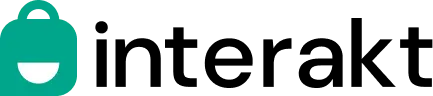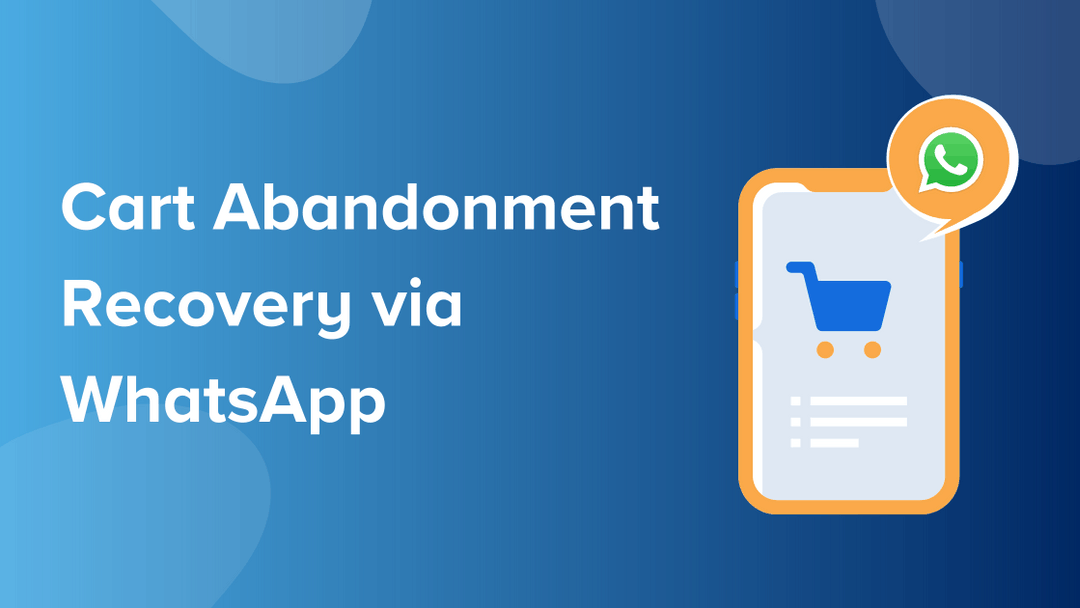Customer Engagement is one of the cornerstones for any successful business and this holds true for an E-Commerce store as well.
However, engaging customers is half the battle won. Once customers are engaged, the next big hurdle for E-Commerce stores is the conversion to sale. Engaged customers are often found to drop-off at the point of purchase leading to poor conversion rates for E-Commerce stores. Various research studies point out that this drop-off can be anywhere from as low as 50% to as high as 80%.
This customer drop-off at the point of purchase is commonly known as checkout abandonment. While most of us are aware of the term. Let’s do a quick recap.
What is Checkout Abandonment?
Checkout Abandonment is when a customer adds an item to their cart, enters all the necessary details associated with the cart but does not proceed to buy the item.
So what drives your customer away at checkout?
Right from the apparent payment failure reasons to missing payment options or even surprise shipping charges, there are a bunch of reasons that lead to your customers dropping off at the point of purchase.
Why is Checkout Abandonment recovery important for E-Commerce stores?
Let’s say as a store owner you have a drop-off rate of 70%. This essentially means that 7 out of 10 customers who visited your E-Commerce store will leave without making a purchase.
This becomes an opportunity cost since the expense borne by your E-Commerce store as a part of user acquisition in this case, is laid to waste. And if the dropped-off customer never returns to complete the payment process for their cart, it means you will bear the extra cost of acquiring another customer as a replacement. This impacts the sales funnel and eventually boils down to adversely affect the revenue of your store.
Checkout abandonment happens due to a host of reasons ranging from unexpected costs and comparison shopping to a lack of interest and store process complexity. This makes one thing certain – E-Commerce stores have to step up their game and optimize their checkout experience, offer discounts, etc. to reduce the checkout abandonment rates. Chances are that even when the store is optimized for conversion, customers will still leave without completing their buying journey.
This presents a unique opportunity for stores to re-engage with the dropped-off customers and recover the cart. Here’s the deal – if you can get your cart recovery strategy right, then as a store you can even pursue the visitors who had no intention of buying the products in the first place.
Why use WhatsApp as part of Checkout Abandonment recovery?
Traditionally, there are many ways to recover the cart through communication channels such as emails, SMS, etc. Having said that, the more popular instant messaging apps are now coming to the forefront as the preferred channel such as customer engagement with WhatsApp.
And why not? With over 2 Billion users across 185 countries, customers worldwide are using WhatsApp extensively. Not only that, WhatsApp presents a unique opportunity for stores to re-engage with their customers. How? Here are some facts ?
• 80% of WhatsApp messages are read in the first 5 minutes
• WhatsApp has a 99% delivery rate
• An average user checks their WhatsApp notifications 23 times a day
These strong numbers point to a single fact – your customers are highly active on WhatsApp. It makes perfect sense to leverage WhatsApp as part of the checkout abandonment recovery strategy. Context-driven messaging made at the right time via WhatsApp can make all the difference in conversion rates for a store.
If you want to know more about the potential of leveraging WhatsApp Business for E-Commerce.
Let’s now get down to the basics and see how Shopify store owners can tackle cart abandonment using WhatsApp via Interakt.
Enabling WhatsApp for E-Commerce stores through Interakt
Interakt is a product that helps businesses leverage WhatsApp as a communication channel. Using Interakt, E-Commerce store owners can manage their incoming customer queries and send out proactive, timely notifications to customers who have dropped-off at the checkout page without completing the purchase.
On Interakt, you will have access to the right amount of information about customers who have placed an order on your Shopify store. This includes their names and order details which in turn help make the conversation customer-centric.
You can not only send automated checkout abandonment notifications to recover the cart but also send notifications in case an order is placed, shipped, etc. For this article, we will stick to checkout abandonment. Let us see how the cart recovery unfolds on Interakt.
Setting up Checkout Abandonment within Interakt
First and foremost as a Shopify store owner, you need to sign up on Interakt as a user. Once that is done, store owners need to add Interakt as an app for their Shopify store.
Looking to level up and set up Interakt for your Shopify store? We’ve got you covered!
Just drop us a message and we’ll get you going in no time!
So here’s what happens: Every time a customer visits a Shopify store and abandons their cart without making a purchase – the following steps will take place on Interakt within a 15 minutes time frame.
The 15-minute window here essentially means that the store customer gets all of 15 minutes to complete their order and pay for the same at the Shopify store. Only when they do not do so within 15 minutes, is when the checkout abandonment is captured on Interakt as explained below.
Step 1: The customer who did the checkout abandonment is added automatically as a user on Interakt with all their details such as Name, Contact and Email address. This can be seen in the “All Users” section on Interakt as shown below. These details are essential as they provide context to store owners on their customers.

In case, the customer already exists on Interakt as a user then this step is skipped.
Step 2: Consequently, details associated with the checkout abandonment are captured on Interakt as an Event. The details captured are:
• Order Number: This field is NA since the order never went through as part of checkout abandonment.
• Customer Email: This is the customer email id that’s given in the order details page on Shopify.
• Order Date: The date of when checkout abandonment was created on Shopify
• Total Amount: This is the total amount of the cart. In case the customer had more than 1 item in their cart at the time of checkout abandonment, all of that gets added here.
• Discount: Total amount of discount that was applied during checkout abandonment
• Item Count: Total count of the items in the cart during checkout abandonment.
• Abandoned Checkout URL: The URL of the checkout abandonment page on the store. When a customer clicks on this, they are taken directly to the checkout page where they can complete the order.
• Order Time: The time when checkout abandonment occurs
These are visible on Interakt in the user timeline both within the All Users and Inbox section as shown below.

These are the details that are leveraged to re-engage with customers through Interakt via. WhatsApp as a communication channel.
Once the details of checkout abandonment are captured on Interakt, store owners can use that information to set up automated WhatsApp notifications. Let’s take a quick look at how that’s done.
Automated notifications on WhatsApp based on Checkout Abandonment
WhatsApp notifications have high deliverability and readability rates. As a result, through Interakt, these notifications provide an opportunity to recover abandoned carts and connect with customers.
As part of these notifications, store owners send pre-approved WhatsApp templates. On Interakt as a Shopify store owner, you can create various types of WhatsApp templates that best suit your brand persona and guidelines.
Here are a few sample WhatsApp templates that can be used in case of checkout abandonment to enable cart recovery.
Sample 1:
Hi {{1}}
The payment for your order worth {{2}} is still pending.
Complete the payment now to confirm your order here.
{{3}}
If you need help, chat with customer support at {{4}}
Regards,
Team Store
On Interakt’s console within the “WhatsApp templates” section, this looks like as shown below.

Once the WhatsApp template is approved. Store owners can use the same in their WhatsApp campaign/notification by setting the variables as shown below on Interakt.

Sample 2:
Hi {{1}}
We noticed that the payment for your order worth {{2}} is still pending.
Click on the below link to complete your payment.
{{3}}
For any questions or queries reach out to our customer support at {{4}}
Regards,
Team Store
The above are just some examples of the WhatsApp templates that store owners can use in their WhatsApp notifications.
And this is how the notification will appear to your customer on WhatsApp ⤵️

Notice how in these examples, adding dynamic variables makes the notification content personalized for a customer. This UX element adds to the customer delight and eventual conversion.
Other Shopify based automated notifications on Interakt
Apart from checkout abandonment, Interakt can assist E-Commerce stores to transform their customer engagement capabilities and streamline the entire sales cycle through various other automation use cases.
• Order Placed: These notifications are sent out as soon as an order is placed by the customer on the Shopify store. Crucial information such as Order URL, Order details, etc. is taken from the order data and sent in the WhatsApp notification. This works both for COD and Non-COD orders.
• Order Shipped: These notifications are sent out as soon as an order placed on the Shopify store is shipped. It contains details such as the Shipment URL among others for customers to track the status of their shipping.
Setting up your Shopify store on Interakt and leveraging its capabilities is an easy and seamless process. If you wish to enable it for your Shopify store or if there are use cases or scenarios that you want to discuss or implement around Shopify stores, we are all ears! Reach out to us here and our team of experts will get in touch with you.