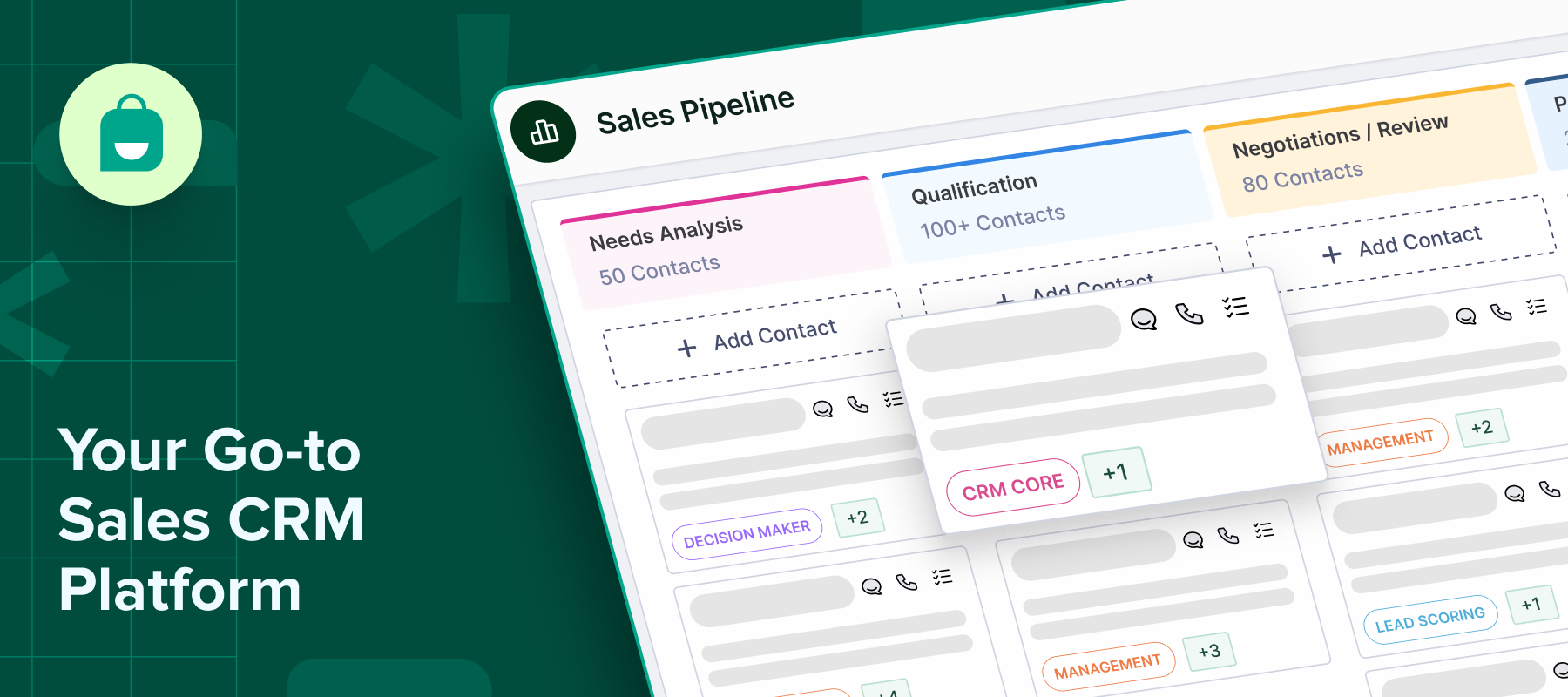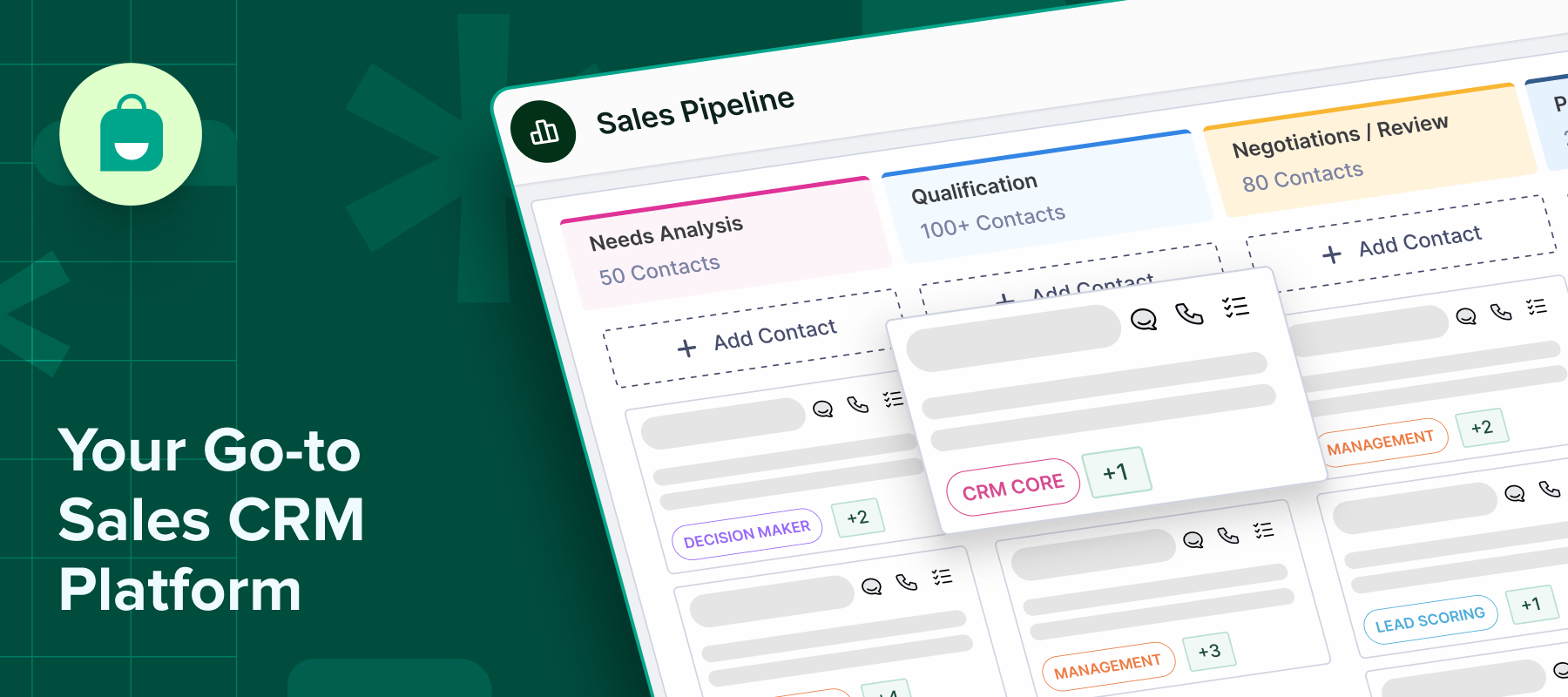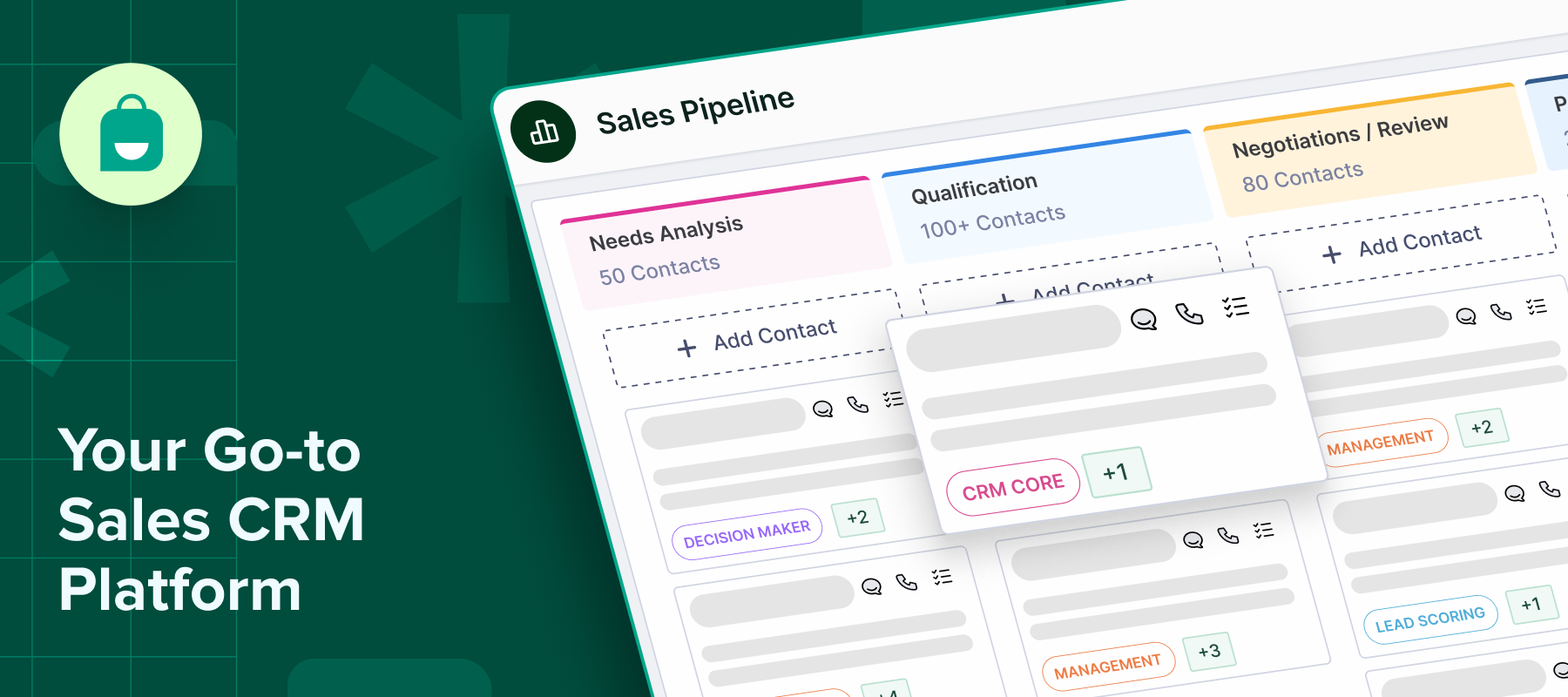Choosing the right sales CRM can make or break your sales workflow.
However, when working with a free version, you often trade off features for affordability. That makes it even more important to know what truly matters.
Some free CRMs offer just enough to get started. Others cut too many corners, leaving your team stuck or switching tools too soon.
This guide breaks down the essential features to look for in a free sales CRM.
Understanding the Core Purpose of a Free Sales CRM
Before diving into features, it’s essential to understand what a free sales CRM is meant to do. Here’s a quick look at it:
-Centralize and organize customer data: A free CRM helps you keep all customer details, like contacts, emails, and notes, in one place. It replaces scattered tools with a single, organized system, making it easier to access and update information as your team works.
-Support basic sales tracking and pipeline management: It allows you to track leads, monitor deal stages, and manage follow-ups. Even without advanced features, it gives you the visibility needed to keep deals moving and avoid missed opportunities.
-Provide a cost-effective starting point for growth: For small or growing teams, a free CRM offers a risk-free way to get organized. It delivers core functionality without the cost, helping you build a solid sales foundation that can grow over time.
Fundamental Features for Sales Productivity
Here are some fundamental features for sales productivity:
-Contact and company management
A CRM should give you a clean, centralized place to store all your contact and company details. You need to quickly view past interactions, key info, and relationship history without jumping between tools.
-Lead management and tracking
It should help you capture, assign, and track leads through each stage. This ensures your team knows where every opportunity stands and what needs to happen next to move it forward.
-Sales pipeline visualization
Visual pipelines help you see the full sales picture at a glance. You should be able to track deal stages, spot bottlenecks, and prioritize efforts based on where each deal stands.
-Task and activity management
Tasks, reminders, and activity tracking keep your day organized. Your CRM should help you stay on top of follow-ups, calls, meetings, and next steps, without relying on sticky notes or memory.
-Basic email integration and tracking
Being able to send and track emails directly from your CRM saves time and adds context. At a minimum, the CRM should log emails and track engagement, such as opens or replies.
-Mobile accessibility
A mobile-friendly CRM ensures you can access customer info, update records, and stay productive, even when you’re on the move.
-Simple reporting and dashboards
Free CRMs should offer simple dashboards that show your sales progress, pipeline health, and key activity metrics at a glance.
-User and data limits
Free CRMs usually come with restrictions on users, records, or storage. Understanding these limits early helps you pick a tool that won’t hold you back too soon.
Collaboration and Communication Essentials
Here are some essential features that support smooth collaboration and clear communication within your sales team:
Shared access to customer and deal information
A CRM should make it easy for team members to access the same customer and deal records. When everyone works off the same information, it eliminates confusion, reduces duplicate work, and ensures a more coordinated sales effort.
Activity timelines and team task assignments
A complete timeline of calls, emails, and meetings helps everyone stay in sync. Combined with task assignments and deadlines, it ensures that work is distributed clearly and nothing gets missed.
Basic communication tools and integrations
Features like email sync, in-app notes, and comment threads keep conversations connected to the right contacts and deals. These tools help teams communicate faster, stay in context, and keep everyone on the same page, without switching between multiple apps.
Automation Features to Prioritize
Here are some automation features to prioritize in a free CRM:
Automated lead capture and assignment
Manual data entry slows everything down. A CRM that auto-captures leads from forms or emails and routes them to the right team member helps you respond faster and reduce lead leakage.
Task reminders and follow-up notifications
Timely follow-ups are easy to miss without automation. Built-in reminders and alerts ensure your team stays on track, keeps momentum, and never forgets a next step.
Email templates and scheduled outreach workflows
Even in free plans, some CRMs offer basic automation for outreach. Pre-built email templates and the ability to schedule emails or create simple follow-up flows can help you engage leads more consistently and efficiently.
Ease of Use and User Adoption
A CRM is only useful if your team actually uses it. These features help ensure smooth adoption from day one:
Intuitive interface and simple navigation
A clean, user-friendly interface makes it easier for sales reps to find what they need and get work done quickly. If it feels complicated, they simply won’t use it.
Quick onboarding with minimal training required
Look for CRMs that offer simple setup, guided tours, or built-in tips. The faster your team gets comfortable, the sooner they start seeing value.
Clear user roles and permissions for team clarity
Defined roles and access controls help avoid confusion and errors. Everyone knows what they can see, do, and manage, keeping things secure and organized.
Conclusion
A good CRM should grow with your business. Look for one that evolves based on user feedback, offers strong customer support, and makes scaling effortless.
Interakt is built with these principles at its core, offering easy lead management, team collaboration, automation, and customer engagement tools, all in one place. It’s simple to start and powerful enough to grow with you.
Get started with Interakt today!
FAQs
What is the single most important feature to look for in a free sales CRM?
Reliable lead and contact management is key. It ensures you can organize, track, and follow up with prospects effectively, which is the backbone of any sales process.
How do user and data limits impact the usability of a free sales CRM?
They can restrict how many team members can collaborate and how much information you can store, limiting long-term use unless you upgrade or manage around those constraints.
Can free sales CRMs truly automate sales tasks, or is that limited to paid versions?
Free CRMs often include basic automation like follow-up reminders or lead capture. However, complex workflows and advanced triggers are usually reserved for paid plans.
Is mobile access typically a standard feature in free sales CRMs?
Yes, most free CRMs include mobile access, but functionality may be limited. Check if key features like deal updates, contact access, and task tracking are available on mobile.
What kind of reporting and analytics can I realistically expect from a free sales CRM?
You’ll typically get simple reports, like lead status, deal progress, and basic activity summaries. Deeper analytics and custom reports are often only available in paid versions.