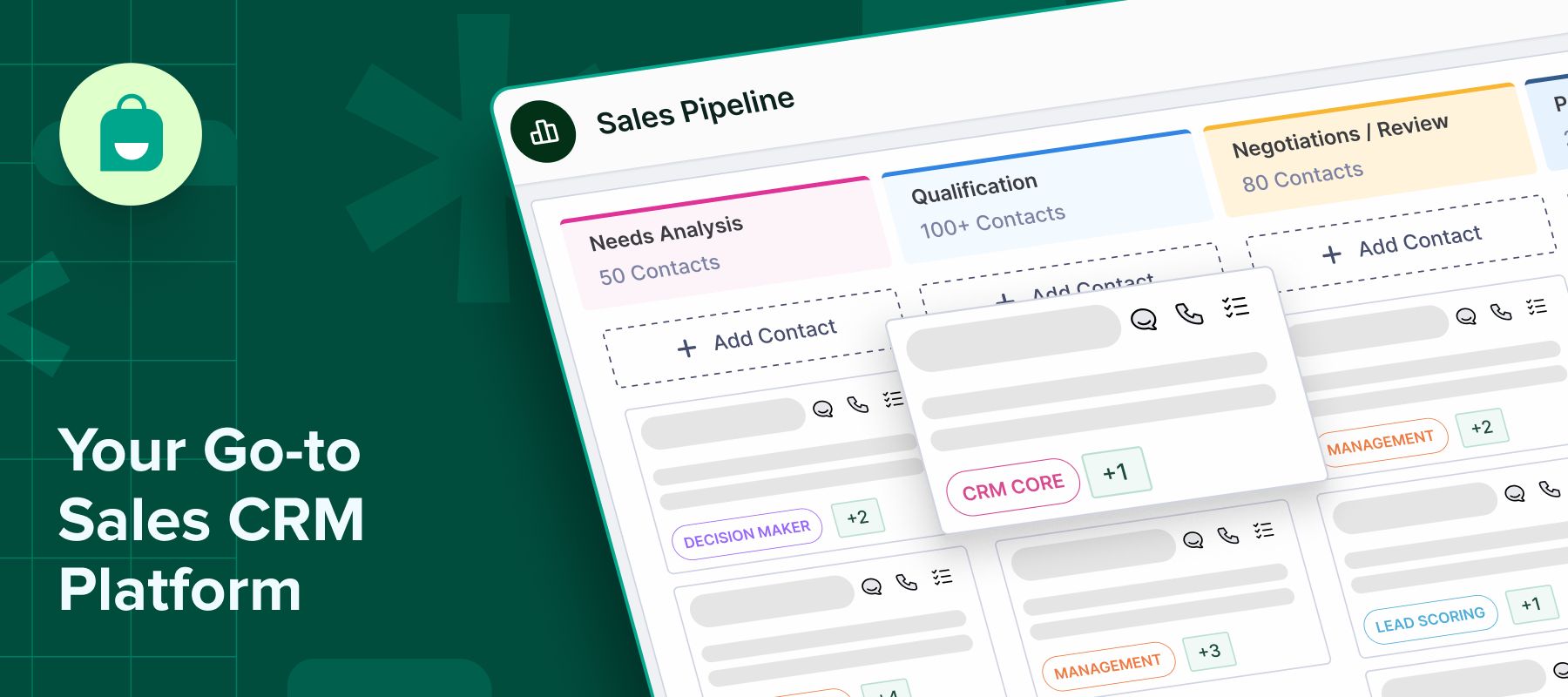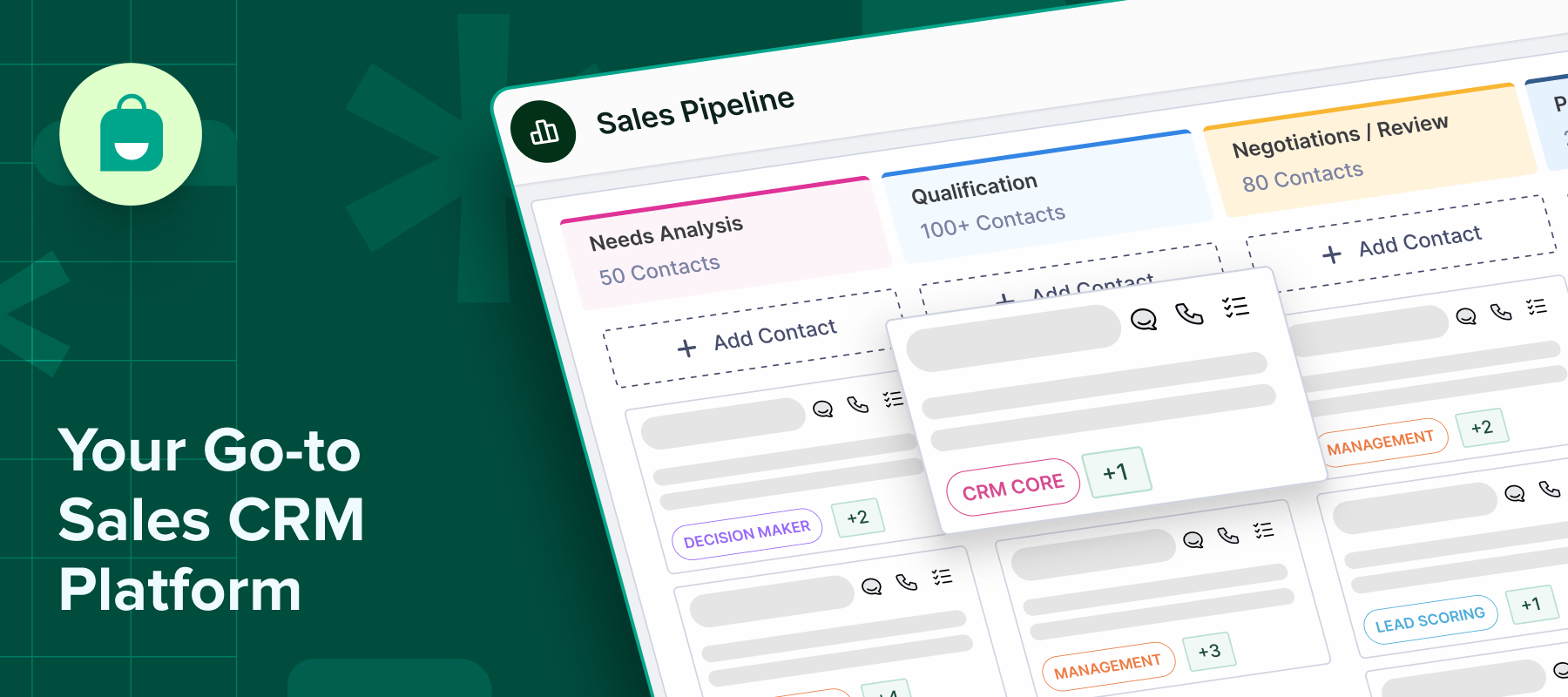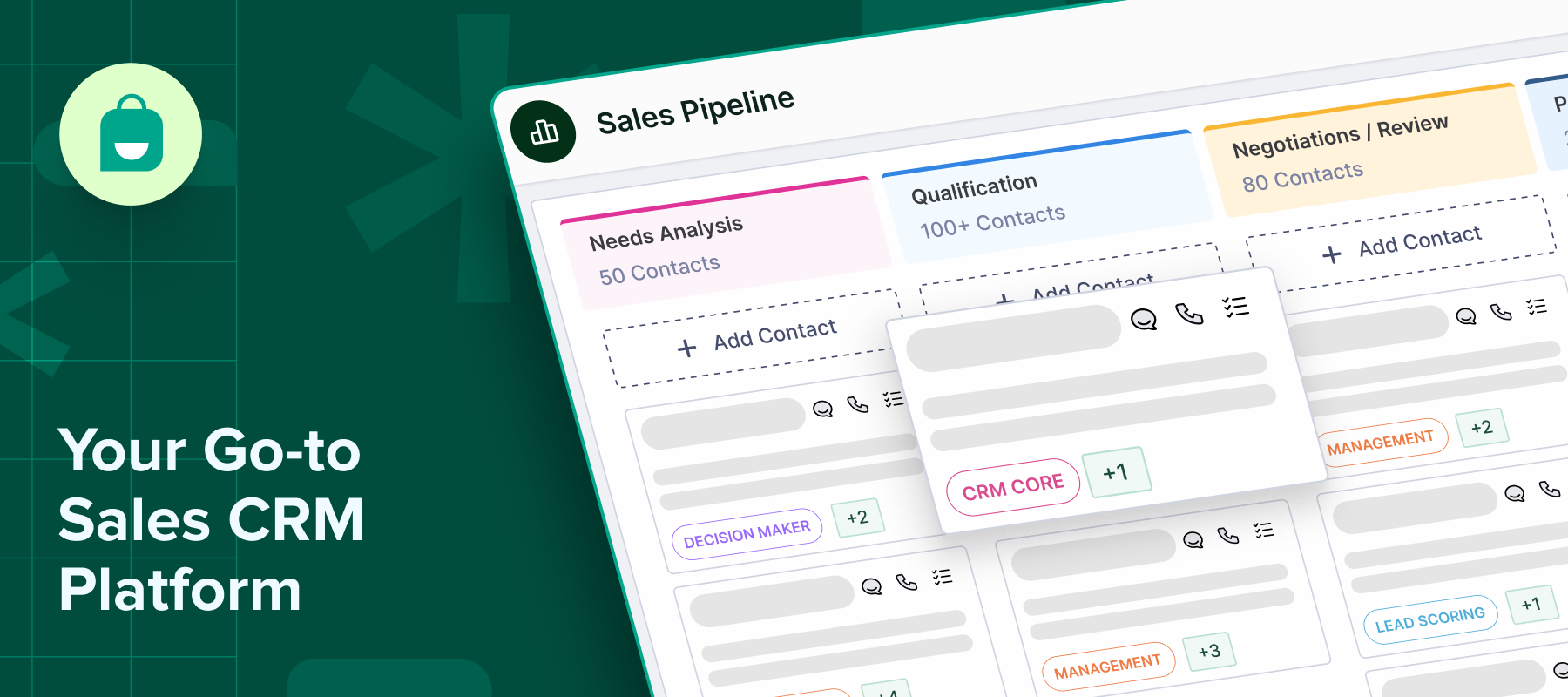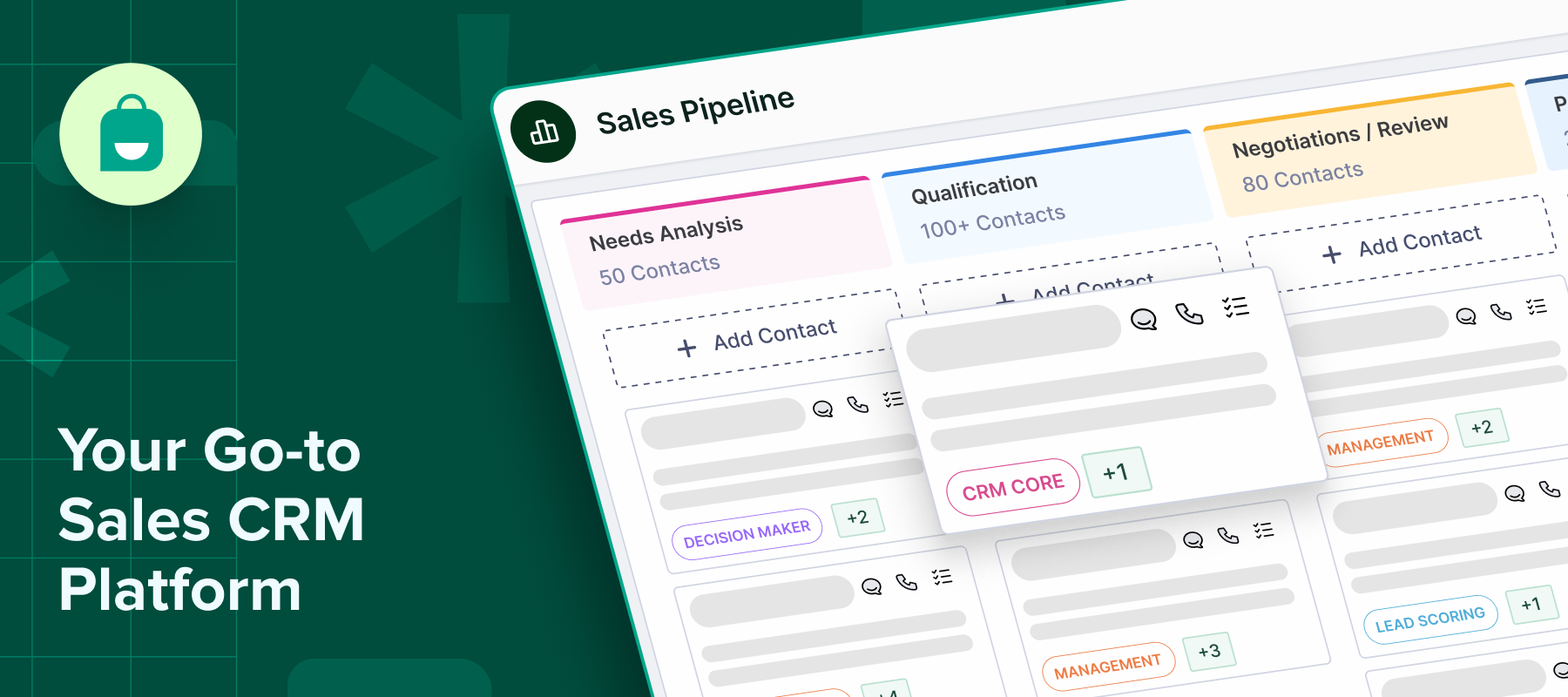Leveraging the right tools can make a significant difference in how effectively you manage your customer relationships. In this guide, we will dive into the world of free Sales CRM systems, helping you to make informed decisions that will boost your business efficiency and growth. Whether you’re a small business owner or a startup entrepreneur, understanding the nuances of free CRM systems is crucial. Let’s explore how comparing free Sales CRM can lead you to the best choice for your needs.
Why You Need a Sales CRM
Before diving into the specifics of comparing free Sales CRM options, it’s essential to understand why a Sales CRM is an indispensable tool for businesses of all sizes. A CRM, or Customer Relationship Management system, is not just a database of client information. It is a robust platform that helps manage interactions, track sales, and streamline processes.
Using a Sales CRM, businesses can:
-Enhance customer satisfaction by managing interactions efficiently
-Increase sales revenue through effective customer tracking and follow-up
-Improve team collaboration with centralized data access
-Gain insights into customer behavior and sales trends
-Automate repetitive tasks to focus on strategic growth activities
Now, let’s delve into the specifics of free Sales CRM solutions available in the market.
Top Features to Look for in a Free Sales CRM
Not all CRM systems are created equal, especially when it comes to free options. Here are the top features sales CRM features you should consider:
1. Contact Management
The core of any CRM system is its ability to manage contacts. Look for a system that offers comprehensive contact management features, allowing you to store and retrieve customer data efficiently.
2. Sales Pipeline Management
A visual sales pipeline is crucial for tracking the progress of deals at every stage. Ensure your CRM provides a clear overview of your sales pipeline, helping you identify bottlenecks and opportunities quickly.
3. Task Automation
Automating repetitive tasks such as sending follow-up emails or scheduling calls can save you significant time and effort. Make sure your CRM offers robust automation capabilities.
4. Reporting and Analytics
Data-driven decisions are key to business success. Choose a CRM that offers detailed reporting and analytics features, enabling you to gain insights into sales performance and customer behavior.
5. Integration Capabilities
Your CRM should seamlessly integrate with other tools you use, such as email marketing platforms, accounting software, and social media channels, to create a cohesive workflow.
Comparing Free Sales CRM Options
When comparing free Sales CRM solutions, it’s crucial to evaluate them based on the features mentioned above. Let’s look at some popular free CRM options:
| CRM Name | Key Features | Best For |
|---|---|---|
| HubSpot CRM | Contact management, email tracking, sales pipeline | Small businesses, startups |
| Zoho CRM | Sales automation, analytics, lead management | SMBs, growing businesses |
| Freshsales | Lead scoring, reporting, mobile app | Mobile sales teams, remote work |
| Bitrix24 | Collaboration tools, task management, CRM | Team collaboration, startups |
Choosing the Best Free CRM for Small Business
For small businesses, choosing the best free CRM involves balancing features and ease of use. HubSpot CRM, renowned for its user-friendly interface and robust features, is a popular choice. Its intuitive dashboard and comprehensive contact management system make it ideal for small businesses looking to enhance their customer relationship efforts without incurring costs.
Zoho CRM is another excellent option, especially for businesses that plan to scale. It offers extensive customization options and a range of automation features, making it suitable for growing small businesses.
Free CRM for Startups: Key Considerations
Startups have unique needs when it comes to a CRM. The best free CRM for startups should be scalable, easy to use, and capable of integrating with other essential tools. Freshsales, with its lead scoring and mobile-friendly design, offers startups the flexibility required to manage sales on the go.
Bitrix24 is also worth considering for startups prioritizing team collaboration. Its integrated communication tools, coupled with CRM functionality, facilitate seamless teamwork and project management.
CRM for SMBs: Making the Right Choice
Small and Medium-sized Businesses (SMBs) require a CRM that can handle a higher volume of data and interactions than startups. The CRM for SMBs must offer robust reporting capabilities and the ability to manage larger sales teams.
Zoho CRM, with its in-depth analytics and lead management features, is tailored for SMBs looking to optimize their sales processes. Additionally, its scalable nature ensures it grows alongside your business, making it a reliable long-term choice.
Actionable Steps to Implement a Free Sales CRM
Now that you understand the options available, it’s time to take action. Here are some steps to help you get started:
-Identify Your Needs: Clearly define what you need from a CRM based on your business model and goals.
-Choose a CRM: Use the comparison table above to select a CRM that aligns with your needs.
-Set Up Your CRM: Once chosen, follow the setup guides provided by the CRM to customize it to your workflow.
-Train Your Team: Ensure your team is familiar with the CRM’s features and how to use them effectively.
-Monitor and Adjust: Regularly review your CRM usage and make necessary adjustments to improve efficiency.
Ready to take your sales processes to the next level? Start implementing a free Sales CRM today and experience the difference it can make in your business growth and customer satisfaction. Don’t wait—action is the key to unlocking your business’s potential!