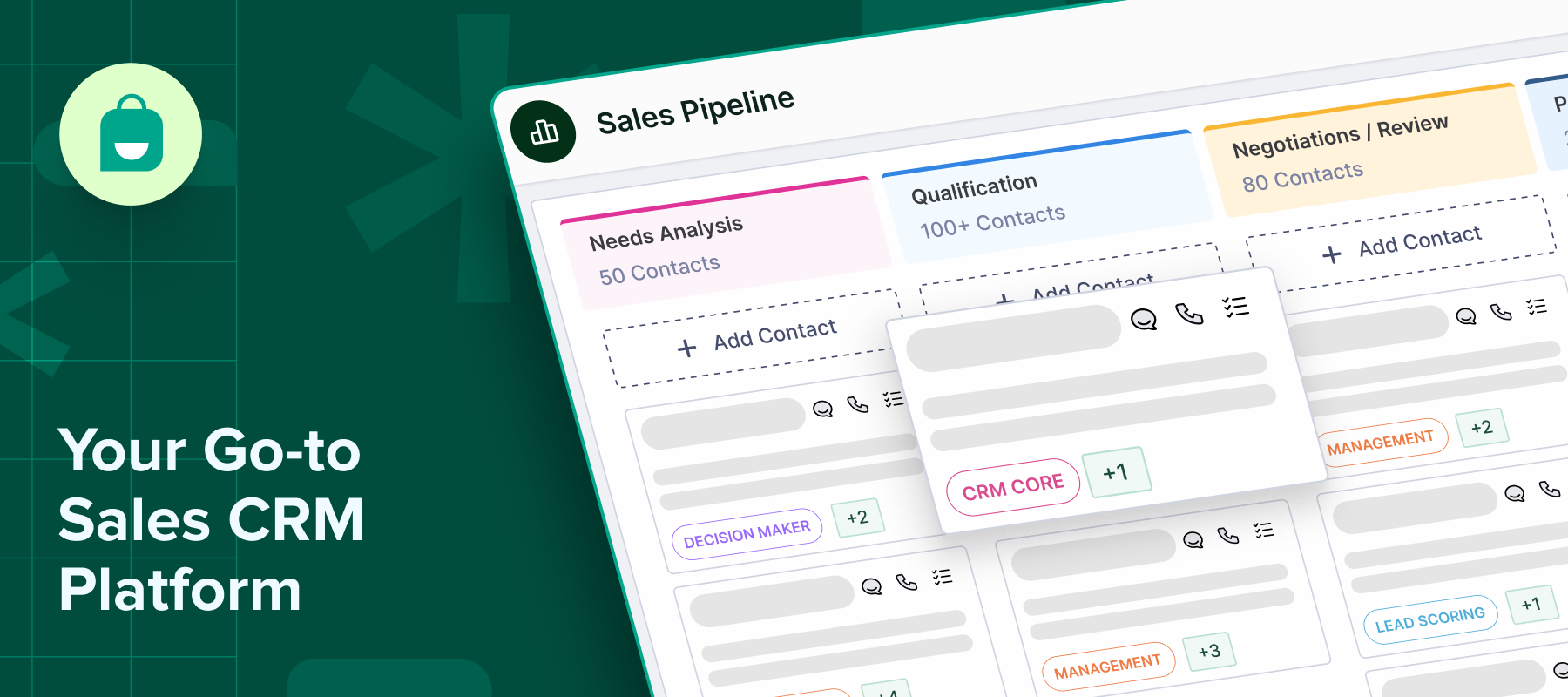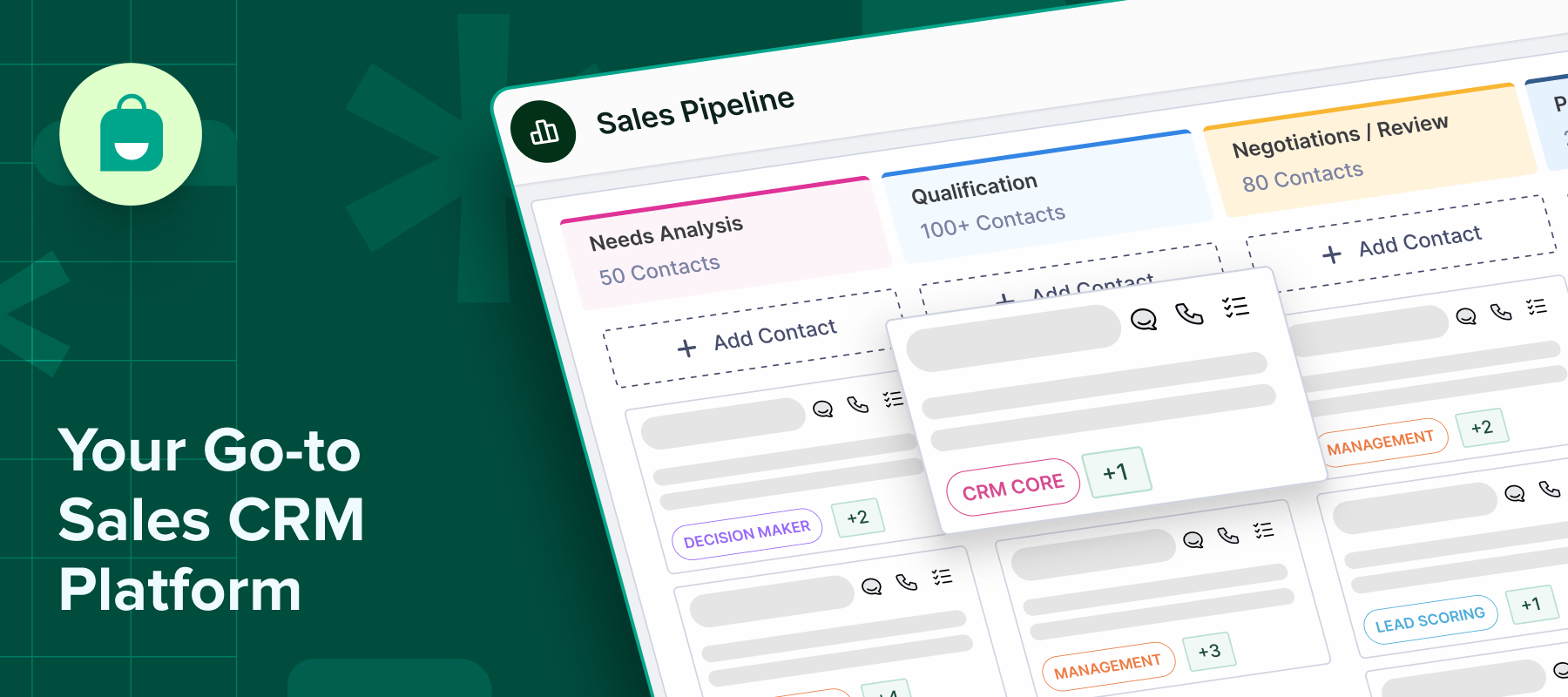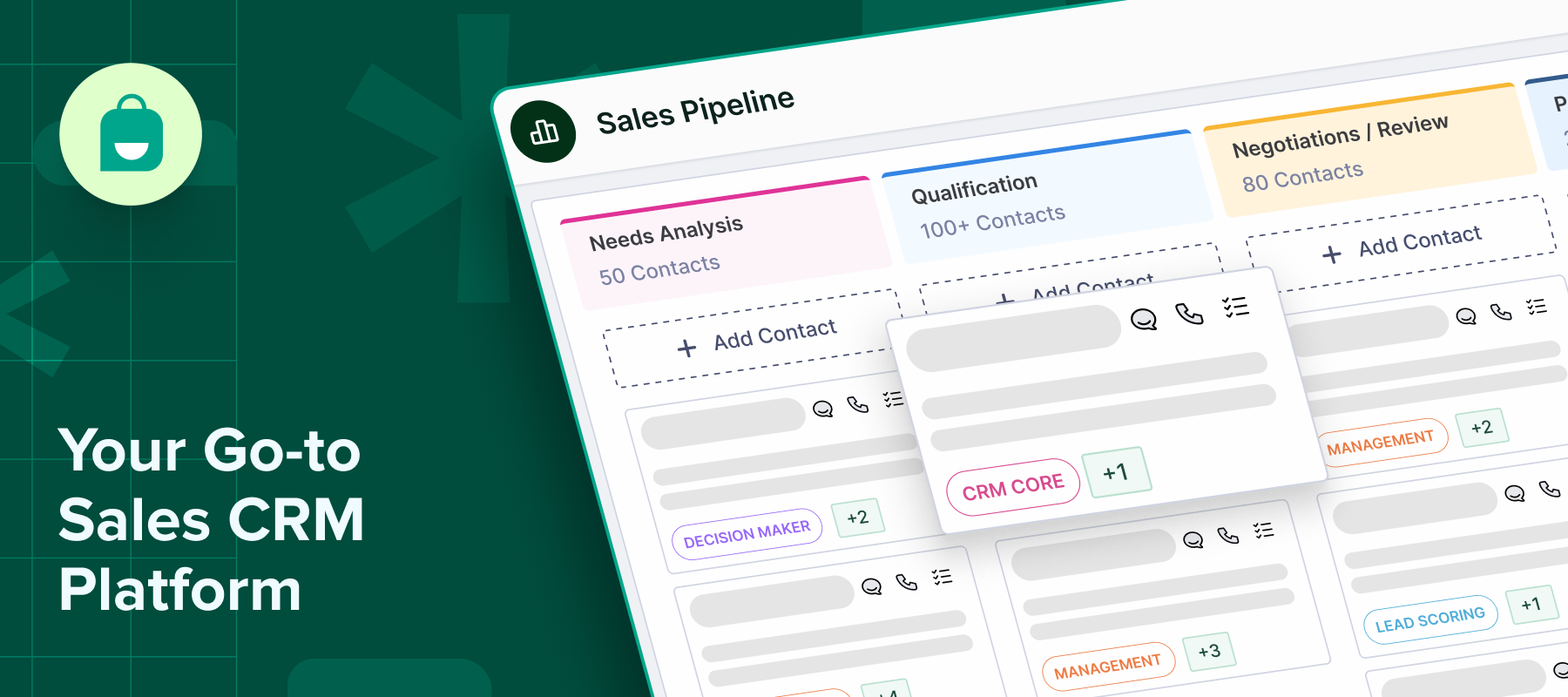With businesses creating multiple touchpoints to connect with their audience, it’s becoming important to streamline how interaction data is now stored. That’s why a CRM (customer relationship management) platform is no longer a luxury – it’s a necessity; irrespective of the size of your business.
The good news is that you don’t need to set aside a separate budget for it anymore with several free sales CRMs available.
In this post, we’ll walk you through why you need a free sales CRM and how to make the most of it.
Understanding the capabilities of free sales CRM
While they may not offer the full feature set of premium tools, most free CRM platforms include enough capabilities to serve as a strong foundation for growing teams. Some of these include:
-Contact and lead management – Organize customer details, segment lists and track deal progress.
-Task and activity tracking – Create follow-ups, schedule calls and record notes to maintain momentum across tasks.
-Pipeline visibility – Visual dashboards help you prioritize and manage sales stages more efficiently.
-Channel integration – A CRM can sync with email, SMS and WhatsApp tools to manage conversations and send messages directly from the platform.
-Reporting dashboards – Monitor performance metrics like number of leads, conversion rates and team activity.
-Automation – While limited, some free sales CRM platforms allow you to automate the follow-ups and set up drip campaigns.
-API or third-party integrations – Some free CRMs also come with pre-built integrations to popular business tools, or API access to help you build it faster.
Customization and integration tips for free sales CRM platforms
Even free sales CRM platforms give you the ability to customize how you use the platform. But here are some ways we recommend:
-Tailor fields and pipelines – Add or remove custom fields in lead or deal records. This helps customize the pipeline stages to match your sales process, including different stages like discovery, proposal sent, negotiation and deal closure.
-Set up tags and filters – Categorize your target audience segments and create tags. This helps you segment contacts and prioritize the leads you need to follow up with first for higher conversions.
-Automate repetitive tasks – Some free CRMs also allow workflow automation. This can include auto-assigning leads, sending follow-up messages, sharing proposals, etc.
-Set up integrations – Your CRM is meant to work with your business stack. Connect to tools like Gmail, Google Calendar, WhatsApp Business API provider and other marketing tools to track communication with ease.
Remember, you don’t have to do all the customizations and integrations in one go. Identify your current needs and start there – post which, monitor its impact on your business growth and scale how you use the CRM.
Training and user adoption
A CRM is only as powerful as the people using it. But most of us are used to handling things ‘our way’ – which can be both time-consuming and prone to errors. This is where training and user adoption becomes important.
-Start with the basics – Introduce the core functions of the CRM to your team – adding contacts, updating deals and logging activities.
-Share vendor tutorials – Most CRMs offer free articles, guides, webinars, workshops and even tutorials to help understand their product capabilities.
-Create internal documentation – Invest time into creating short SOPs or screen-recorded videos to explain workflows. This can also act as a reference point for your team.
-Schedule training sessions – Set up short and interactive training sessions with the team. This will also help you understand new challenges, opportunities and how best to use the free sales CRM.
-Lead by example – Show the team how using a CRM helps. From day-to-day discussions to follow-ups and other interactions, proactively use the platform to highlight how simple it is.
Best practices to get the most out of free sales CRMs
A CRM can be used in many ways. But here are some best practices we recommend following:
-Update records in real-time – Encourage the team to log emails, messages, calls and deal updates immediately in order to not miss out on details.
-Clean your database regularly – Audit your CRM data to delete duplicates, merge repetitive records or archive stale leads.
-Set weekly check-ins – Review your pipeline activity in the CRM at a regular cadence. This helps identify bottlenecks and opportunities to help the team close deals more efficiently.
-Use tags and notes – While tags help with segmentation, make use of notes to give context into conversations. This keeps the team aligned.
-Experiment with automation – Start with basic automations like lead assignment and follow-ups. But then start to build out custom workflows that can help you address all the stages of the funnel.
-Monitor and improve – Track team productivity, close rates, sales velocity and other metrics at regular intervals to find areas of improvement. Don’t treat it as a one-time setup.
When to consider upgrading to a paid sales CRM platform
While free sales CRM platforms are a good start, you may have to upgrade as your business scales. Here are some key signs to when it’s time to switch to a paid plan:
-You’ve hit user/ storage limits – Free CRMs cap the number of users or data records; upgrade if you need to add more.
-You need advanced automation – Paid CRMs offer multi-step workflows and trigger-based automations to create better marketing and sales processes.
-You require deeper insights – If you’re looking for more insights for sales forecasting or team performance, a paid plan will let you create custom dashboards.
-You need more integrations – Paid CRMs offer more integrations and API access to help you weave in the functions of the platform with other business tools.
-Your team has scaled – If your team of SDRs, account execs and managers has increased, a paid plan lets you set up role-based permissions.
But before you switch to a paid sales CRM platform, we do recommend looking at its pricing flexibility and customer support.
Conclusion
From managing your contacts to tracking deals and automating simple tasks like timely follow-ups, a free sales CRM can add significant value to your business. But it can take some time to set them up right and train your team to leverage the workflows created.
This is where the importance of choosing a solution with easy onboarding comes into play. From being able to leverage ready-to-use workflows to setting up custom ones to suit your work processes, a good solution gives you the flexibility to define it all without dropping the ball on your data and insights.
Looking for a good sales CRM? Get started with Interakt today.