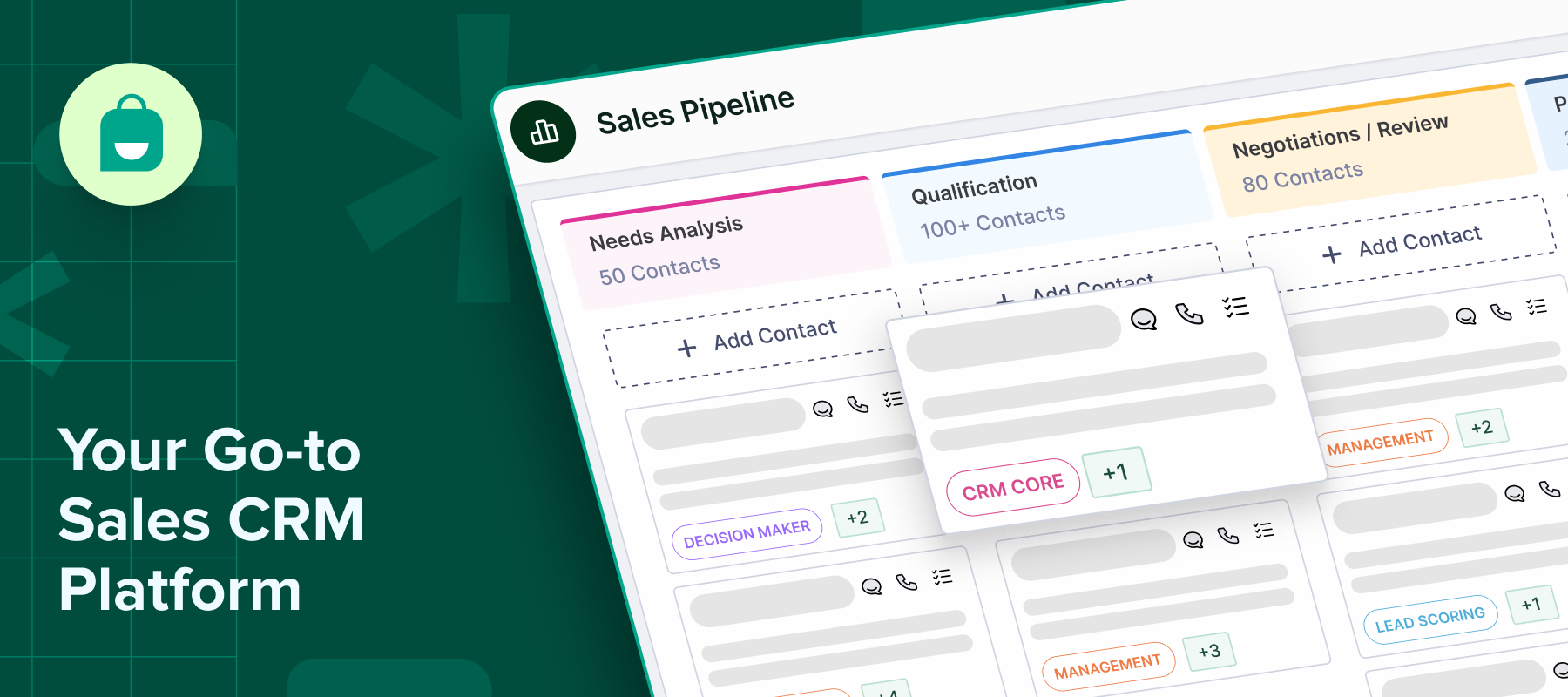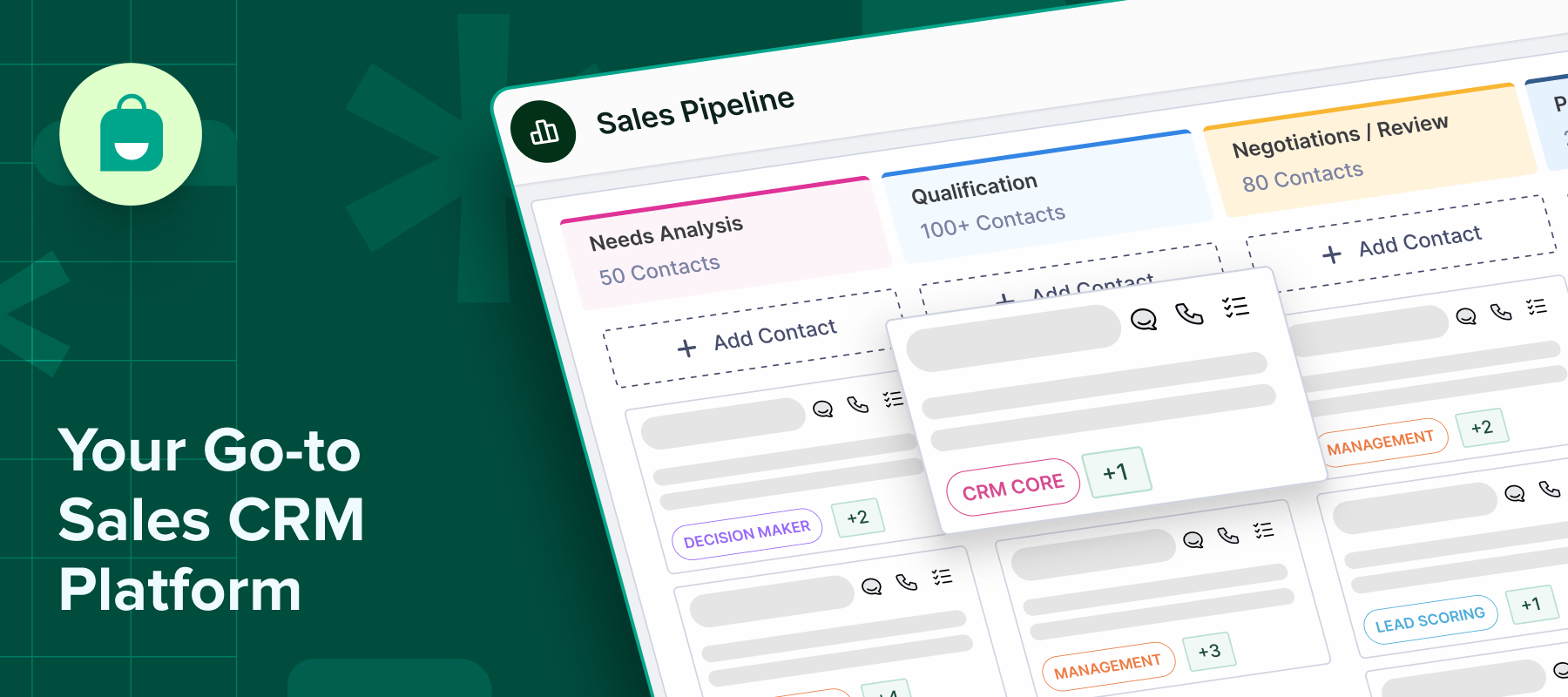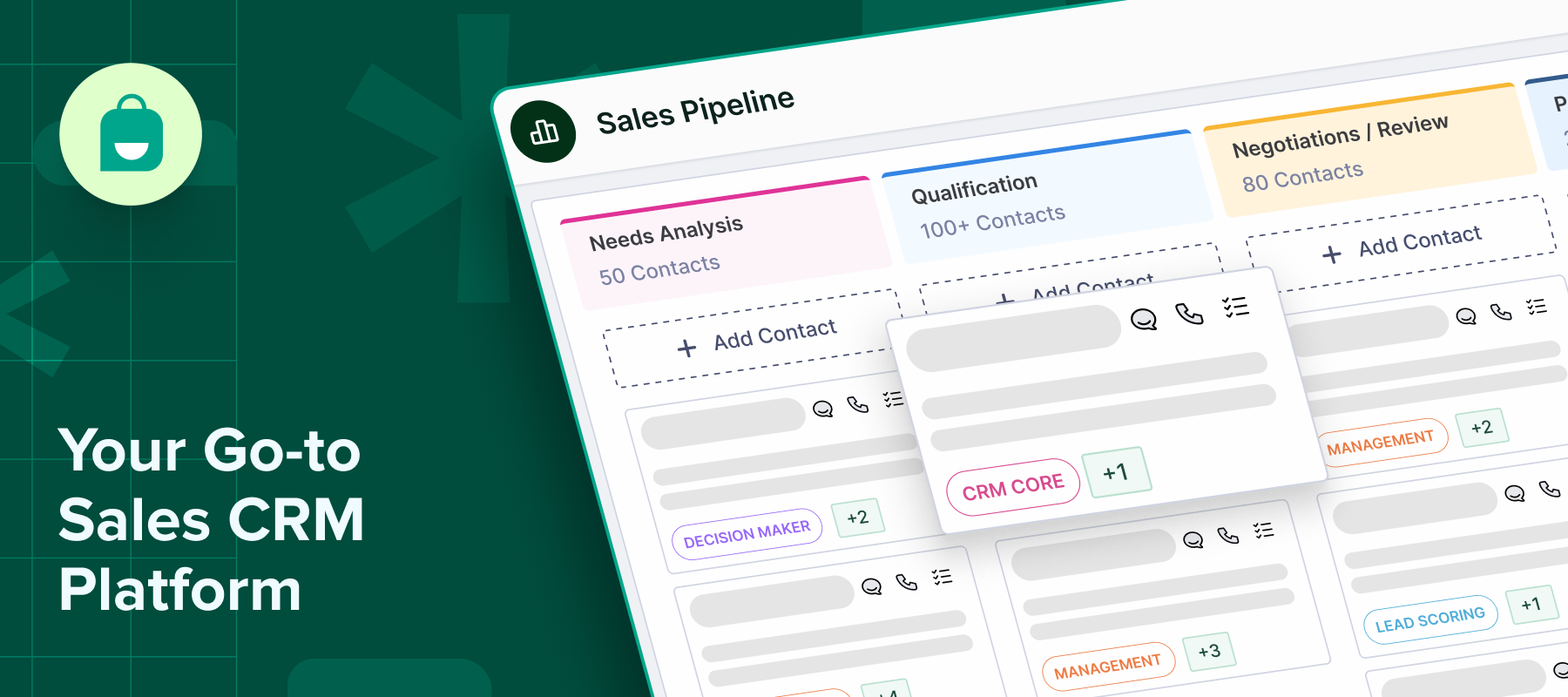In today’s competitive market, customer relationships are more important than ever. They’re the foundation of long-term growth, loyalty, and brand trust.
As businesses look for faster, more direct ways to connect with customers, WhatsApp CRM is quickly becoming a go-to tool. It combines the convenience of messaging with the structure of a CRM, making conversations more personal and efficient.
This blog explores how WhatsApp Sales CRM can help you build and manage strong customer relationships. From setup to strategy, this guide covers everything you need to get started.
What is WhatsApp CRM?
WhatsApp CRM is a customer relationship management system that integrates directly with WhatsApp to help businesses manage conversations, support, and sales in one place. It brings the power of CRM into a channel customers already use daily, allowing for real-time, personalized interactions at scale.
Core features of WhatsApp CRM
Here are some core features of WhatsApp CRM:
-Centralized inbox for managing all customer chats
-Contact and conversation history tracking
-Automated replies and chatbot support
-Campaign and broadcast messaging
-Integration with eCommerce platforms and CRMs
-Sales pipeline management with visual boards and role-based access
-Lead capture from WhatsApp, Instagram, and connected APIs
-Unified customer view with full chat history, contact details, and activity tracking
-Built-in sales tools like payment links, catalogs, and reminders
How it works with WhatsApp Business API
Access to the WhatsApp Business API is essential for effectively using WhatsApp CRM. This API enables key functionalities such as message automation, template-based communication, and multi-agent support on a single WhatsApp number.
Once integrated, the CRM platform operates on top of the API, managing workflows, routing conversations, assigning chats to team members, and maintaining context throughout the interaction.
Why it’s different from traditional CRM
Traditional CRMs are built around emails and ticketing systems, often leading to slower response times, limited personalization, and higher operational costs.
WhatsApp CRM, on the other hand, is conversational by design. It offers instant messaging, faster response times, and more personal interactions. Instead of waiting days for a follow-up, customers get answers in minutes, on a platform they use daily.
For a detailed comparison, refer to this guide.
Benefits of Using WhatsApp CRM for Customer Relationships
Here are some benefits of using WhatsApp CRM for building customer relationships:
1. Instant Communication
WhatsApp CRM facilitates real-time communication, allowing businesses to respond to customer queries without delay. This immediacy improves the overall experience by reducing wait times and allowing faster issue resolution, especially in high-volume support or sales environments.
2. Personalized Engagement
WhatsApp CRM centralizes customer data and chat history, enabling tailored, context-aware communication. Features like tagging and segmentation help deliver relevant messages based on past interactions. This improves engagement quality, conversion rates, and strengthens long-term customer relationships.
3. Higher Response Rates
WhatsApp consistently delivers higher open and response rates than traditional channels like email and sms. Its familiarity and ease of use reduce friction in communication, making customers more likely to engage with follow-ups, updates, or support messages.
4. Better Customer Satisfaction and Loyalty
By combining fast response times with personalized service, WhatsApp CRM helps create consistent, high-quality customer experiences. Over time, this leads to stronger relationships, higher satisfaction scores, and improved retention, as customers are more likely to return to brands that communicate effectively.
Step-by-Step: How to Build Customer Relationships with WhatsApp CRM
Follow these key steps to effectively use WhatsApp CRM for building strong customer relationships:
Step 1: Set up your WhatsApp business profile
Start by creating a complete and professional WhatsApp Business profile. Include essential details such as your business name, description, contact information, and website link. A well-set profile establishes credibility and sets the tone for all future interactions.
Step 2: Use personalization to build trust
Once your profile is live, the next step is to personalize communication. With CRM integration, you can use customer names, past order details, and preferences to make every message relevant. This builds familiarity and sets the foundation for trust from the beginning.
Step 3: Leverage chatbots for 24/7 support
As conversations grow, automation becomes essential. Deploy chatbots to handle common queries instantly, especially outside working hours. This ensures customers always get support even while your team focuses on more complex requests.
Step 4: Share regular updates and offers
With your messaging infrastructure in place, begin engaging customers proactively. Use the CRM to send personalized updates, order alerts, or exclusive offers. Regular communication keeps your brand top-of-mind and reinforces the relationship over time.
Step 5: Handle customer queries promptly
As engagement increases, maintaining response quality is key. Assign incoming chats to the right agents, track resolution times, and ensure prompt replies. A responsive support experience builds reliability and shows customers their time is valued.
Step 6: Collect and act on customer feedback
Finally, close the loop by gathering feedback directly within WhatsApp. Short surveys or rating prompts post-interaction help you identify service gaps and improve continuously. With CRM integration, this feedback becomes part of the customer profile, guiding future communication.
Best Practices for Strengthening Customer Relationships on WhatsApp
Here are some best practices to follow:
1. Keep conversations human and friendly
Use names, natural language, and a polite tone to make interactions feel personal. Review templates to ensure they don’t sound automated, and let live agents handle key conversations to maintain authenticity.
2. Be responsive and transparent
Set expectations around response times, use automated replies to acknowledge messages instantly, and be honest if delays occur. Customers value consistency and openness, especially when waiting for support or updates.
3. Focus on value, not volume
Avoid sending frequent or irrelevant messages that may overwhelm customers. Instead, share content that is timely, helpful, or directly related to their interests or past behavior. Use segmentation to ensure the right message reaches the right person.
4. Use rich media to improve communication
Leverage WhatsApp’s support for multimedia to improve message clarity and engagement. Product demos, order confirmations, explainer videos, or downloadable guides can simplify complex information and make your communication more dynamic and professional.
Measuring Success: KPIs for WhatsApp CRM Customer Relationships
Track these key metrics to evaluate the effectiveness of your WhatsApp CRM in building and maintaining strong customer relationships:
–Response rates: This measures how quickly your team replies to incoming customer messages. A consistently fast response time signals operational efficiency and shows customers that their queries are a priority.
–Engagement metrics: These metrics include message open rates, clicks on shared links, and views of media content. They help gauge how well your communication is resonating with customers and whether your updates and campaigns are capturing attention.
–Customer retention: Retention tracks how often customers return to engage, inquire, or make repeat purchases over time. High retention rates indicate that your messaging strategy is effective and contributes to long-term loyalty.
–Satisfaction scores (CSAT): CSAT measures how customers feel about their experience after an interaction. Gathering feedback through simple rating prompts helps assess service quality and identify areas for improvement.
Platforms like Interakt CRM provide built-in analytics dashboards to monitor these KPIs efficiently. These dashboards help track performance, uncover insights, and improve customer relationship strategies over time.
Conclusion
Building strong customer relationships doesn’t require complex systems; it starts with consistent and meaningful communication.
Begin with small steps, such as personalizing your messages, implementing the right tools, and focusing on timely, helpful interactions. Over time, these efforts will strengthen trust and long-term loyalty.
Explore Interakt CRM to manage, automate, and scale your customer conversations on WhatsApp.