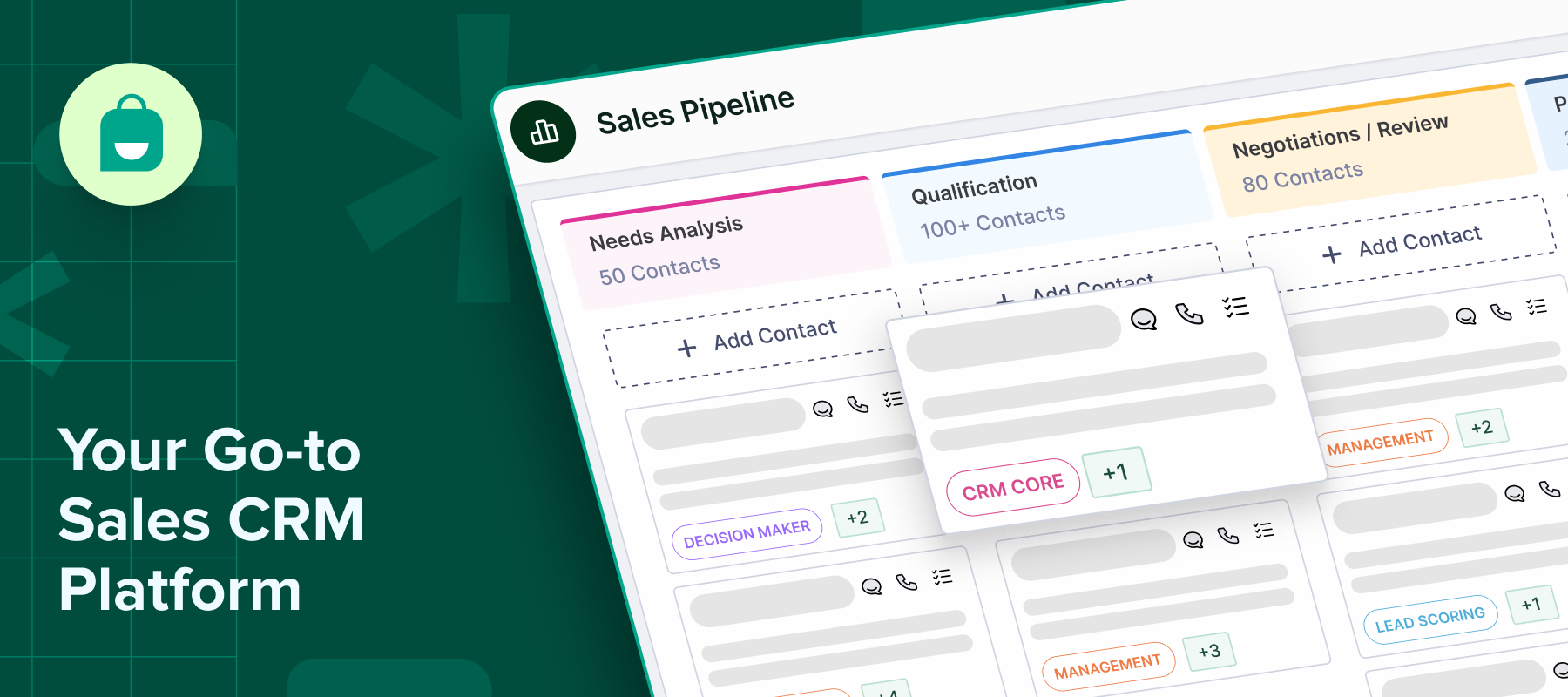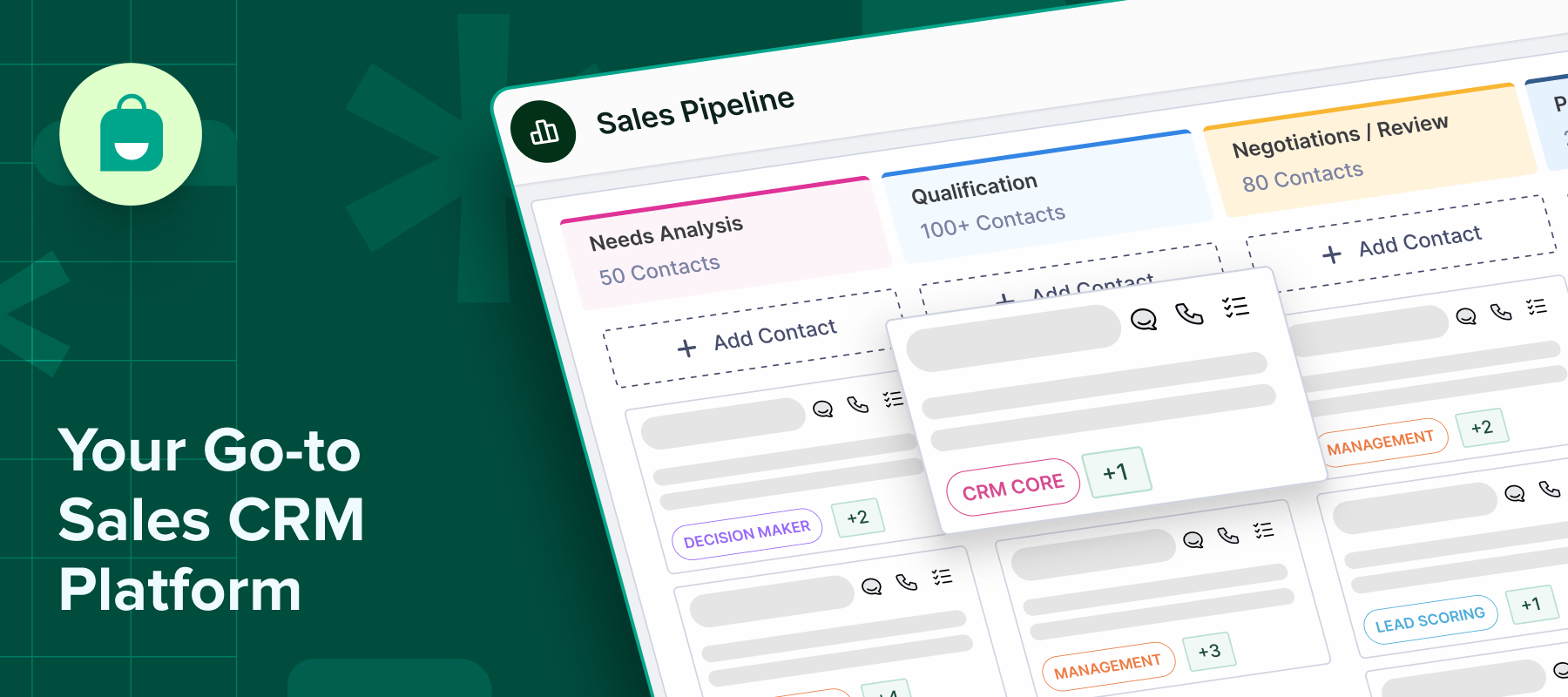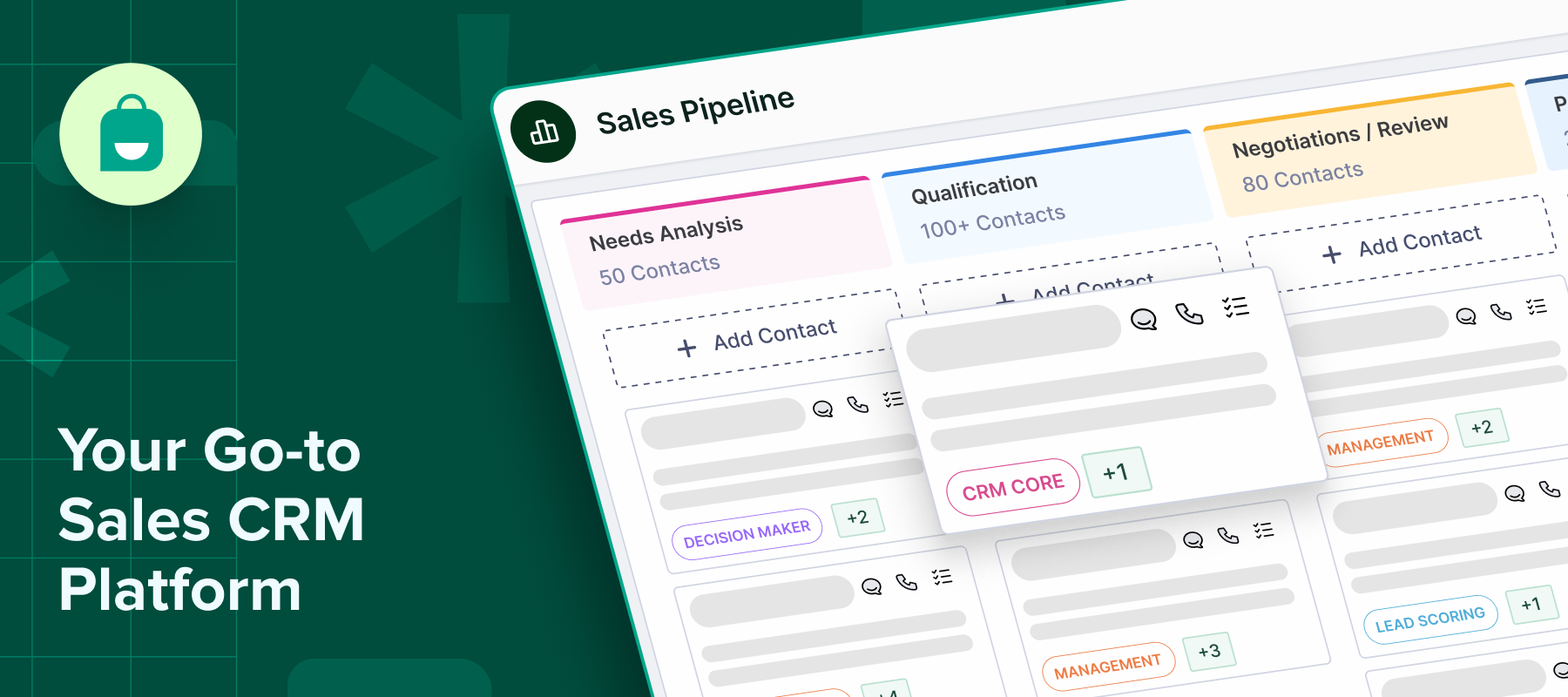WhatsApp is now one of the most widely used communication tools by both customers and businesses.
As customer expectations shift toward faster and more direct interactions, integrating WhatsApp into sales and support workflows is becoming essential.
It enables businesses to manage conversations, respond quickly, and build stronger relationships within their CRM systems.
In this blog, we will see the benefits of integrating WhatsApp Sales CRM system.
Top Benefits of WhatsApp CRM Integration
Here’s a quick overview of key functionalities and benefits unlocked through integration using Interakt, along with examples of WhatsApp CRM workflows:
1. Centralized conversation history across teams
When WhatsApp is integrated with your CRM, all sales, support, and marketing messages are logged in one place. This gives your team full context, avoids repeated questions, and ensures consistent responses.
Let’s say a customer contacts support via WhatsApp for product details, and then about delivery. Because all interactions are logged in the CRM, the support agent sees the complete history and avoids repeating questions.
2. Automated lead qualification and engagement
Suppose you have launched a WhatsApp campaign asking prospects, “Are you looking for a demo or pricing?” Based on the reply, the CRM can automatically tag the lead and route it to the right sales rep.
This flow allows WhatsApp messages to trigger automated actions within the CRM, like tagging, lead scoring, or assignment. Unlike basic bots, these workflows pull in CRM data to qualify leads in real time and ensure they go to the right team instantly.
3. Improved customer response time and conversions
CRM alerts and WhatsApp’s high open rate ensure customer messages are seen and responded to quickly, speeding up interactions without adding pressure on your team.
Timely, direct, and personalized WhatsApp communication improves engagement, often leading to more conversion too.
4. Automated follow-ups and reminders
You can set up automated WhatsApp messages for specific CRM events like missed meetings, proposal views, or inactivity, ensuring timely follow-ups without manual tracking.
5. Personalized messaging at scale
CRM data like name, company, and interests can be merged into WhatsApp messages, allowing you to send highly personalized content to hundreds of contacts with minimal effort.
You can configure the system to send WhatsApp messages based on specific actions or inaction in the CRM. For example, the system can follow up automatically if a lead hasn’t replied after sending a quote. This keeps outreach timely and reduces manual follow-up tasks.
6. Seamless sales and support handoff
When a conversation moves from sales to support or vice versa, all chat history and customer context stay visible within the CRM, avoiding repetition and keeping the experience smooth.
7. Data-driven insights from WhatsApp interactions
With all WhatsApp data flowing into the CRM, you can track engagement patterns, conversation outcomes, and team performance to make smarter decisions.
Best Use Cases for WhatsApp CRM Integration
Here are some use cases for WhatsApp CRM integration:
1. Lead generation and instant qualification
WhatsApp can be a lead capture tool when linked to ads, landing pages, or website chat widgets. Once a user engages, the CRM can trigger automated WhatsApp conversations that ask qualifying questions, tag the lead based on responses, and route them to the right sales rep within seconds.
2. Personalized sales follow-ups
With CRM and WhatsApp connected, sales teams can automate follow-up messages based on deal stage, activity, or specific interactions. For example, once a quote is sent or a meeting is completed, the CRM can trigger a personalized WhatsApp message referencing that touchpoint.
3. Customer support and query management
Integrating WhatsApp with your CRM helps support teams to manage customer queries in real time and set up chatbots for quick, automated responses. Messages are automatically assigned to available agents, linked to existing tickets or customer records, and handled with complete visibility into past interactions.
Key Things to Consider Before Integrating WhatsApp with CRM
Here are a few things to consider before integrating WhatsApp with CRM:
1. Official WhatsApp Business API access
To integrate WhatsApp with your CRM, your business must use the official WhatsApp Business API, not the personal or Business App. Make sure you meet WhatsApp’s eligibility requirements and follow their policies for messaging limits, template approvals, and verified business profiles.
2. CRM compatibility and integration support
Check if your CRM supports WhatsApp natively or via third-party tools like Interakt. Ensure the integration covers essentials like message syncing, workflows, and reporting.
3. Data privacy and compliance
You’re handling customer data, so compliance with GDPR, CCPA, or local laws is crucial. Ensure you collect consent and use secure, encrypted methods for storing chat data.
4. Automation and workflow capabilities
Choose an integration that supports automation, like lead assignment, auto-replies, and follow-ups workflows.
5. Team access and conversation management
Ensure your setup allows multi-agent access, chat assignment, and internal collaboration. Features like shared inboxes and tagging help avoid confusion and improve response handling.
Conclusion
Integrating WhatsApp with your CRM streamlines communication, speeds up follow-ups, and improves lead and support management. It’s a practical step toward more efficient, real-time customer engagement.
Interakt lets you easily connect WhatsApp with your CRM, automate key workflows, and manage all conversations in one place.