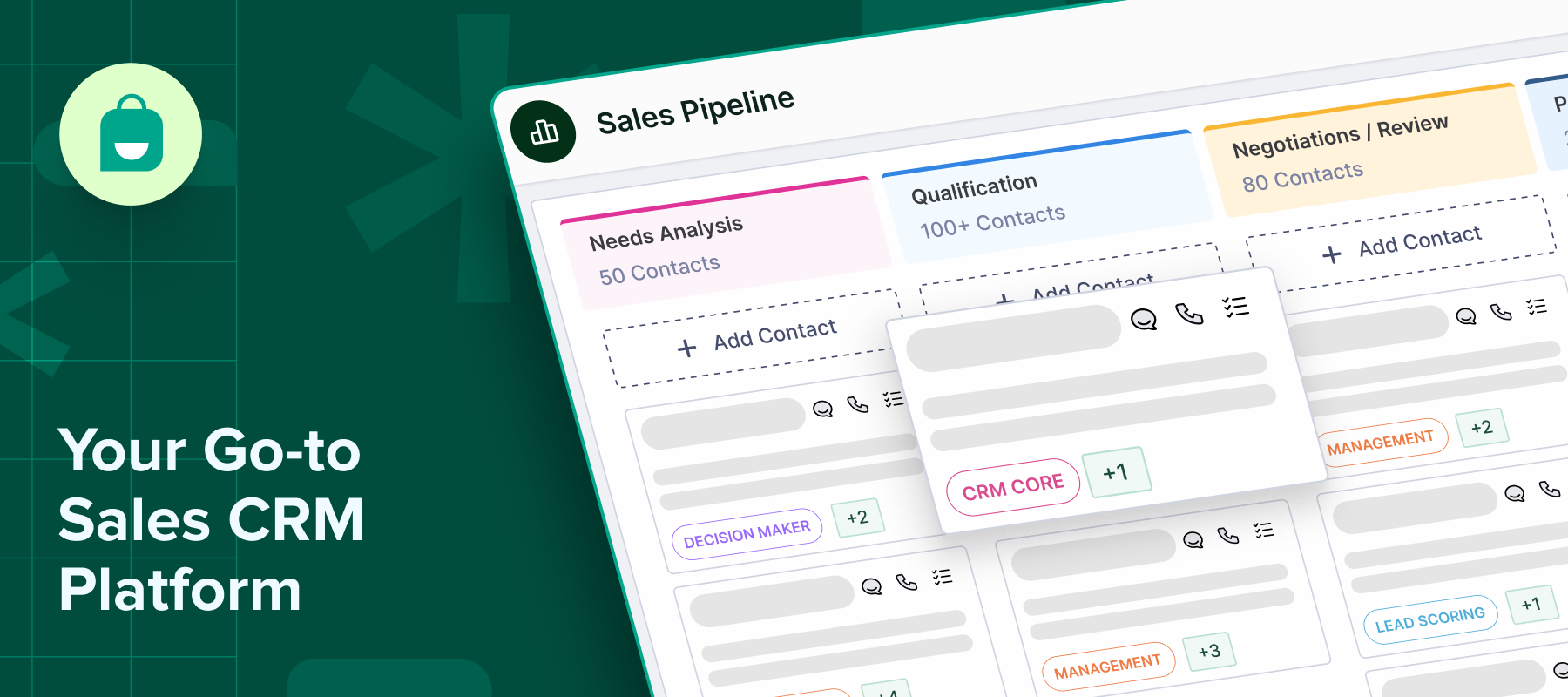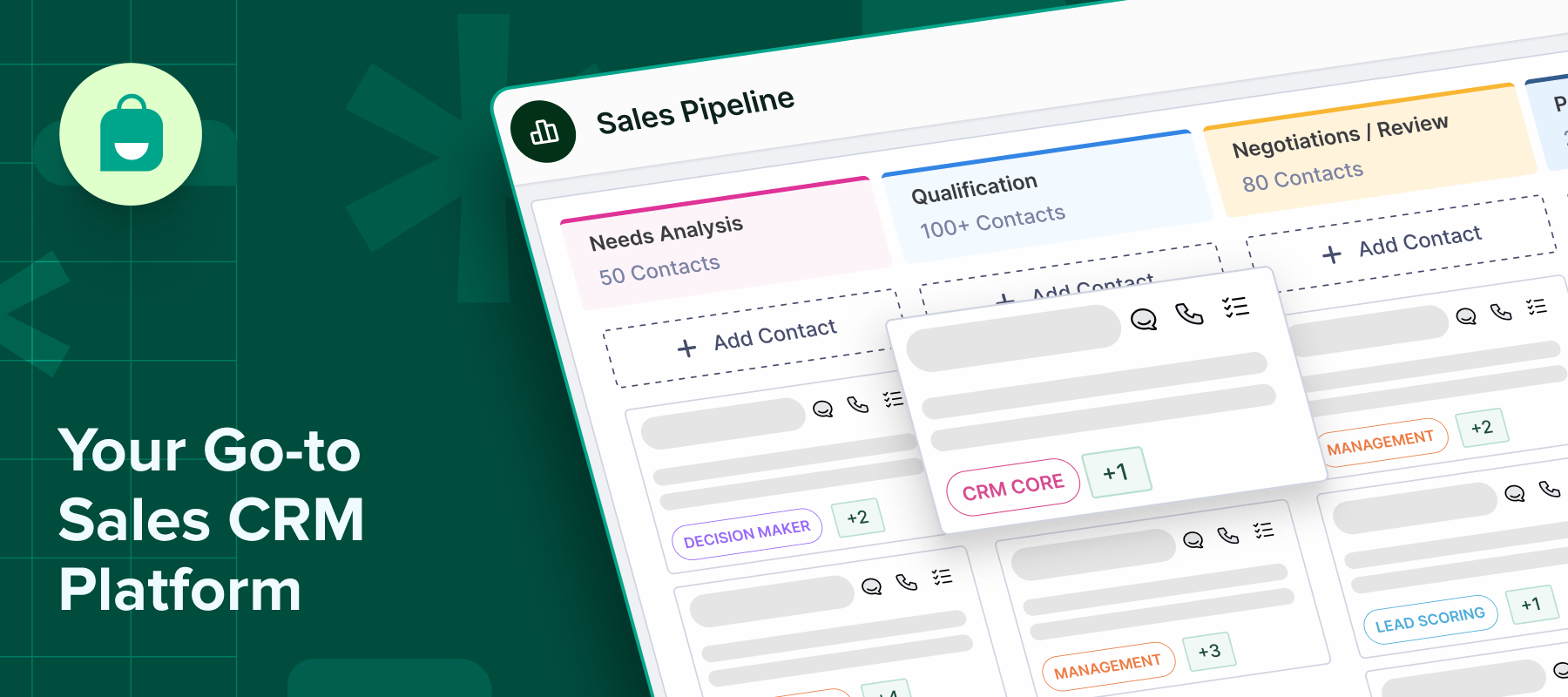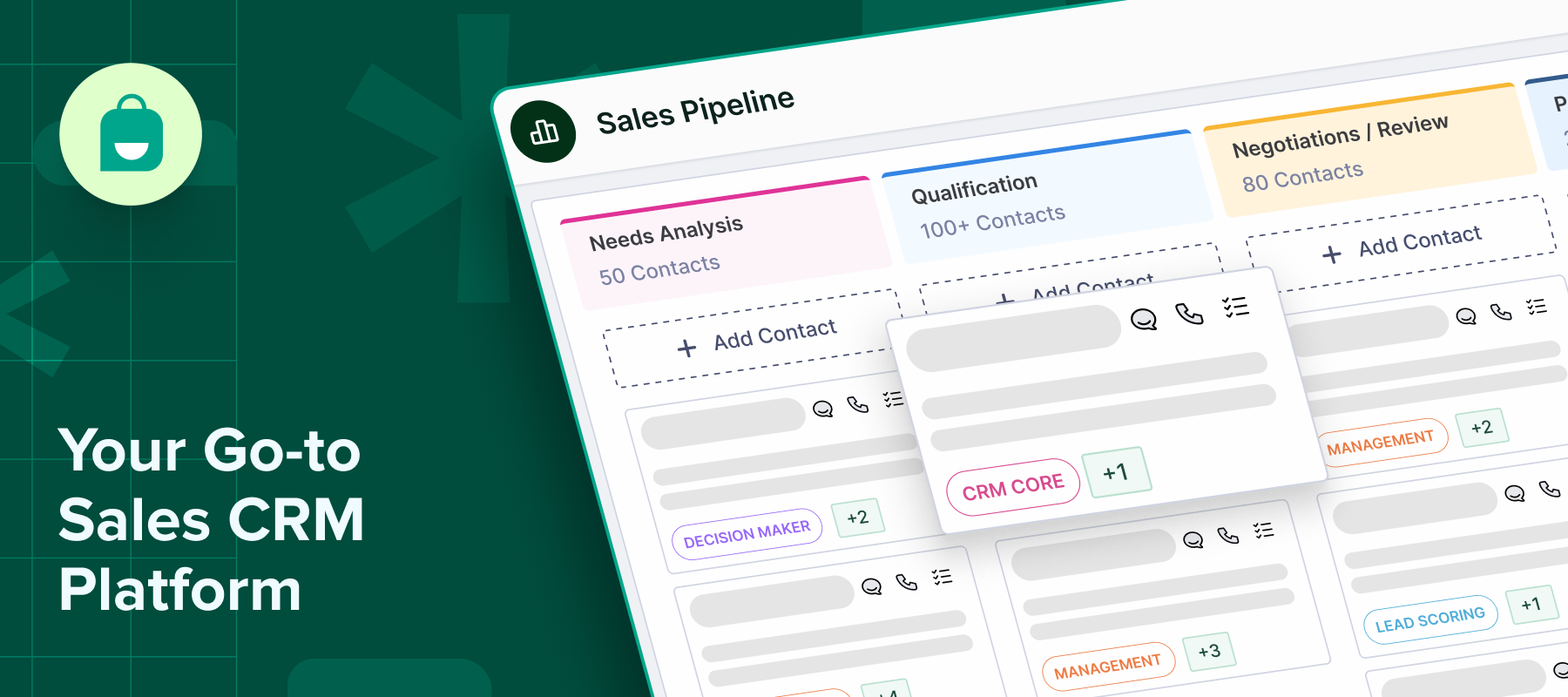Remote sales teams often struggle with visibility, coordination, and keeping track of follow-ups. When everyone’s working from different locations, things slip, leads go cold, updates get missed, and team efforts become fragmented.
That’s where a CRM makes all the difference. It keeps your pipeline organized, your communication synced, and your sales process on track, regardless of your team’s location.
In this blog, we’ll cover the best free CRM software built to support remote sales teams.
Why a CRM Is Important for Remote Sales Teams
Here’s why the CRM is essential in remote sales environments:
- Centralized access to customer data: A CRM keeps all customer details in one place, accessible anytime. It helps remote teams stay informed, respond faster, and avoid duplicate effort.
- Streamlined Communication and Task Management: Follow-ups, reminders, and conversations are tracked automatically. This keeps tasks organized and teams aligned, eliminating the need for constant check-ins.
- Performance Tracking and Accountability: Managers can track activity, pipeline status, and results in real time. It brings clarity and accountability, even without face-to-face oversight.
Essential Features of a Free Sales CRM for Remote Teams
Here are some essential features of a free sales CRM for remote teams:
- Centralized contact and lead management
A CRM should automatically capture and organize leads from all channels. Remote teams need instant access to contact history, status, and activity, without switching tools. For example, Interakt syncs leads from WhatsApp and Instagram with zero manual input.
- Visual sales pipeline and deal tracking
A clear visual pipeline helps reps manage deals stage by stage, giving managers complete visibility into progress without the need for constant check-ins.
- Communication and collaboration tools
Shared notes, activity history, and internal tagging are essential when teams work remotely. These features help maintain full context on every lead and support smooth handoffs.
- Task management and reminders
A CRM should allow reps to assign tasks, set reminders, and automate key actions. Interakt takes this further with chat-based triggers that automate follow-ups based on customer behavior.
- Mobile accessibility
Reps should be able to view pipelines, update lead status, and respond to messages from anywhere. Interakt supports full mobile functionality across both iOS and Android.
- Basic reporting and analytics
Even a free CRM should offer essential insights, like deal status, response time, and rep activity. These help managers track performance and make informed decisions.
- Email integration and tracking
All key email communication should be logged and linked to the corresponding lead. This ensures no conversation is missed and the whole context stays within the CRM.
- Document storage and sharing
Sales documents, such as quotes, invoices, or product sheets, should be stored within the CRM for easy access and sharing. Interakt allows files to be sent directly through WhatsApp, speeding up approvals and closing cycles.
Top Free Sales CRM Software for Remote Teams
Here are some of the best free sales CRM software for remote teams:
1. Interakt
Interakt is a WhatsApp-first CRM designed for businesses that rely on conversational selling. It’s built to support sales teams using WhatsApp and Instagram, with fast setup and a strong focus on real-time engagement.
Key Features:
- Lead capture from WhatsApp, Instagram, and web forms
- Visual sales pipeline with stage tracking
- Auto-assigned leads and follow-up automation
- Built-in WhatsApp payments and product catalog sharing
- Mobile and desktop access for complete sales control on the go
2. Zoho CRM
Zoho CRM is a reliable choice for small remote teams that need structure without complexity. Its free plan is built to get teams started quickly, with room to grow as business needs scale.
Key Features:
- Lead and contact management with custom fields
- Sales pipeline and basic workflow automation
- Email templates and multichannel communication history
- Custom dashboards and reporting
- Cloud storage with document sharing
3. HubSpot CRM
HubSpot CRM is designed for teams that want a simple, reliable system without a steep learning curve. Its interface is clean, user-friendly, and flexible enough to support multiple roles across your sales and marketing functions.
Key Features:
- Visual sales pipeline with real-time tracking
- Contact and deal management with timeline views
- Built-in meeting scheduler, live chat, and email tools
- Task management, notifications, and activity logging
- Custom dashboards and basic performance reports
How Free CRMs Enhance Remote Team Collaboration
Here’s how free CRMs improve remote team collaboration:
Shared access to customer and deal data
With a centralized system, every team member can access the same contact details, deal status, and customer history. This eliminates information gaps and keeps everyone on the same page, regardless of their location.
Activity tracking and timeline visibility
CRMs give teams real-time visibility into calls, emails, updates, and task completions. Sales reps can easily pick up where others left off, and managers can monitor progress without constant check-ins.
Built-in communication tools and integrations
Even in free versions, CRMs often include basic tools like email syncing, shared notes, or third-party chat integrations. These features help remote teams stay aligned, respond faster, and avoid working in silos.
Setting Up and Maximizing a Free CRM for Your Remote Sales Team
The right setup can turn a basic free CRM into a powerful remote sales engine. Here’s how to get the most out of it:
Define clear roles and access permissions
Start by assigning roles and setting access levels based on each team member’s function. This keeps sensitive data secure and ensures everyone only sees what they need, whether it’s deal info, tasks, or reports.
Customize pipelines and workflows for remote sales
Customize the CRM to align with your remote sales process. Rename deal stages, automate follow-ups, and build workflows that reflect how your team sells. The more tailored it is, the smoother your pipeline will move.
Leverage mobile access and notifications
Make sure your team has the CRM’s mobile app installed and notifications enabled. This keeps reps updated on new leads, tasks, and status changes so that they can respond quickly, even while on the go.
When to Consider Upgrading to a Paid CRM for Remote Operations
If your free CRM is starting to feel limiting, here are the key signs it’s time to move to a paid version that can better support your remote sales operations:
- Exceeded user or data limits that restrict your ability to add new team members or manage increasing customer records.
- Need for advanced reporting and analytics to gain deeper insights into sales performance, pipeline health, and rep productivity.
- Lack of workflow and automation features that could otherwise help automate repetitive tasks and reduce manual follow-ups.
- Inability to integrate with essential tools like marketing platforms, payment systems, or internal business apps that support your operations.
- Limited mobile access and functionality that prevent reps from managing leads, tasks, or updates effectively while on the go.
- Requirement for role-based permissions to control data visibility and access based on team structure or job roles.
- Growing concerns around data security, user access, and compliance standards that a free CRM may not fully support.
- Insufficient customer support and onboarding that slows down adoption and leaves teams without proper guidance or help.
- Customization constraints that make it hard to tailor the CRM to match your specific sales processes or workflows.
- Expansion across multiple locations or time zones requiring better coordination, visibility, and scalable CRM capabilities.
Conclusion
For remote sales teams, the right CRM isn’t just about features. It’s about ease of use, quick setup, and the ability to manage everything from anywhere. A tool that’s simple, mobile-friendly, and built around your workflow makes all the difference.
That’s where Interakt comes in. Try it free or book a demo to see how it fits your team.
FAQs
Can a free CRM effectively replace in-person sales team collaboration?
Yes, many free CRMs offer shared access, real-time updates, and task tracking, helping remote teams collaborate smoothly without needing to be in the same physical location.
What are the biggest data security concerns for remote teams using free CRMs?
Common concerns include limited access controls, weak encryption, and a lack of user permission settings. Always choose a CRM that offers basic security features, even on the free plan.
How do free CRMs support mobile sales teams on the go?
Most free CRMs provide mobile apps with access to contacts, tasks, and pipelines, allowing reps to manage deals and follow-ups from anywhere, in real time.
Do free CRMs offer integrations with common remote work tools like Zoom or Slack?
Yes, though options can be limited. CRMs like Interakt offer broader integration support, including Zoom, Slack, Google tools, and 60+ plug-and-play connections to simplify remote workflows.
What are the typical limitations on user count or data storage for free CRMs used by remote teams?
Free CRMs often cap user count (e.g., 2-5 users) and limit data storage or contact records. These caps vary by provider, so it’s key to review the fine print.