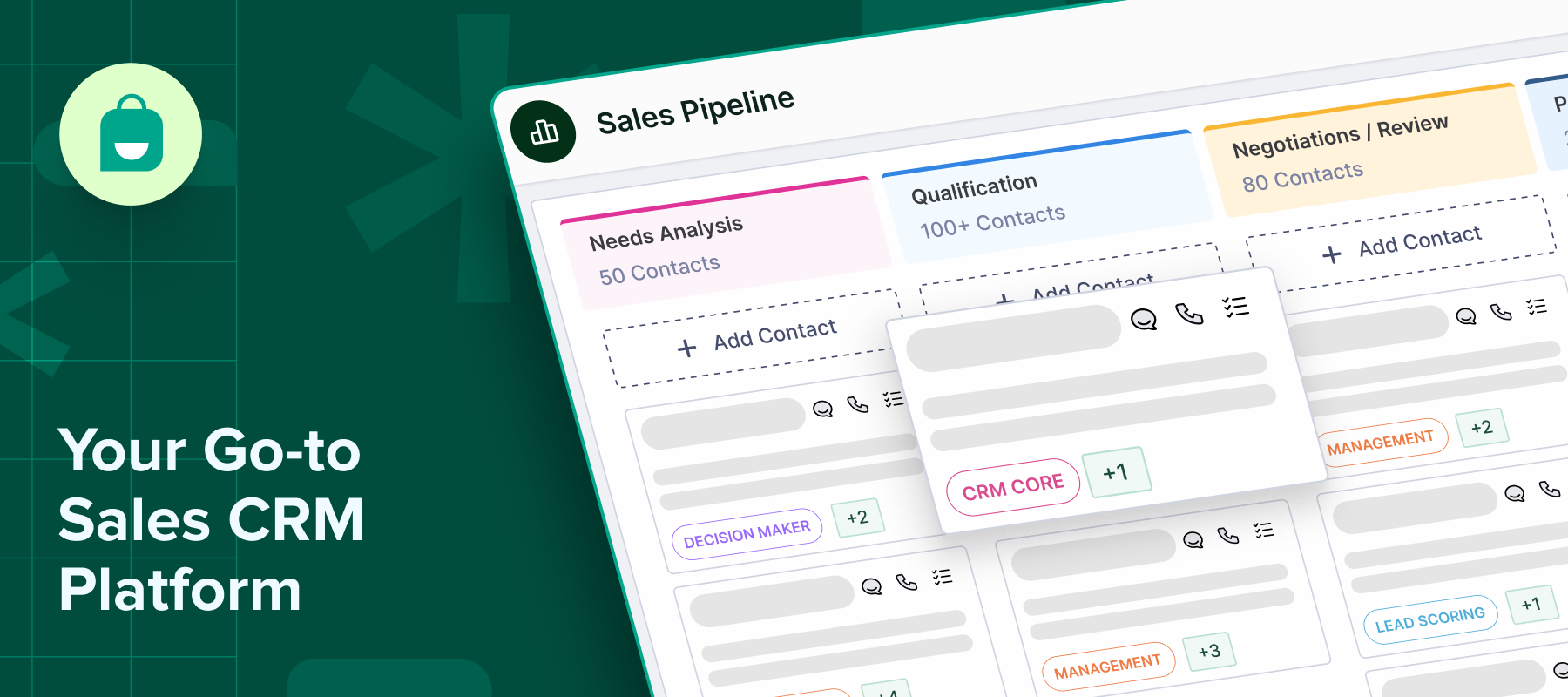If you’re planning an event, Instagram offers more than just visibility. Its built-in messaging and high engagement make it an effective tool for promotion and communication.
Beyond creating awareness, you can use Instagram automation to manage RSVPs directly through DMs. It allows you to confirm attendance, send reminders, and quickly respond to questions without needing another platform.
In this post, we’ll explore how you can use Instagram to create buzz and easily handle registrations and RSVPs.
Setting Up Instagram for Event Registrations
Here’s how to get your Instagram ready to manage event registrations:
1. Converting your profile into a business account
Switch to a business account to unlock helpful features like contact buttons, message tools, and insights. It also makes your profile look more legit to people checking out your event.
To switch, go to Settings > Account > Switch to Professional Account, then select Business. Once done, update your bio with key event info like date, location, a call-to-action like “DM to RSVP,” and relevant contact details.
2. Using Instagram DMs for inquiries and sign-ups
Instead of sending people to an external form, let them RSVP using the app. When someone messages you, you can confirm their attendance, answer questions, and even start a waitlist in one thread.
This approach keeps things simple for your audience. Since people are already used to DMing on Instagram, there’s no extra step for them. Check your inbox regularly and respond quickly to keep the momentum going.
3. Setting up automated responses for FAQs
To avoid repeating the same answers, set up Saved Replies. These are pre-written responses that you can send instantly for common questions like event timing, venue, or how to RSVP.
You’ll find this in your Business Settings > Saved Replies.
Create short, clear templates, and label them properly so you can reply quickly and keep conversations efficient.
Automating RSVP Collection with Chatbots
Instagram chatbots help you manage RSVPs without doing everything manually. They can ask for attendee details, confirm registrations, and send reminders, all within the Instagram chat. This keeps the process quick, consistent, and easy for you and your audience.
Integrating Google Forms or CRM for attendee tracking
You can connect your chatbot to a Google Form or CRM to automatically record each RSVP. This removes the need to track responses by hand and keeps everything in one place.
For example, once someone shares their name and email in the chat, the chatbot can send that data to your form or CRM. This makes it easier to manage guest lists and send follow-ups later.
Sending automated confirmation messages
Once someone RSVPs, the chatbot can send a confirmation message right away. This helps set expectations and gives attendees all the event details without delay.
You can include the date, time, location, and any extra notes. It adds a professional touch and keeps your communication clear and consistent.
Promoting the Event on Instagram
Here’s how you can promote your events on Instagram:
Using stories, reels, and posts to increase event visibility
Mix different content formats to cover all touchpoints and keep your audience engaged. Each format serves a different purpose, so use them strategically.
Here’s how to make the most of each format:
-Reels: Post quick teasers, venue walk-throughs, or speaker clips
-Stories: Use countdown stickers, polls, and FAQs to keep the event top of mind
-Feed posts: Share the main event announcement, date, and RSVP details
-Highlights: Save all event-related content in a dedicated Highlight for easy access
Running paid ads and collaborations for wider reach
Ads and collaborations are your best way to scale reach. They help you target the right audience and borrow reach from others with influence.
Here’s how to use them effectively:
-Instagram ads: Promote your event to specific audiences by location, age, or interest
-Influencer collabs: Partner with creators in your niche or city to promote the event through their content
-Branded content tools: Use these to boost your partner’s post as an official ad from your brand
-Tag collaborators: This increases visibility and engagement through shared audiences
Creating engagement-driven posts for event awareness
Interactive content gets people involved and talking about your event while increasing your reach. These posts help you create buzz and engage your audience before the event.
Here are a few simple ways to drive engagement:
-Polls and questions: Use Stories to ask “Are you coming?” or “Who are you most excited to see?”
-Giveaways: Run contests that ask followers to tag friends, share the post, or comment to enter
-Comment prompts: Ask questions like “What’s your go-to networking tip?” or “Which city should we come to next?”
-UGC prompts: Encourage followers to post about the event with a branded hashtag or mention
Sending Event Reminders and Updates
Here’s how you can keep your audience informed and excited:
1. Scheduling automated reminders
Automated reminders help reduce no-shows by keeping your event fresh in attendees’ minds. You can set up reminders through Instagram chatbots, DMs, or email tools to go out a day or a few hours before the event.
Sample message:
“Hey [Name], just a quick heads-up! Our event starts tomorrow at 6 PM at [Venue]. Can’t wait to see you there! 🎉”
2. Engaging attendees with countdowns and teaser content
Use Stories and Reels to build anticipation with countdown stickers, sneak peeks, or behind-the-scenes clips. This keeps your audience interested and reminds them that something exciting is around the corner.
Sample post idea:
Story with countdown sticker + caption:
“Final prep is happening now 👀 2 days to go! Set your reminder ⏰”
3. Offering exclusive perks for RSVPs
Add extra incentive by offering perks to those who RSVP early or engage with your content. This could be early access, reserved seating, discount codes, or exclusive merch. It helps in creating the urgency leading to early bookings.
Sample message:
“Thanks for RSVPing! You’ve secured early check-in and a VIP badge. Show this message at the entrance to claim your perk 🙌”
Post-Event Engagement Strategies
Here’s what you can do after the event to keep the attendees engaged:
1. Collecting feedback through Instagram polls and messages
Right after the event, use Instagram polls or question boxes in Stories to get quick, actionable feedback. It’s low-effort for the attendee and gives you insights to improve. You can also send a short DM to gather specific input.
Sample message:
“Thanks for coming! How would you rate the event? Tap below or reply with your thoughts!”
2. Encouraging user-generated content from attendees
Ask attendees to share their photos or stories from the event and tag your profile or use a branded hashtag. It extends your event’s visibility and gives you fresh content to repost.
Sample message:
“Captured a great moment at the event? Tag us @yourhandle or use #YourEventTag, best one wins a gift hamper and gets featured!”
3. Offering discounts or follow-up promotions
After the event, give attendees a reason to stay connected. You can offer a small discount, early access to your next event, or a freebie. This helps turn interest into action.
Sample message:
“Thanks for joining us. Use code EVENT20 to get 20% off your next order. Offer valid till [date].”
Measuring Event Success Using Instagram Insights
After your event, use Instagram’s built-in analytics to see what worked and where you can improve. It gives you real data on how people interacted with your content before, during, and after the event.
Tracking engagement, sign-ups, and participation metrics
Check metrics like reach, profile visits, link clicks, story views, and DMs to understand what content drove the most interest. If you used a sign-up link in your bio or stories, track how many people clicked and completed the RSVP. Also, check replies and reactions to stories to understand how involved your audience was.
Adjusting strategies for future event campaigns
Use the data to improve your next event. If Reels gets more attention than posts, use more videos next time. If certain Stories had higher exits, change how you present updates. Look at the timing, format, and type of content that performed best and build your next campaign around that.
Conclusion
If you’re using Instagram to promote events, automation can make things much easier. It helps you stay on top of messages, send timely updates, and manage RSVPs without doing everything manually.
Want to make it easier for yourself? Check out Interakt and see how you can automate your event communication right inside Instagram.