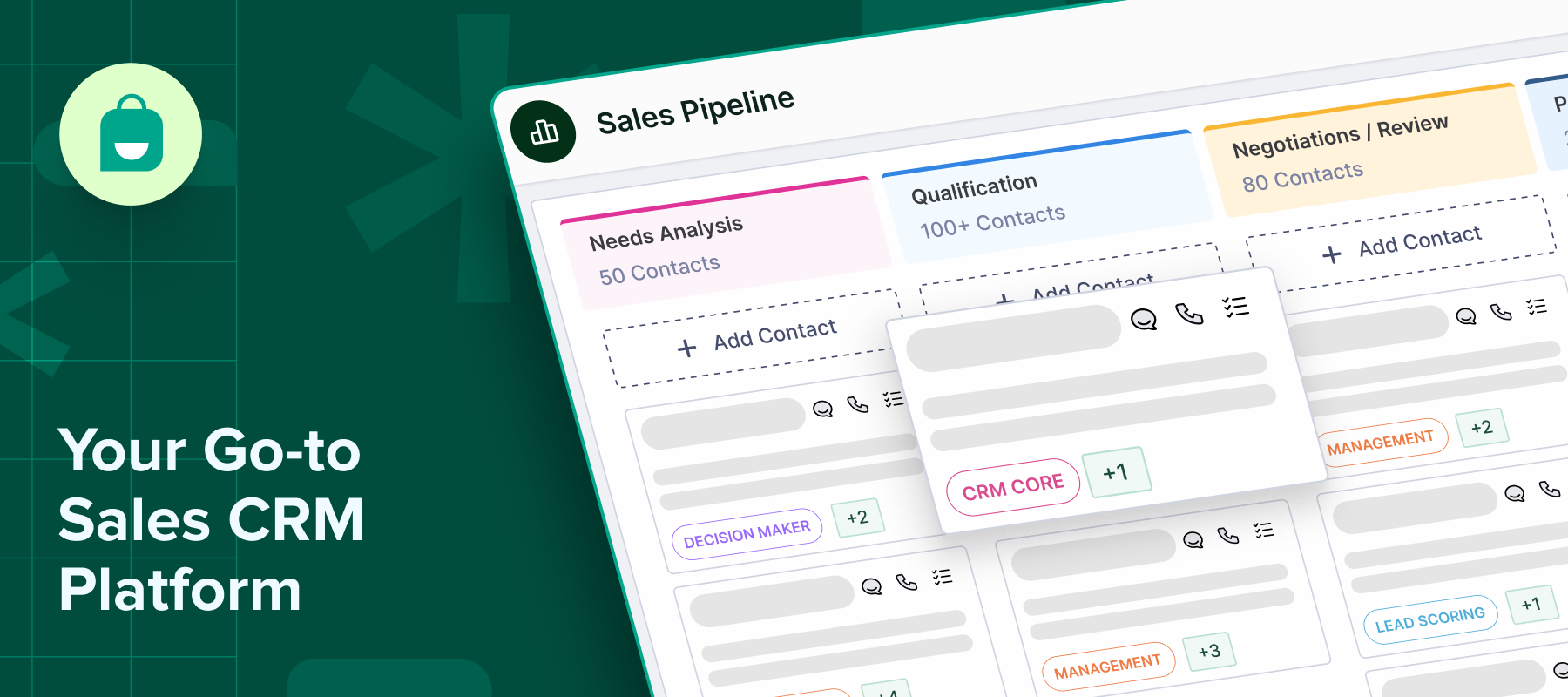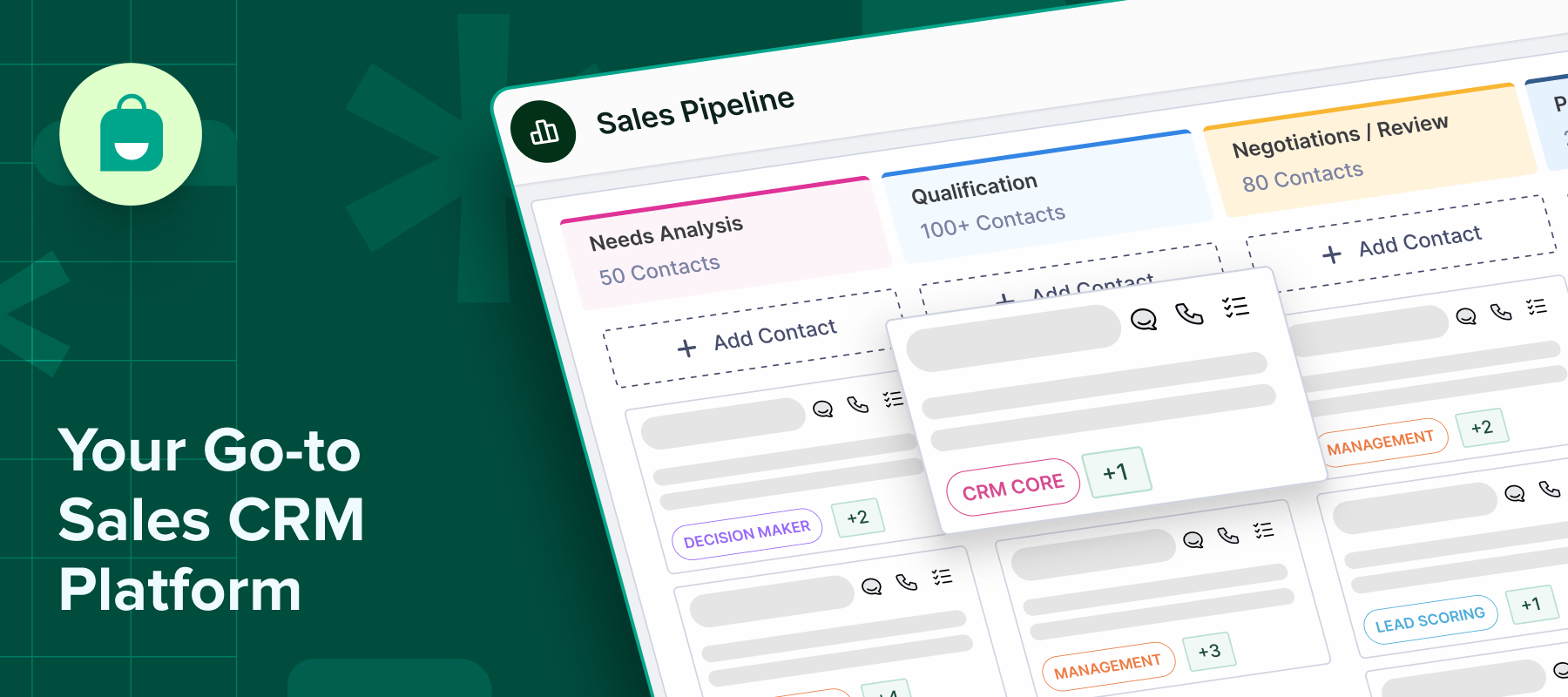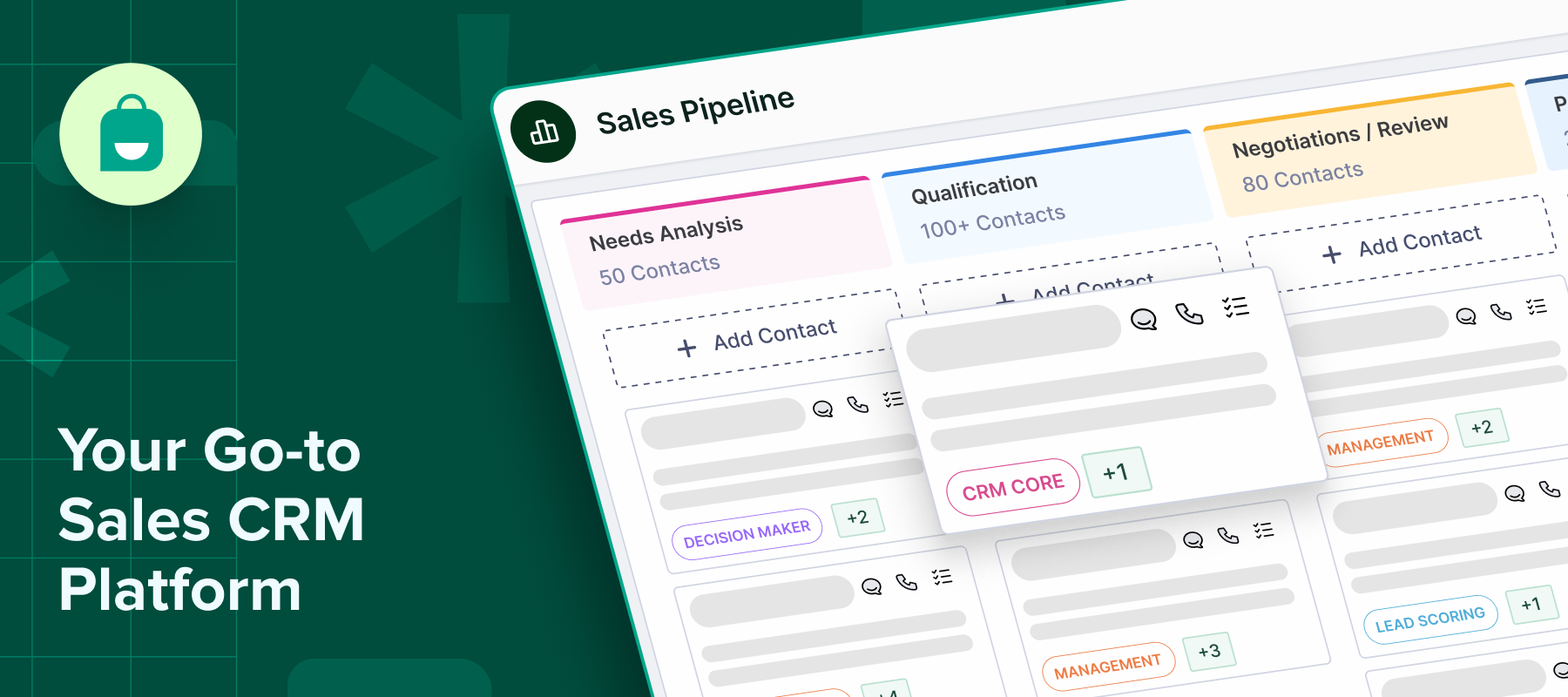Maintaining alignment and responsiveness can be extremely critical and challenging with many sales teams increasingly working remotely and on the go. But businesses can ensure smooth communication and seamless, fast access to customer data, to make a huge difference and close deals effectively.
This is why choosing a sales CRM built to support remote collaboration is key for helping your team stay connected and sell better.
Key challenges of managing remote sales teams
Remote teams, while being flexible and ever-ready to handle tasks, can also run into a few common challenges that must be overcome.
Limitations on team collaboration
Remote sales teams miss the benefits of quick exchanges and in-person check-ins that help align efforts and build rapport, leading to slower and limited collaboration.
Difficulty in tracking sales activities and pipeline progress
In the absence of clear visibility into what each sales team member is working on, it is easy to lose track of deals and overlook potential issues or bottlenecks in the sales pipeline.
Managing productivity across different time zones
When your team is scattered across different time zones, coordination becomes harder, leading to more delays in meetings and updates. This can significantly affect overall team momentum and productivity.
Disconnected tools and fragmented workflows
Another challenge remote teams often face is the gaps that arise in workflows, as a result of using too many disconnected workflows.
Limited visibility into customer conversations and updates
Without a clearer view of customer conversations, limited insights, and scattered communication across platforms, there is an increased risk of missed follow-ups and delayed responses.
Must-have features in a CRM for remote sales teams
These are some of the key features to look for in a CRM if you are planning to find the perfect tool for your remote sales team:
Cloud-access and mobile and desktop compatibility
A cloud-based CRM with mobile and desktop compatibility offers your remote team the benefit of accessing the tool from anywhere, anytime.
Real-time collaboration and activity tracking
Built-in activity tracking will help your team stay updated on deals and tasks in real-time, ensuring smoother collaboration and reduced chances of miscommunication.
Integrated communication tools
Your choice of CRM should, as a rule, have integrated communication tools like email, WhatsApp, and call to keep all your conversations in one place and enable better organization.
Automated reminders and task assignments
Automation is another crucial feature you need, as it can help remote teams stay on track by sending timely reminders and assigning tasks without manual effort.
Role-based access control and user management
Setting permissions based on roles and seamless user-management features to decide who can view or edit data, are other useful features as they can help maintain security and focus across your remote team.
Top sales CRMs for remote teams in 2025
These are three of the best CRMs out there that offer good features and functions built to enable remote teams:
HubSpot CRM
HubSpot CRM is a standout option for remote teams, with its clean interface, easy setup, and strong communication features that enable seamless collaboration.
Key features:
-Easy set up and intuitive UI
-Built-in email tracking
-Live chat and automation
Interakt
Interakt is a great option for any remote team looking for a mobile-friendly CRM solution with comprehensive WhatsApp customer communication features. Interakt comes with a simple interface, intuitive lead-assignment, shared inbox, agent tracking, etc. to enable seamless collaborations.
Key features:
-Native WhatsApp CRM for lead management
-Mobile-selling features
-Affordable built-in automation for daily tasks and follow-ups
-Leads auto-assignment
Salesforce Essentials
Salesforce Essentials from Salesforce is another great choice for small and medium-sized remote sales teams, offering advanced tools built for visibility and growth.
Key features:
-Good analytics and integrations
-Scales across global remote teams
-Dashboards for better sales visibility.
How to evaluate a CRM for your remote sales team
Before you make the final call, you need to evaluate the CRM tool to see if it is the best fit for your remote sales team:
Check accessibility across devices and platforms
Make sure that your remote team is able to access the CRM from devices like desktops, laptops, tablets, and smartphones, irrespective of where they are located at.
Evaluate collaboration and communication features
Look for CRMs that support team-wide visibility, shared notes, and real-time updates, with handy features like built-in chat and tagging, to ensure alignment within the team.
Assess onboarding and learning curve
Besides all the exceptional features, a good CRM will also offer ease-of-use, learnability, and sufficient onboarding assistance. So, prioritize tools that offer self-help resources, guided onboarding, and intuitive workflows.
Consider integration with remote tools
To further ensure a seamless, unified experience for your team, look for a CRM that can reduce context switching by connecting seamlessly with tools like Zoom, Slack, Microsoft Teams, email platforms, and WhatsApp.
Prioritize CRMs with strong data visibility and automation
Go for CRMs that offer clear dashboards, task automation, and activity tracking to help your team stay productive and informed.
Tips for onboarding remote teams to a new CRM
Successfully onboarding remote sales teams to a new CRM requires clear guidance, ongoing support, and a gradual rollout plan. Here are a few tips for a seamless onboarding experience with a new CRM:
-Provide step-by-step guides and short training videos to help your remote team members get comfortable with the CRM at their own pace.
-Designate a few team members as CRM champions who can assist others, answer CRM related questions, and thus drive smoother adoption across your team.
-Start by introducing essential CRM functions first. You can then expand to more advanced workflows as the team gains confidence.
-Use internal channels like dedicated chat or forum where team members can easily raise issues, share tips, and get quick help when they need it.
-Outline what successful CRM usage looks like and track adoption progress through success metrics and clear, measurable goals.
Success metrics to track after CRM implementation
Here are some of the key success metrics to track after implementing a CRM:
CRM login and activity rates
By monitoring login frequency and activity rates, you can ensure that your remote team is actively using the CRM as a part of their daily workflow, indicating a healthy adoption.
Time-to-first-response and lead follow-up efficiency
Also, track how quickly your sales representatives are responding to new leads. This can reveal how efficiently they are at managing communication, with the new CRM in place.
Number of deals closed and conversion rates
The number of deals closed and conversion rates highlight how effective the CRM is in supporting your team with regard to lead management, deal tracking, and overall sales performance.
Accuracy of pipeline forecasts and reporting
Reliable sales forecasts and cleaner reports suggest how consistent your team is when inputting data. This can also better inform your decisions and resource planning, leading to positive results.
User satisfaction and support tickets raised
Regular feedback and support requests are valuable as they offer insight into potential usability issues or gaps in training, helping you fine-tune the CRM onboarding and over
Conclusion
Equipped with the right CRM, your remote sales team can stay organized, aligned, and agile, irrespective of the location from where they work. With features like cloud-based access, real-time automated updates, and centralized communication, your team can function without missing a beat.
Looking for a WhatsApp-first CRM built to support growing remote sales teams?