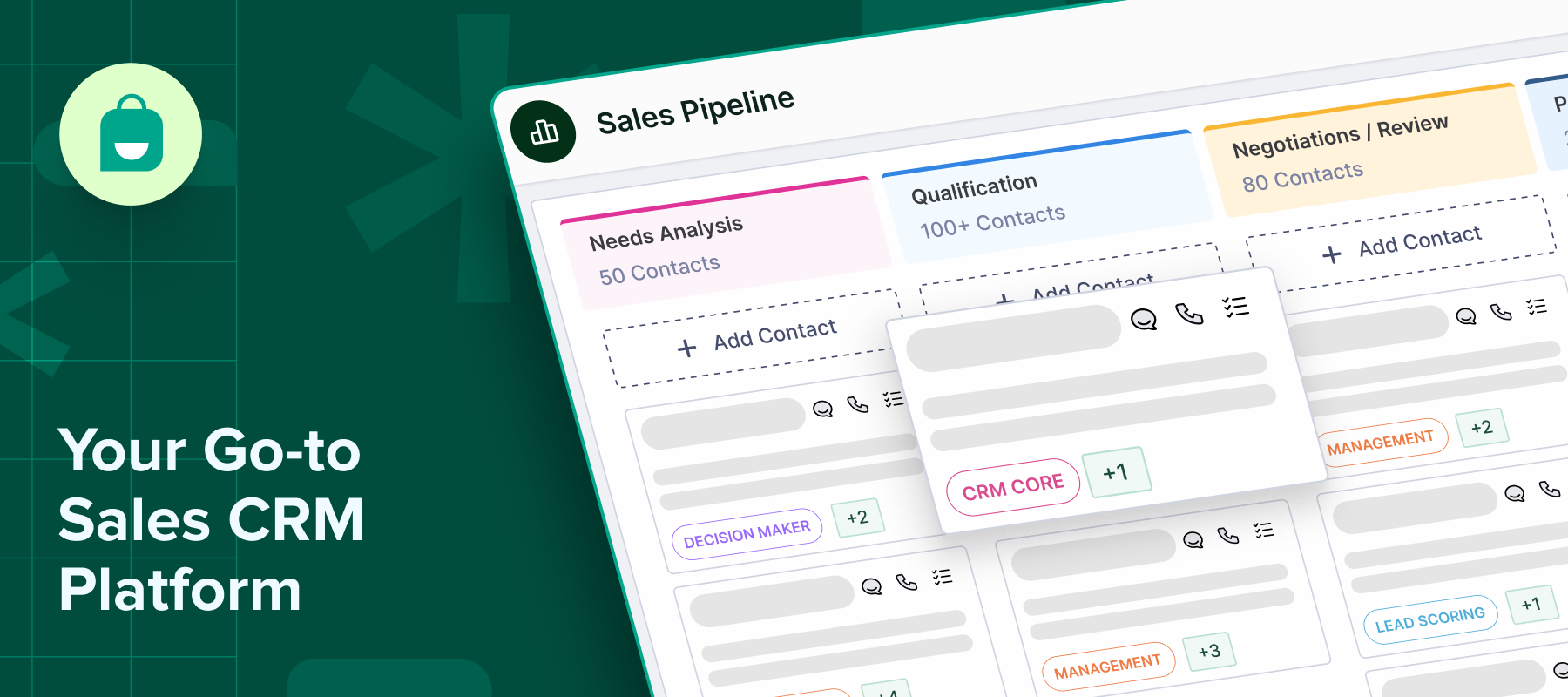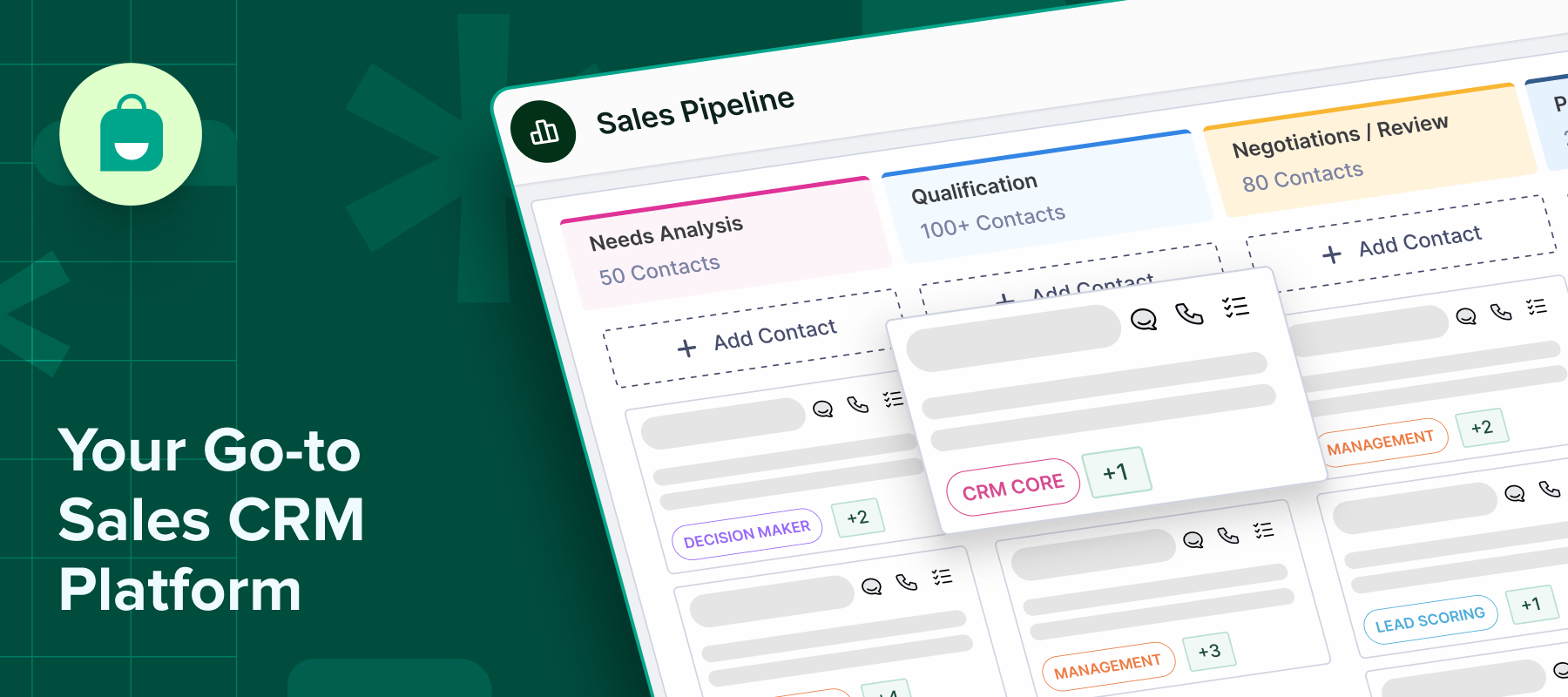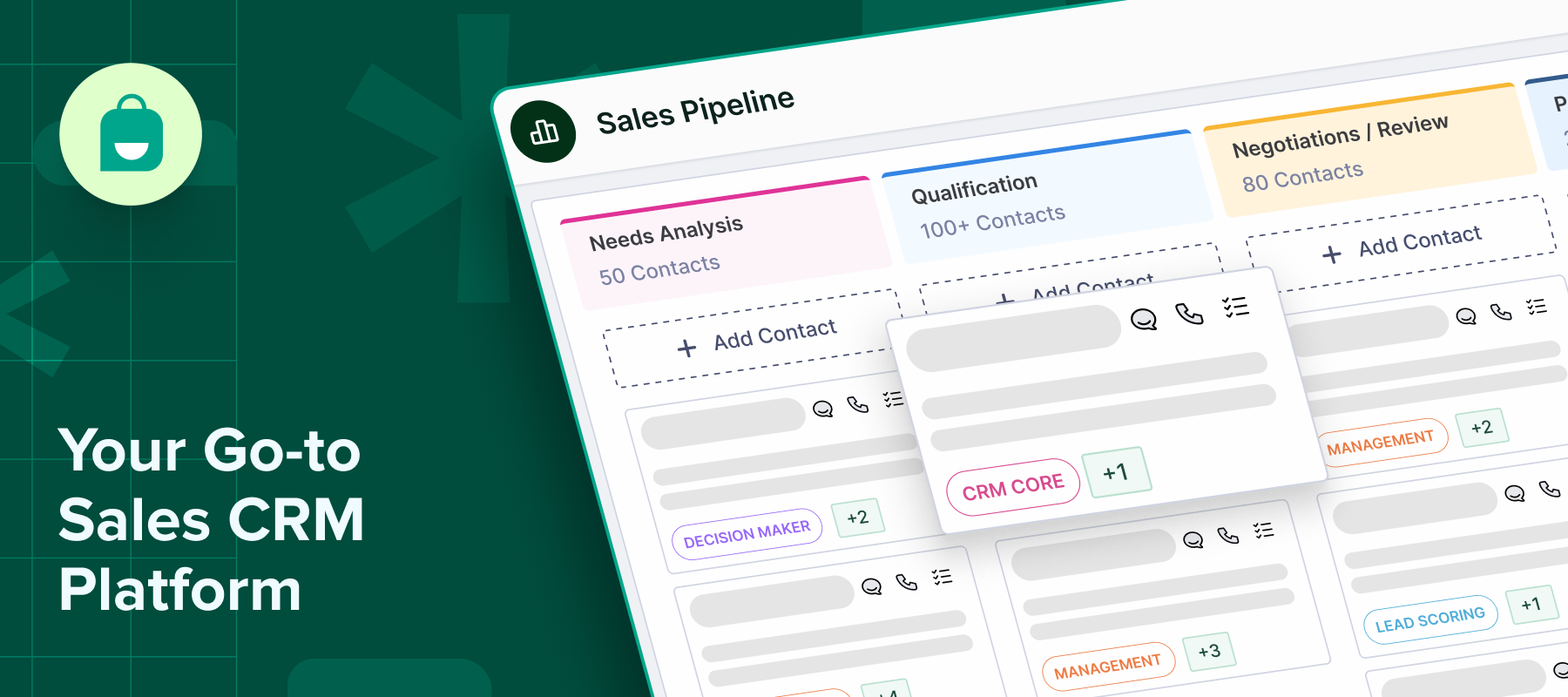If you want to create a cohesive workflow for cross-team collaboration and prevent data silos, you must integrate your free sales CRM with other business tools.
But free CRMs come with limited native integrations. This is where we recommend going the extra mile and using third-party connector tools like Zapier or the basic import/ export functions to automate data flow between solutions.
In this post, we’re going to walk you through how to integrate free sales CRMs with other platforms.
Why Integrate Your Free Sales CRM
Here’s why you should integrate free Sales CRM with other platforms:
-Unify sales and marketing: Connected tools ensure both teams have access to the same data, making handoffs smoother and follow-ups more effective.
-Automate workflows: Eliminate repetitive tasks by syncing data across platforms, saving time and reducing manual errors.
-Gain complete customer visibility: Let you track every touchpoint, from the first ad click to the closed deal, allowing your team to respond faster and personalize outreach with context.
Common Types of Platforms to Integrate with Your CRM
Here are some common types of platforms to integrate with your CRM:
1. Email and calendar platforms
Integrating your CRM with tools like Gmail or Outlook ensures all emails, meetings, and follow-ups are automatically logged. This reduces manual updates, helping your team stay organized and on schedule.
2. Marketing automation tools
When marketing tools are integrated with your CRM, you gain visibility into how leads are engaging. This helps sales teams prioritize high-intent prospects and tailor conversations based on actual behavior.
3. E-commerce platforms
By syncing order and transaction data, your CRM becomes a single source of truth for purchase history. It helps you identify repeat customers, track buying patterns, and offer more relevant product or service recommendations.
4. Accounting and invoicing software
Linking tools like QuickBooks or Xero enables your team to track invoices, payment status, and customer value in one place, improving financial visibility and streamlining billing coordination.
5. Communication and collaboration apps
Connecting Slack, Microsoft Teams, or similar platforms ensures that internal updates continue to flow. Notifications for deal updates, task assignments, or lead changes land where your team already works.
6. Customer support and help desk systems
Integrating support tools allows sales teams to view past issues, open tickets, and customer feedback directly within the CRM. It creates a smoother customer experience and helps your team have more informed conversations.
Methods for Integrating Free Sales CRMs
Here are the common ways to connect your CRM with other tools:
1. Native (built-in) integrations
These are pre-built connections offered directly within the CRM. They’re ideal because they’re easy to set up, require no coding, and usually come with reliable support. Platforms like Interakt have built out a wide range of plug-and-play integrations, making it simple to connect with popular tools in just a few clicks.
2. Third-party integration platforms
No-code platforms like Zapier and Make let you connect your CRM with hundreds of apps that don’t integrate natively. You can automate tasks such as lead capture, email follow-ups, and task creation, without writing any code.
3. Import/Export Functionality
This is a manual method where you download data from one system and upload it into another using CSV or Excel files. It’s useful for basic data syncing, bulk updates, or migrating information when integrations aren’t available.
4. Webhooks
Webhooks let your CRM automatically send real-time updates to another app the moment a specific action happens, like when a new lead is added or a deal is closed. They’re best used when you need immediate data syncs and have basic technical support to set them up.
Step-by-Step Guide: Integrating Your Free CRM
Whether you’re just getting started or looking to streamline your current setup, here’s a practical walkthrough to help you integrate your free CRM effectively.
Step 1: Identify your integration needs
List the tools your team uses, such as forms, WhatsApp, email, and payments, and define what should be synced with your CRM. Focus on specific goals like auto-assigning leads or tracking deal status.
Step 2: Research your CRM’s native integrations
Check if your CRM supports built-in connections with the tools you use. Interakt offers plug-and-play integrations, making it easy to connect forms, calendars, and payment systems without additional setup.
Step 3: Explore third-party connector tools
Explore no-code platforms like Zapier or Make when native options fall short. These tools help automate actions between apps. Interakt supports these platforms, giving you flexibility when building more custom workflows.
Step 4: Plan your data flow and mapping
Map out what data should sync, like contacts, statuses, timestamps, and where it should go. Interakt helps here with a unified customer view that keeps all interactions aligned and accessible.
Step 5: Test the integration thoroughly
Before going live, run tests to ensure everything syncs correctly. Check for missed data, incorrect triggers, or broken workflows. This prevents issues once the system is in use.
Step 6: Train your team and monitor performance
Once live, train your team on how the system works and monitor its usage. Regular check-ins help ensure adoption, surface issues, and keep your workflows running smoothly.
Best Practices for Successful CRM Integrations
Here are some best practices for successful CRM integrations:
Map out your data flow and objectives
Identify the specific data points you want to sync, such as leads, contact info, or deal stages. Define what each integration should accomplish, like faster follow-ups or cleaner reporting.
Choose compatible and scalable tools
Select tools that support native integrations or work with platforms like Zapier or Make. Ensure they can handle increased data volume and additional users as your business grows.
Involve key stakeholders early
Bring in sales, marketing, and IT teams during the planning stage. Their input helps align the integration with day-to-day operations, preventing future rework.
Test integrations in a staging environment
Use a test environment to validate the setup before going live. Check data accuracy, trigger reliability, and user access to avoid workflow disruptions.
Monitor and optimize continuously
Track integration performance using reports, alerts, or activity logs. Review usage regularly, identify issues, and refine processes to keep workflows efficient and reliable.
Overcoming Common Integration Challenges with Free CRMs
Here are some common challenges with free CRMs and how you can overcome them:
1.Limited native integrations
Free CRMs often support only a few built-in integrations. To fill the gaps, use no-code platforms like Zapier or Make. These tools let you connect your CRM with hundreds of other apps, making it easier to automate key workflows without technical complexity.
2.Data sync restrictions
You may face limits on sync frequency, data volume, or field mappings. To work around this, audit your data regularly and use manual exports or scheduled syncs to keep records accurate.
3.Technical constraints and lack of support
Free CRMs often come with minimal support or customization options. Use community forums, product guides, and how-to articles to troubleshoot issues. For more complex needs, consider bringing in light developer support to set up or maintain integrations properly.
Conclusion
Successful CRM integration starts with choosing the right platform. Look for a CRM that not only offers essential integrations but is also willing to expand based on your needs. A limited setup will only hold you back.
Interakt does both. Set up in minutes, integrate with the tools you already use, and manage your entire sales flow from one place.
Try Interakt today!