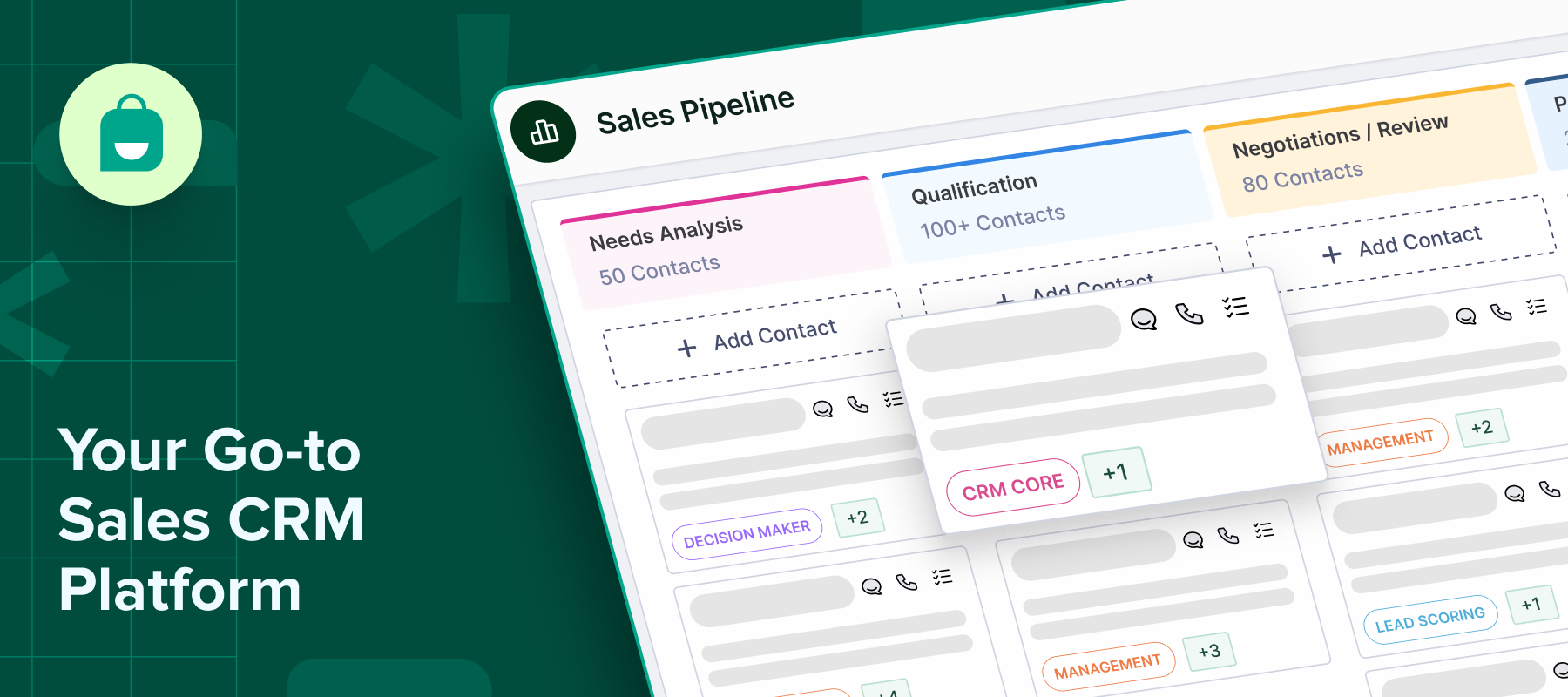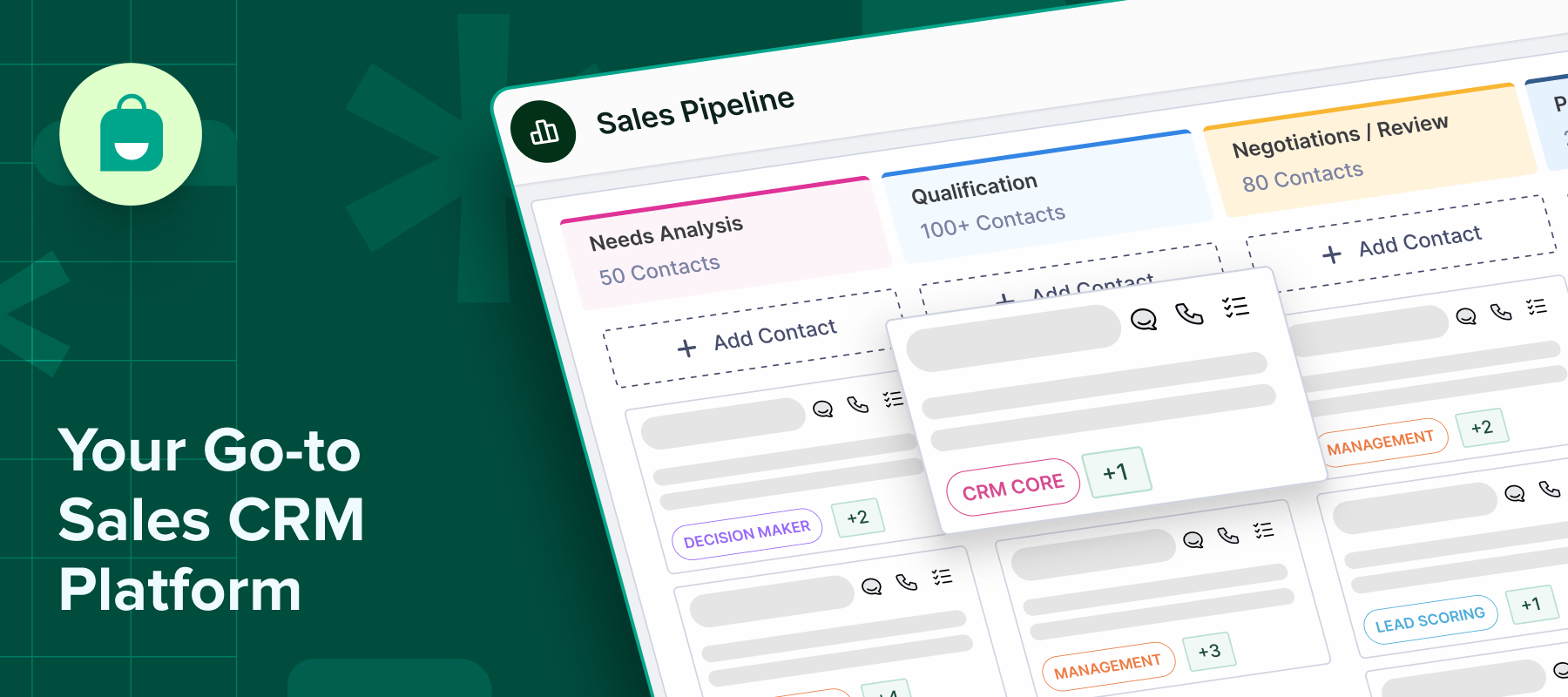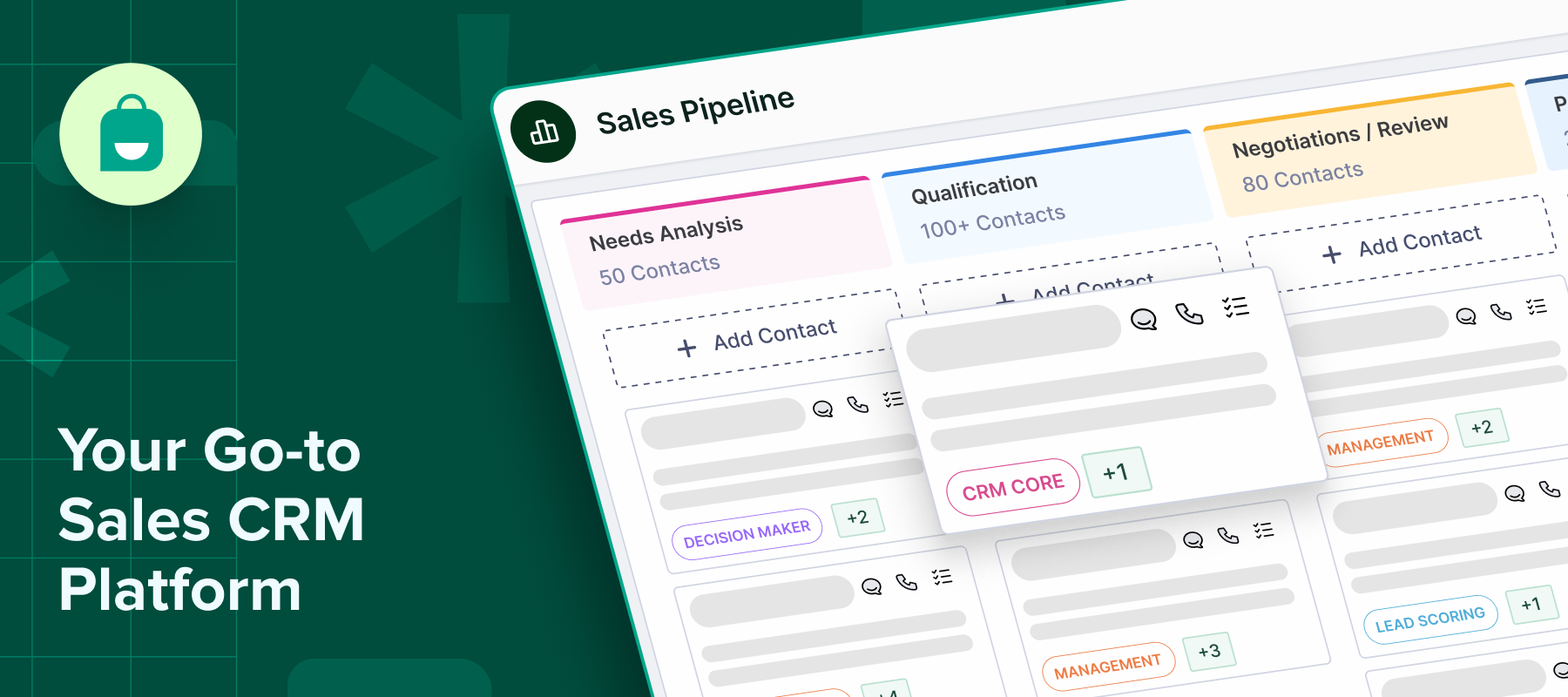Be it chatting with friends, staying connected with families, or exchanging important notes among colleagues, WhatsApp sales CRM has become a popular communication tool among different demographics.
In fact, the tool has 2 billion active users worldwide. While Gen Z and millennials account for over 60% of WhatsApp users, this mobile messaging app has gained popularity among Gen X and Baby Boomers, too.
This brings in a great opportunity for businesses to generate leads on WhatsApp. In this post, we share everything about it.
Setting up WhatsApp Business for lead generation
Here’s the step-by-step guide to help you set up WhatsApp Business:
Choose between WhatsApp Business App vs. WhatsApp API
Before you start implementing, decide whether you need the WhatsApp Business app or WhatsApp API.
While the app works perfectly well for small businesses that manage all communication from one device, the Business API is better suited for medium to large enterprises with complex workflows, including CRM integrations, advanced automations, and multi-agent support.
Complete your business profile with relevant info and CTA links
Once you have chosen the right tool, ensure that you complete your business profile with all the essential details, including your business name, description, website address, and so on. Finish with relevant call-to-actions and links.
For example, if you want the lead to book a service, add a CTA saying “Book Now,” or if you are selling something, add a CTA saying “ Shop with us”.
Remember, relevant CTAs with links encourage the user to progress towards the next step in their buying journey.
Set up automated greetings and away messages
Next, set up automated greeting messages that engage with a new user from the very first moment of interaction. You can also set up ‘away messages’ so that your customers can still get a response when you are away.
Use labels to categorize incoming leads efficiently
The WhatsApp labels are a useful feature that helps you categorize incoming leads efficiently. This allows you to mark every lead as “follow-up needed”, “new lead”, etc., making it easy to keep track of every conversation.
Enable the catalog or services list to attract early interest
Next, set up a catalog that enables you to showcase all your products and services within WhatsApp itself. This acts like a mobile storefront, where every lead can view products and services, pricing, or ask questions about a particular product or service, all within the app.
Integrating WhatsApp with your CRM system
If you have already invested in a CRM, you can integrate it with your WhatsApp Business to connect with customers at scale.
Sync lead information directly from WhatsApp into the CRM
You can automatically capture all contact details, including conversation history, from WhatsApp into your CRM. This ensures that no leads get missed and your team has a unified view of all the leads across touchpoints.
Enable real-time updates on lead status and activity
As a lead interacts with your WhatsApp, all their activities can trigger real-time updates on the CRM. This is a huge benefit as it prompts the sales team to respond promptly, thus improving engagement and conversion rate.
Assign conversations to specific sales reps from within CRM
You can assign each conversation to a specific sales rep based on the product interest, territory, or lead score. This can ensure that every interaction has faster follow-ups and accountability.
Use lead scoring to prioritize high-intent prospects
Combine CRM data with the WhatsApp engagement metrics to assign lead scores. This can help you easily identify high-intent prospects, allowing your sales reps to reduce their effort on unqualified leads and focus on pursuing high-intent buyers.
Ensure GDPR compliance when collecting and storing data
While integrating WhatsApp with your CRM, remember that all your data handling is as per GDPR compliance, including obtaining user consent, giving users the opt-out option, and securing data transfers.
Leveraging chatbots for automated lead engagement
Keeping the lead engaged from the moment they arrive on your WhatsApp is extremely important. Here’s how you can get it done with chatbots without manual effort.
Design bots to qualify leads with interactive questions
Start by drafting chatbot scripts to qualify a lead. For example, questions like budget, requirement, company size, etc, help you determine the potential of the lead while keeping the entire conversation engaging.
Route hot leads to human agents after basic qualification
Once you have gathered the basic qualifying questions, the bot can instantly route the qualified hot leads to a human sales rep. This allows for personal attention to a high-intent prospect, increasing the chances of conversion.
Capture lead details automatically
A chatbot will help you capture all the lead details like name, email, interest, etc, automatically, which are then stored in the CRM. No need for manual entry here.
Use chatbot flows to guide users to relevant offerings
Chatbots can help leads navigate different product offerings based on their interest. This keeps product discovery a personalized experience where a lead can discover the most relevant product based on their requirements.
Monitor bot performance and refine scripts regularly
Finally, once your bot is up and running, remember to track its performance by monitoring different metrics like response rate, drop-offs, conversion rate, etc. Use these insights to tweak your script as needed. Repeat the process for continuous improvement.
Utilizing click-to-WhatsApp ads and QR codes
-To drive more leads through WhatsApp, start by setting up Meta click-to-WhatsApp ads that target key demographics based on interests, location, or behavior.
-Use UTM parameters in ad links to track the source of your leads and identify which campaigns are performing best.
-Display WhatsApp QR codes on product packaging, brochures, or event stands to instantly connect offline users.
-You can also embed WhatsApp chat links or buttons on websites and landing pages to encourage real-time queries.
-To further boost engagement, offer lead magnets like free trials or consultations that incentivise users to start a conversation on WhatsApp.
Best practices for nurturing leads via WhatsApp
-Personalize messages based on the user’s past interactions, behavior, purchase history, and interests. This helps build trust and a genuine connection.
-Instead of spamming your users with constant messages and follow-ups, carefully schedule timely, relevant follow-ups. Ensure each offers value and provides enough context to encourage the user to take an action.
-Keep your users engaged by sharing regular product updates, testimonials, and helpful content.
-Create drip campaigns by integrating your CRM with WhatsApp automation. This ensures that you deliver the right message at the right time for nurturing or managing leads without any manual intervention.
-Use quick replies and labels to manage conversations with every lead. This helps in tracking all conversations effectively without losing any vital leads.
Measuring success and optimizing strategies
Track key metrics like open rate, response rate, and conversion rate to evaluate WhatsApp campaign performance. For example, with Interakt CRM analytics, you can map the full lead journey and highlight sales impact clearly.
Use insights to A/B test messages, compare bot vs. human interactions, and adjust campaigns based on user behavior. Regular optimisation ensures better engagement and higher conversions over time.
Conclusion
When used effectively with automation, a WhatsApp Sales CRM becomes a powerful lead generation engine.
Try Interakt today and turn your WhatsApp into a conversion-driving channel.