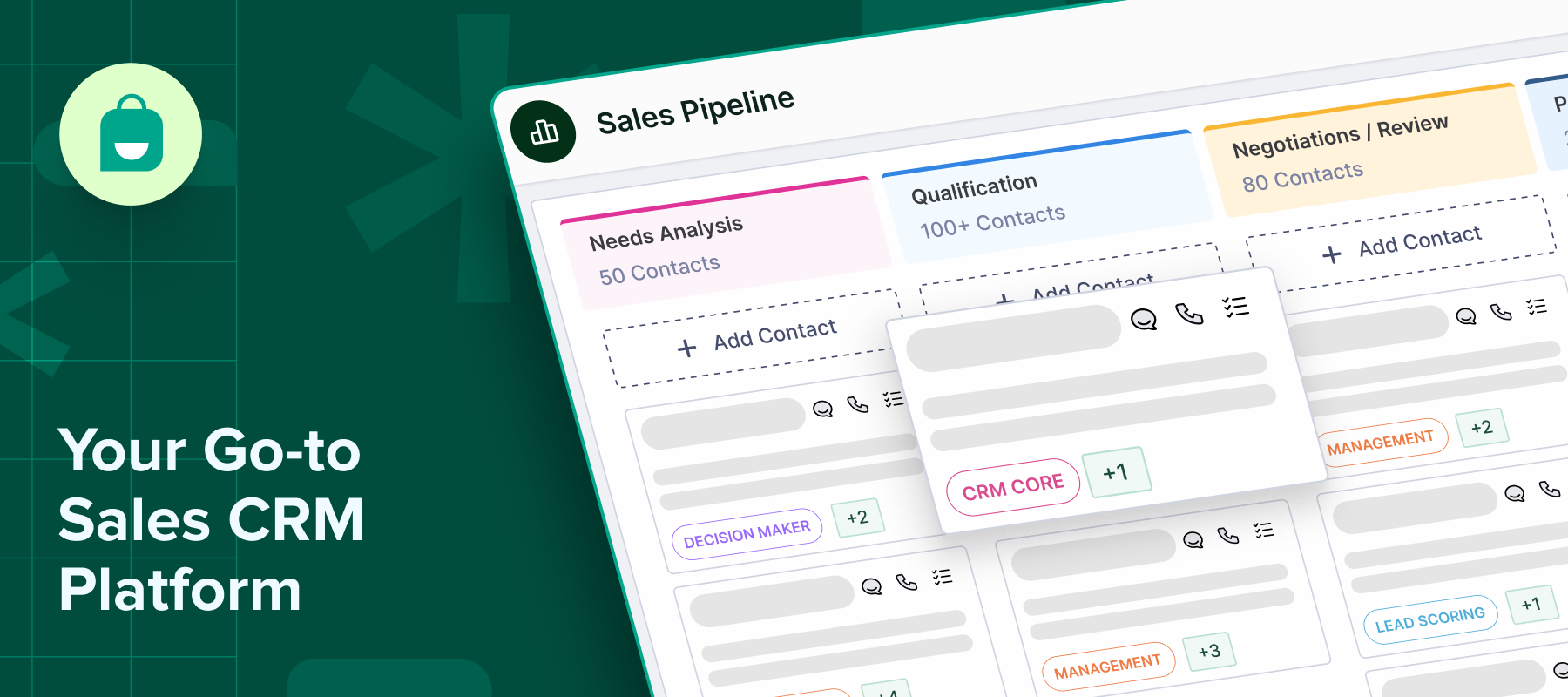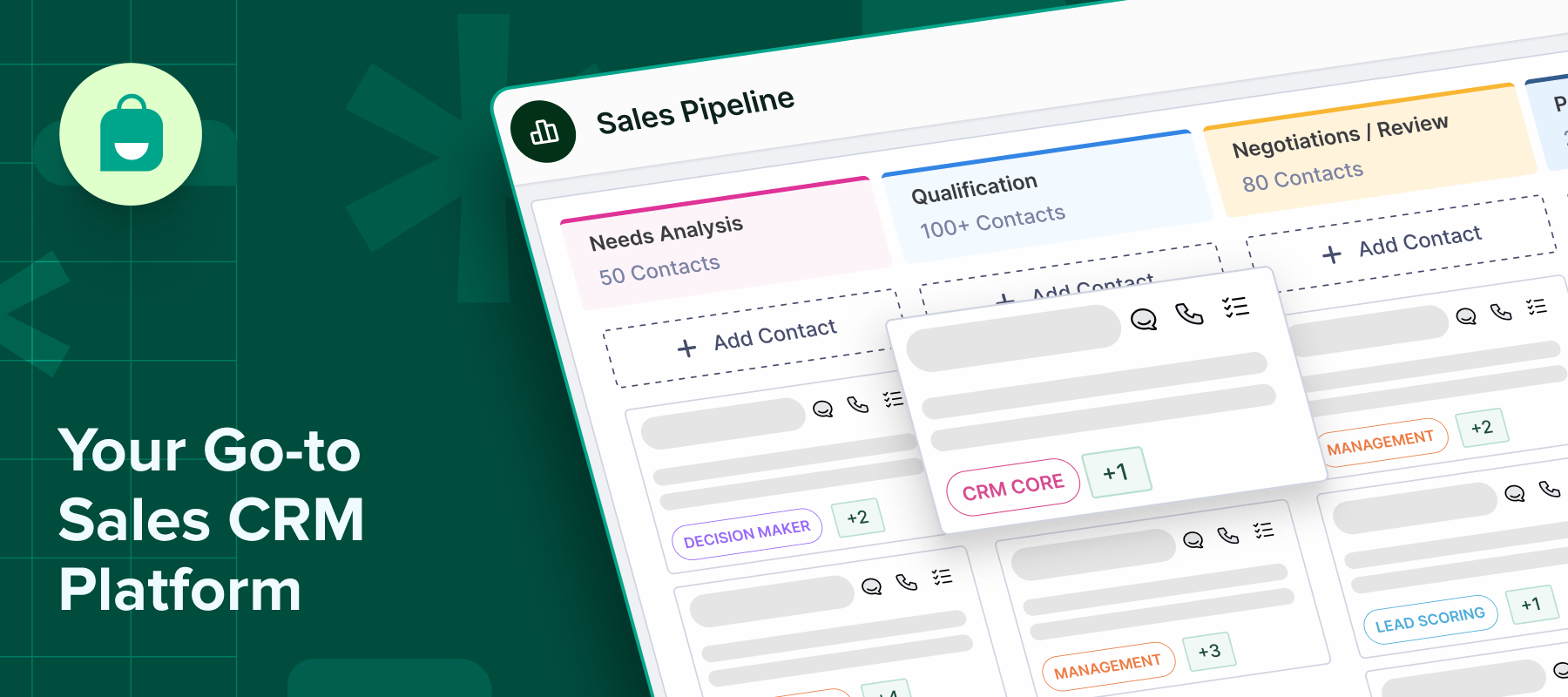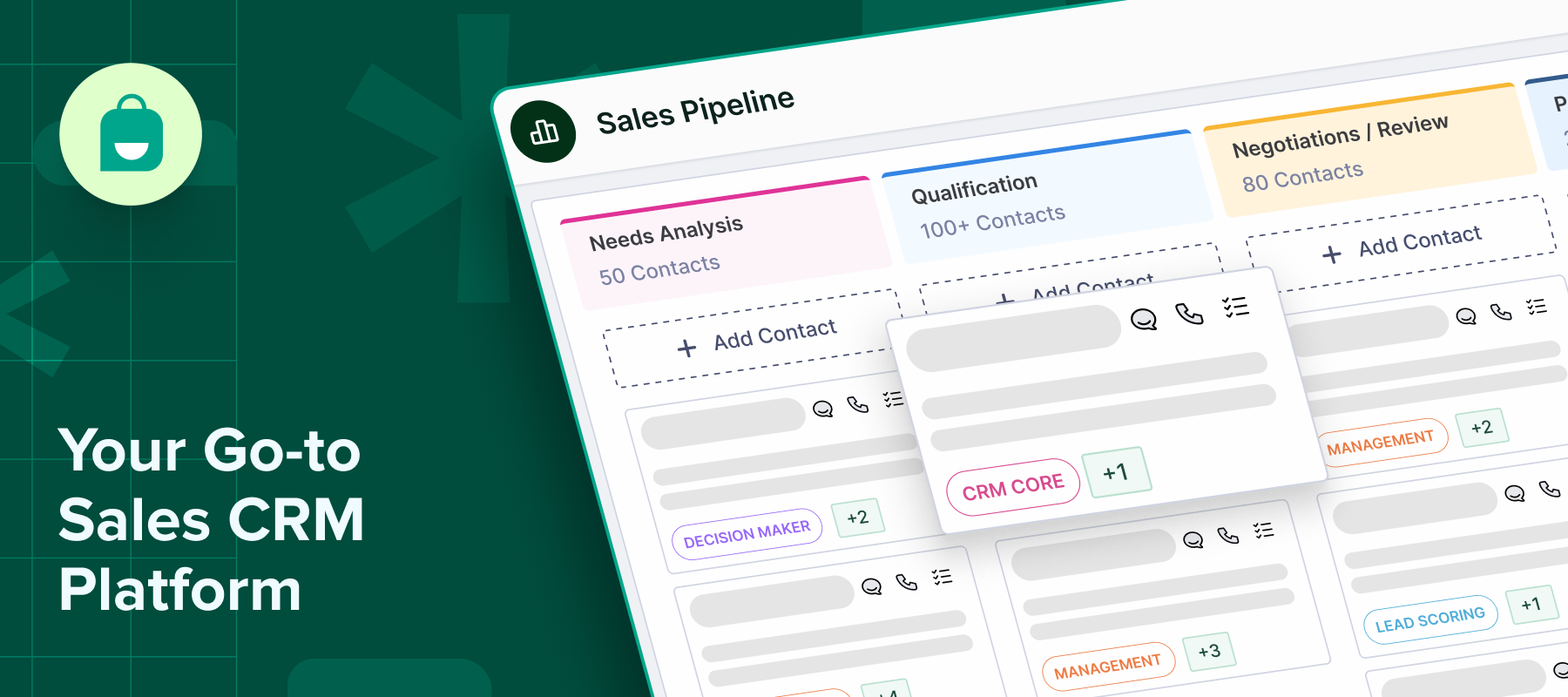Small businesses often work with limited budgets, small teams, and tight schedules. To stay efficient, they need tools that improve workflows and save time.
That’s where a CRM becomes essential.
It helps centralize customer communication, manage follow-ups, track leads, and automate repetitive tasks. And when integrated with WhatsApp, where most customers already are, it becomes even more effective.
In this blog, we’ll share the top WhatsApp Sales CRM tools for small businesses.
Why Small Businesses Need WhatsApp CRM Tools
Here’s why small businesses need WhatsApp CRM tools:
1. Centralized customer conversations – All chats are organized in one place, making it easier to track, respond to, and manage without relying on individual team members’ phones.
2. Better follow-ups and lead management – A CRM helps schedule follow-ups, set reminders, and keep a clear record of every interaction, so nothing slips through the cracks.
3. Faster response time – With templates, automation, and chat assignments, responses are quicker and more consistent, improving customer experience without adding extra workload.
4. Improved collaboration – Multiple team members can access and manage conversations without overlap, keeping communication smooth and efficient.
5. Automation for routine tasks – Automate repetitive actions like greetings, FAQs, status updates, and lead assignment, saving time and keeping workflows consistent.
Top WhatsApp CRM Tools for Small Businesses
Here are some top WhatsApp CRM tools for small businesses:
1. Interakt CRM
Interakt is a WhatsApp-first CRM designed to help small businesses manage leads, automate sales, and improve response time. With a quick setup and over 50,000 users, it’s built for small businesses that want a simple, economical, and effective way to run conversational sales on WhatsApp and Instagram.
Key Features:
-Lead capture from WhatsApp, Instagram, and APIs
-Automated workflows and personalized messages
-Visual sales pipeline and task management
-In-app follow-ups, payment reminders, and WhatsApp payments
-AI-driven targeting insights for targeting and campaigns
-60+ plug-and-play integrations
Pricing:
₹2,499/month
2. HubSpot CRM
HubSpot CRM is an all-in-one platform offering tools for sales, marketing, service, and operations, making it a solid choice for small businesses looking to scale. It has a clean visual pipeline, AI-powered features, and built-in tools to manage contacts, track activity, and close deals more efficiently.
Key Features:
-Visual sales pipeline and deal tracking
-AI-powered email writer and meeting scheduler
-Live chat, activity tracking, and real-time notifications
-Dashboards, reports, and performance tracking
-Email templates and call logging
Pricing:
-Starter: $15/month per seat
-Professional: $1,300/month
-Enterprise: $4,700/month
3. Zoho CRM
Zoho CRM is a flexible, AI-powered platform that supports growing businesses with advanced workflows, multi-channel communication, and in-depth analytics. It offers a complete view of customer interactions, supports strong automation, and scales easily as your business grows.
Key Features:
-Advanced workflows and sales cadences
-AI assistant (Zia) with ChatGPT integration
-Sales forecasting and performance tracking
-Multi-channel communication (email, phone, social)
-Built-in BI and predictive analytics
Pricing:
-Standard: ₹1,300/user/month
-Professional: ₹2,100/user/month
-Enterprise: ₹3,000/user/month
-Ultimate: ₹3,200/user/month
Key Features to Consider When Choosing a WhatsApp CRM
Here are some key features to look for:
1. Integration Capabilities
Your CRM should connect with tools you already use. Many CRMs offer integrations, but setup can be complex. A better approach is choosing a CRM with plug-and-play integrations, like Interakt, which connects with 60+ tools without requiring technical setup.
2. User Interface and Ease of Use
Low adoption is a common issue with CRMs, usually due to complex interfaces. Choose a CRM that’s simple, intuitive, and quick to get started with. Interakt, for example, can be fully set up in under 30 minutes and works seamlessly across desktop and mobile.
3. Automation and Chatbot Features
Look for CRMs that automate routine tasks like follow-ups, reminders, and lead assignment, reducing workload while keeping the process consistent. Chatbot support is also important to ensure no query is missed, even during off-hours.
4. Pricing and Scalability
Your CRM should fit your current budget and scale as your business grows. It must offer essential features from day one, without forcing expensive upgrades. Interakt offers flat pricing with core sales features included, making it a practical option for early-stage businesses that plan to grow.
How to Integrate WhatsApp CRM into Your Business Workflow
Here’s how you should integrate WhatsApp CRM into your business workflow:
Steps to Integrate
Following these steps will help ensure a smooth and quick implementation:
1.Choose the right CRM based on your team size, feature needs, and WhatsApp integration quality.
2.Set up your business account using WhatsApp Business API.
3.Connect your CRM to WhatsApp using the provider’s onboarding or integration wizard.
4.Configure automated flows like welcome messages, follow-ups, lead assignment, and reminders.
5.Set up user roles and access permissions to control who handles what.
6.Test the system end-to-end, from receiving a lead to follow-up and closure.
7.Go live and monitor closely for the first few days to catch any missed steps or issues.
Training Your Team to Use WhatsApp CRM
Team adoption is one of the biggest success factors for any CRM. Start by training your team on key daily actions like managing chats, updating deal stages, using quick replies, and setting follow-up reminders.
Make the training role-specific so each member learns what’s relevant to their tasks. Also, ensure your team knows how to access the CRM on mobile, especially if they work remotely or in the field.
Monitoring Performance and Optimizing Workflows
After setup, track these key metrics to identify what’s working and where adjustments are needed:
-Response time
-Message volume
-Agent activity
-Lead conversion rate
-Missed or delayed responses
-First response time
-Chat resolution time
Use these insights to refine automation rules, message templates, and chat routing. If most queries arrive at specific times, adjust team schedules or increase automated replies to maintain responsiveness.
Conclusion
When selecting a WhatsApp CRM, don’t just compare price tags. Consider how well the tool fits your current processes, how easy it is for your team to adopt, and whether it can scale as your business grows.
The right CRM should solve today’s challenges and support your future goals.
Interakt offers a WhatsApp-first solution that’s quick to set up, simple to use, and built to support your sales process at every stage.