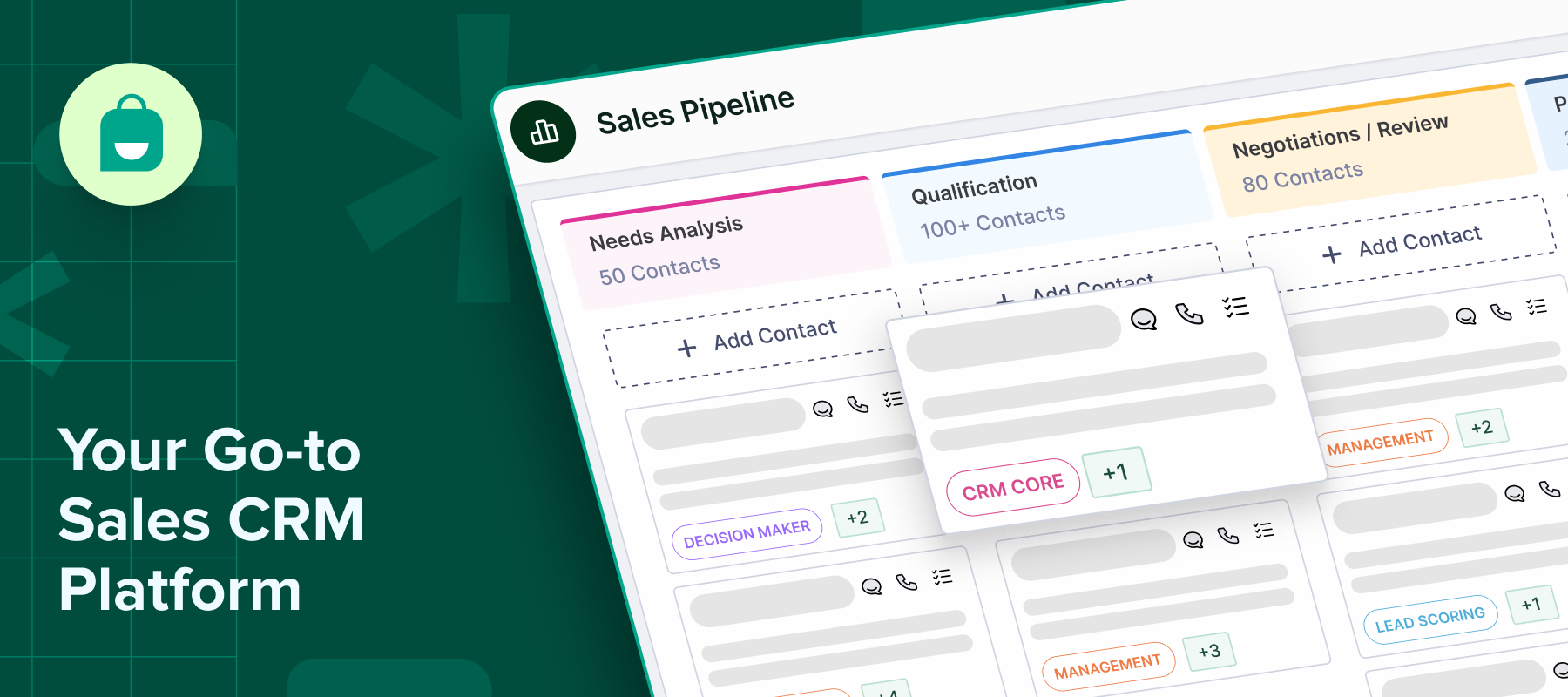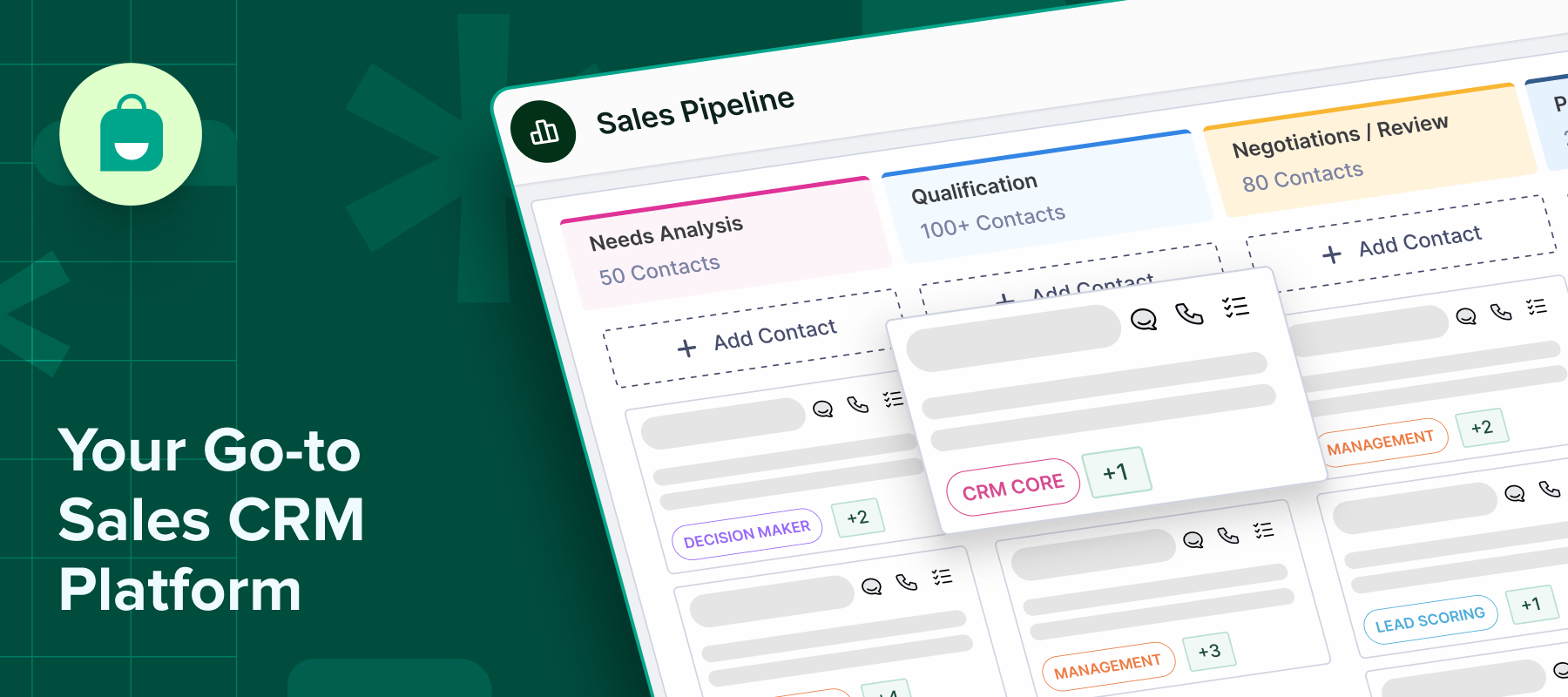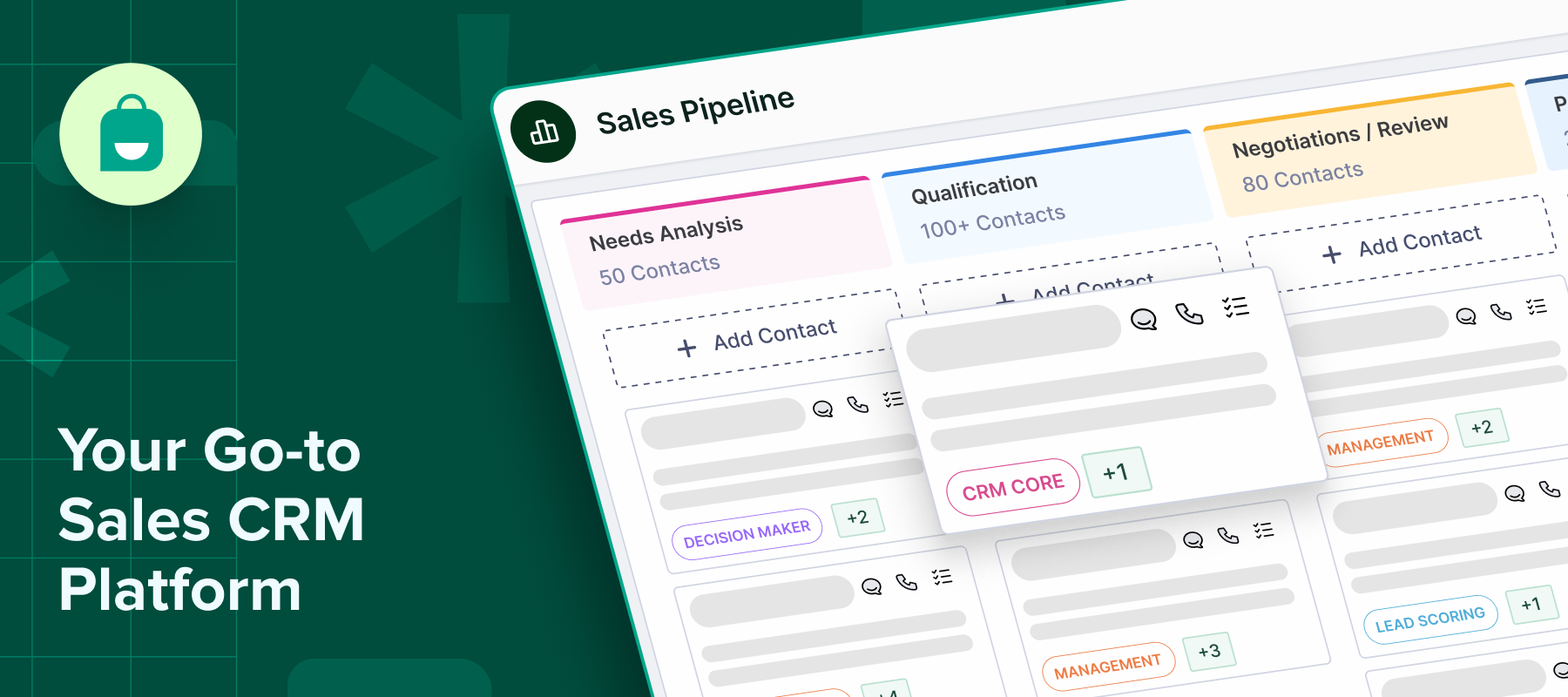Sales teams today operate in a high-pressure, fast-moving environment. They’re expected to manage outbound prospecting, respond to inbound leads, update deal stages, log every interaction, and somehow keep momentum going, all at once.
In the middle of all this, context gets lost, follow-ups slip, and high-value deals stall. Not because the team isn’t capable, but because the system isn’t built to scale with the chaos.
This post explores what a Sales CRM is and how it can help you improve sales performance and productivity.
What Is a Sales CRM?
A Sales CRM (Customer Relationship Management) is a centralized platform that helps sales teams manage and organize their interactions with leads and customers throughout the sales cycle. It provides a structured way to track communication, monitor deal progress, assign tasks, and maintain visibility across the entire pipeline.
Key Features of a Sales CRM
Here are some key features of a sales CRM:
-Lead scoring and qualification: Automatically ranks and segments leads based on interest, behavior, and fit to help organize outreach priorities.
-Sales pipeline management: Displays a visual, stage-by-stage view of all deals to track progress and manage movement through the sales funnel.
-Workflow and follow-up automation: Automates routine tasks like follow-ups, reminders, and deal updates using predefined rules and triggers.
-Multi-channel communication integration: Connects emails, calls, chats, and messages into one system, logging all interactions under the right contact.
-Real-time performance dashboards and reporting: Provides live, customizable dashboards to track sales metrics, deal activity, and team performance in real-time.
Top Benefits of Using a Sales CRM
Here are some top benefits of using a sales CRM:
1.Centralized customer and sales data
A CRM keeps all customer details, deal information, and communication history in one place, so your team always works with accurate, up-to-date data, eliminating the need to dig through emails or spreadsheets.
2.Improved lead conversion and follow-ups
Automated reminders and tracking help reps follow up on time, stay consistent, and move leads through the pipeline faster, improving conversions without extra effort.
3.Enhanced team collaboration and accountability
Everyone can see deal progress, tasks, and updates, making it easier to collaborate, avoid overlap, and stay accountable across the sales team.
How a Sales CRM Works: From Lead Capture to Close
Here’s how a Sales CRM works at each stage of the sales cycle:
Lead capture through multiple channels
Leads enter the system through multiple connected sources, like website forms, WhatsApp messages, or ad campaigns. The CRM automatically collects contact details, lead source, and any submitted info, instantly logging a new lead without manual entry.
Automated lead assignment and follow-up workflows
Once the lead is captured, the CRM auto-assigns it to the right sales rep based on criteria like region, product type, or availability. At the same time, it triggers follow-up workflows by sending welcome emails, setting reminders, or creating tasks to ensure timely engagement.
Pipeline tracking to monitor progress and close deals faster
As reps interact with leads, the CRM tracks each deal’s movement through the sales pipeline. Every call, email, update, or stage change is logged, providing teams with real-time visibility into the status of each deal, what’s next, and how close it’s to closing.
Popular Sales CRM Platforms & Their Strengths
Here are some popular sales CRM platforms and their strengths:
1. Interakt
Interakt is designed for e-commerce businesses that sell through WhatsApp and Instagram. It offers a quick setup and a focused toolset to capture leads, manage chats, and close sales within familiar messaging platforms.
Key Features:
-Lead capture from WhatsApp, Instagram, and website forms
-Visual sales pipeline with drag-and-drop deal stages
-Automatic lead assignment and follow-up workflows
-Built-in WhatsApp payments and product catalog sharing
-Access via mobile and desktop for complete sales visibility
2. HubSpot CRM
HubSpot CRM offers a user-friendly platform that blends sales and marketing tools in one system. Its simple interface, powerful automation, and easy integrations make it ideal for teams that need an all-in-one solution without complexity.
Key Features:
-Visual pipeline with real-time deal tracking
-Contact and deal timelines with full interaction history
-Built-in meeting scheduler, live chat, and email tools
-Task management and smart notifications
-Custom dashboards and essential performance reports
3. Zoho CRM
Zoho CRM is a highly customizable platform designed to fit unique business needs. It works well for companies across industries that want tailored pipelines, automation, and detailed reporting without heavy setup.
Key Features:
-Customizable lead and contact management
-Multi-stage pipeline and workflow automation
-Email templates and multi-channel communication tracking
-Configurable dashboards and advanced reporting
-Integrated document sharing and cloud storage
Best Practices for Successful Sales CRM Implementation
Here are some best practices for successful sales CRM implementation:
-Set clear objectives and KPIs from the start: Define what you want to achieve, like faster follow-ups or higher conversion rates, and set measurable KPIs to track progress.
-Involve sales teams in the selection and setup process: Get input from your sales team early to ensure the CRM matches how they work and solves real pain points.
-Customize the CRM to match your sales workflow: Adjust pipelines, deal stages, and fields to reflect your actual sales process for a smoother, more intuitive experience.
-Provide hands-on training and ongoing support: Run live demos, give reps time to practice, and offer easy access to help during and after rollout.
–Monitor adoption and continuously optimize usage: Keep an eye on how the team uses the CRM, identify drop-offs or friction points, and adjust setup or training to maintain high adoption and effective usage.
Common Sales CRM Challenges and Solutions
Here are some common sales CRM challenges and how to tackle them effectively:
-Low user adoption due to complex interfaces
When CRMs feel too complicated, sales teams stop using them. Keep the setup simple, strip out unnecessary fields, and provide clear, hands-on training to build user confidence from the outset.
-Disconnected tools leading to data silos
Without proper integrations, data ends up scattered across platforms. Connect your CRM with tools like email, chat, and marketing software to maintain a single, up-to-date view of every customer.
-Ineffective follow-ups from manual task management
Manual follow-ups are hard to track and easy to forget. Use automation to trigger timely emails, calls, or task reminders based on lead activity or stage changes.
-Poor data quality from inconsistent input
Inaccurate or incomplete entries lead to messy pipelines. Set clear data entry rules, use dropdowns or required fields, and review inputs regularly to maintain data integrity.
-Limited customization for unique sales processes
Rigid CRMs force teams to adjust their workflow. Choose a platform that lets you tailor pipelines, stages, and fields to match how your team sells.
Real‑World Use Cases: Sales CRM in Action
Here’s how different businesses are using Sales CRMs to streamline their sales process and drive results:
1. E-commerce brand automates WhatsApp follow-ups to boost conversions
An online store uses Interakt to capture leads and cart abandonments, then automatically sends follow-up messages via WhatsApp. The team uses pre-set flows for quick engagement and jumps in when needed, helping recover more sales with less manual effort.
2. SaaS startup streamlines lead qualification and pipeline tracking
A SaaS startup uses a CRM to auto-score incoming leads and route them to the right reps. The team tracks each deal from demo to close in a structured pipeline, making it easier to stay organized and move faster through the sales cycle.
Conclusion
A Sales CRM isn’t just about tracking deals. It clears the clutter, automates the busywork, and helps your team focus on what drives revenue.
If WhatsApp is a key part of your sales process, Interakt brings everything from lead capture to follow-ups and payments into one simple, powerful workflow.