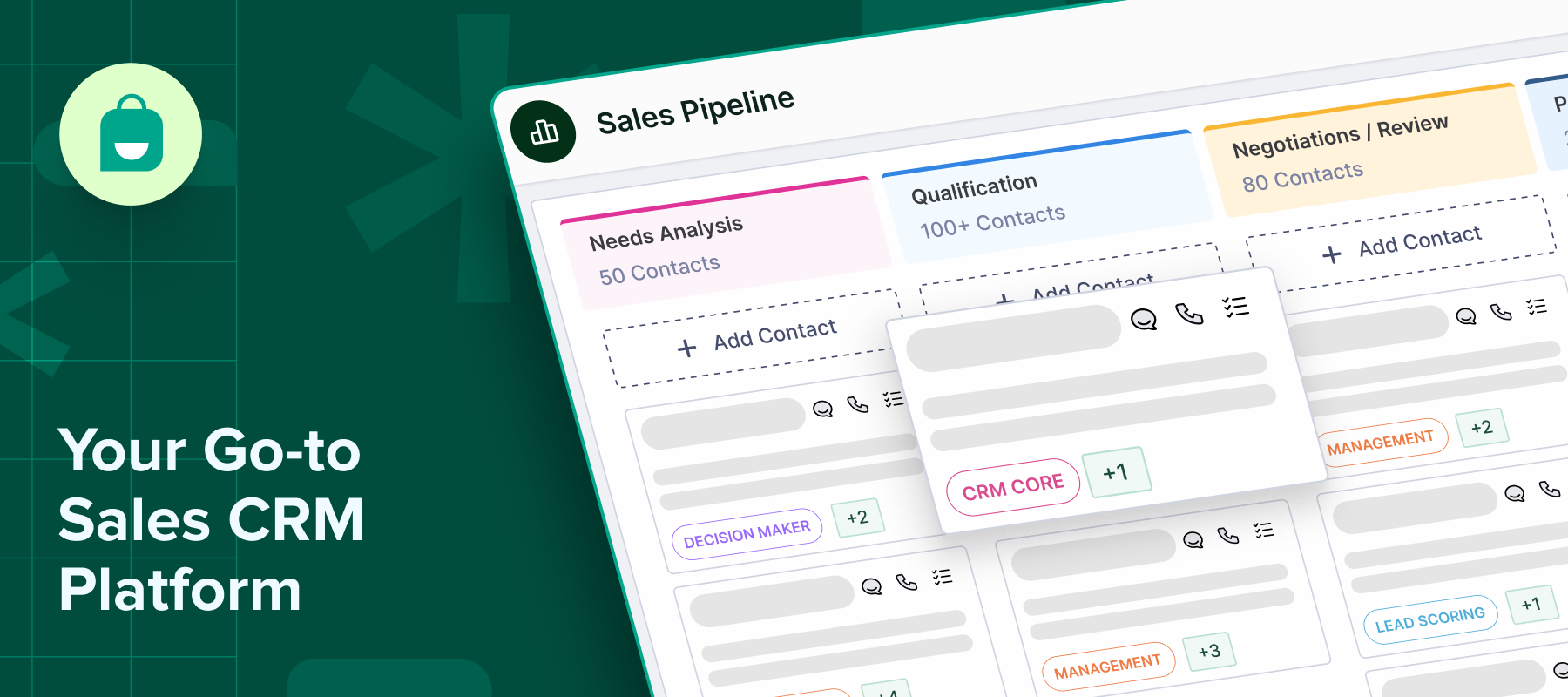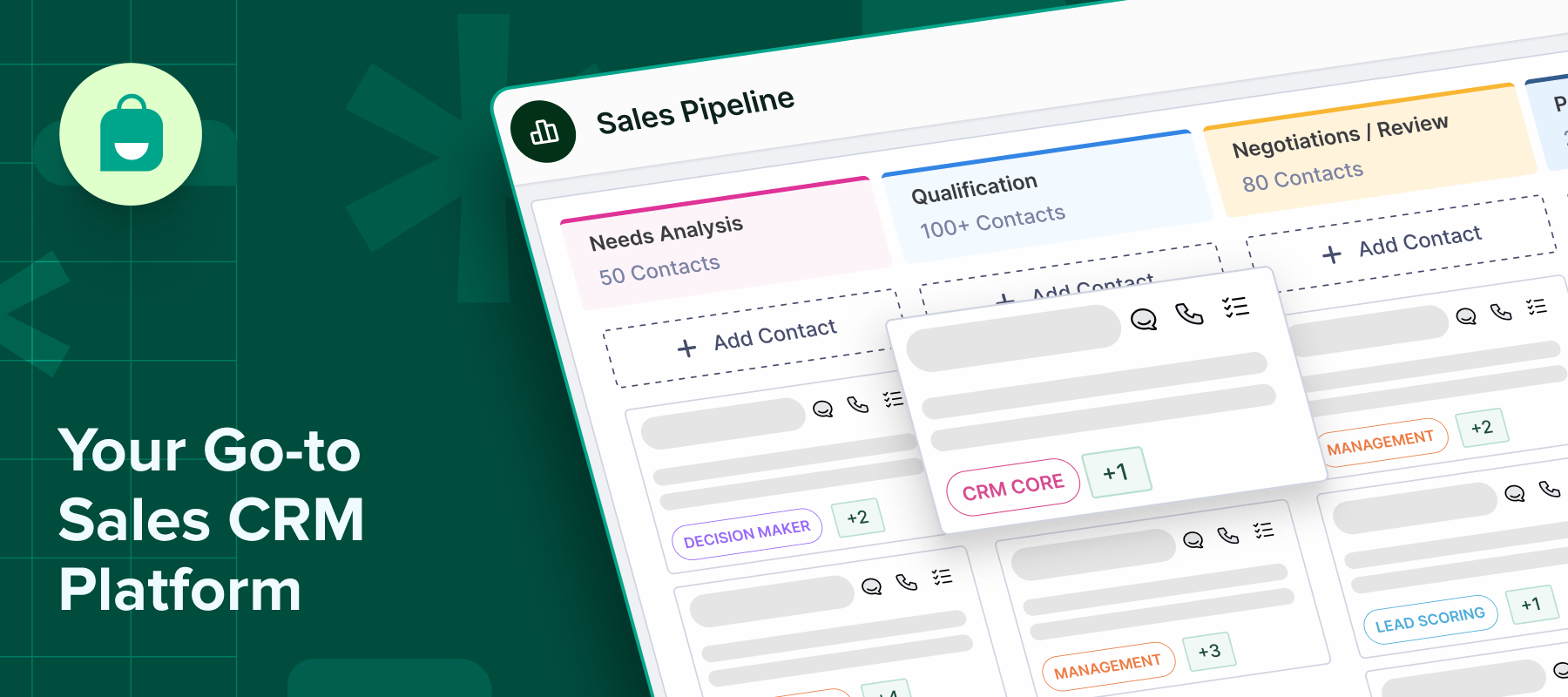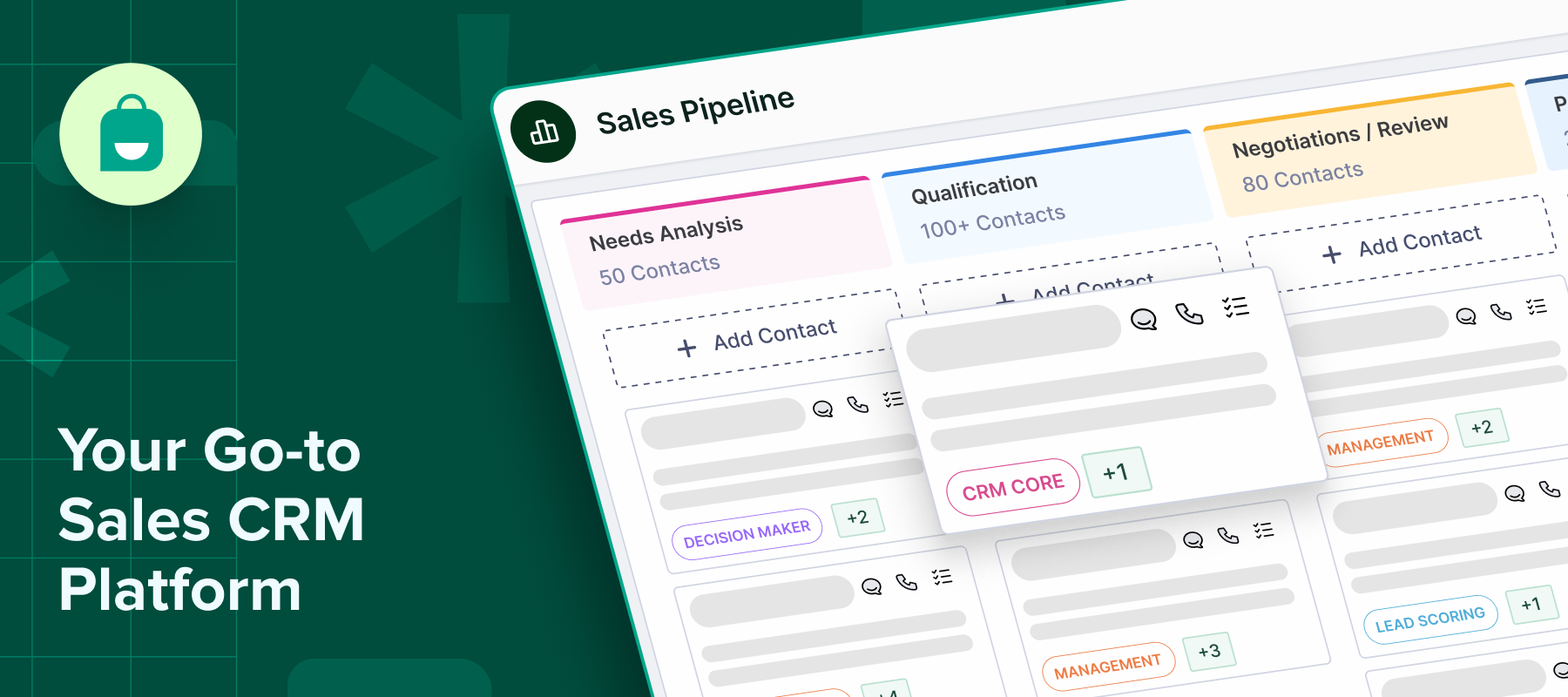With longer sales cycles, more data coming in from multiple channels, and several decision-makers involved in each deal, managing the sales process has become increasingly complex.
This is where CRM, or Customer Relationship Management software, helps businesses manage leads, track conversations, and keep the entire sales process organized in one place.
It also ensures that every opportunity is visible, every interaction is documented, and nothing slips through the cracks.
In this blog, we’ll explore why sales CRM software is essential for modern sales teams.
1. Centralized Customer Data
Sales teams operate at a fast pace, but when customer information is fragmented across multiple tools or inboxes, context is lost, updates are missed, and efforts are duplicated.
A CRM fixes this by centralizing all lead and customer information into one reliable system, giving teams the clarity to act fast and stay aligned.
Here’s how this benefits your sales team:
–Unified customer profiles: Every lead or client has a complete record, including conversations, documents, and activity history in one view.
–Team-wide visibility: Any team member can step in, review the latest updates, and take action without starting from scratch or relying on others for context.
–Fewer mistakes and missed opportunities: Central data eliminates the risk of duplicate outreach, inconsistent messaging, or outdated information being used in follow-ups.
2. Improved Lead Management and Tracking
Managing leads is simple until the volume grows. Ask any sales team where things tend to fall apart, and you’ll hear the same issues:
-Leads aren’t followed up on time
-Reps aren’t clear on ownership
-High-intent prospects slip away without a trace
Here’s how a CRM strengthens lead management:
-Instant lead capture and routing: CRM can capture inquiries from all your key channels (like web forms, campaigns, or WhatsApp) and automatically assign them to the right rep.
-Smarter lead prioritization: With lead scoring or tags based on behavior and fit, reps can focus on the most promising opportunities, improving conversion rates and productivity.
–Prevents leaks in the sales funnel: Every lead is tracked through clearly defined stages, making it easy to spot delays, drop-offs, or missed follow-ups before they impact your pipeline.
3. Better Pipeline Visibility
Without a clear view of the pipeline, sales teams often rely on guesswork to track progress or forecast results. A CRM brings structure by mapping every deal across defined stages, making it easy to see what’s moving and what’s stuck.
This visibility helps set more accurate targets, plan resources, and spot patterns early, like repeated drop-offs or stage-level bottlenecks. With this insight, sales leaders can take timely action and keep the pipeline healthy and predictable.
4. Enhanced Team Collaboration
Whether it’s coordinating on a deal, handing off a lead, or keeping communication consistent, strong collaboration is what keeps the sales process moving smoothly. But without shared systems, teams often end up working in silos, leading to gaps, delays, and repeated efforts.
CRM helps sales teams here by:
-It ensures all team members can access the latest customer data, activity logs, and deal updates. This reduces confusion, avoids duplicated work, and keeps everyone aligned on what’s been done and what still needs attention.
-Reps can log and share calls, emails, and notes directly in the CRM. It improves collaboration on shared accounts and keeps the entire team informed without constant check-ins.
-New or transitioning reps get full account history and context within the CRM. This speeds up onboarding and ensures a smooth customer experience during internal handoffs.
5. Automation to Save Time
Here’s how CRM helps sales teams streamline their day-to-day tasks and focus more on selling:
Auto-follow-ups, reminders, and task creation
CRM can automate follow-up emails, schedule reminders, and create tasks based on lead actions. This keeps reps on schedule and ensures no prospect is forgotten or delayed.
Reduces manual work so reps can focus on closing
By automating data entry and repetitive tasks, CRM frees up valuable time for sales reps. Instead of updating spreadsheets, they can spend more time on calls, demos, and closing deals.
Improves consistency in outreach
With automated workflows, every lead receives timely and consistent communication. This ensures no lead is missed and every prospect gets a professional experience.
6. Actionable Insights Through Reporting
CRM reporting gives sales teams clarity beyond basic metrics by showcasing trends, highlighting what’s effective, and pinpointing where changes are needed.
Here’s how it supports better decisions and stronger performance:
Tracks performance metrics
CRM captures key activity metrics like calls made, meetings scheduled, deals closed, and revenue generated. This helps teams measure productivity, identify gaps, and stay accountable to daily and monthly performance targets.
Shows what’s working and what’s not
CRM reports highlight which sales activities, channels, or reps deliver results. This helps managers quickly see what’s driving success and where strategy or execution needs to change to improve outcomes.
Helps set realistic goals
With data on conversion rates, deal value, and sales cycle length, CRM makes it easier to set achievable targets. Teams can plan based on real performance, improving accuracy and accountability.
7. Mobile Access for On-the-Go Sales
CRM should be fully accessible on mobile, allowing reps to view customer details, update deal status, and log interactions on the spot. For field sales teams or those working on live events, this ensures real-time updates, faster follow-ups, and no missed opportunities between meetings or site visits.
8. Scalability as Teams Grow
As sales teams expand, so do processes, data, and collaboration needs. Good CRMs scale effortlessly, supporting more users, larger pipelines, and complex workflows without slowing down. This ensures that what works for a small team continues to work as the business grows.
Conclusion
As teams grow, managing leads, tracking performance, and maintaining consistent outreach becomes harder. Without the right system, these gaps grow wider and harder to control.
This is where Interakt CRM comes in.
It structures your sales workflow, provides visibility into every stage of the pipeline, and keeps your team aligned and accountable. Whether onboarding new reps, scaling outreach, or refining strategy, Interakt helps you do it faster and with fewer errors.
FAQs
What does a CRM do for a sales team?
A CRM organizes customer data, automates tasks like follow-ups, tracks deal progress, and helps teams stay efficient by keeping everything in one accessible system.
Can small sales teams benefit from CRM software?
Yes, even small teams benefit from having centralized contact information, reminders, and workflow automation, which saves time and improves coordination across every deal.
How does CRM help with closing more deals?
CRM helps reps act faster with timely follow-ups, highlights pipeline gaps, and prioritizes high-value leads, so teams focus efforts where it’s most likely to convert.
Is CRM hard to implement?
Not with the right tool, as modern CRMs are built to be intuitive, with quick setup and minimal training, so teams can start using them effectively in hours.