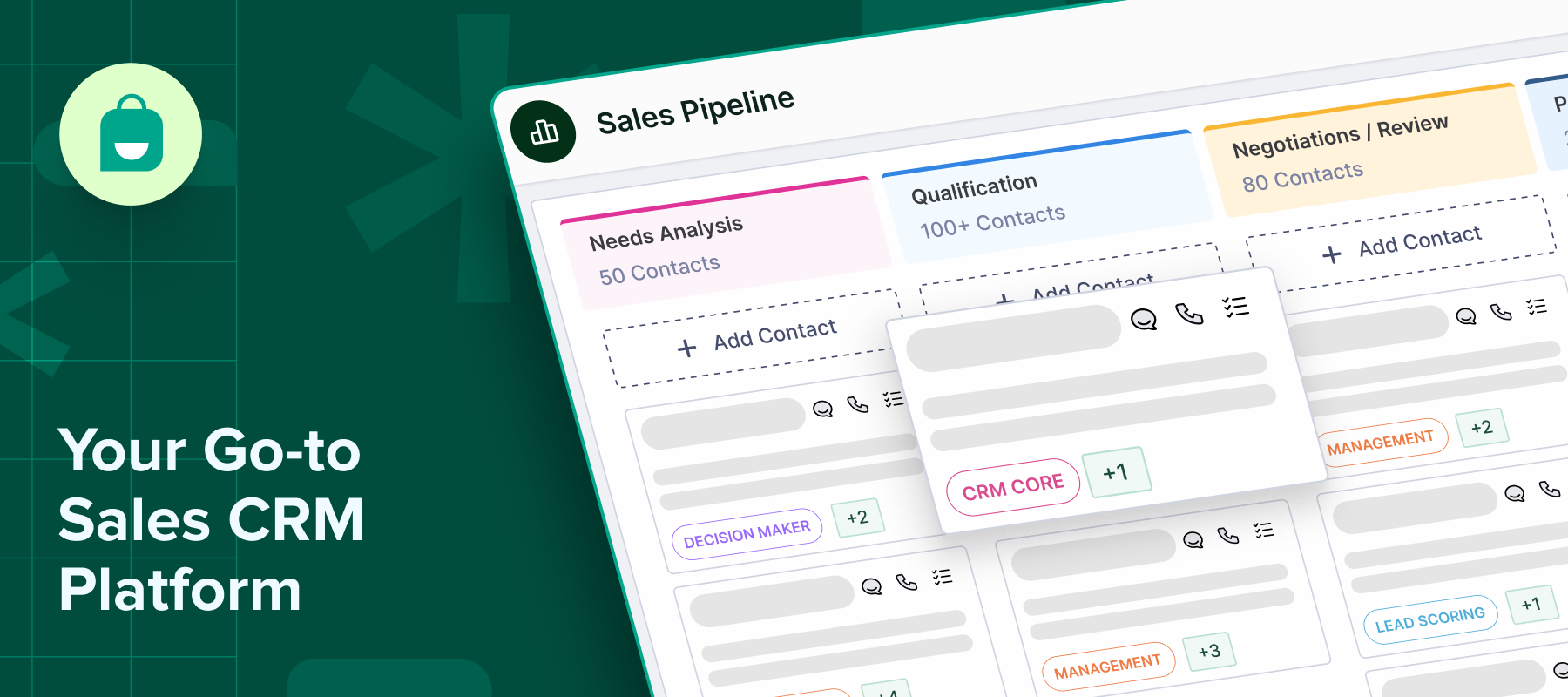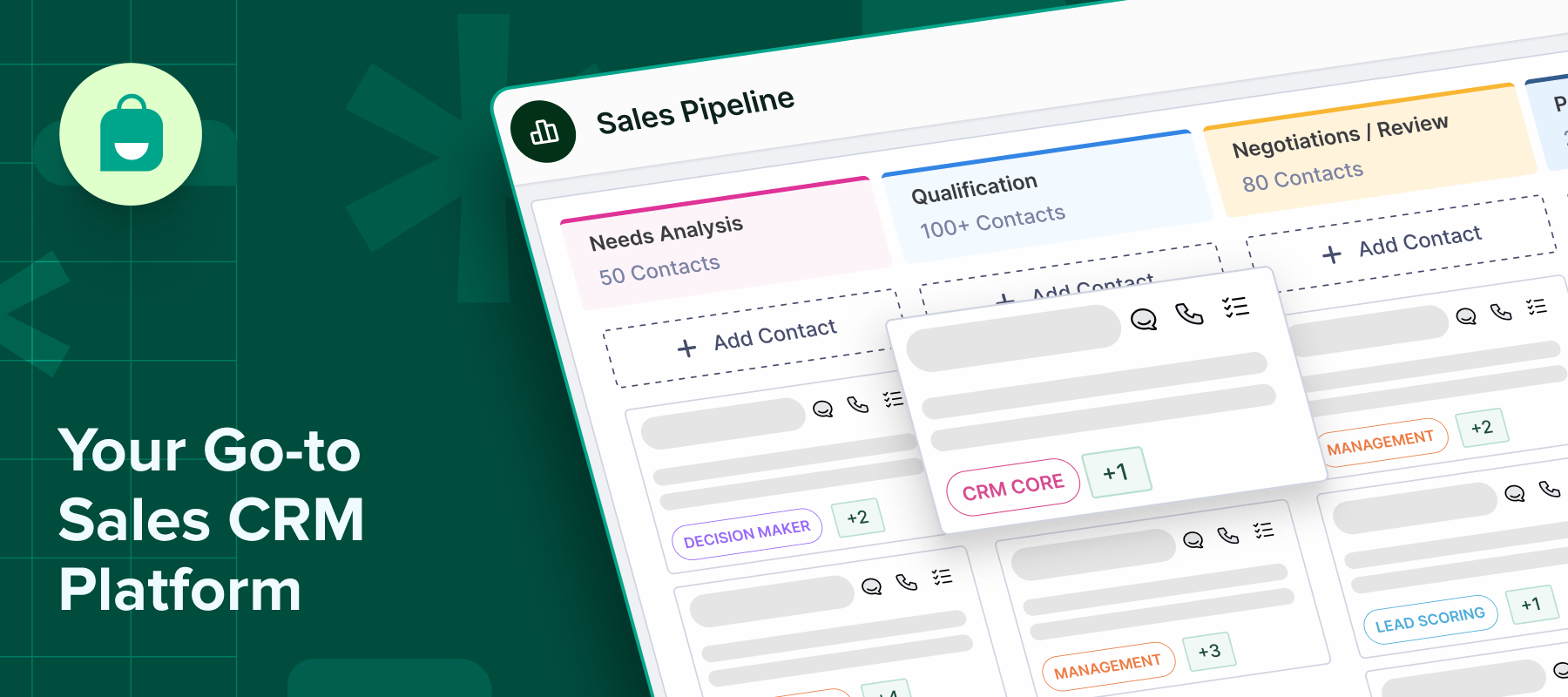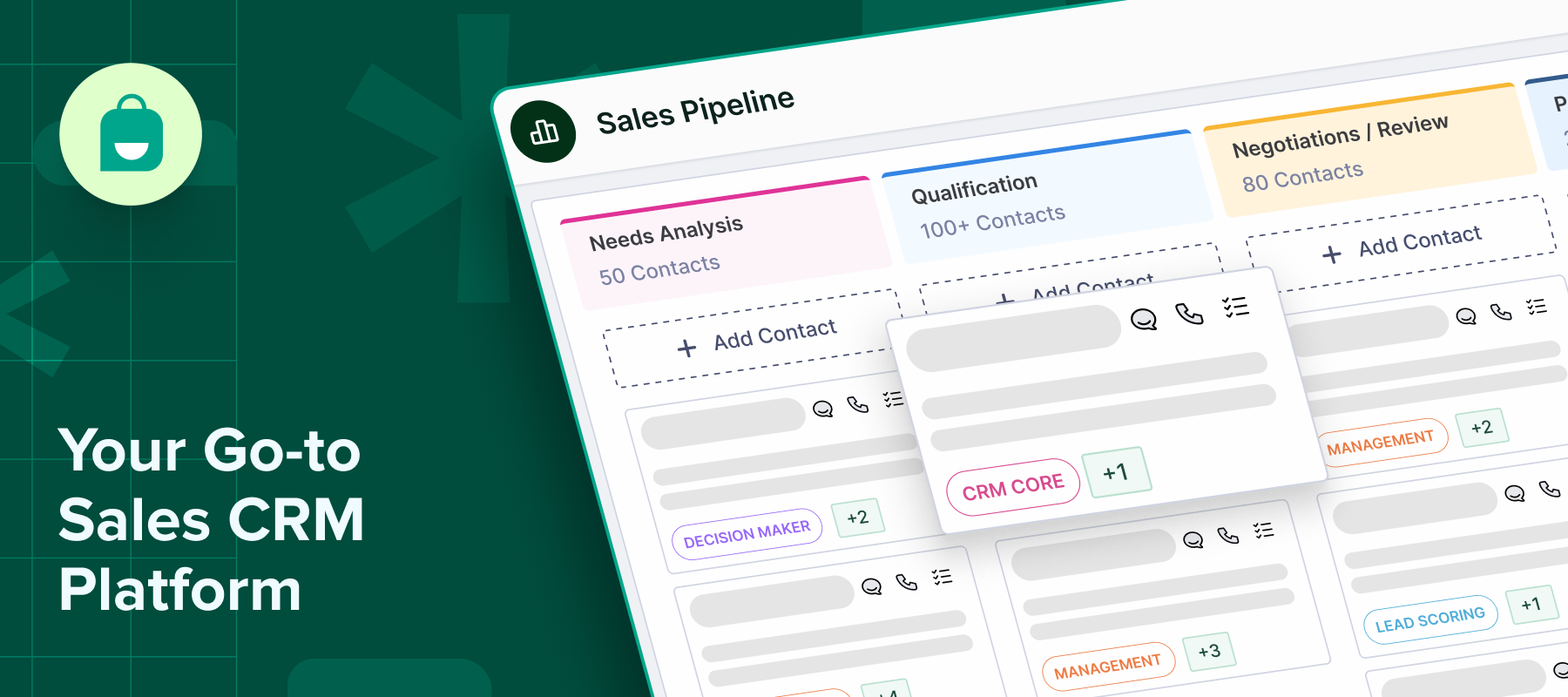As businesses expand, their sales and marketing activities generate a growing volume of data. Customer details, sales interactions, and follow-ups all begin to multiply, and managing this information becomes a critical task.
If the data is disorganized or scattered across different systems, it can slow down processes, cause miscommunication, and lead to lost sales opportunities.
However, when managed effectively, the same data provides clear insights that help teams work more efficiently and close more deals.
This is where a CRM system becomes essential. It helps centralize customer information, improves tracking, and supports a more consistent sales process.
In this guide, we will explain what sales CRM, how it improves customer relationships, and drives measurable growth.
What is CRM in Sales?
CRM stands for Customer Relationship Management. In sales, it’s a system that helps businesses manage and organize interactions with potential and existing customers.
It tracks every stage of the sales journey, from first contact to deal closure, keeping efforts consistent and customer-focused. A sales CRM is a central record of all sales activities, giving teams complete pipeline visibility and supporting strategic sales execution.
Key benefits of using CRM in sales
Here are some benefits of using a CRM system in sales:
-Centralized customer data: Keep all customer information like contacts, interactions, and history in one place, giving your sales team immediate access and full context to engage more effectively.
-Improved lead management: Track, score, and nurture leads through every stage of the sales funnel, helping your team focus on high-potential prospects and improve overall conversion rates.
-Streamlined sales processes: Automate repetitive tasks like data entry and follow-ups while standardizing workflows, ensuring a faster, more reliable sales cycle from start to finish.
-Enhanced team collaboration: Facilitate smooth communication and data sharing between sales, marketing, and support teams, keeping everyone aligned and informed at every stage of the customer journey.
-Accurate sales forecasting: Uses real-time data and historical trends to predict revenue more accurately, allowing your business to plan strategies and allocate resources effectively.
-Better customer retention: Improve customer loyalty and reduce churn by staying on top of follow-ups and delivering personalized experiences that keep customers engaged.
-Performance tracking and reporting: Continuously monitor KPIs, identify process bottlenecks, and gain actionable insights that help refine your sales approach and drive better results.
-Mobile and remote access: Sales teams can update and retrieve customer data from any location, keeping information accurate and up to date on the go.
Types of CRM Systems
CRM systems come in different forms, each designed to serve specific business needs. Here’s a quick look at the main types and what they offer.
1. Operational CRM
This type of CRM focuses on automating and streamlining customer-facing processes such as sales, marketing, and customer service. By handling routine tasks like follow-ups, campaign management, and service requests, operational CRM helps businesses improve efficiency and maintain consistency in their customer interactions.
2. Analytical CRM
Analytical CRM gathers and processes customer data to uncover patterns and insights. By analyzing behaviors, purchase histories, and preferences, it helps businesses make informed decisions, forecast trends, and personalize customer experiences to increase engagement and satisfaction.
3. Collaborative CRM
Collaborative CRM is designed to improve communication and information sharing across different departments such as sales, marketing, and support. This ensures everyone can access up-to-date customer data, allowing a seamless and unified approach to customer relationship management.
4. Strategic CRM
Strategic CRM focuses on building long-term relationships by aligning CRM activities with broader business objectives. It emphasizes customer retention and loyalty, aiming to improve customer lifetime value through sustained engagement and well-planned initiatives.
5. Campaign Management CRM
This CRM type merges operational and analytical capabilities to manage marketing campaigns from start to finish. It supports campaign planning, execution, and analysis, allowing businesses to track performance and fine-tune strategies based on real-time results.
6. Sales CRM
A sales CRM is specialized software that helps manage sales pipelines, track ongoing deals, and monitor performance. It provides tools to organize sales activities and ensures teams can effectively move prospects through the sales funnel to close deals.
7. Industry-specific CRM
These are customized CRM solutions designed for specific industries such as real estate, healthcare, e-commerce, or finance. They come equipped with sector-specific features and compliance tools that address unique business requirements and challenges.
Essential Features of Sales CRM
Here’s what to look for when choosing a sales CRM to streamline your processes and boost performance:
-Contact and lead management: A reliable sales CRM should let you store, organize, and track all contacts and leads in one centralized place, ensuring your team always has full customer context at hand.
-Sales pipeline and deal tracking: Look for a CRM that provides clear visibility into every stage of your sales process, helping your team manage deals efficiently and forecast revenue. Interakt offers an intuitive pipeline view that makes tracking deals actionable and straightforward.
-Task and activity management: The CRM should make it easy to assign, schedule, and track follow-ups, meetings, and tasks, keeping sales efforts organized and on schedule.
-Email integration: Seamless integration with email platforms like Gmail and Outlook is essential for automatically logging communications and keeping track of conversations without manual effort.
-Automation workflows: Look for a CRM that simplifies your sales process by automating routine tasks like lead assignments, follow-up reminders, and email sequences. With Interakt’s automation features, teams can reduce manual work and focus more on closing deals.
-Customizable dashboards and reports: Your CRM should offer flexible dashboards and reporting tools that fit your sales goals. Interakt makes it easy to monitor real-time sales data and track KPIs, giving your team clear insights at a glance.
-Mobile access: Ensure the CRM has strong mobile capabilities so your sales team can update records, manage deals, and stay productive even while on the move.
-CRM integrations: Ensure your CRM can easily connect with essential tools like marketing automation, customer service platforms, and accounting software. Interakt supports 60+ integrations, allowing you to manage your entire sales journey without switching between apps.
-AI and predictive analytics: Advanced CRM systems offer AI-powered features that help prioritize leads, forecast sales, and suggest next steps, allowing your team to make smarter, faster decisions.
-Security and role-based access: A good CRM must protect sensitive customer data and allow you to set role-based access so team members can only view and manage the data relevant to their responsibilities, keeping your sales process secure and well-governed.
Implementing CRM in Your Sales Process
To get the most out of your CRM, it’s essential to roll it out thoughtfully. Here are key steps to ensure smooth implementation and lasting success:
1. Define clear sales objectives
Align your CRM implementation with specific sales goals such as lead conversion, pipeline visibility, or revenue tracking. Setting clear objectives ensures the CRM is purpose-driven and supports measurable business outcomes.
2. Map your sales workflow
Document every stage of your sales process from lead generation to closing deals. Your CRM should reflect real-life workflows, not force a new structure. Mapping each phase ensures the CRM aligns with daily activities, improving adoption and usability.
3. Train your sales team
Provide hands-on training so your team knows exactly how to use the CRM effectively. Cover essential features, data entry practices, and tips to help them fully leverage the tool in their sales activities.
4. Integrate with existing tools
Maximize efficiency by integrating your CRM with tools like email, calendars, and marketing software. Seamless integrations streamline tasks, cut manual entry, and allow your team to manage everything from one unified system.
5. Monitor and optimize usage
Regularly track CRM adoption, gather user feedback, and refine your processes. Ongoing monitoring ensures the CRM meets your team’s needs and evolves alongside your sales strategy.
Best Practices for Maximizing CRM Effectiveness
To get the most value from your CRM, it’s essential to use it strategically. Here are the best practices for maximizing CRM effectiveness:
1. Implement lead scoring models:
Set up AI-driven or rule-based scoring to prioritize high-intent leads. Define clear criteria like engagement level or website visits, and assign scores to help your team focus on the best opportunities.
2. Automate multi-touch sales sequences:
Build automated workflows combining email, SMS, and calls to keep leads engaged. Map the full sequence, set triggers for next steps, and test different timings to optimize engagement.
3. Leverage predictive analytics:
Use your CRM’s AI tools to forecast deals, spot pipeline bottlenecks, and get actionable insights. Regularly review reports and adjust strategies to focus on high-impact opportunities.
4. Create role-specific dashboards:
Design dashboards that deliver the right data to the right people. For example, sales reps need a clear view of their tasks and pipelines, managers track team performance, and executives focus on revenue and growth trends. Keep dashboards streamlined and purposeful to support quick, informed decisions.
5. Continuously enrich CRM data:
Integrate data enrichment tools to auto-update lead profiles with fresh details like firmographics and social insights. Regular checks keep data clean and help personalize outreach.
Common Challenges and How to Overcome Them
Implementing a CRM comes with its own set of challenges. Here’s how to navigate them effectively to get the most out of your system:
1. Data silos across departments:
When marketing, sales, and support teams manage separate data sets, it becomes difficult to maintain a unified view of the customer journey.
To solve this, integrate your CRM with key platforms across departments, such as marketing automation and ERP systems, to centralize data. Tools like Interakt offer built-in integrations that make it easier to unify customer interactions and maintain consistency across teams.
2. Low CRM utilization despite adoption:
It’s common for teams to have access to a CRM but underuse its core features, like automation or reporting.
Regular audits can help identify gaps in usage. Set clear KPIs for feature adoption and provide incentives for teams that fully leverage the CRM’s capabilities. Interakt’s user-friendly interface and guided workflows help encourage active use and make adoption smoother.
3. Over-engineering the CRM setup:
Overloading your CRM with excessive customizations and workflows can make it slow and difficult to navigate.
The best approach is to keep your setup simple. First, focus on essential features that deliver clear ROI. As your team grows comfortable and business needs evolve, gradually expand the system. Interakt supports this flexible approach, allowing you to scale features without overwhelming users.
Conclusion
Without a CRM, businesses risk disorganized data, missed follow-ups, and lost sales opportunities. These issues can slow growth and hurt customer relationships.
That’s why choosing the right CRM is essential for keeping your sales process streamlined, your team focused, and your pipeline healthy.
Interakt’s Sales CRM simplifies this by combining lead management, automation, and faster deal closures in one easy-to-use platform.