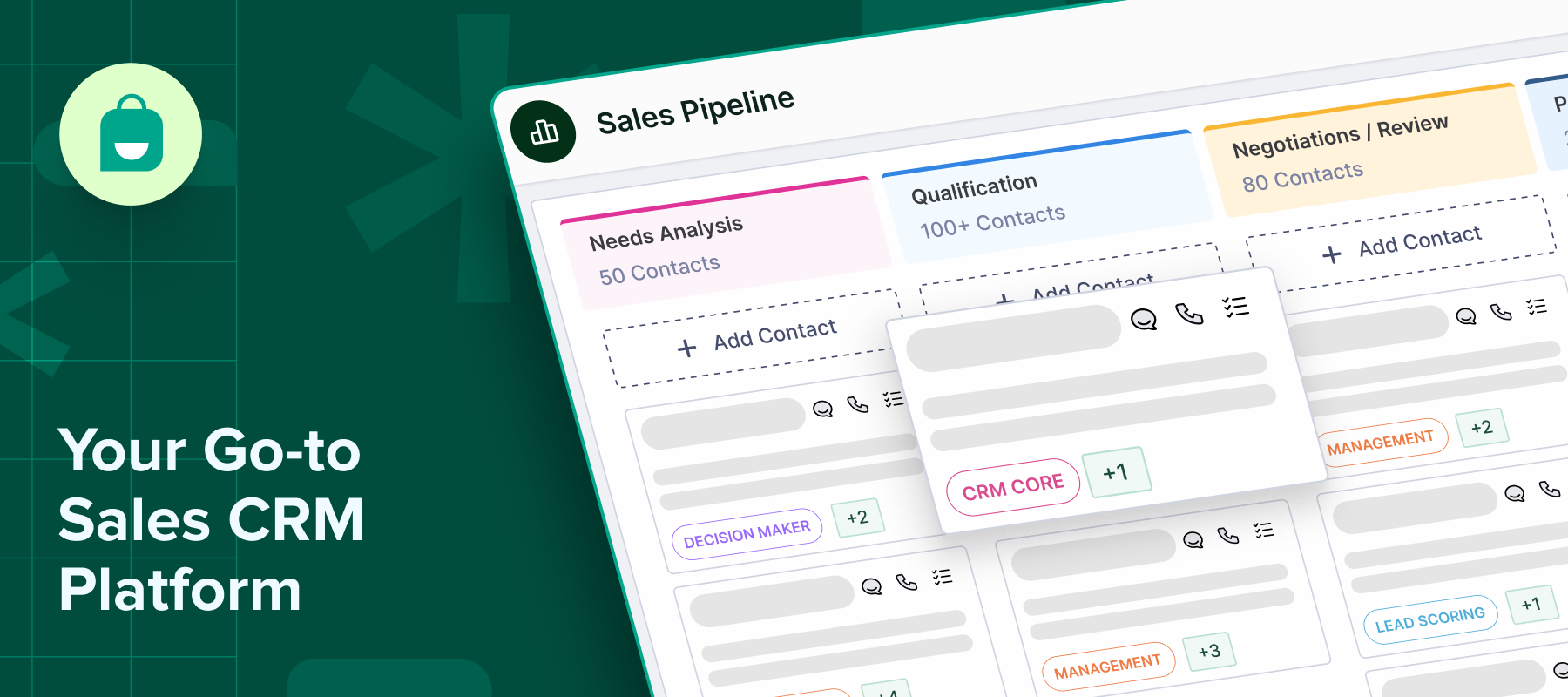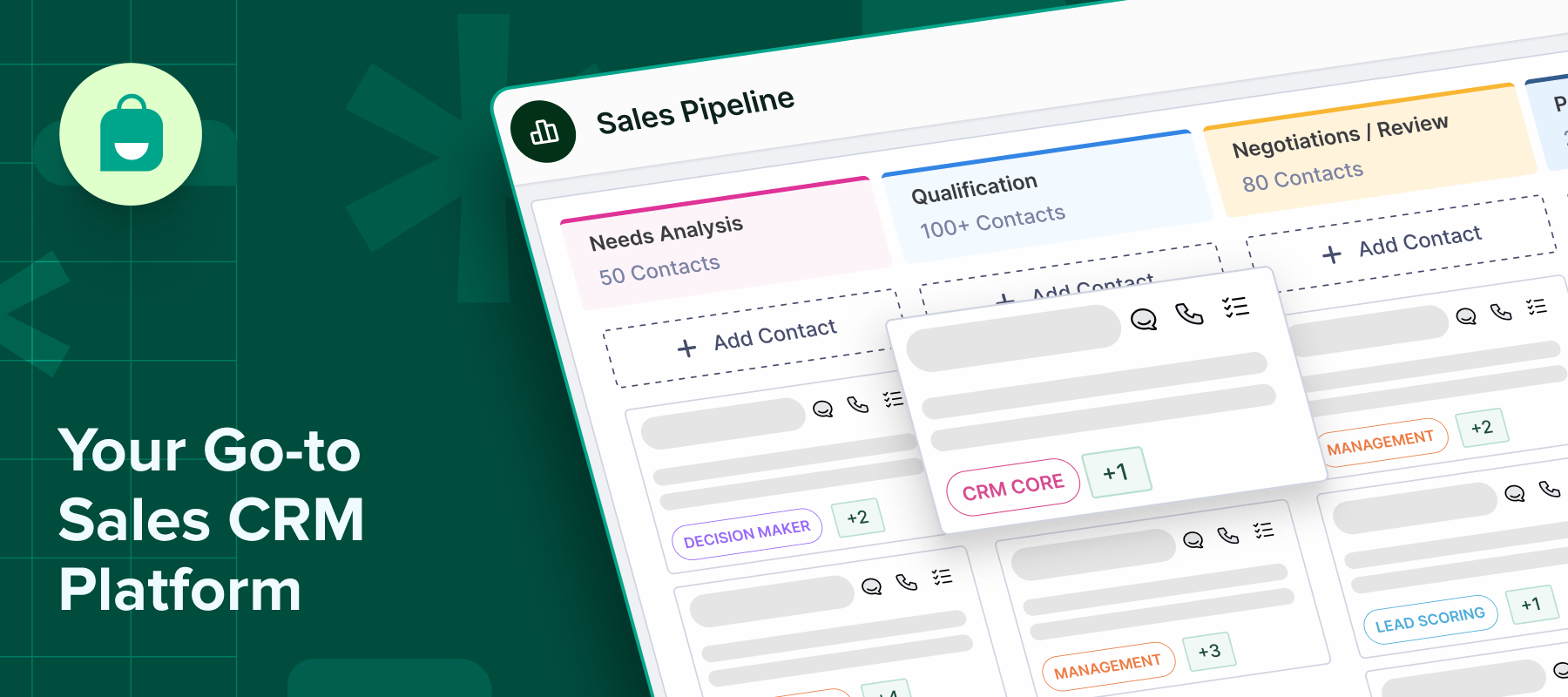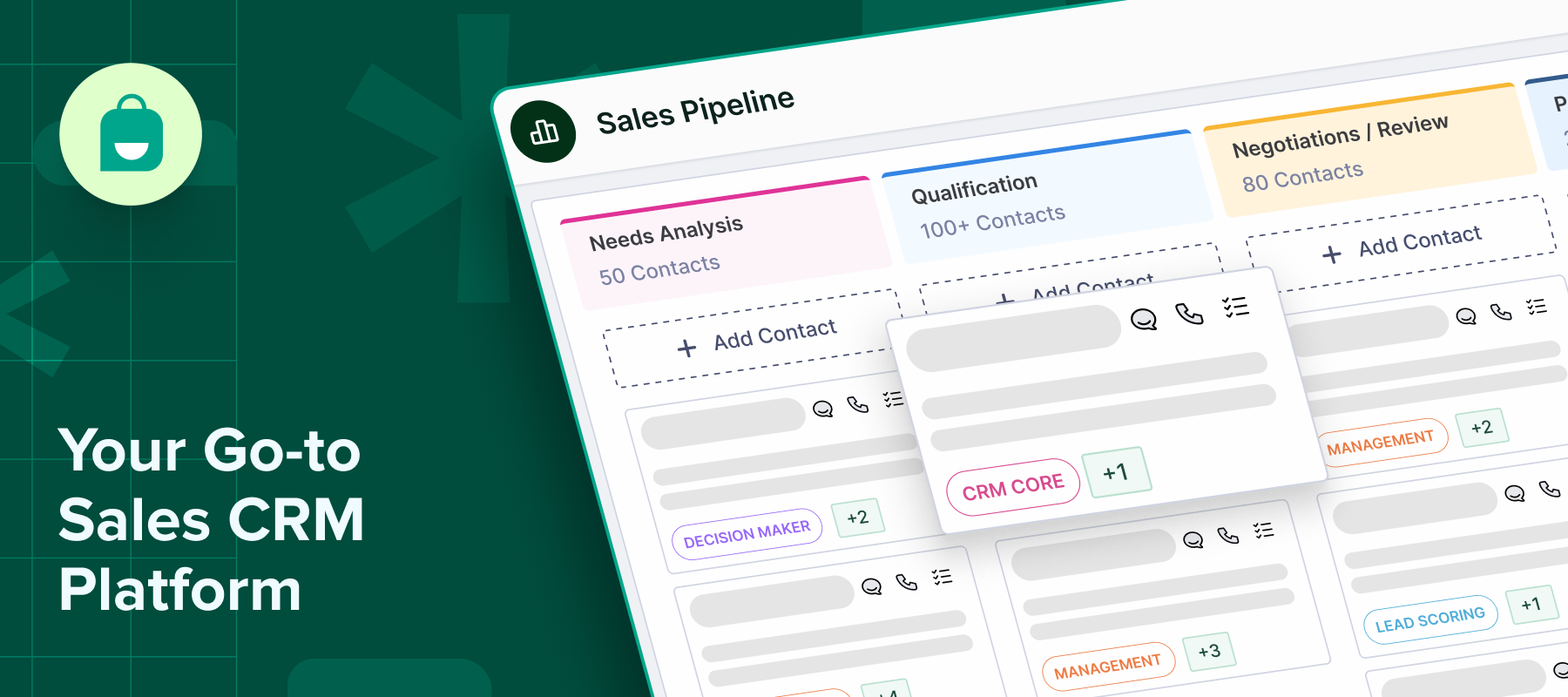Having a sales CRM is important. It provides structure and visibility while keeping your data organized, helping your team manage leads, track interactions, and close deals more efficiently.
However, while choosing a CRM might seem like a big decision, implementation is where the real work begins, and that part can take longer than most teams expect.
In this post, we’ll explain how long it takes to set up a Sales CRM, what to consider before you start, and how to approach the process more clearly.
Average Timeline to Implement a Sales CRM
The implementation timeline can vary depending on several factors, including business size, industry, number of users, and the complexity of workflows or automation being set up. A straightforward setup for a small team may take less time, while larger organizations with multiple teams and custom workflows may need a more detailed rollout.
On average, implementation takes 2 to 9 weeks, which includes configuration, data migration, team training, and testing. However, if you follow a defined implementation plan and select a CRM designed for ease of setup, like Interakt, you can significantly reduce setup time and begin using the CRM more quickly.
Key Phases of CRM Implementation
Here are some key phases during the sales CRM implementation:
Pre-Implementation Planning (1-2 weeks)
This phase focuses on setting clear objectives and aligning stakeholders. Teams define what they need from the CRM, map existing sales processes, identify data sources, and assign responsibilities. It also includes selecting the CRM platform that best fits the business.
Setup & Configuration (1-4 weeks)
Once the plan is in place, the CRM is configured based on business needs. This involves setting up pipelines, custom fields, user roles, and basic workflows. Existing customer and lead data may also be imported at this stage. The timeline depends on how complex the setup is and whether the CRM allows no-code configuration.
Integration with Other Tools (1-3 weeks)
To make the CRM work seamlessly within your existing tech stack, it must be integrated with tools like email platforms, calendars, lead capture forms, and customer service software. This step ensures automatic data syncing and reduces manual work, helping your team stay efficient and consistent across platforms.
Team Training & Onboarding (1-2 weeks)
This phase involves structured training tailored to each team’s workflow, whether sales, support, or marketing. The goal is to make users comfortable with the system and confident in applying it to their daily tasks. Ongoing support resources are often introduced here as well.
Testing & Go-Live (1 week)
This involves checking workflows, verifying data accuracy, and ensuring all integrations function correctly. Any issues are resolved, and once everything is stable, the CRM is rolled out fully. This is the final step, at which the system officially goes live for daily use.
Common Delays and How to Avoid Them
Here are some common delays in CRM implementation and how you can avoid them:
1. No Clear Ownership or Project Manager
CRM implementation often gets delayed when no single person manages the process. Without clear ownership, tasks are missed, decisions are delayed, and team coordination becomes inconsistent.
Assigning a dedicated project manager helps maintain focus, ensure accountability, and keep the implementation on schedule.
2. Lack of User Adoption
If end-users are not involved early or do not understand how the CRM fits into their daily work, they are less likely to use it effectively. This slows down adoption and reduces the system’s overall impact.
To avoid this, involve users during setup, provide targeted training, and ensure the CRM is customized to support their specific workflows.
3. Data Migration Issues
Inaccurate, outdated, or unstructured data can delay the entire CRM rollout. Teams may struggle to transfer information properly or waste time correcting errors after migration.
Audit and clean the data in advance, map it correctly to the new system, and test migrations before the final move.
Tips to Speed Up CRM Implementation
Here are some tips to speed up CRM implementation:
– Use pre-built templates: Starting with pre-configured templates can significantly reduce setup time by eliminating the need to build workflows from scratch. CRMs, like Interakt, offer pre-built sales templates that help teams get up and running quickly.
– Choose a CRM with native integration: CRMs that integrate directly with your existing tools like email, calendars, WhatsApp, or support platforms can save weeks of setup and troubleshooting. Interakt comes with plug-and-play integrations that minimize the need for custom development.
– Involve sales reps early: Including your sales team from the beginning helps shape the CRM around their actual workflow. Early input reduces friction and speeds up adoption once the system is live.
– Opt for expert support or onboarding service: To avoid setup delays and configuration errors, consider working with CRM implementation experts or choosing a CRM that offers structured onboarding. These services guide you through setup, data migration, and user training, ensuring a faster, smoother rollout from day one.
Case Example: Fast CRM Setup in a Startup
A D2C skincare brand with a small sales team needed a simple way to manage incoming leads from Instagram, WhatsApp, and their website.
They focused on capturing leads, tracking follow-ups, and closing sales without adding complexity. To keep things simple, they selected a sales CRM that offered a no-code setup, native integrations, and pre-built pipeline templates.
With minimal data to migrate and no need for complex workflows, the setup was completed in just 8 days. They used default sales pipeline templates, made minor tweaks, and relied on built-in onboarding tools to train the team. Within two weeks, the CRM was live and fully adopted by the sales team.
Conclusion
CRM implementation doesn’t need to drag on for weeks. With the proper planning and the right tools, your CRM can be up and running quickly. The key is choosing a CRM that’s simple to set up, easy to use, and built for fast adoption.
That’s where Interakt Sales CRM comes in. Its no-code setup, intuitive interface, and plug-and-play integrations help you go live quickly and without the usual complications.