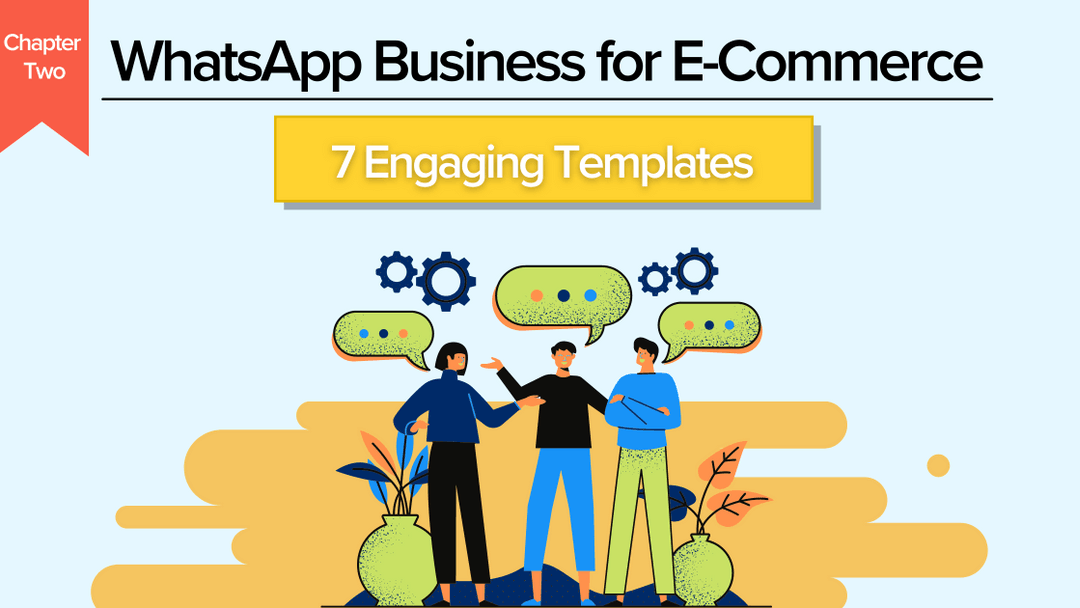In 2020, conversational marketing proved to be one of the most effective marketing approaches. While WhatsApp alone may not be able to generate the larger amount of direct sales for your E-Commerce business, it certainly has to be your go-to channel for establishing a community of loyal customers and enhancing your brand’s visibility. Whether it’s answering customer queries, offering support, alerting customers about new products, getting feedback and reviews or so on and so forth – it is the perfect channel for all communication.
WhatsApp Business for E-Commerce: Chapter 2
Not too many blog posts ago, we told you how to leverage WhatsApp Business API for e-commerce. In this article, we’re going to plunge further into how you can anchor your outgoing communication using WhatsApp Templates.
If you’re looking for proven interaktive ways that you can adapt for communicating with your customers – you’re in for a treat!
We’re going to be sharing approved WhatsApp templates (leave the heavy-lifting to us) that you can use in your communications with your customers. These templates will enable you to keep interakting with your customers at each stage in their journey with you!
That’s right – we’re sharing templates you can use right from when they’ve visited your online store until their order has been completed ?
7 catchy WhatsApp templates you should be sending as an E-Commerce business
Let’s buckle down!
1. Abandoned Cart Recovery
Customers dropping off at the check-out page without completing a purchase? This can be nerve-wracking. But not all is lost! This template will help you send a message to your potential customers that reached till the check-out page but didn’t complete the purchase. With an open rate of 99%, it’s extremely likely that your customers will acknowledge a message on WhatsApp rather than an email – which has an open rate of 15-20%.
Here’s the template you can use to recover an abandoned cart:
<Header> Thanks for visiting our store!
<Body> Hey {{1}},
We noticed that you had trouble completing your recent purchase.
Don’t worry – we have temporarily reserved the items in your cart for you
Let us know if you have any questions – we’re more than happy to help! ?
<Button> Need Assistance

2. Order Confirmation:
Cast your safety net! Sending an order confirmation fulfills a psychological need for your customers. Sending them a WhatsApp message will assure them that you’re going to deliver on your promise by letting them know that you’re processing their order as soon as you can for a timely delivery!
Here’s the template you can use for order confirmation:
<Header> We’ve received your order!
<Body> Hey {{1}},
Thank you for shopping with us! Our team has already started preparing your order and we’ll let you know once it has been dispatched ??
Here are your order details:
Order ID: {{2}}
Date: {{3}}
Shipment status: Preparing for Dispatch
Item Ordered: {{4}}
Quantity: {{5}}
Price: {{6}}
Payment Method: UPI
Feel free to reach out if you have any queries – we’re more than happy to help! ?
<Button> Need Assistance

3. Shipping Update
With a shipping update, you can keep your customers in the loop about when they can expect to receive their order. From when it’s dispatched, shipped and out for delivery – it’s always nice to keep your customers informed about their order. You can even go the extra mile to ask your customers how they would like their order to be delivered – left at doorstep or have the delivery agent call them.
Here’s are 2 templates you can use for shipping updates:
Template 1 for dispatching and shipping:
<Header> You’re one step closer to receiving your order!
<Body> Hey {{1}},
Your order {{2}} has been packed with love and dispatched for shipping from our warehouse! ?
We’ll let you know when it’s reached your city and ready to be delivered ?

Template 2 for Delivery:
<Header> Your order will be delivered today!
<Body> Hey {{1}},
The wait is over – Your Order {{2}} will be delivered to you between 12 pm to 5 pm today ?
Let us know how you’d like to receive it:
Type 1️⃣ to leave at the doorstep
Type 2️⃣ to leave with the security guard
Type 3️⃣ to have the delivery agent call you
Type 4️⃣ to reschedule delivery
We hope you like your order!
Feel free to reach out to us if you have any queries – we’re more than happy to help ?
<Button> Need Assistance

4. Order Delivered
The next message you should be sending is a message to let your customers know that their order has been delivered. This is particularly important if they have chosen to have their order left at their doorstep or with their watchman!
Here’s a template you can use to let your customers know that their order has been delivered:
<Header> Your order has been delivered!
<Body> Hey {{1}},
We hope you love the order as much as we loved having you as our customer.
Thank you for shopping with us!
Until next time,
Team Sunshine ☀️

5. Feedback
It’s very important for you to gather feedback and reviews from your customers as it will help you to serve them better. Sending a follow-up WhatsApp message after the order has been delivered is a great way to receive feedback because by now, you have had plentiful interactions with your customers and hence increased the presence of your brand.
Here’s a template you can use for feedback:
<Header> We hope you liked your order!
<Body> Hey {{1}},
We’re always working to make Sunshine exactly what you need for all your furniture needs. Your feedback on your order {{2}} will help us improve on our products, customer service, and our platform!
To help us make Sunshine the best it can be, please take a few minutes to complete the feedback form below.
Don’t worry! We won’t take much of your time, all you need to do is rate different factors on a scale of 1 to 5! ?
Once again, thank you for shopping with Sunshine! ☀️

6. Payment Related Issues
This template can be used in case there were any payment related issues with your customers’ order. Since WhatsApp has a read rate of 80+%, it’s extremely likely for your customers to acknowledge your message and complete a successful payment.
Here’s a template you can use for payment related issues:
<Body> Hey {{1}},
We’re sorry to inform you that your payment for Order {{2}} has failed ?
Worry not! You can complete your payment by simply clicking the link below to redirect you to the payment page.
You can also choose to speak to someone from Team Sunshine for any queries, we’re more than happy to help! ?
Happy Shopping! ☀️
<Button 1> Complete Payment
<Button 2> Chat with Support Team

Start interakting Today
To sum it up – if you are an E-Commerce business, it is crucial that you get access to WhatsApp Business API because of how to use WhatsApp Business Notifications to engage with your customers. Switching to WhatsApp for most of your conversations with your customers would mean no more on-hold customer support calls or support emails getting lost in inboxes, never to see the light of day!
If you’re looking to speed up your ticket resolution time, enhance customer experience, and improve engagement – interakt is your solution! Sign-up today to get access to our game-changing features.