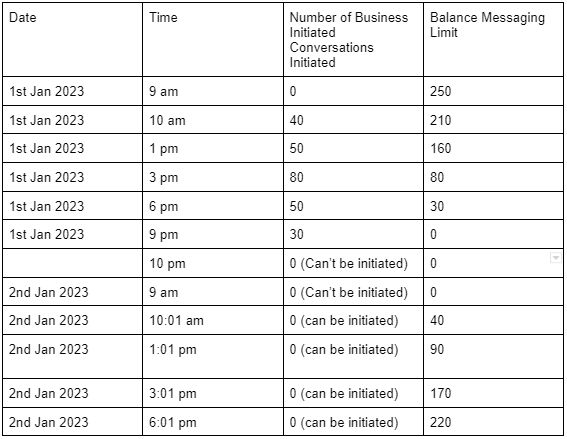All about WhatsApp Messaging Limit
The number connected to your WhatsApp Business API account is subject to some messaging limits, as defined by WhatsApp.
Meaning of WhatsApp Messaging Limit:
Messaging limit means the maximum number of business-initiated conversations, which you can initiate using your phone number in a rolling 24-hour period.
Note:
A business-initiated conversation begins when the first ‘template message’ is delivered to a customer, and ends 24 hours later. Within the 24 hours window of the conversation, there is no limit on the number of messages that you can send.
There is no restriction or limit on the number of user-initiated conversations that you can reply to.
Default WhatsApp Messaging Limits:
After connecting a number to your WhatsApp API account, you will get either of the following messaging limits:
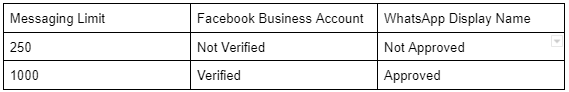
Note:
– Getting your Facebook Business Account verified is a simple process. Know more about Facebook Verification here.
– Review of the WhatsApp Display Name is done by WhatsApp automatically after your Facebook Business Account has been verified. See WhatsApp’s guidelines for Display Names.
Increased WhatsApp Messaging Limits:
After having reached a messaging limit of 1000, you can increase your messaging limit to the following tiers:
– 10,000
– 1,00,000
– Unlimited
To get to the above tiers, you need to fulfill some criteria set by WhatsApp. Read about the applicable criteria here.
How to check your WhatsApp Messaging Limit:
Go to the Home page in your Interakt account. You can check and refresh your WhatsApp Messaging Limit and Facebook Verification Status from there.
Example to understand WhatsApp Messaging Limit:
Suppose your messaging limit is 250. Given below is a table explaining how your Balance Messaging Limit changes through the day, depending upon the number of Business Initiated Conversations that you initiate: