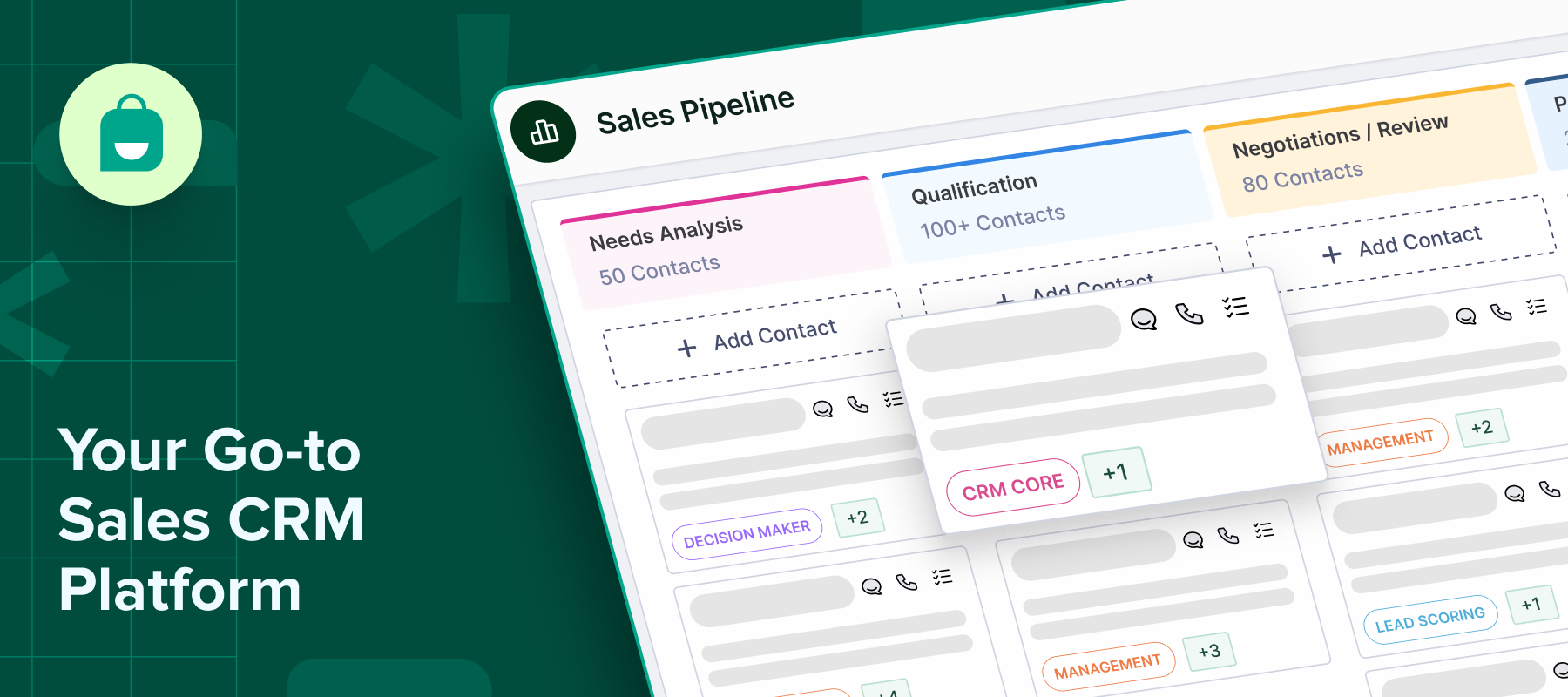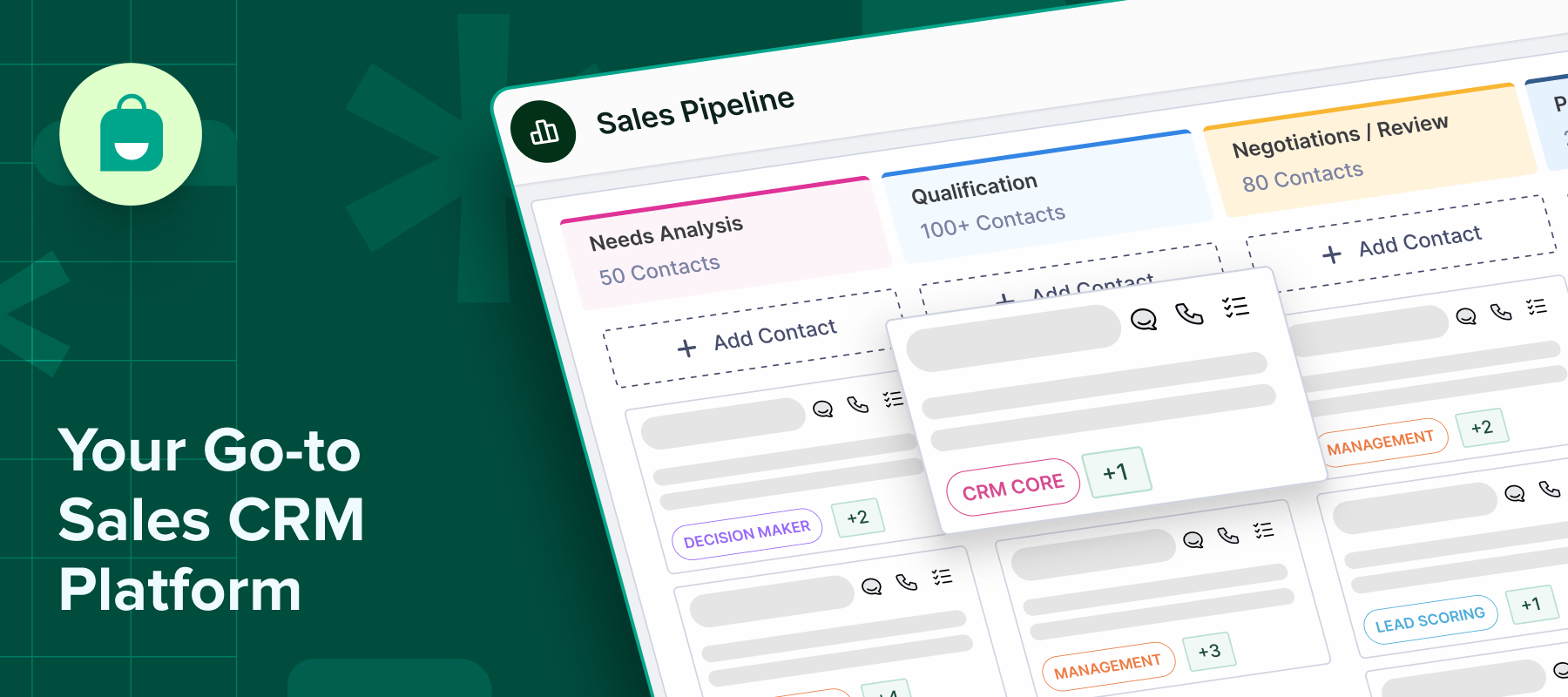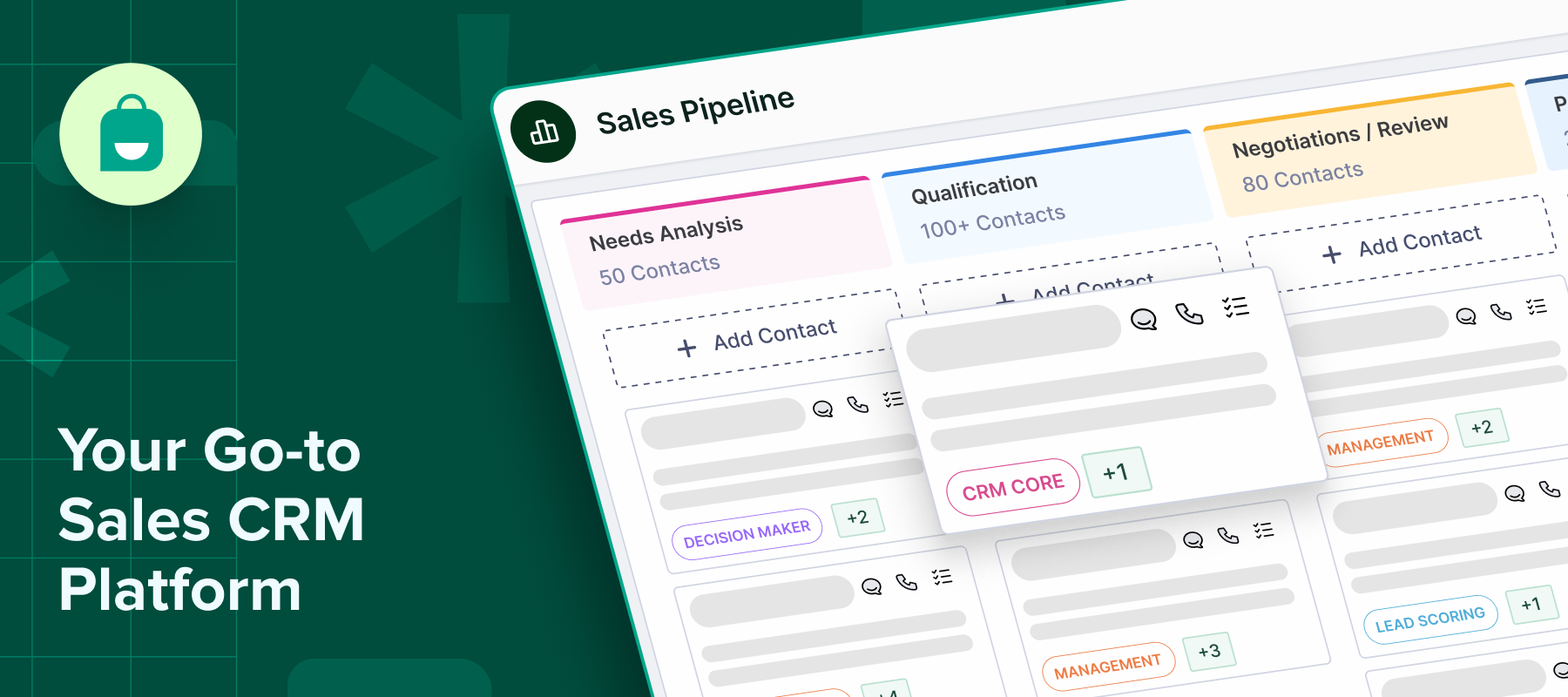The way sales teams connect with customers has shifted dramatically in recent years. What was once focused on making a pitch and closing the deal has now moved toward building meaningful and lasting customer relationships.
This shift has been made possible by the widespread use of sales CRM systems.
From tracking conversations to managing follow-ups, CRM tools bring structure and clarity to what can often feel like a chaotic process. They keep teams aligned, help spot new opportunities, and make it easier to deliver a personalized experience at every step of the sales journey.
In this guide, we’ll break down what a Sales CRM really means.
What is Sales CRM?
A Sales CRM (Customer Relationship Management system) is software that helps sales teams manage their entire sales process in one organized place. Unlike simple contact lists or spreadsheets, it tracks every interaction with prospects and customers, giving teams a clear view of deal progress and next steps.
At its core, a CRM strengthens customer relationships by storing key details like contact info, communication history, and deal status. This makes it easier for sales reps to follow up at the right time with the right message, whether they’re handling a few leads or managing a busy sales pipeline.
-Managing leads, contacts, and accounts in one place
-Tracking deal stages and sales pipeline progress
-Scheduling follow-ups and reminders automatically
-Recording communication history (emails, calls, meetings)
Difference Between Sales CRM and General CRM Tools
While both Sales CRM and general CRM tools focus on customer relationship management, their purposes differ slightly.
A general CRM is broader in scope and often covers sales, marketing, and customer service functions under one umbrella. It’s designed to serve multiple departments across the business.
A Sales CRM, on the other hand, focuses solely on the sales process. It’s designed for lead management, deal tracking, and helping sales teams close deals more efficiently. The features are tailored to the specific needs of sales professionals, making it more action-driven and deal-focused than general CRM systems.
Key Benefits of Using Sales CRM
Here are some key benefits of using a sales CRM:
-Centralized database of customer information: All customer details, interactions, and deal history are stored in one place, making it easy for the team to access up-to-date information anytime.
-Improved lead nurturing and conversion: CRM tools help track every lead’s journey, ensuring timely follow-ups and personalized outreach that improve conversion rates.
-Real-time sales reporting and forecasting: Gives instant insights into sales performance with dashboards and reports that help forecast trends and identify areas for improvement.
-Better collaboration across sales teams: Sales reps and managers can easily share updates, notes, and progress, keeping everyone aligned and reducing miscommunication.
-Automation of repetitive tasks: Routine tasks like sending follow-ups or setting reminders are automated, freeing up time for sales teams to focus on closing deals.
Types of CRM Systems
CRM systems come in various forms, each serving different business needs. Here are some key types of CRM systems other than Sales CRM:
1. Operational CRM
Operational CRM systems are built to automate and streamline customer-facing processes across sales, marketing, and customer service. They focus on managing the entire customer journey, from the first point of contact to post-sale support, making day-to-day operations smoother and more efficient.
Features of operational CRM:
-Sales automation and lead tracking
-Marketing automation and campaign execution
-Customer support and service ticket management
-Contact and interaction tracking
2. Analytical CRM
Analytical CRM systems gather and analyze customer data to uncover valuable insights. By processing large volumes of data, these CRMs help businesses understand customer behavior, predict trends, and make informed decisions that drive growth.
Features of analytical CRM:
-Data segmentation and detailed reporting
-Customer behavior analysis and tracking
-Sales forecasting and performance insights
-Customer value and retention analysis
3. Collaborative CRM
Collaborative CRM systems are designed to improve communication and information sharing across departments. They ensure that sales, marketing, and customer service teams have access to the same up-to-date customer data, which helps deliver a seamless experience at every touchpoint.
Features of collaborative CRM:
-Centralized customer data and history
-Team collaboration tools and workflows
-Shared support ticketing and case tracking
-Knowledge base and resource sharing
Cloud vs. On-Premise CRMs
One key decision when choosing a CRM is whether to use a cloud-based or on-premise system. Both handle customer relationship management well, but differ in setup and control.
Cloud CRMs are hosted online and accessed via a web browser. They’re quick to set up, require minimal IT support, and allow teams to work from anywhere, making them ideal for growing or remote-friendly businesses.
On-premise CRMs are installed on your company’s servers, giving full control over data and customization. This option suits larger companies or those with strict data security needs but requires more in-house IT management.
Your choice depends on your business size, budget, and how much control you need over your data.
Essential Features of Sales CRM
Here are some essential features that you should look for when choosing a sales CRM:
-Lead and contact management: Your CRM should let you easily store, organize, and access all customer details in one central place.
-Task automation and follow-up scheduling: The CRM should handle follow-ups, reminders, and task assignments automatically. With Interakt, you can set up WhatsApp workflows that trigger personalized messages and payment reminders, speeding up closures.
-Sales pipeline tracking and deal stages: Look for clear pipeline tracking to monitor deals at every stage and keep your sales process on track.
-Integration with email, calendar, and messaging apps: The CRM must sync with your email, calendar, and messaging tools to log calls, meetings, and emails without manual input. Interakt offers integration across WhatsApp, Instagram, and more, ensuring all interactions are tracked.
-Reporting dashboards and analytics: Choose a CRM that offers real-time, customizable reports on key metrics like response times, agent performance, and conversion rates.
-Custom fields, tags, and segmentation: Your CRM should allow you to create custom fields and tags to segment leads by criteria like source, industry, or deal stage. Interakt’s flexible tagging and segmentation features make it easy to personalize outreach and target high-priority leads.
Implementing Sales CRM in Your Business
Here’s a step-by-step approach to successfully implement a sales CRM:
1. Identify your CRM goals and objectives
Start by defining your goals, whether improving lead conversion, shortening the sales cycle, or improving team productivity. Clear goals help you choose the right CRM features and tailor the system to meet your business needs effectively.
2. Map your existing sales process to CRM workflows
Outline your current sales steps and align them with CRM workflows. This ensures the system reflects your real sales pipeline and fits naturally into daily operations.
3. Choose the right CRM
Evaluate CRM options based on your budget, team size, and industry needs. Consider whether a free tool is enough or if a paid, specialized CRM, like Interakt, offers more value.
4. Onboard your sales team and define user roles
Train your team thoroughly and set clear user roles and permissions within the CRM. This keeps data organized and ensures everyone understands how to use the system effectively from day one.
5. Integrate CRM with existing tools
Connect your CRM with key tools like email, calendars, and ERP systems to create a unified workflow. The smoother the integration, the easier to keep your sales process running without disruption.
Best Practices for Maximizing Sales CRM Effectiveness
Here are some best practices to follow:
Train your team regularly on features and updates
Don’t assume one-time training is enough. Schedule quarterly refresher sessions and introduce new features as soon as they’re rolled out. Encourage your team to practice using advanced tools like automation or integrations to keep their skills sharp.
Keep your CRM data clean and regularly audited
Set a strict policy for data entry; every lead should have complete, up-to-date information. Schedule monthly audits to remove duplicates, correct errors, and archive cold leads. Clean data directly impacts your reporting accuracy and lead quality.
Use automation to eliminate manual tasks
Automate repetitive tasks like follow-ups, reminders, and status updates. For example, use WhatsApp workflows (like those in Interakt) to auto-send personalized messages and free up your team’s time.
Customize dashboards for individual users/roles
Work with each role like sales reps, managers, and SDRs to customize views that highlight their key metrics. This ensures that every team member focuses on what matters most to their performance.
Monitor usage and adapt features based on sales goals
Regularly review CRM usage reports. If certain features are underused, investigate why. Maybe your team needs more training, or the feature doesn’t fit your workflow. Adjust settings, streamline processes, and continually align the CRM setup with your current sales targets.
Common Challenges and How to Overcome Them
Here are some of the key challenges businesses often face when setting up a CRM:
1. CRM data overload
Over time, your CRM can get cluttered with outdated leads and duplicate entries. Schedule routine data cleanups and use segmentation to keep your database organized and focused on high-quality prospects.
2. Low user adoption
A CRM only works if your team uses it. Increase adoption by providing continuous training and having leadership actively endorse the tool. Show how it makes daily tasks easier, not harder.
3. Feature overwhelm
Too many features at once can overwhelm your team. Focus first on mastering core functions like lead tracking and follow-ups. Once those are solid, gradually introduce advanced tools to expand usage.
4. Integration gaps
If your CRM doesn’t integrate smoothly with existing tools, explore middleware platforms or CRM-native plugins. These bridges can fill the gaps, ensuring your sales process stays connected and efficient.
Conclusion
A well-implemented CRM can change your sales process by bringing structure, clarity, and efficiency to every customer journey stage.
Whether managing leads, automating follow-ups, or tracking performance, the right CRM keeps your team focused and your pipeline healthy.
If you’re just starting, choose a CRM that’s simple to set up and easy for your team to adopt. Most importantly, ensure the tool fits your business needs and growth plans.
Interakt is a Sales CRM that helps you capture, manage, and convert leads efficiently, making your sales process effective.