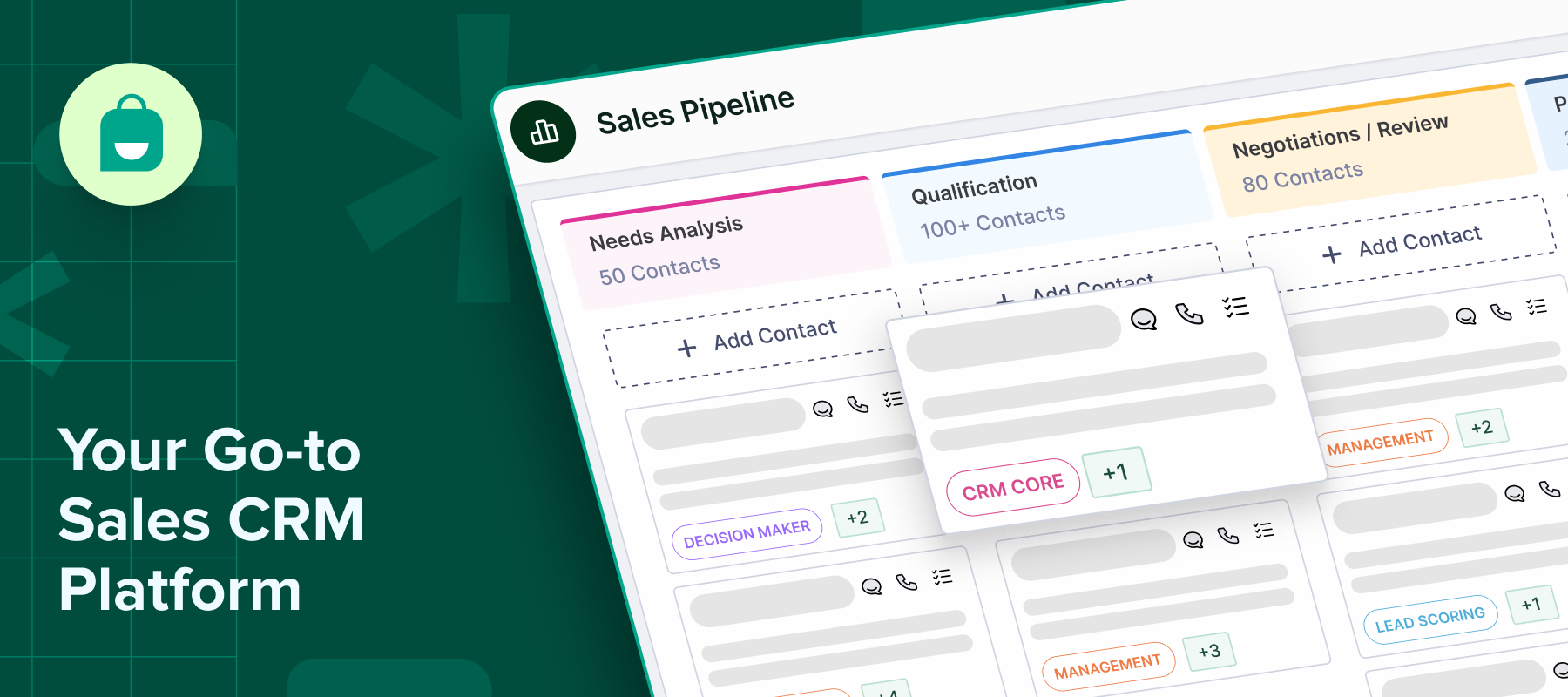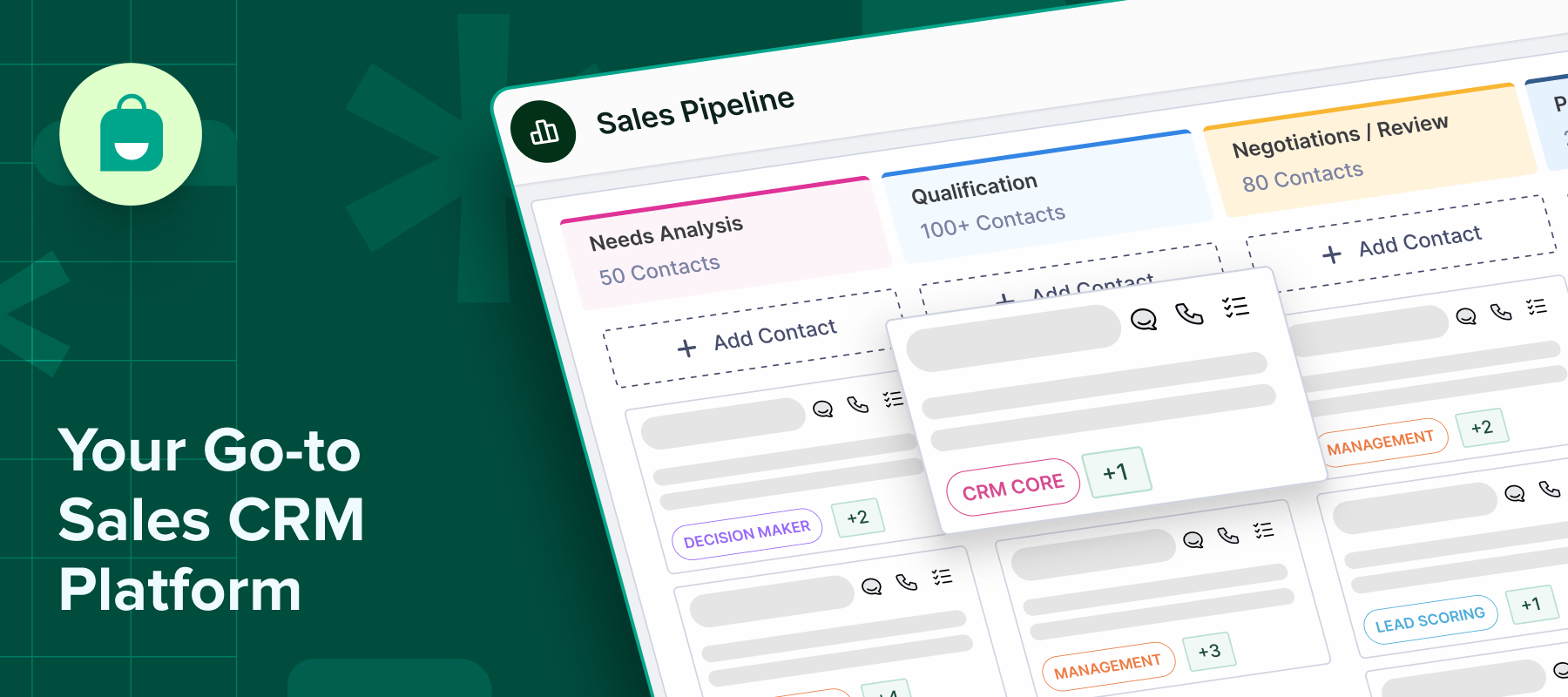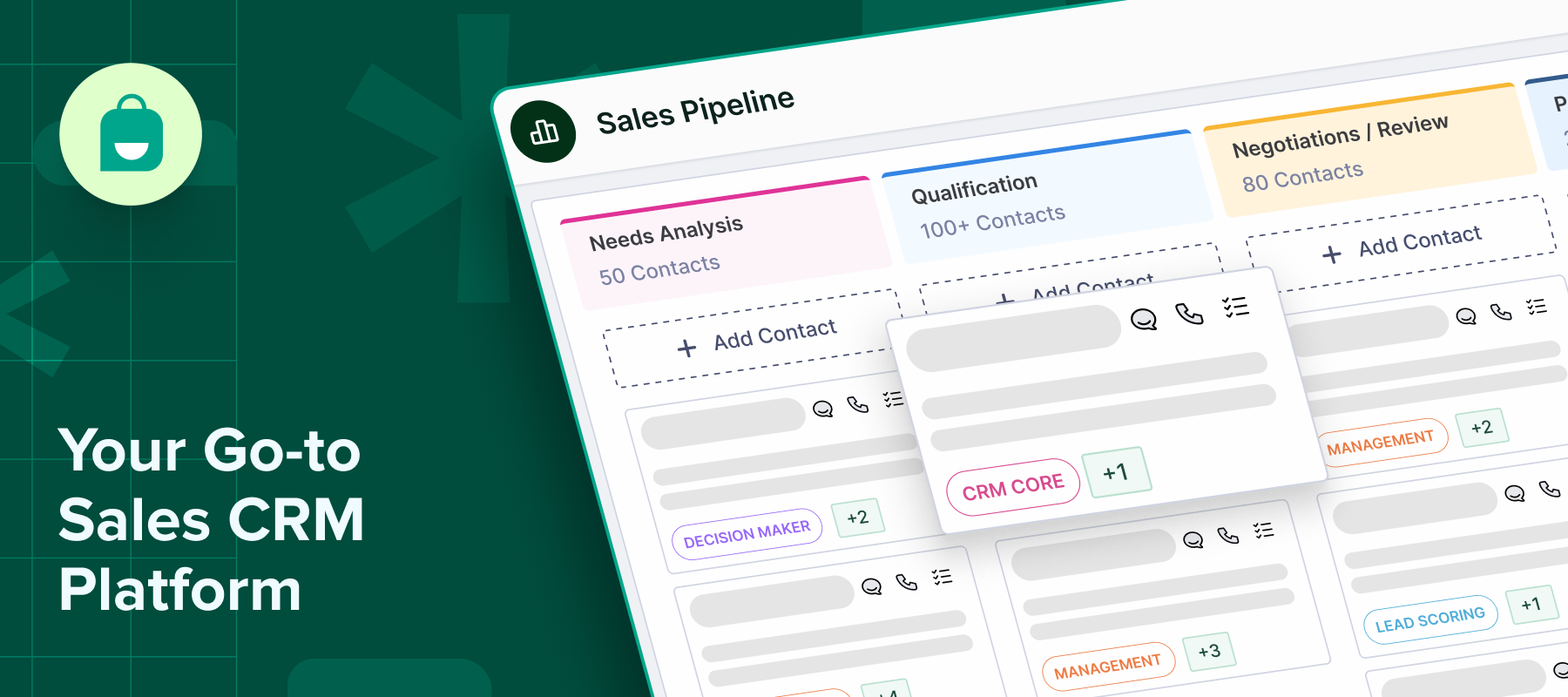In competitive markets, a one-size-fits-all approach never works. The same applies to the CRM platform you use.
While general-purpose CRMs come with a wide set of features, they don’t often address industry-specific challenges. These can include customer journey mapping, complex pipeline management and regulatory compliances.
The best CRM for your business is usually industry-specific. It equips you with the tools and data structures you actually need as compared to you having to set things up from scratch.
So whether you’re in real estate, healthcare, manufacturing, eCommerce or Saas, this post aims to help you choose the best Sales CRM for your business.
Step-by-step framework to find the best CRM for your industry
Choosing the best CRM is not just about who offers a long list of features or the best pricing. Here’s how we recommend choosing one:
Step 1 – Define your challenges
Before you go searching for a CRM, identify what challenges you’ve been facing in managing leads, prospects and customer data. We also recommend looking at other businesses in the industry to anticipate what challenges you may face in the future as you scale.
For example, healthcare companies struggle with HIPAA compliance and appointment scheduling. On the other hand, SaaS companies face challenges managing demos, onboarding and subscription billing.
Step 2 – Map your ideal workflow
Document how prospects move through with your business from the point of awareness to acquisition, nurturing, sale and post-sale support. The CRM you choose should be able to help you create a custom workflow that matches the same.
Step 3 – Identify must-have features
Don’t get carried away by a long feature list. Prioritize what supports your operations – custom objects, automation workflows, reporting and insights, integrations, etc. The goal should be to find a platform that you can get started with easily.
Step 4 – Evaluate scalability and support
A CRM holds a lot of data; you need to ensure that there is no need to switch platforms as you scale. Look at how the features support scalability, pricing tiers, onboarding assistance, customer support responsiveness and the documentation available.
Step 5 – Request demos and pilot runs
Always get a look into the CRM before you subscribe to it. Apart from a personalized solution demo, also request a pilot run for one of your business workflows to see the impact it can offer once implemented.
Top CRM features based on industry type
There is no one way to use a CRM. While your industry may require certain features, here are some must-haves:
-SaaS – Demo request management, subscription billing, product usage tracking, lifecycle marketing
-eCommerce – Customer profile management, abandoned cart recovery, multi-channel integrations, segmentation
-Real estate – Property management tools, MLS integrations, mobile app, follow-up automation
-Healthcare – HIPAA compliance, patient profile and history tracking, appointment scheduling
-Financial services – Customer profile management, document uploads, deal pipeline visualization, compliance logging
-Education – Student profile management, enrollment, attendance records, communication logs
-Manufacturing – Inventory sync, supplier management, quote-to-cash workflows
-Nonprofits – Donor management and tracking, grant management, volunteer coordination
Comparison: Horizontal vs. Vertical CRMs
Here’s a quick overview of what you get with each type of CRM:

We recommend starting with a vertical CRM if you’re in a process-heavy or highly regulated industry. This helps you get setup faster and put the platform to work.
CRM selection checklist for industry use-cases
If you’re starting to shortlist CRMs for your business, here’s a quick checklist to use:
-Does it support my current workflows?
-Are there ready-to-use templates/ workflows for my industry?
-How many team members can use the platform?
-Can it scale with my customers?
-Are my industry compliance and security standards met?
-Does it integrate with my current tech stack?
-Are analytics and reporting dashboards customizable?
-How easy is it to get started with the CRM?
-Is onboarding and training support available?
Top Industry-Specific CRM Solutions (With Use Cases)
Here are some of the best industry-specific CRMs to explore:
-Interakt (D2C and WhatsApp Commerce) – Built for direct-to-consumer brands that use WhatsApp as a primary sales and support channel, Interakt offers a multi-purpose CRM. It can help with order tracking, abandoned cart recovery, automating campaigns and customer segmentation.
-Clio (Legal) – The CRM is built for case management, billing and document management for law firms.
-DonorPerfect (Nonprofits) – This CRM is built to handle donor profiles, engagement, grant tracking and recurring giving.
-Propertybase (Real estate) – From MLS integrations, team collaboration and listings management, this CRM handles it all.
-SimplePractice (Healthcare) – This HIPAA-compliant CRM helps with patient record management, appointment scheduling, billing and progress tracking.
Similarly, there are several industry-specific CRMs you can explore that cater to several use cases for running different functions.
Common mistakes to avoid when choosing a Sales CRM
Since the options are plenty, here are some common mistakes businesses end up making:
-Choosing a CRM based on its popularity alone
-Ignoring user experience and training needs
-Over-customizing a generic CRM to suit business needs
-Underestimating setup and change management time
-Overlooking reporting and integration limitations
Not involving end-users from the team in the evaluation process
Expert tips to future-proof your CRM selection
Here are some tips from our experts for choosing the best CRM:
-Pick a modular CRM – Ensure that the CRM you choose also offers advanced features like AI, chatbots and forecasting.
-Check for API availability – Evaluate the API documentation to ensure it connects easily with your future tools.
-Evaluate mobile functionality – If you’re in field services, real estate or retail, this feature can help you manage processes on-the-go.
-Ensure vendor stability – Choose a company that comes with a positive reputation in terms of user experience, support and innovation.
-Prioritize data portability – Ensure your data is easy to migrate if you have to switch platforms.
Conclusion
We know there’s a lot to look into when choosing the best CRM. So ensure you take the time to identify your current and future needs to evaluate solutions with more depth.
Looking for a platform used by fast-scaling companies? Get started with Interakt today.