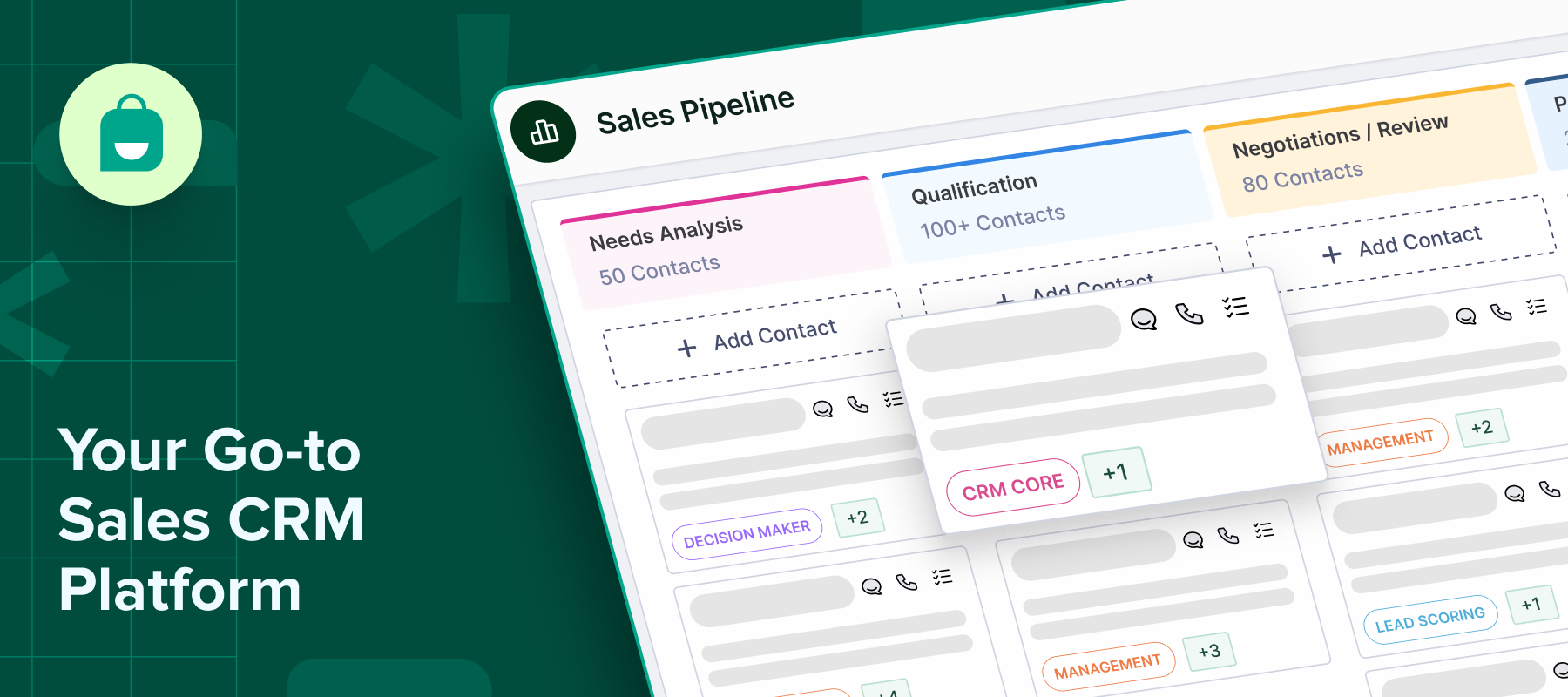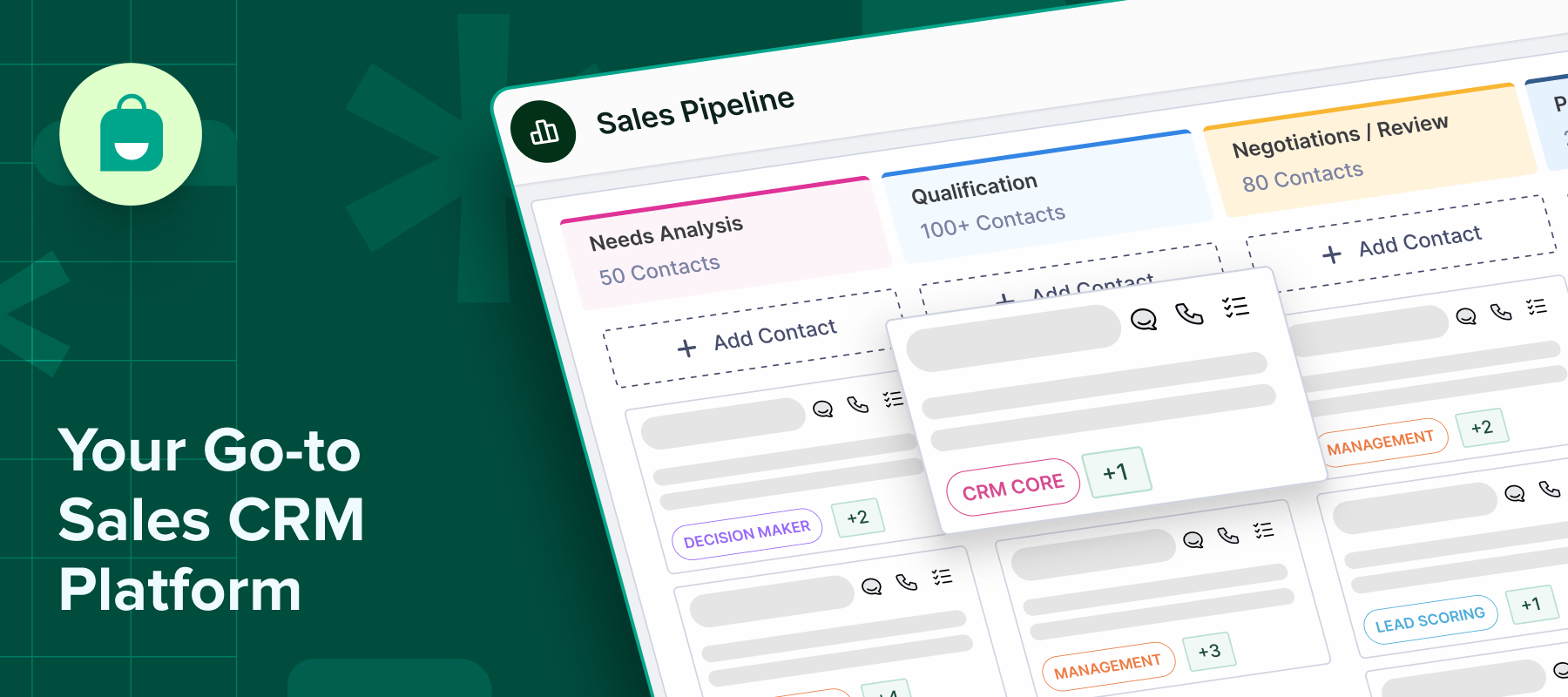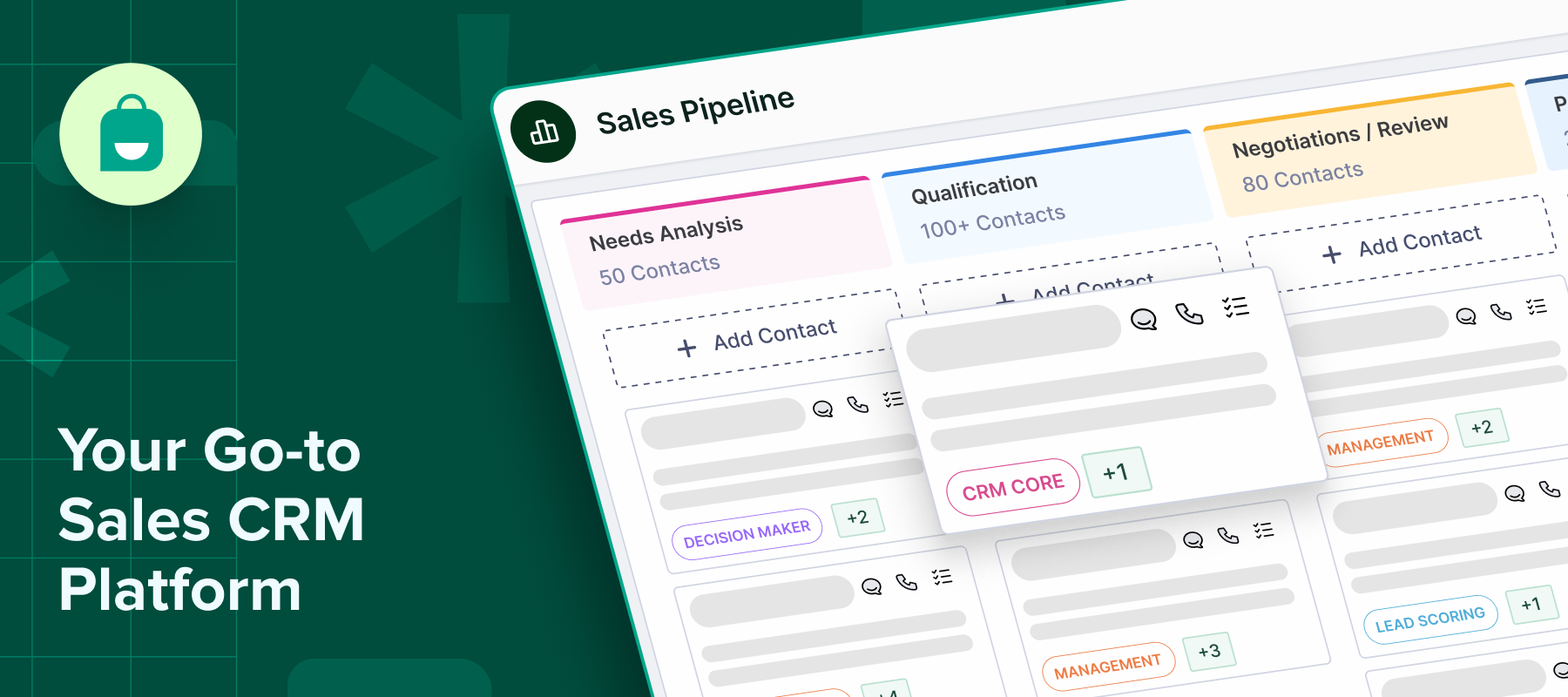Sales today is faster, more connected, and focused on managing data, relationships, and processes.
This is why many businesses turn to Sales CRM tools to keep their sales pipeline organized, improve follow-ups, and avoid missed opportunities.
For those new to CRM software, it’s common to feel overwhelmed initially. But understanding the basics early on pays off quickly.
In this guide, we’ll share how a Sales CRM works and how it can help you run a more streamlined and effective sales process.
What is a Sales CRM?
A Sales CRM (Customer Relationship Management) is software designed to help sales teams manage interactions with leads, prospects, and customers. It centralizes tasks like lead tracking, sales pipeline management, and communication history, making it easier for teams to stay organized and responsive.
At its core, a Sales CRM streamlines sales activities, ensures no lead is missed, and offers insights into performance and customer behavior.
Core functions and objectives of Sales CRM
Here are some core functions and objectives of a Sales CRM:
-Lead management: Capture, track, and organize leads from various sources.
-Sales pipeline management: Visualize and manage deals at every stage.
-Contact management: Store and access detailed customer and prospect information.
-Sales automation: Automate repetitive tasks like follow-up emails, reminders, and data entry.
-Reporting and analytics: Track performance metrics, forecast sales, and gain insights.
–Collaboration: Improve teamwork by giving everyone access to shared data and updates.
Differentiation between General CRM and Sales-specific CRM
General CRM software is built to manage all customer interactions across a business, including sales, marketing, and customer service. It offers broad features like campaign management, customer support, and overall relationship tracking.
On the other hand, Sales-specific CRM is designed specifically for sales teams. It focuses on managing the sales pipeline, tracking deals, automating sales tasks, and improving sales performance.
While general CRM systems are broad and multipurpose, a Sales CRM offers specialized features that address the needs of sales teams.
How a Sales CRM Works
Here’s how a Sales CRM like Interakt works:
1. Data collection and management
A Sales CRM collects and organizes customer data from emails, web forms, and calls. It centralizes key details like contact info, deal status, and interaction history, so teams can access everything they need in one place and avoid missing critical updates.
2. Automation of sales tasks
Sales CRMs automate repetitive tasks like follow-ups, reminders, and data entry. This saves time, reduces manual errors, and ensures leads are nurtured consistently, allowing sales reps to focus on selling rather than admin work.
3. Integration with other tools and platforms
A Sales CRM integrates with tools like email, marketing software, and support platforms to keep data in sync. This ensures teams across departments work with the same information, reducing time spent switching between systems.
4. Analytics and reporting capabilities
Sales CRMs provide real-time dashboards and reports on metrics like pipeline status, conversions, and rep performance. These insights help teams track progress, identify gaps, and make data-driven decisions to improve sales outcomes.
Key Features of Sales CRM
When you’re evaluating a Sales CRM, here are some features to look for:
Contact management
A Sales CRM organizes all customer and prospect details in one place, from contact information to conversation history. It gives sales teams a full view of every interaction, making personalizing outreach and managing relationships easier.
With Interakt, contact data from WhatsApp and Instagram is automatically pulled in, keeping everything connected and up to date.
Sales pipeline tracking
A Sales CRM gives a clear, real-time view of every deal in the pipeline. It shows where each opportunity stands, helps spot delays, and keeps the team aligned on what’s moving forward.
Interakt’s visual pipeline makes tracking progress simple and ensures deals don’t slip through the cracks.
Lead and opportunity management
Sales CRMs capture leads from various channels and track their movement through the funnel. They help qualify leads, assign them to the right reps, and monitor progress toward closing.
Interakt makes this seamless by automatically pulling in leads from WhatsApp, Instagram, and APIs, then using smart workflows to engage and qualify them quickly.
Task and activity management
A CRM keeps all sales activities, calls, meetings, and follow-ups organized and on schedule. It sends reminders, tracks tasks, and ensures no action is missed.
Interakt automates key activities like follow-ups, catalog sharing, and payment reminders within WhatsApp.
Reporting and analytics
A Sales CRM delivers actionable insights through reporting and analytics. It tracks performance metrics, conversion rates, and team activity, helping businesses understand what’s working and where to improve.
Interakt offers real-time dashboards, giving teams instant access to critical data to drive smarter decisions.
Benefits of Using a Sales CRM
Here are some benefits of using a Sales CRM:
-Improved customer relationships: A Sales CRM helps sales teams understand customer needs, track interactions, and personalize communication, leading to stronger and more lasting relationships.
Increased sales efficiency: By automating tasks, managing leads, and streamlining workflows, a Sales CRM allows teams to focus on selling not admin work improving productivity and speeding up deal closures.
-Enhanced data visibility and insights: Sales CRMs provide real-time access to key metrics, giving teams a clear view of the sales pipeline, performance trends, and opportunities for improvement.
-Better collaboration among sales teams: With shared access to customer data, tasks, and pipeline updates, sales teams can work together more effectively, reducing miscommunication and improving overall coordination.
Implementing a Sales CRM in Your Business
Here’s how you implement a Sales CRM in your business:
1. Choosing the right CRM software
The first step in implementing a Sales CRM is selecting the right tool for your needs. It’s important to look at factors like ease of use, scalability, automation features, and how well it aligns with your sales process.
For businesses using WhatsApp and Instagram heavily, platforms like Interakt stand out offering a fast setup, automation, and native integration with these channels, helping teams get up and running quickly.
2. Integration with existing systems
A successful CRM implementation depends on how well the new system integrates with your current tools whether that’s email, marketing software, calendars, or payment gateways. A good CRM ensures smooth data flow across platforms, minimizing disruptions.
Interakt, for example, offers over 60 plug-and-play integrations, making it easier to connect with tools like Google Sheets, lead forms, and payment systems without constant back-and-forth between platforms.
3. Training and onboarding for sales teams
Even the best CRM won’t deliver results without proper training and onboarding. Sales teams need to understand how to use the system efficiently, from managing leads to tracking deals and analyzing reports.
Interakt makes this process easier with an intuitive interface and a setup that can be completed in under 30 minutes, reducing the time it takes for teams to become productive.
Challenges in Using a Sales CRM
Here are some common challenges that businesses face while using a Sales CRM and how they can be addressed:
1. User adoption issues
One of the most common challenges is getting the sales team to use the CRM consistently. Some team members may see it as extra work or resist changing established routines.
The solution is to invest in user-friendly tools, provide clear training, and communicate how the CRM helps make their work easier and more productive.
2. Data quality and consistency
A CRM’s value depends on the accuracy and consistency of the data entered. Poor or incomplete data can make reporting unreliable and hurt decision-making.
To address this, it’s important to set clear data entry standards, provide regular team reminders, and automate data collection to minimize manual errors.
3. Integration complexities
Connecting a new CRM with existing systems like email, calendars, or payment tools can sometimes be complex.
The best approach is to plan integrations early, prioritize key connections, and work with vendors that offer support and flexible integration options to ensure a smooth rollout.
Conclusion
Implementing a Sales CRM is one of the most effective ways to strengthen customer relationships, improve sales efficiency, and gain valuable insights into your business.
With its practical features and focus on helping teams work smarter, Interakt offers a solution that can transform how you manage and grow your sales.
For businesses ready to streamline their sales process and drive better results, Interakt is a smart choice.