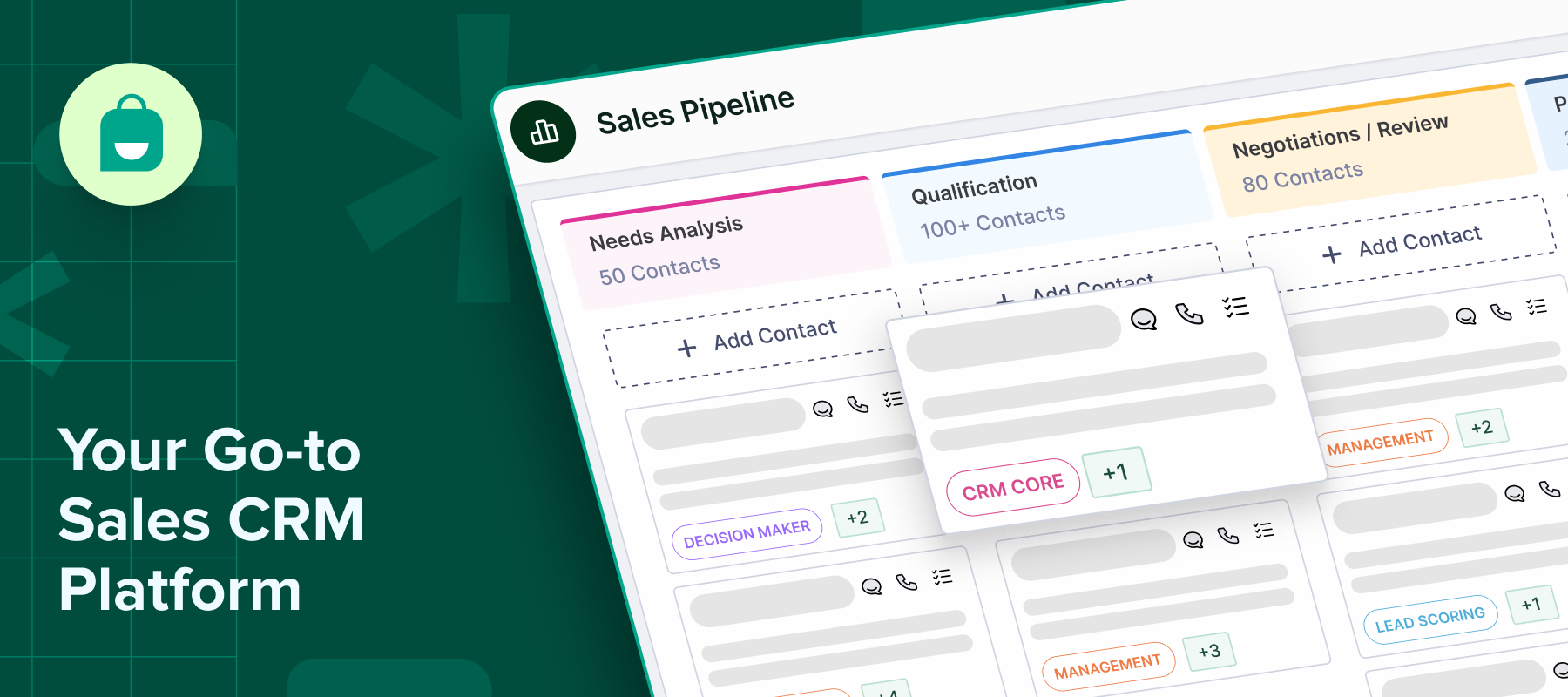With over 2 billion users globally, WhatsApp has become a preferred communication channel for customers. Whether it’s checking order status, raising a complaint, or asking product-related questions—customers expect real-time, personalized responses. Manual replies often lead to delays, inconsistent messaging, and missed opportunities. That’s where WhatsApp Business API for Automated Customer Support comes in.
By automating your support on WhatsApp, you can offer 24/7 assistance, route queries to the right team, and boost customer satisfaction without burning out your support staff. Let’s dive into how businesses can use the WhatsApp API to deliver seamless customer experiences.
What Is WhatsApp API for Automated Support?
The WhatsApp Business API is a powerful tool designed for medium to large businesses to engage with customers at scale. Unlike the free WhatsApp Business App, which is limited to one device and manual operation, the API enables automation through integrations with chatbots, CRM systems, and helpdesk software.
It’s not a standalone app but an interface that allows you to build workflows, send templated notifications, and manage two-way customer conversations programmatically or through third-party platforms.
Key Benefits of Automating Customer Support
Implementing WhatsApp customer support automation offers several advantages:
-24/7 Availability: Automated replies ensure your business is always accessible—even outside working hours.
-Real-time WhatsApp responses: Deliver instant answers to FAQs or order-related queries using predefined flows.
-Scalability: Handle thousands of conversations simultaneously without hiring additional agents.
-Improved CSAT: Fast and relevant responses improve overall customer experience via WhatsApp.
-Cost-efficiency: Reduce reliance on live agents for repetitive queries and lower operational costs.
-Multi-language support: Serve customers across geographies with localized automated replies.
Requirements to Set Up WhatsApp Business API for Automated Customer Support
Before setting up automation via WhatsApp API, make sure you have:
1. A Verified Business Account on Meta (Facebook Business Manager).
2. Phone Number that’s not already linked to a WhatsApp account.
3. Access to a WhatsApp Business Solution Provider (BSP) like Interakt, Twilio, or 360dialog.
4. A CRM or Helpdesk system if you want to integrate support workflows.
5. A clear idea of your support FAQs, escalation flow, and response templates.
Step-by-Step Guide To Setup WhatsApp API for Customer Support
1.Choose a WhatsApp BSP: Register with a Meta-approved provider that offers access to WhatsApp API.
2.Verify Your Business: Complete Meta Business verification and get your WhatsApp number approved.
3.Configure Webhooks and API Tokens: These enable real-time messaging and chatbot integration.
4.Connect a WhatsApp chatbot platform: Use platforms like Interakt, Freshchat, or Gupshup to build response logic.
5.Define Support Workflows: Decide which queries will be automated, escalated, or routed to agents.
6.Test the Flow: Ensure smooth operation across devices and platforms before going live.
7.Launch & Monitor: Track usage, message delivery, engagement, and satisfaction metrics.
Creating Message Templates in WhatsApp API for Automated Customer Support
WhatsApp API requires pre-approved message templates for initiating conversations (user-initiated replies don’t need templates). These are essential for sending proactive alerts, order updates, or follow-ups.
Tips for using WhatsApp message templates effectively:
-Keep it short, clear, and conversational.
-Use placeholders (e.g., {{1}}, {{2}}) for personalization.
-Include CTAs (like buttons or links).
-Use templates for confirmations, delivery notifications, appointment reminders, and more.
Templates ensure consistency while still allowing dynamic content for tailored responses.
Handling Queries with Chatbots in WhatsApp API for Automated Customer Support
Once a user sends a message, the real action begins. Here’s how WhatsApp workflow automation manages it:
-First-level Query Resolution: A WhatsApp chatbot platform handles common FAQs like order tracking, return policies, or store timings.
-Smart Routing: Use dynamic message routing to escalate high-priority queries to human agents or specialized departments.
-Chatbot Escalation Path: Design your flow with clear escalation options (e.g., “Talk to a Human”) to avoid customer frustration.
Platforms like Interakt or Zendesk make it easy to manage conversations with both bots and agents from one dashboard.
Integrating CRM with WhatsApp API for Automated Customer Support
For a seamless experience, integrate your CRM with WhatsApp to:
-Personalize messages using customer history
-Update lead status based on WhatsApp interactions
-Automate ticket generation and assign SLAs
-Segment customers based on intent and behavior
Popular tools that support WhatsApp API helpdesk integration include Salesforce, Zoho, Freshdesk, and HubSpot. This helps unify customer data and ensures no message goes unanswered.
Conclusion
Automating support with the WhatsApp API for Automated Customer Support can significantly elevate your service efficiency, lower operational costs, and improve customer satisfaction. From instant replies to smart escalation and CRM sync, it transforms how your team handles conversations at scale.
The future of customer support is conversational, real-time, and intelligent—and WhatsApp API is the fastest way to get there.