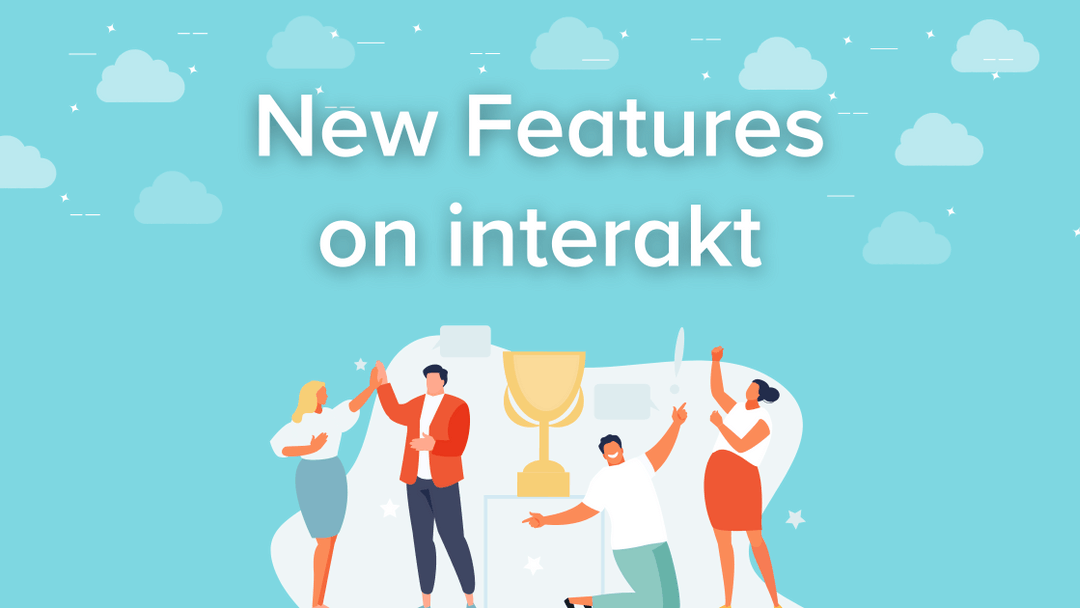If you are a fast-growing business, you’ll know how necessary it is to constantly evolve to improve processes and increase efficiency. And that’s exactly the kind of good news we’ve got for you! We greatly value feedback at interakt as it helps us in catering to our customers’ needs better.
Our team has been working relentlessly on 3 major features based on your feedback as a user. We’re here to build features and make interakt as seamless as possible. We’re thrilled to be rolling these out and look forward to getting better with every passing milestone!
Let me walk you through the newly added features on interakt:
1. Send messages in a click
We know that the process to send a message to new customers was slightly cumbersome before. But worry not! You wanted it made simpler and instant – and we did just that ?
• Before the update, it was slightly inconvenient to message a new contact or customers with whom you haven’t spoken to recently, as it involved manually scrolling through each conversation in the Shared Team Inbox.
• With the new update on interakt, you don’t need to set up a new notification campaign to initiate a conversation anymore.
• This update makes initiating conversations with your customers a lot faster because all you need to do is head to the All-Users section on interakt and click the green icon (with a Send Message prompt) next to the contact’s name and send message in one click.
• Once you click this, a new chat opens up on your inbox with your customer so you can quite literally kick start conversations with a click.
2. (a) Assign Roles and Permissions to Teammates
Unlike the WhatsApp Business App, WhatsApp Business API allows you to give access to multiple teammates to respond to and track conversations with your customers – and we’ve only made it better!
• Previously, any new member on your Shared Inbox was an “Owner” by default.
• With the new update on interkat, you can now assign roles (Owner / Admin / Teammate) to the members of your team and even define permissions for each role. This team settings in update will help you keep your interakt account more secure.
• The way to do this is extremely simple. When you are adding a new member, you can conveniently choose the role of the member from the dropdown menu like this:

2. (b) Change Permissions for Each Role
We’re not done – we’re taking a step ahead to let you manage access for each team member with 6 configurable permissions for each role. Here is what you can do with interakt’s new update for team settings:
• As the owner, you now have the access to give permissions and set restrictions for the different features on interakt.
• For the roles of Admin and Teammate, the owner gets to control permissions for various features like accessing billing section, exporting users, tagging users in bulk and many more (see image below).
• The new feature lets you create a 3 level hierarchy for permissions in your organization, which can thereby help you keep your interakt account more secure.

3. We’re live on Google Play Store
We know the benefits a well-designed mobile app brings, which is why you can now access your interakt inbox on a mobile application on any android device. With interakt’s app, you can perform all actions much quicker on the go. So hurry up and download the app now because we’re really excited for you to try it out. Don’t forget to send in your reviews, we’d love to hear your feedback!
Smarter, Faster, Better: Use interakt on the go today
We are constantly on the lookout for new opportunities to provide better solutions to our users. With interakt, we are always working to build powerful features that keep your day-to-day processes humming in the background so you can focus on the work that matters most! Stay tuned for our next update because we’re rolling out some ground-breaking features and exciting, new offers very soon.