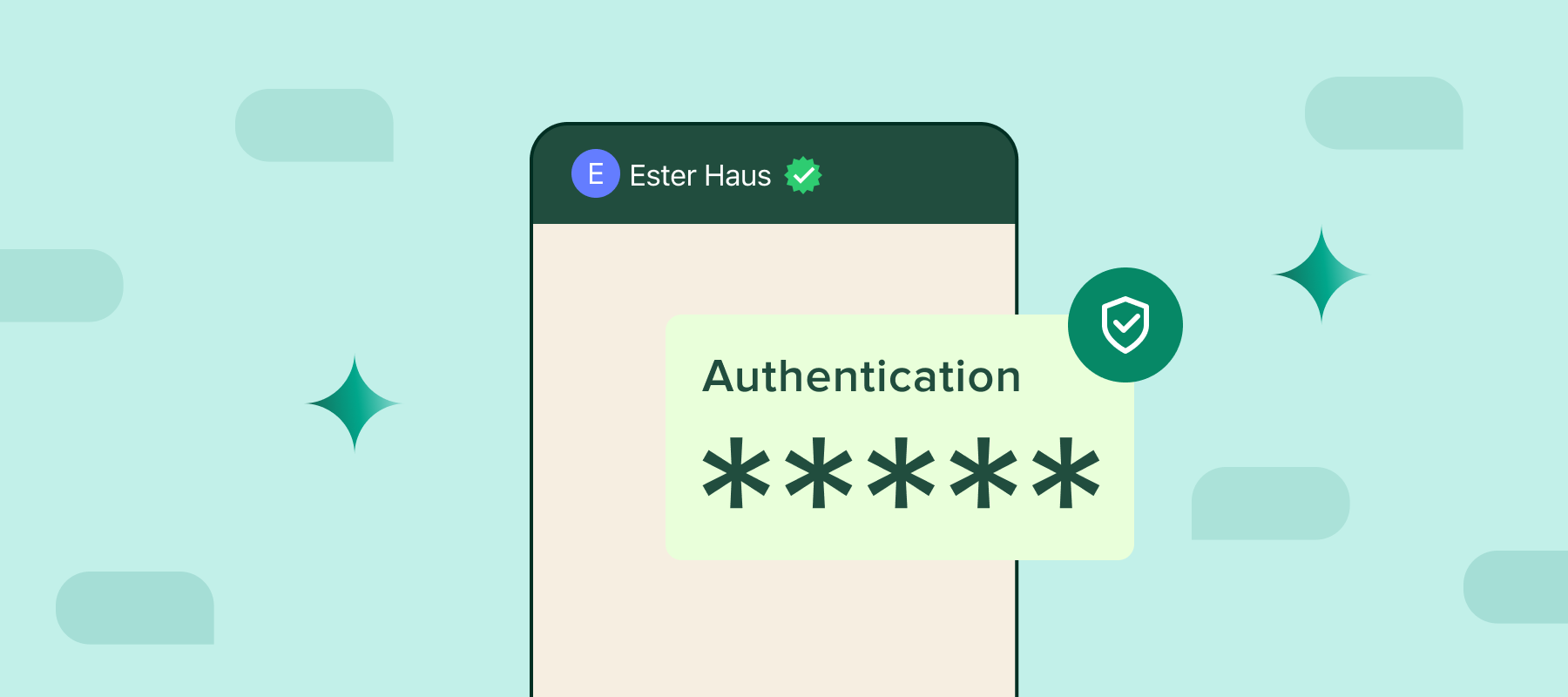Security is a top requirement for online and offline transactions. And that is why, One Time Passwords (OTPs) are used as a verification for different purposes across industries – whether you’re swiping a card at a store or registering on an eCommerce store.
In this blog, we compare the three most common channels used to share OTPs – SMS, email, and WhatsApp. You’ll learn the pros and cons of SMS, email, and WhatsApp OTP, how to send OTPs via WhatsApp and more.
Comparing SMS vs email vs WhatsApp OTP
Businesses across industries are increasingly turning toward WhatsApp to send OTPs. While all three channels—SMS, email, and WhatsApp—are used frequently, we take a comparative look at the pros and cons of all three channels.
1. SMS for OTP
SMS is an instant channel – customers receive OTPs instantly. Moreover, with a 98% rate, SMS does not require internet connection and can be accessed on regular mobile phones, not just smartphones.
However, sending bulk SMSes has a cost attached to it. Another drawback of SMS is security -SIM-swapping and interception makes it a less secure channel. And SMS does not allow advanced features, such as rich media, etc.
2. Email for OTP
Email is a cost-effective channel to send OTPs. It also allows sending additional information, such as login details and instructions. One of the biggest plus points of sending OTP via email is that it has a global reach.
However, there are drawbacks of email. It has a low open rate compared to SMS and WhatsApp OTP. Email deliveries can be delayed at times or reach junk folders. Receiving emails requires an internet connection and may not always be available.
3. WhatsApp for OTP
WhatsApp has the highest open rate and the fastest response time. With WhatsApp, you can deliver OTPs in real time. Its end-to-end encryption ensures security. Moreover, you can even include rich media into the messages. And the best part is that WhatsApp is used in many countries around the world.
However, sending and receiving WhatsApp OTPs requires internet connection, but with an increasing penetration of internet connections across the globe, WhatsApp hardly has a barrier.
How to send WhatsApp OTP
Sending OTPs via WhatsApp is easy, especially with the use of WhatsApp verification API. In this section, we breakdown the steps to set up the system through which you can send OTPs via WhatsApp.
1. Set up a Meta business manage account
The first step to initiate WhatsApp OTP service is to sign up for a Meta Business Manager account. Conversely, you could convert your existing WhatsApp account to a business account to access the WhatsApp Business API.
2. Verify your account
The next step is your WhatsApp OTP number verification. To do so, click on Security Center and follow the steps for verification.
3. Define WhatsApp OTP use cases
Once your account is verified, login into your account. Now, there are many uses of WhatsApp OTP. For instance, you can send WhatsApp OTPs during account activation, online financial transactions, two-factor verification, etc. Choose the use case relevant to your business.
4. Create a message template
Login into your newly registered account and go to Broadcasts. Click on Template Messages and then, New Template Messages. Follow the steps given in that section to create your message template. Then, get this template pre approved by WhatsApp. It should take about 30 minutes for approval.
5. Send OTP message
Once your WhatsApp OTP message template is set, navigate to the API docs section to send the message via the senTemplateMessage API. Here, add the WhatsApp number to which the OTP has to be sent.
Ways to use WhatsApp OTP service
WhatsAPP OTP service can be used for various purposes depending on your business and requirements. In this section, we explore some of the use cases.
1. Two-factor authentication (2FA)
Two-factor authentication provides additional security. Using WhatsApp OTP verification is a quick and secure method. The OTP message is end-to-end encrypted and gets sent in real-time. 2FA can be used for various purposes and helps build trust and confidence.
2. User registration verification
Your business may have new users on the web, on the app, or on offline channels and you may want to send them an OTP during the registration process. This is where WhatsApp OTP service helps to authenticate users, making the process fast and secure.
3. Password reset process
Customers tend to forget passwords or have a habit of changing them for security reasons. Sending WhatsApp OTP for password reset makes the process quick and easy. Moreover, it is one of the most secure channels, which ensures safe password resetting, especially for payments and finance related purposes.
4. Transaction authentication
WhatsApp OTP is used for financial transaction confirmations as well. When transactions are initiated, OTPs are sent via WhatsApp to ensure security. WhatsApp also helps initiate conversational communication. For instance, customers can respond to the messages for further interaction.
5. Booking and reservation confirmations
Businesses that are involved in bookings and reservations, such as in the travel industry can use WhatsApp OTP numbers for the process of making bookings and sending confirmations. It makes the process easier and enhances authenticity.
Conclusion
WhatsApp provides many benefits compared to other channels such as email and SMS. For instance, instant message delivery, security, and one-on-one communication. These factors lend safety, speed, and seamlessness to the process.
To get started with WhatsApp OTP, use WhatsApp Business API solutions like Interakt. The platform helps you not just automate the workflow, but also secure the conversation end-to-end.