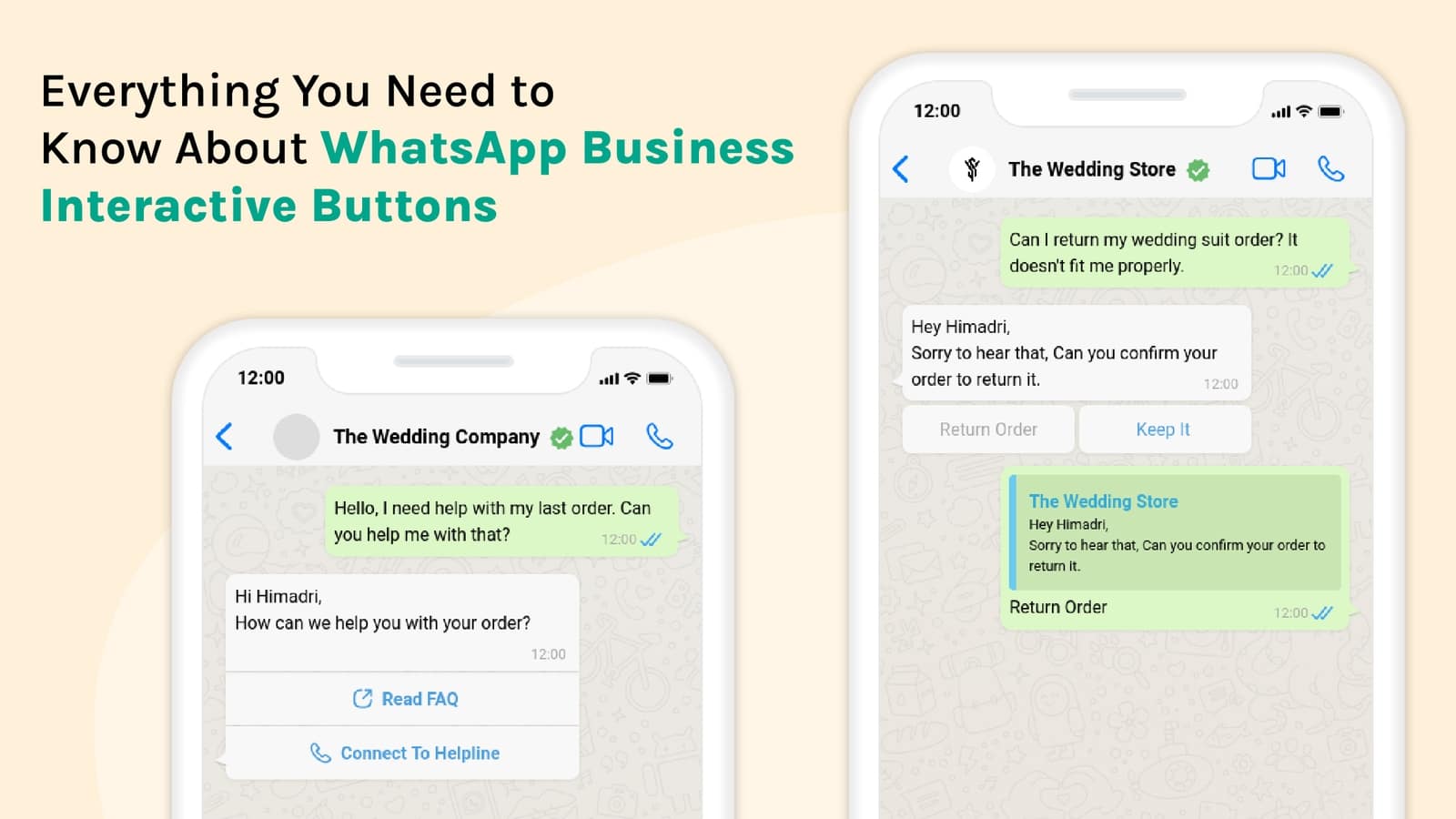In the realm of digital communication, WhatsApp continues to innovate with its latest offering: WhatsApp Interactive Buttons. These buttons transcend traditional text and media-based templates, empowering businesses to engage customers dynamically and effortlessly. Let’s delve into the intricacies of WhatsApp Interactive Buttons and how they can revolutionize your business communication.
What are WhatsApp Interactive Buttons?
WhatsApp Interactive Buttons, integrated into WhatsApp Business API, introduce a new dimension to customer interactions. Unlike conventional chat widgets, these buttons facilitate simple interactive messages where customers can confirm their preferences with just a click, eliminating the need for manual typing.
Pre-requisites for WhatsApp Interactive Buttons:
To activate these dynamic buttons there are a set of requirements to be fulfilled by businesses
1. A verified WhatsApp Business API account
2.Access to WhatsApp Business API is imperative.
3. WhatsApp Business Service Providers like Interakt offer seamless integration with WhatsApp Business API, granting businesses access to a plethora of features and tools for enhanced communication.
Types of WhatsApp Interactive Buttons:
1. Call to Action
These buttons prompt users to visit a website or make a phone call with a simple click. Businesses can include up to two buttons with 25 characters each, facilitating actions such as tracking packages or contacting customer support.
2. Quick Reply
Offering up to three response options, these buttons enable swift customer feedback. For instance, businesses can inquire about order delivery status with options like “Yes” or “No,” streamlining communication.
Steps To Activate WhatsApp Interactive Buttons:
All WhatsApp Interactive Buttons must be integrated into template messages. Upon signing up with a provider like Interakt, follow these steps:
1. Log in to your Interakt dashboard.
2. Create a template and select the relevant category.
3. Customize the template with headers, footers, and button options.
4. Choose between the ‘Call to Action’ or ‘Quick Reply’ buttons.
5. Submit the template for WhatsApp approval.
6. Once approved, the buttons are automatically included in messages sent to customers.
3 Ready-to-use WhatsApp Interactive Messages:
1. Restaurant Reservation
"Welcome to [Restaurant Name]! How can we help you today?"
2. Event Registration
"Join us for our upcoming webinar. Click below to register now!"
3. Immediate Customer Support
"Need assistance right away? Call our support team now!"
5 Benefits of using WhatsApp Interactive Buttons:
The integration of WhatsApp Interactive Buttons offers multifaceted benefits for businesses:
1. Recover abandoned carts and drive sales through automated reminders.
2. Showcase products with catalogs directly on WhatsApp, boosting sales opportunities.
3. Streamline customer inquiries and support tickets with a shared team inbox.
4. Expedite order confirmations with a single click, enhancing operational efficiency.
5. Keep customers informed with timely notifications on payments, orders, and shipping.
6. Provide faster customer service with rich-media files and pre-approved templates.
7. Improve overall customer engagement and sales conversion rates.
2 Examples Of WhatsApp Interactive Button
• Nivea
Nivea, a leading skincare brand, has integrated Interakt to establish an interactive list on WhatsApp, enhancing their customer service capabilities. Through this innovative approach, Nivea efficiently educates the masses about common skincare queries and automates a significant portion of their customer support operations.
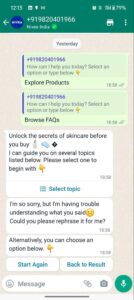
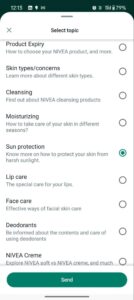
• Ustraa
Ustraa, a popular grooming brand, is using Interakt’s Interaktive List and the Quick Reply Button to help customers buy products based on their issues, whether they are looking for beard growth products or pimple reduction kits, they will get WhatsApp Business API’s automated guidance through it all. Ustraa shares how-to videos, product recommendations, shopping and bundles, and more with the combined power of the Interactive & Quick Reply Buttons.
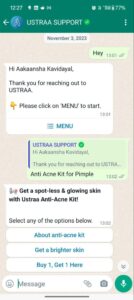
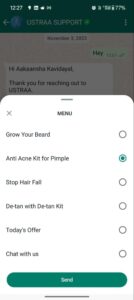
Who Can Use WhatsApp Business API Interactive Message Buttons?
Exclusively available to companies leveraging WhatsApp Business API, these buttons empower businesses to streamline communication and drive growth.
Embrace the Power of WhatsApp Interactive Buttons:
• Unlock the potential of WhatsApp Interactive Buttons today and elevate your business communication to unprecedented levels of efficiency and engagement.
• Incorporate WhatsApp Interactive Buttons seamlessly into your messaging strategy and witness the transformative impact on customer interactions and business growth.
• By harnessing the capabilities of WhatsApp Interactive Buttons, businesses can forge stronger connections with customers, drive sales, and propel towards sustained success in the digital landscape.
Conclusion
Embrace WhatsApp Interactive Buttons to revolutionize business communication. Streamline inquiries, drive sales, and enhance engagement effortlessly. Unlock growth potential in the digital era with Interakt’s WhatsApp API.