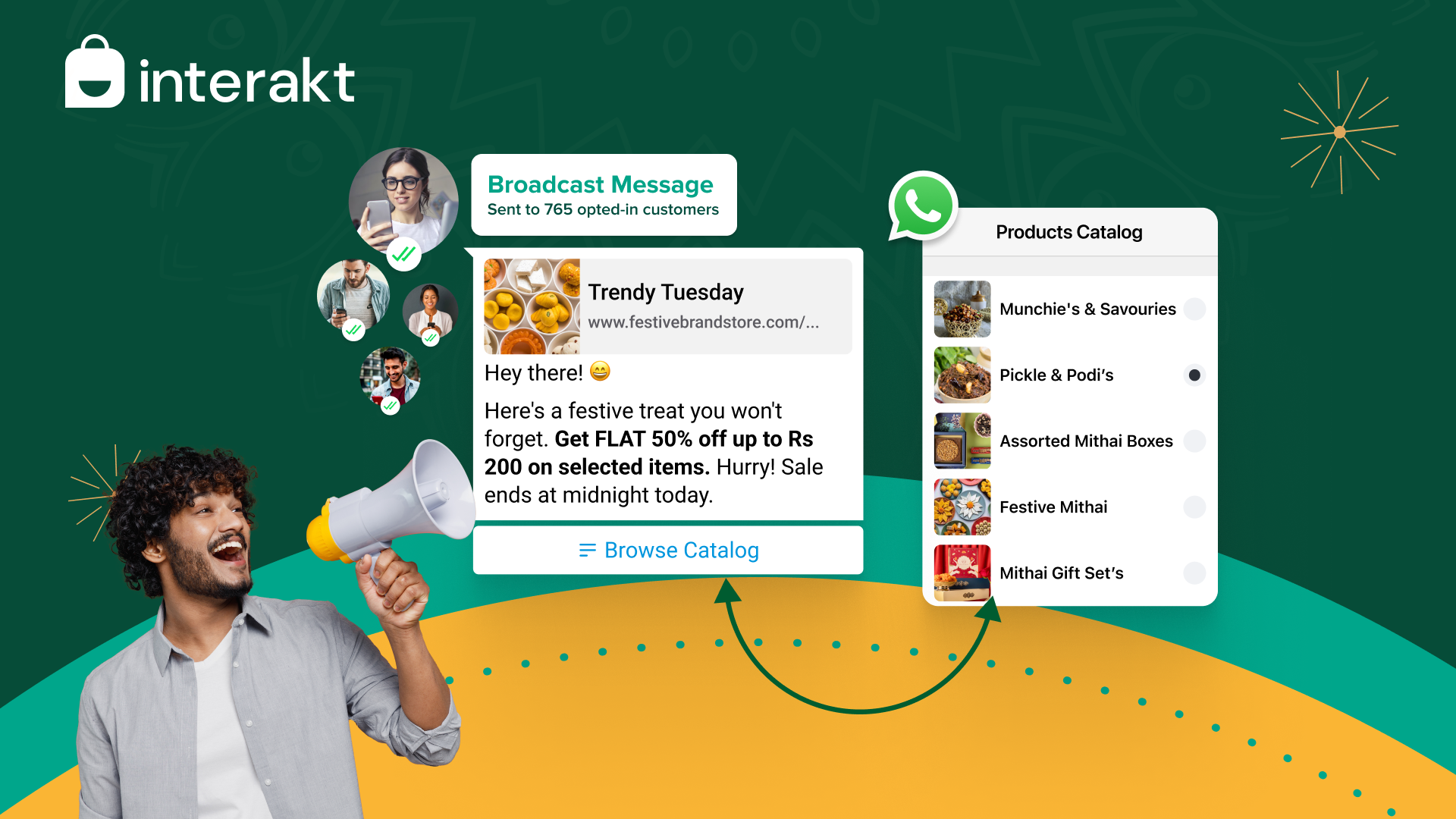The second half of the year is full of festivities.
While this means celebrating our culture, it also means a whole lot of shopping and gifting amongst friends and family, making it the perfect season for businesses to put their best foot forward with deals and discounts that no one can decline.
For instance, during Diwali last year online sales saw a great spike peaking at a 31% increase during the week leading up to the festival.
But tapping into the festive shopping mood of consumers is easier said than done. With the increase in competition, traditional channels have become too noisy for anyone to notice even the best of deals.
This is where we recommend businesses to strategize using their WhatsApp Shop for the festive season instead.
9 Strategies to Boost Festive Sales Using WhatsApp
Setting up a business profile on WhatsApp has become easy. But brands that are winning at it are the ones who know how to use the various commerce features enabled by the WhatsApp Business API. Here are some of them that we recommend to brands:
1. Set up WhatsApp Catalog and Collections
What use is having tempting and attractive deals and offers if your customer cannot find them quickly?
The eCommerce market will be flooded with similar juicy deals and price drops and if your discounted products don’t catch the customer’s attention or if they are unable to navigate and reach the product in minutes, all your festive season strategies will be in vain. This is why you need to know how to create a catalog on WhatsApp.
Set up a WhatsApp catalog with products available on festive deals and special offers. If you have a vast catalog of products, we also recommend creating separate collections to make it simpler for shoppers to find products.
2. Run Click to WhatsApp Ads
It is obvious that to sell on WhatsApp you need customers to reach your WhatsApp online store. And during a time when any minor inconvenience would send customers off to look for the next best thing, it is better to not lead them to your website and overwhelm them.
Here you can use Click-to-WhatsApp ads. This way you can use social media to run your festive promotions, and lead customers to WhatsApp where you can nurture their interest.
But to make the most of this strategy, we recommend starting early with CTWA ads and setting up automated workflows to engage buyers who click through social media to your business profile.
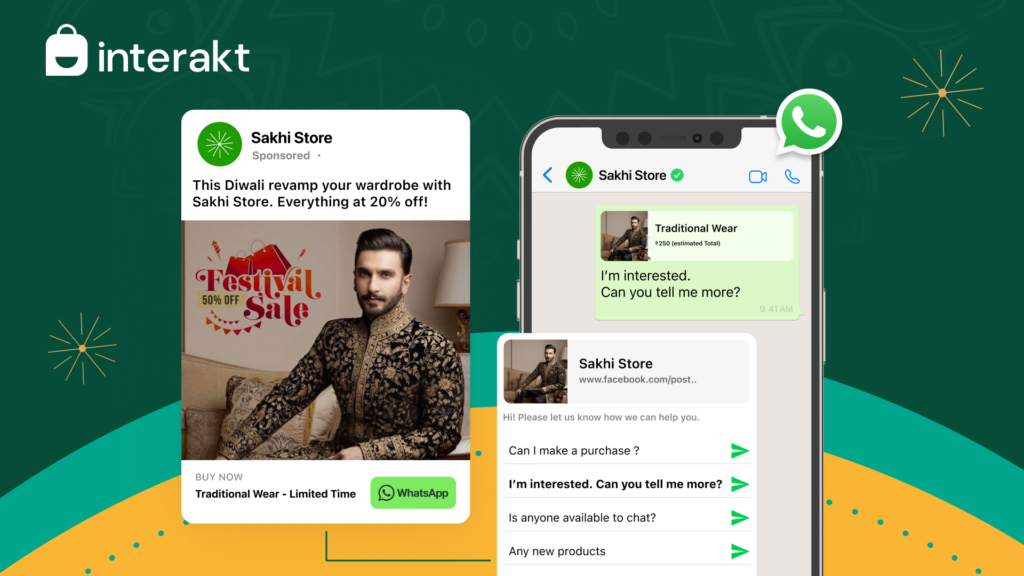
3. Create excitement with countdowns
People are excited about festivals and the deals that come along with them. And therefore, it is a great idea to leverage this jolly atmosphere and the existing excitement to create more hype around the upcoming festive sales.
Set up an automated WhatsApp marketing campaign that gives your customers a countdown to the sale. Remember to include glimpses of the deals that will be available to build excitement and keep them engaged until they go live.
Similarly, once the sale goes live, you can run a countdown campaign on when the deals are available till. This helps create FOMO, encouraging customers to take a purchase decision faster.
4. Run segmented WhatsApp broadcast campaigns
Segment the customers in your WhatsApp list based on different demographics, what they have purchased before or shown interest in or the campaigns they have engaged with.
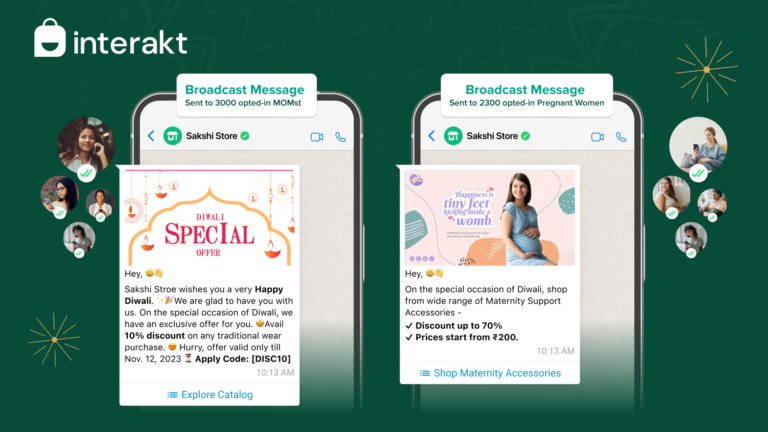
Instead of sending generic festive WhatsApp broadcasts, send your customers targeted messages. The personalization will make the deals and discounts more relevant to their interest and intent, making them more likely to engage with the campaign.
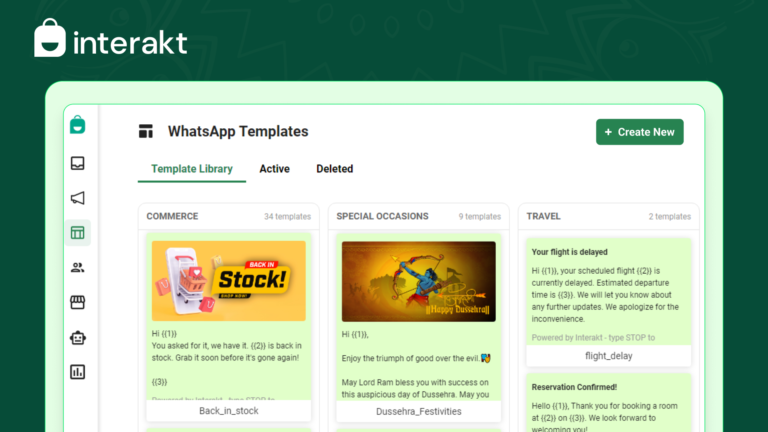
PS. Check out Interakt’s library of WhatsApp templates for this festive season
5. Take preorders on WhatsApp
It’s always wise to identify and segment your high value or VIP customers. These customers could be your most loyal ones and it is likely that they would be looking forward to your festive sales.
Set up a separate WhatsApp broadcast campaign that is focused on making these customers feel special. This can include giving them early bird access to some of the products on sale or even taking pre-orders before the festive season shopping begins. It’s a great way to also secure sales before the competition kicks in!

6. Offer shopping assistance
Automate customer support on WhatsApp to stay proactive and reliable. With more customers visiting your WhatsApp shop, more will be the number of queries and assistance requests you receive. And answering queries at such a scale can be a taxing task on your support team during the festive season.
Using the WhatsApp Business API with Interakt, you can automate customer support to frequently asked questions. This can include queries about product sizing, returns/ refunds/ exchanges and the other products available on discounts.
Automating customer support not just frees up your team’s time, but also ensures you’re able to provide proactive assistance to interested buyers.
7. Set up abandoned cart recovery
Abandoned carts are troublesome and disheartening any time of the year, but with the number of options and promotions from countless competitors, it is bound to increase during the festive season. Customers get easily distracted during this time and might wander off to check out other things as festive season sales blaze up all over the market.
This is where we recommend setting up an automated abandoned cart recovery campaign. This can include a simple reminder of the items left behind, messages that create FOMO through stock availability, testimonials or follow-ups to prove assistance.
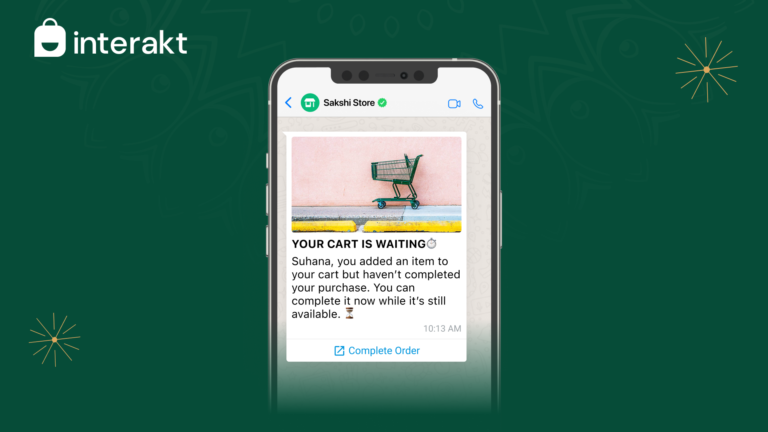
8. Bring the buying experience on WhatsApp
Festive shopping is usually quick and on impulse. This means your customers are moving from one brand to another to grab the deals and discounts available!
Make it simpler for them to learn more about a product or complete the purchase. For instance, instead of redirecting them to your website to learn more about a product, set up automated WhatsApp catalog messages.
Similarly, instead of asking them to head over to the website to complete a transaction, provide a checkout link or payment options on WhatsApp itself. This also reduces the drop-offs that may occur when a customer moves from the messaging platform to the website.
9. Automate back in stock alerts
It is very likely that, during festive sales you will run out of products that are in high demand. If you are restocking, people would want to know about it. This is a good opportunity to make more sales on that product, since it’s already in demand.
Automate restock alerts on WhatsApp and give interested shoppers a faster way to grab them before they get sold out again!
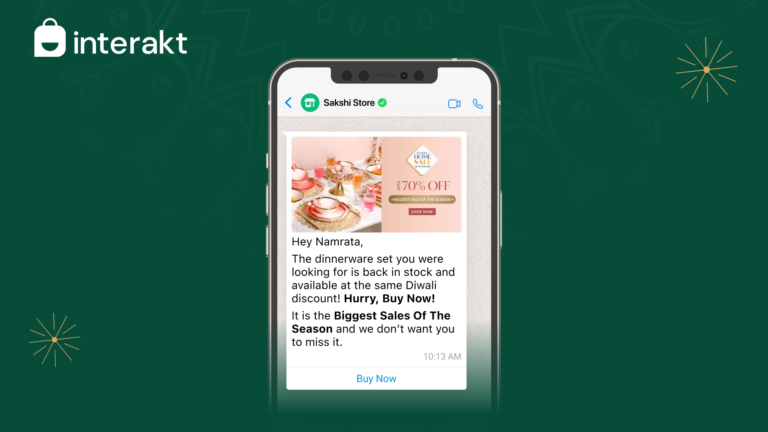
Join in the festivities and sell more!
As the festive season nears, Indian consumers are gearing up for the wonderful deals and discounts that come along with it. This is why the festive season is the best time of the year to get more sales.
But for your festive sales goals to be realized, you need to start early and prepare your online WhatsApp store to make the most out of it. The competition is high as businesses brace themselves for the season and to compete with them you need a solid head start.
This is where Interakt can help you, with its smart automation and countless other features that help you make the most of WhatsApp commerce.
FAQs
A WhatsApp Shop is an online storefront or digital shop that businesses create within the WhatsApp messaging platform. It enables businesses to showcase their products or services through catalogs, images, descriptions, and pricing.
WhatsApp Shop strategies involve leveraging the WhatsApp platform to showcase products, interact with customers, and facilitate sales. These strategies use features like catalogs, messaging, and automation to create an effective online shopping experience.
To set up a WhatsApp Shop, create a business profile, build a product catalog with images and details, and use WhatsApp Business tools to manage customer inquiries and orders seamlessly.
WhatsApp Shop offers a direct channel for customers to view and purchase products, enabling personalized interactions and real-time support. It can increase customer engagement, loyalty, and sales.
Yes, you can use WhatsApp automation to handle routine inquiries, provide product information, and guide customers through the shopping process, enhancing efficiency and user experience.
Use high-quality images, detailed product descriptions, limited-time offers, and personalized recommendations to drive conversions. Promptly respond to customer queries to build trust and facilitate purchases.