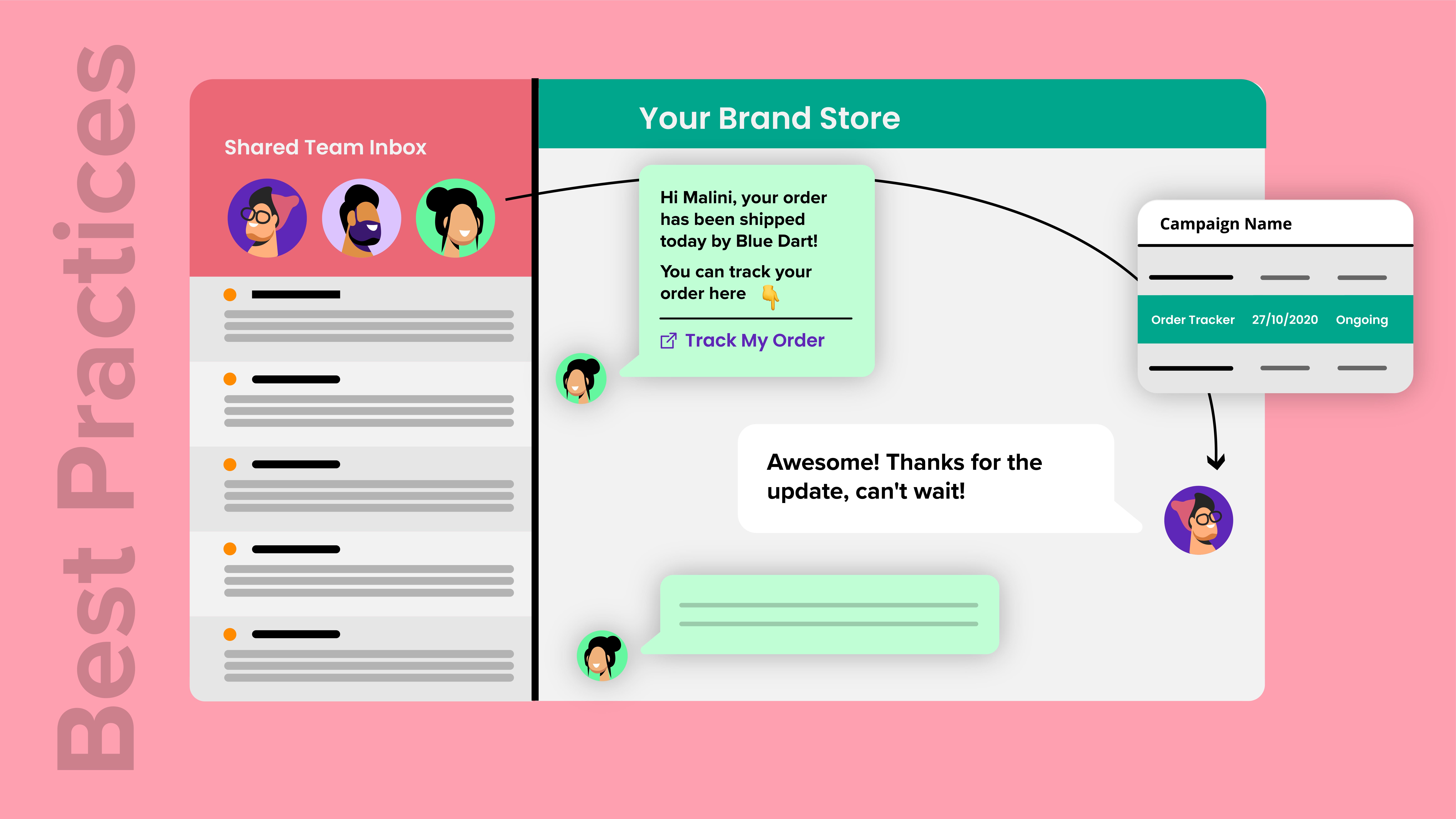
How to manage WhatsApp customer support efficiently and effectively
We’ve been talking about using WhatsApp Business to offer customer support in our previous lessons. But truth be told, as your business grows, the ability to manage incoming queries or messages becomes much more difficult as an individual. This is where having a customer support and success team comes in – but more importantly, the need for a Shared Inbox gets realized.
In this lesson, we’re going to be sharing some of our tips on how to make the most out of the WhatsApp Business Platform features and some best practices to deliver efficient support to your buyers.
Best practices to manage incoming customer support requests on WhatsApp
1. Create a dedicated team
The very first thing you need to do, no matter how big or small your business is, is creating a team. This team’s primary focus needs to be to ensure that no customer query goes unanswered and that the responses given are always a value-add to the buyers.
2. Make yourself easy to reach
Imagine having to search for a business’s contact information by sifting through the website or the search results – tedious. This is why you need to ensure that your availability on WhatsApp for support is clear. Add a WhatsApp widget to your online store that lets visitors see you’re on the messaging app and can be reached out to with ease.
3. Use a Shared Inbox
No matter how many devices you’re logged in on to provide support on WhatsApp, visibility is important. WhatsApp Business API solution providers like Interakt come with a shared inbox that offers a consolidated view of all your customer conversions. It makes it easier to take a collaborative approach to offering customer support.
4. Assign tickets based on query
Depending on what your business sells online and to whom, the nature of your customer support queries may vary. It’s important to always lead the customer to an agent who can answer their questions the best. This is where you should be leveraging the ‘ticket assignment’ feature – a good WhatsApp Business Platform solution provider will always offer this CRM feature.
5. Close chats that are resolved
We admit that some conversations may take longer to get a response from your consumers, and even longer to resolve. But continually do a hygiene check on all your ongoing chats to see which ones are no longer leading to positive action and close them. This helps your team stay focused on only open chats instead of spending their time on redundant, old chats.
6. Label your conversations
Not every conversation is the same. While some may reach out to you on WhatsApp to get more information on a product they want to purchase, others may come to you seeking advice, details of the pricing, or the policy. To understand what makes your customers reach out to you the most, start labeling your charts with whatsapp conversational labelling – for example ‘product query’, ‘pricing query’, ‘policy query’, etc. This will not just help you identify what information you need to be clearer about on the website, but also follow them up more strategically.
7. Ensure complete context
When talking to a consumer on WhatsApp, it’s important you step into the conversation with a complete context of the relationship. This not just includes knowing their name and contact details, but also previous interactions, their purchases, and more. WhatsApp Business Platforms like Interakt come with a feature called ‘whatsapp smart cards’ – these cards hold personal details, notes, contact information, demographic details, and more about the consumer.
8. Create quick replies for faster responses
There will always be a set of questions that require a repetitive answer from you. Instead of typing it out every time, set up some whatsapp quick replies for the team. These are short responses to queries like sizing guides for products, information about your return/ refund/ exchange policies, and similar.
9. Set up away hours and message
While consumers may choose to message you at any hour of the day, it’s important to keep your timings clear. Make sure you set up your availability and away hours clearly on your WhatsApp Business profile. At the same time, also ensure that you have an automated ‘away message’ that goes to the consumer confirming you have received their query and will be responding soon.
10. Don’t ignore the numbers
A good customer support process is one that is early to catch on with consumer requirements, and loopholes and tap into the opportunity. But you can do this only when you make friends with numbers. Here are some metrics you should be looking into closely:
1. No. of conversations
2. No. of conversations resolved/ closed
3. No. of conversations closed without response
4. Wait time for first agent response
5. Average wait time for agent responses
6. Resolution time
Using these WhatsApp customer support metrics, look at ways in which you can further optimize the experience for customers using the WhatsApp Business API.
Ready to up your customer support game?
Customer support is one function that is always treading on a thin line. While it’s important for businesses to proactively offer personalized assistance, it is equally crucial for them to set processes that make the task less overwhelming.
WhatsApp Business Platform like Interakt comes with features that are not just designed to set up a customer support function on the app but also keep things streamlined for both the consumer and the agent. Explore Interakt today.
Using other channels for marketing, sales, and customer support already? In our next module of the academy, we will be deep diving into channel comparisons to show how each delivers a different experience to your buyers and how that impacts your business growth.



