AnswerBot is Interakt’s brand new cutting-edge feature backed by Chat-GPT technology. It seamlessly scans your website and creates FAQs for your website within just 15 minutes, making it easier for your customers to interact with your business.
Step-by-step guide for using Answerbot on the Interakt platform:
1. Getting Started:
Simply log in to your Interakt account and go to ‘Automation’ then Navigate to AnswerBot. To initiate AnswerBot, simply provide your website or web page to the system. AnswerBot will then scan the provided content in real time, extracting relevant sections and data.
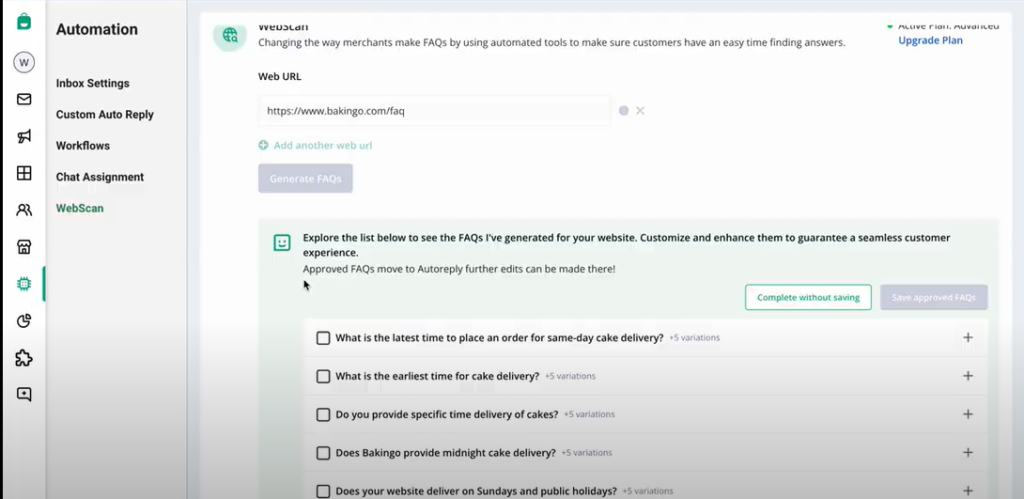
2. Question Generation:
Using advanced AI algorithms, Answerbot generates a list of 10 to 15 questions based on the content it has scanned from your website. These questions are designed to cover various aspects of your business or services.
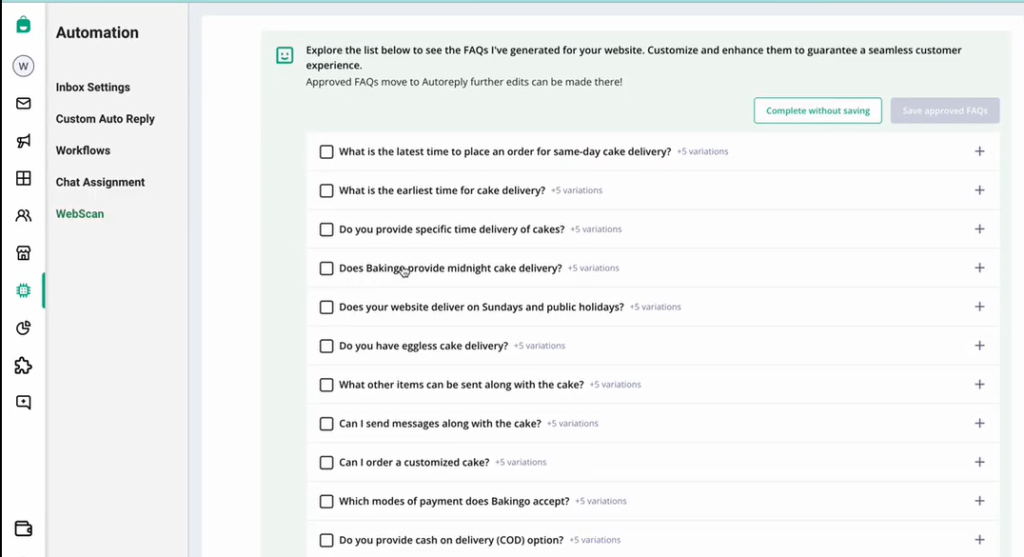
3. Reviewing Questions:
Take a moment to review the questions generated by Answebot.
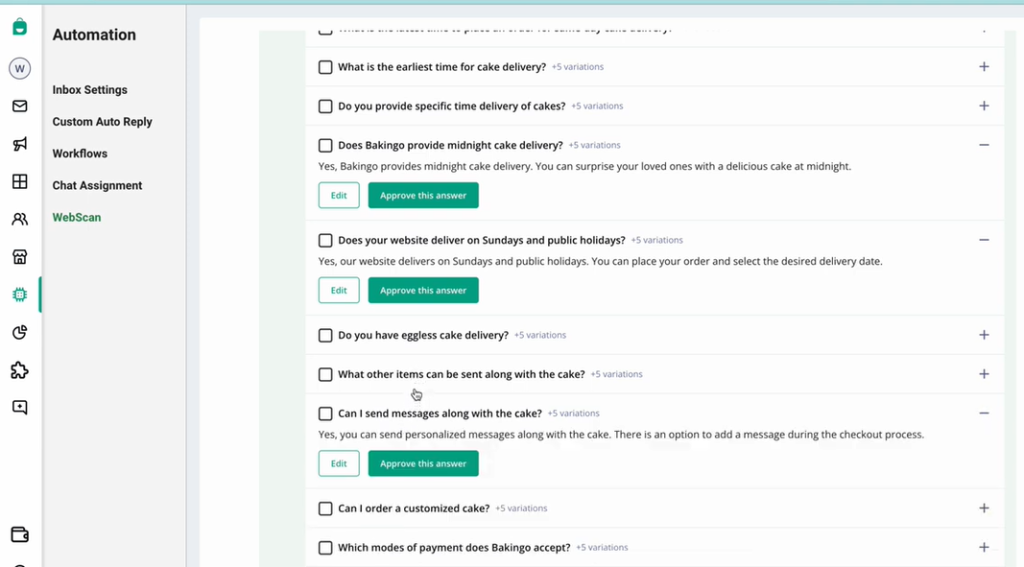
a. You have the flexibility to modify or refine these answers according to your preferences. Ensure that they accurately represent your business and address common customer inquiries. For instance, you can add emojis or bold & italicize the important part of the text.
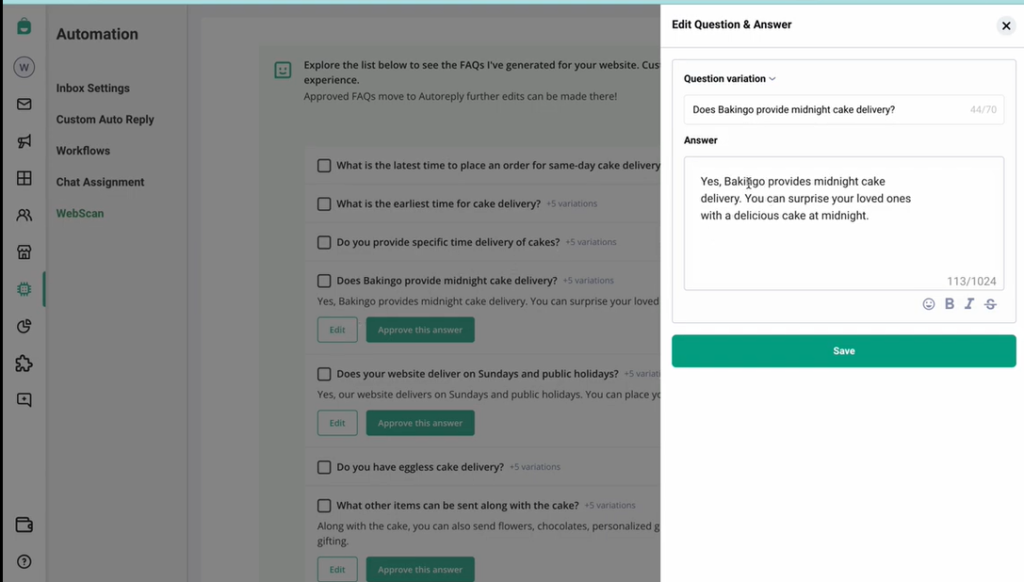
4. Variations:
For each question, Answebot creates 8 to 10 variations to account for different ways customers may ask the same query. You can customize these variations by Clicking on the ‘Question Variation’ to ensure optimal responsiveness.
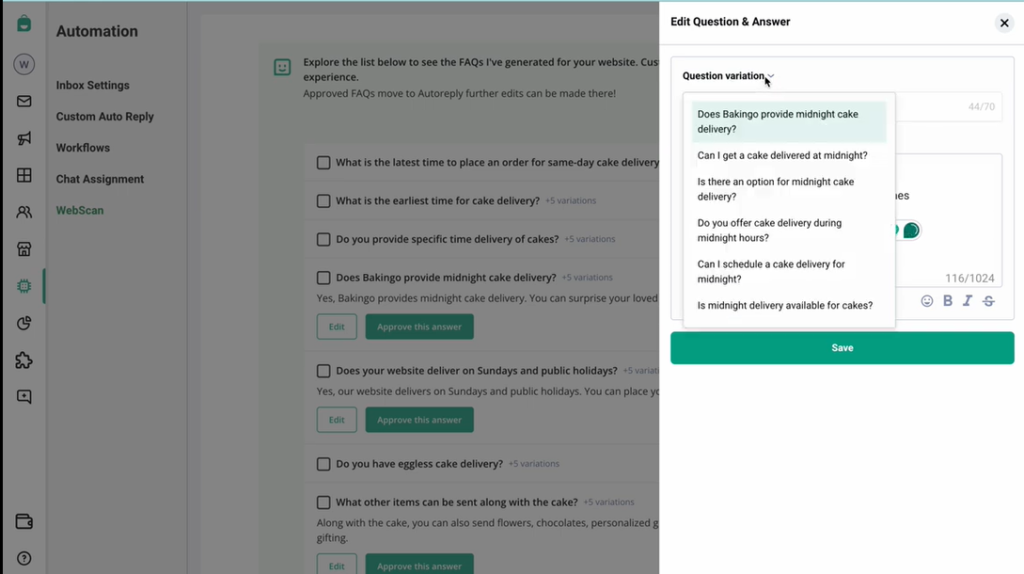
5. Approving Answers: Once you’re satisfied with the questions, proceed to approve the corresponding answers. Just tick mark the small box next to the finalized questions, as shown on the image, once you have all the finalized questions selected go ahead and click on the ‘Save Approved FAQs’.
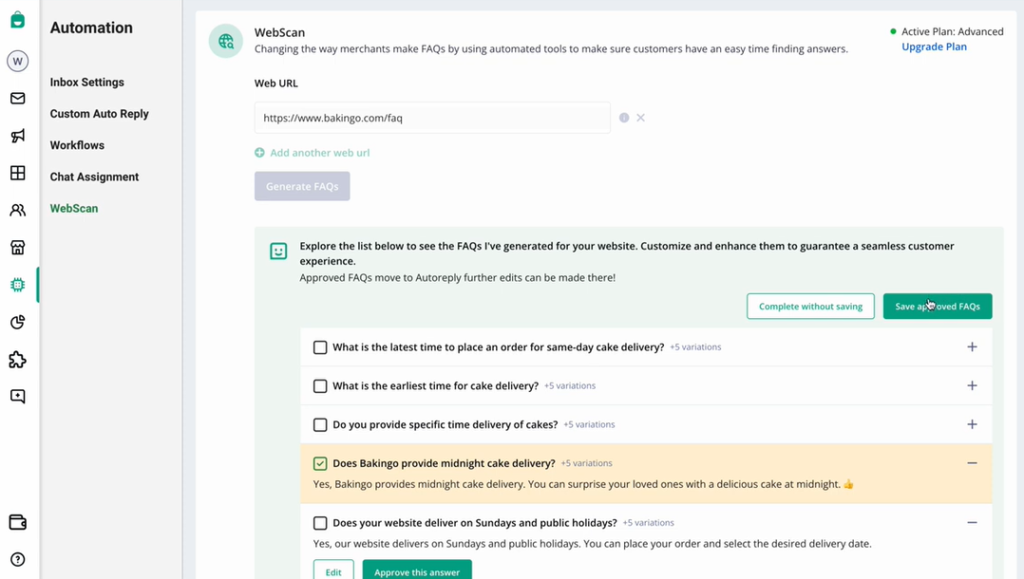
6. Once you click on the ‘Save Approved FAQs’ button, your FAQs will be added to the Autoreplies on the Interakt account.
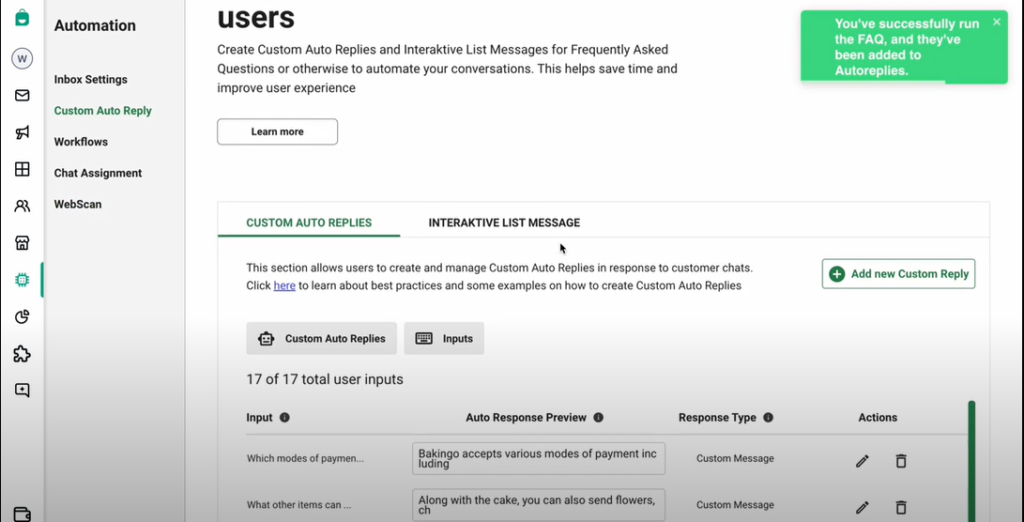
Once Answebot is activated on your WhatsApp number, customers can start interacting with your business instantly. The bot will match customer queries with the closest intent, providing prompt and accurate responses. Also, Answebot’s adaptive nature ensures that it can effortlessly handle variations in customer queries. There’s no need for strict keyword matching, allowing for a more natural and intuitive user experience.
If you don’t have a website or encounter issues with your website, Answebot offers a fallback solution. Simply provide your content directly to Answebot, and it will organize it into questions and set up your WhatsApp responses accordingly.
As we keep working towards making our features more effective, stay tuned for more updates for AnswserBot!




