Interakt has launched Smart Ads to enable businesses to create, manage, and track Meta ads, enriching the WhatsApp CRM experience with powerful ad tools.
Why do you need Smart Ads?
– Enable businesses to create and manage ad campaigns within Interakt easily.
– Provide a seamless experience for ad performance tracking.
– Streamline the ad setup process to be completed in minimal steps and time.
– Enhance customer retention through a seamless ad campaign experience.
How to set up Smart Ads?
1. Go to Smart Ads on Interakt
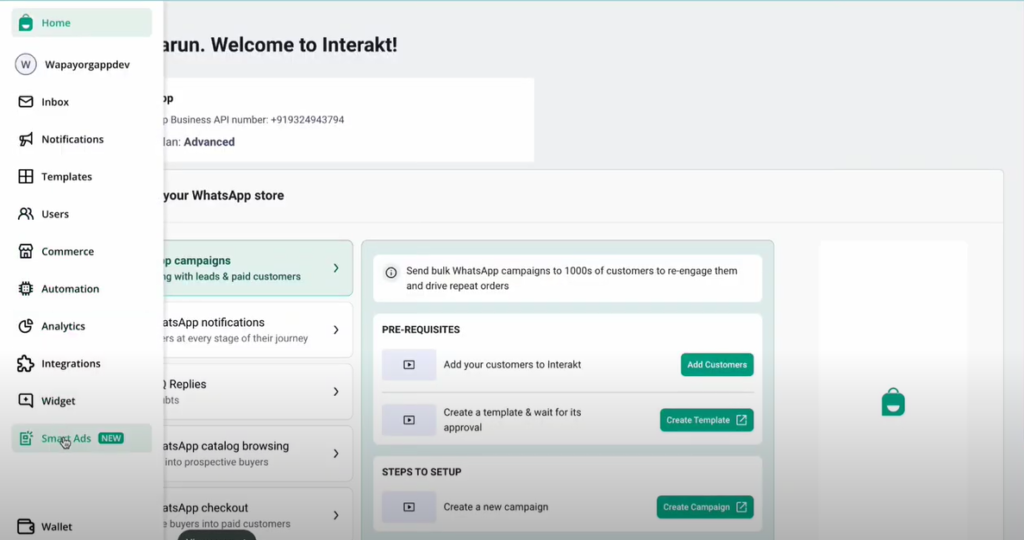
2. Link Your Facebook Page to Interakt
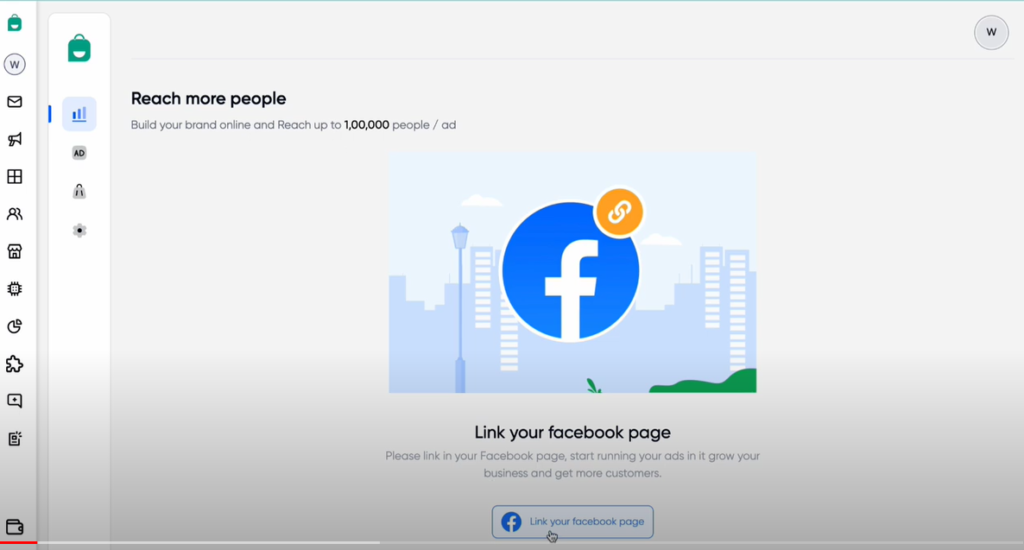
3. If your page is not linked to a Whatsapp number, you’ll be requested to connect the number. This is needed so customers can initiate a WA conversation after clicking on the ad.
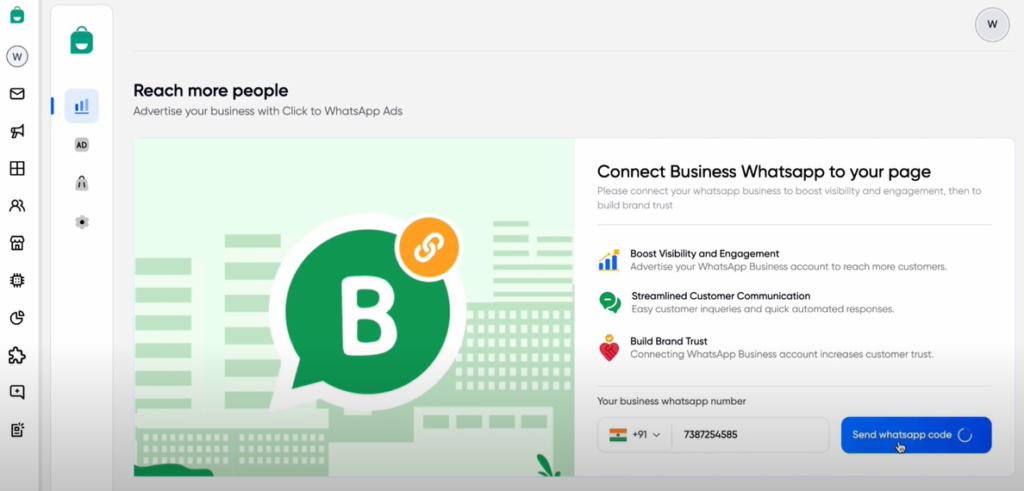
4. Once your WhatsApp is verified and linked, you’ll be prompted to create your campaign
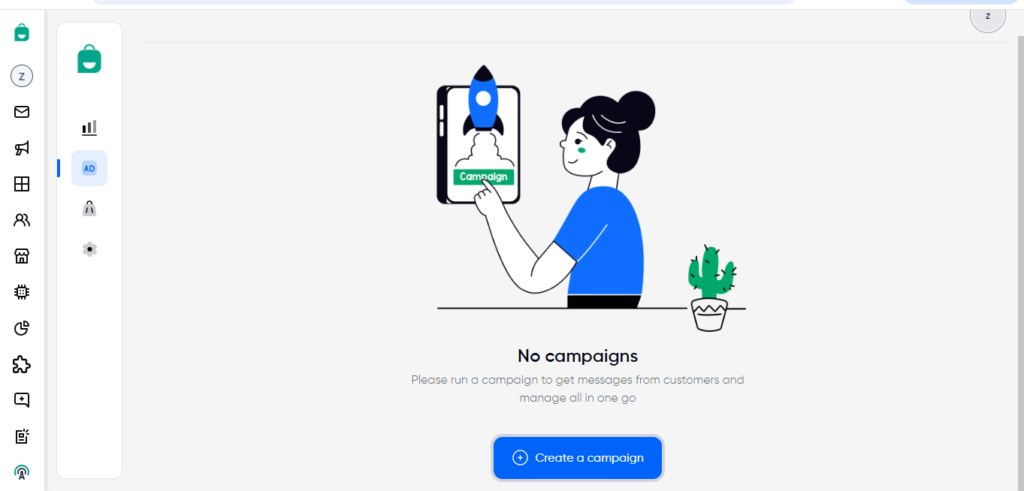
5. Set Up Your Brand
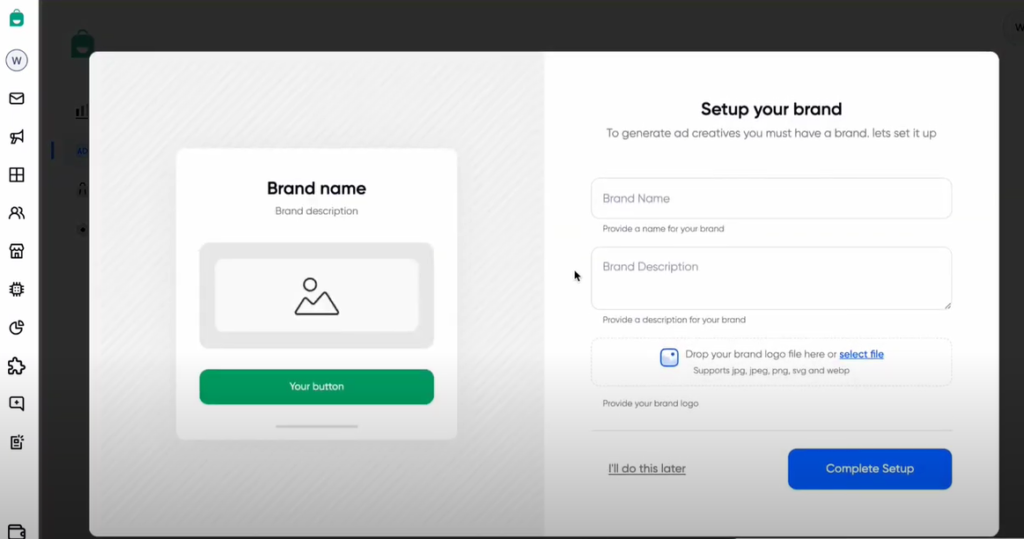
Follow the following steps if you are setting up your account for the first time –
• Now you’ll be prompted to set up your brand – provide relevant information
• Provide details about your brand, such as name, description, and brand image.
• Choose an image that represents your brand, preferably your brand logo
6. Once your brand is set up, you’ll be prompted to set up your ad. You can set up your ad by providing your product page or manually entering details. Our AI will scrape details from the page provided!
Follow the following steps if you are setting up your account for the first time –
• Now you’ll be prompted to set up your brand – provide relevant information
• Provide details about your brand, such as name, description, and brand image.
• Choose an image that represents your brand, preferably your brand logo
Once your brand is set up, you’ll be prompted to set up your ad. You can set up your ad by providing your product page or manually entering details. Our AI will scrape details from the page provided!
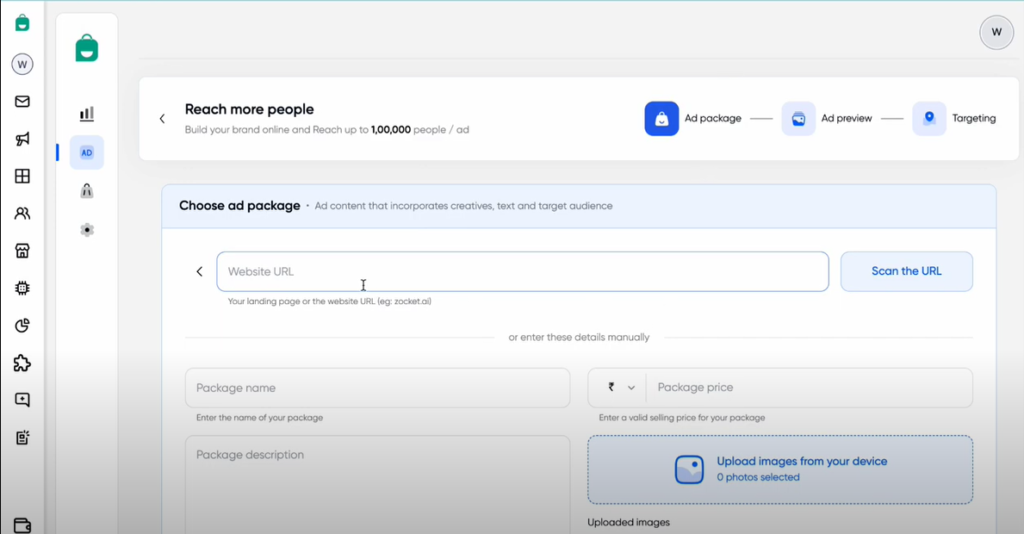
• Now, review the product information and make any necessary adjustments also, set prices for the product
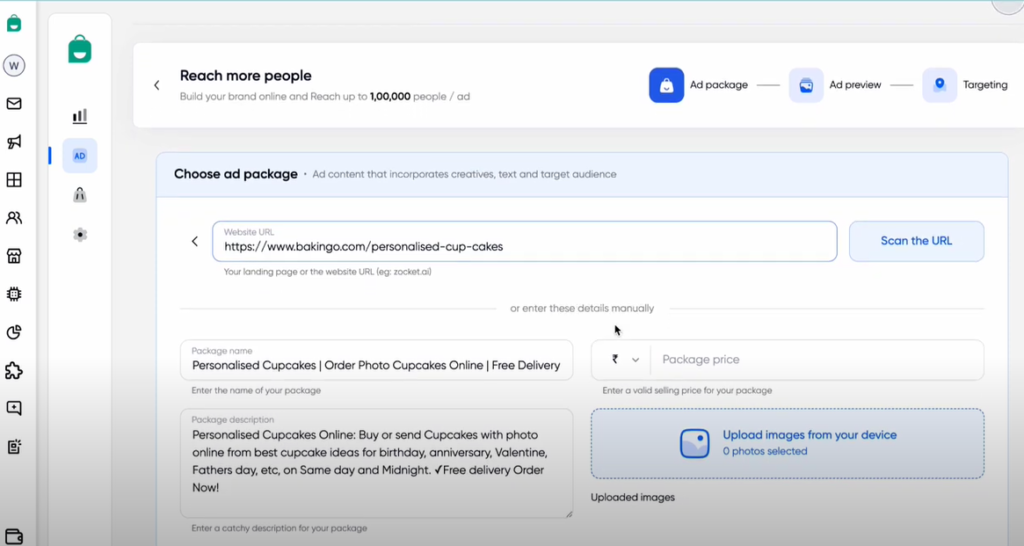
• Add an image for the add to look enticing on the feed
• Check and ensure the ad content is appealing and representative of your products.
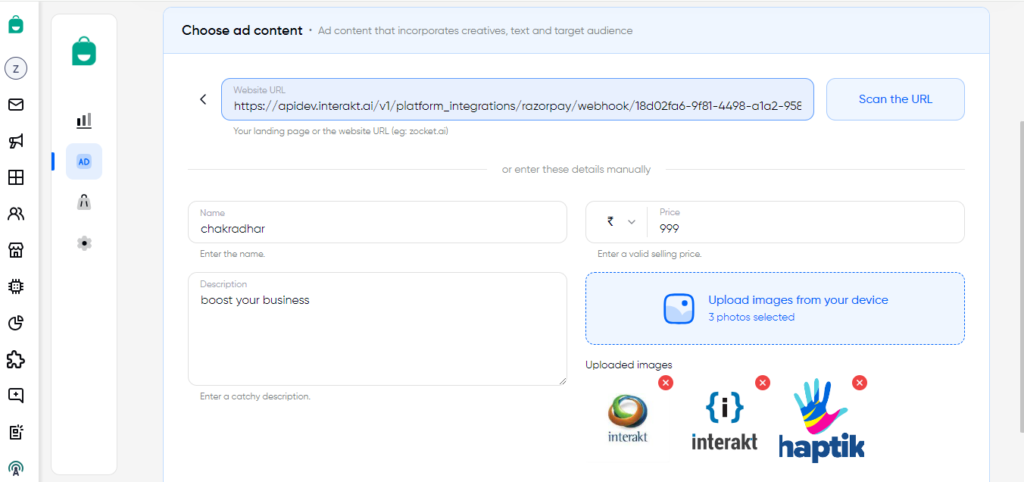
7. Once you’ve provided the necessary information, an AI-powered engine will generate two to three versions of CTW ads in real-time
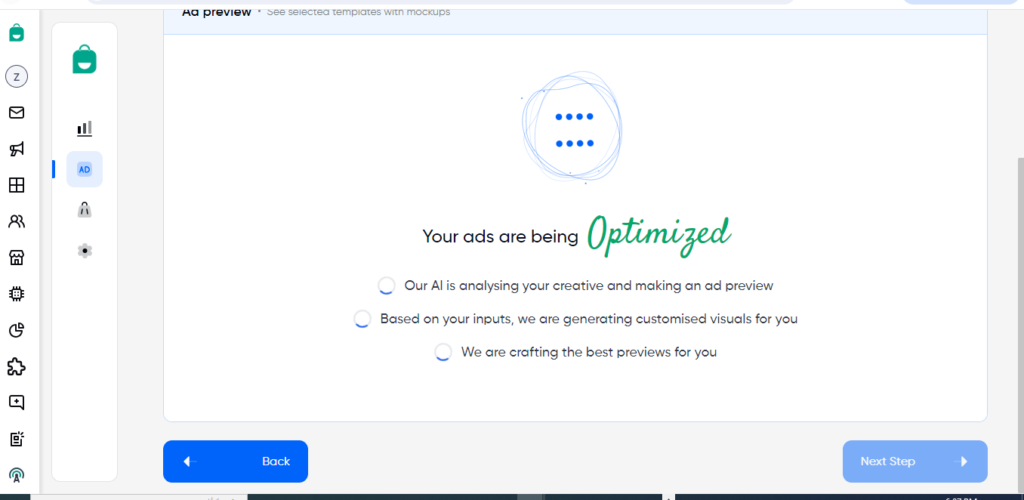
8. Now click on the “Next Step” button to proceed.
9. Review the ads to see how they will appear on Facebook and Instagram.
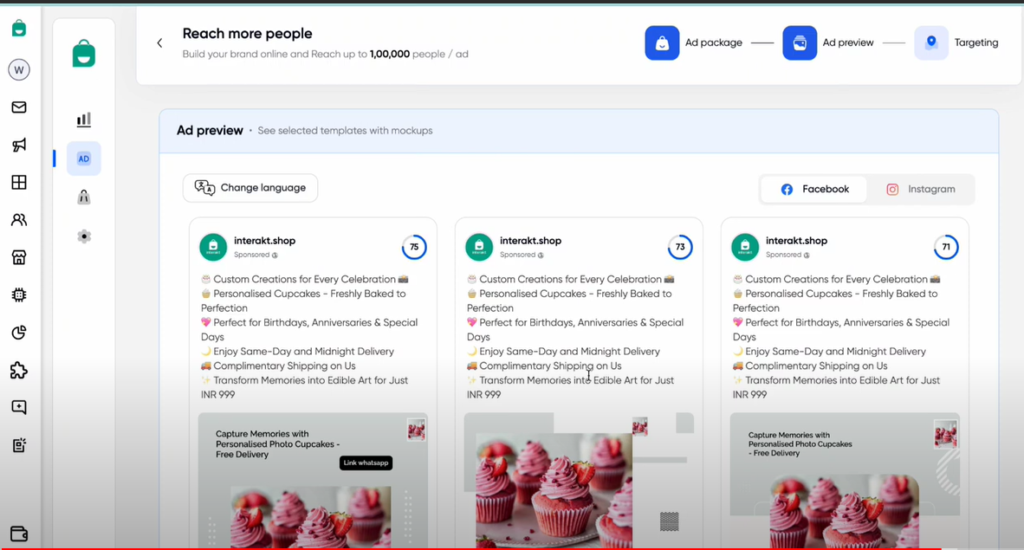
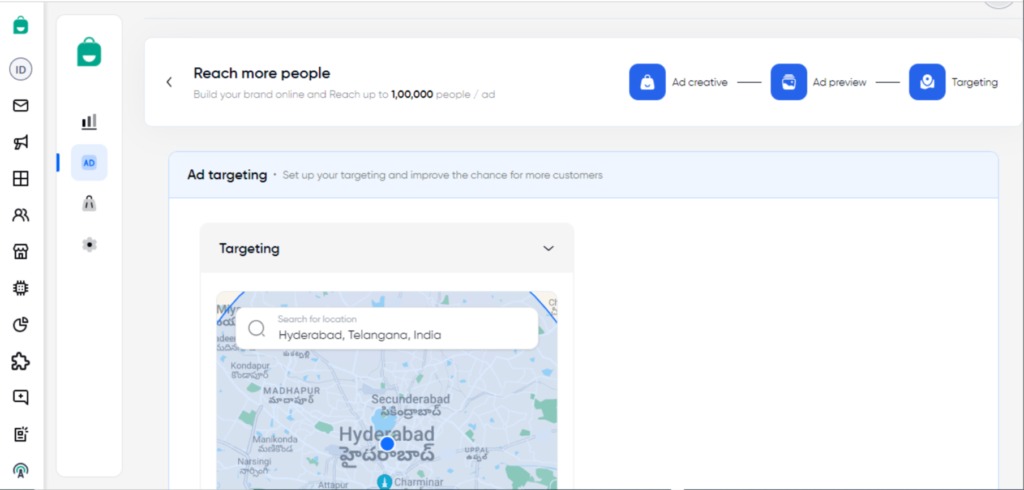
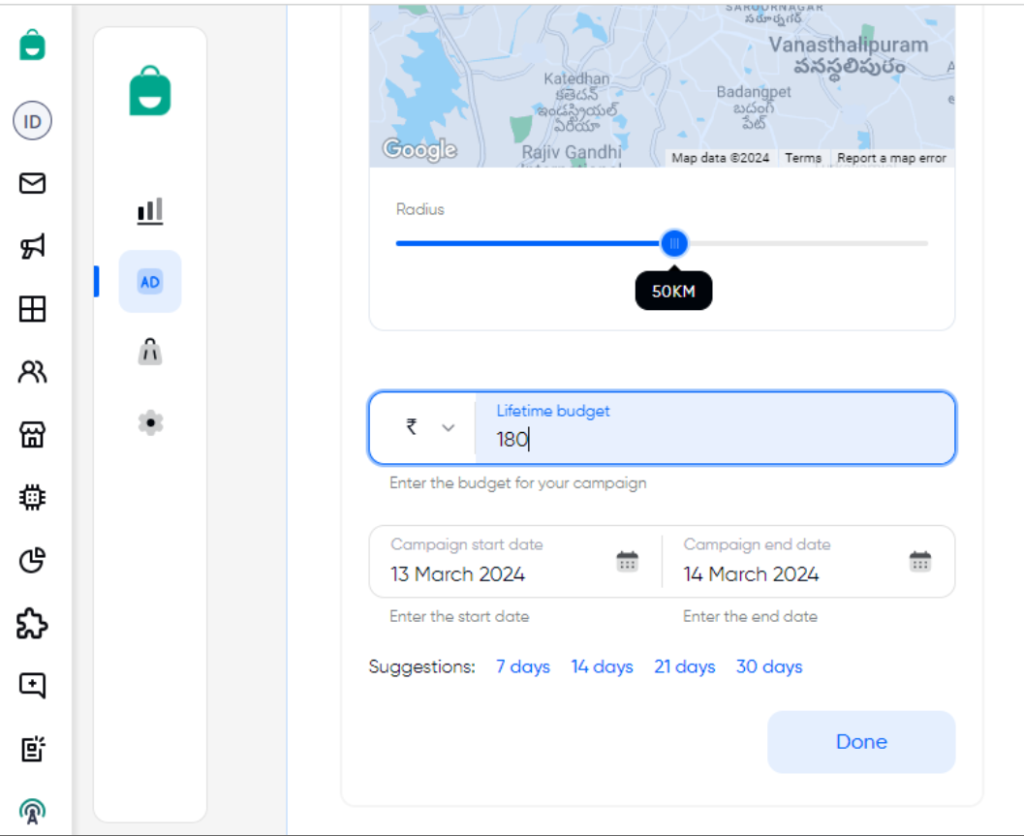
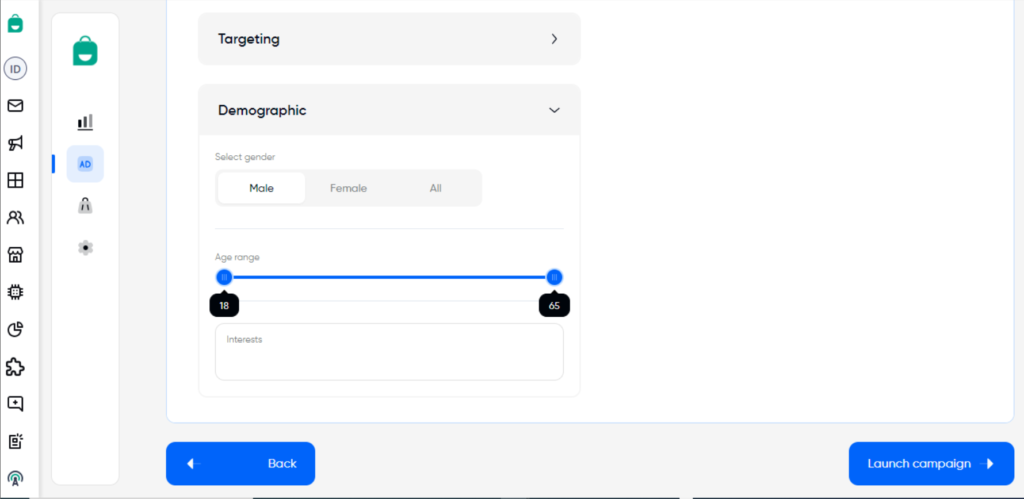
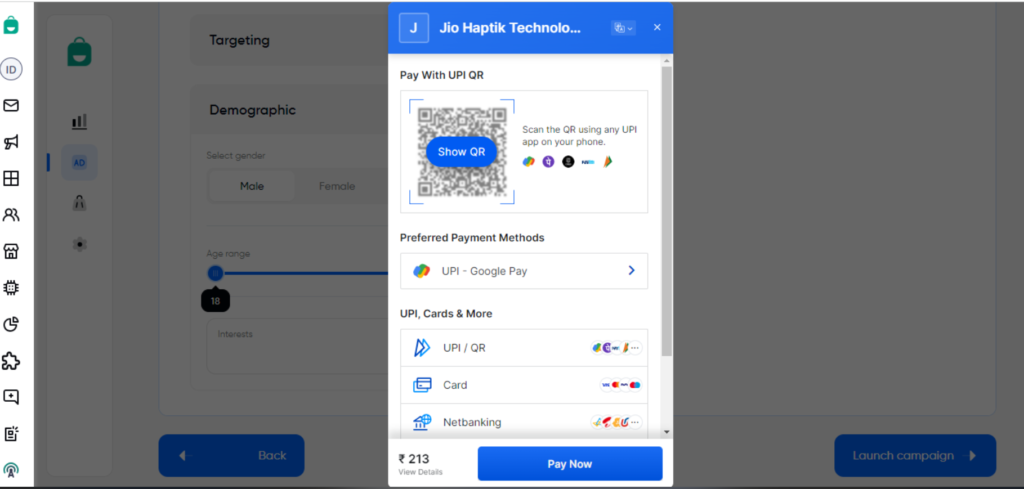
10. Select your region, budget, and keywords to target your campaign. Make the payment, and your campaign will be submitted to Meta for approval. Once approved, your CTWA campaign is live!
11. Launch Your Ads:
• After setting your budget, your ads will be live on Facebook and Instagram feeds targeted to relevant users.
• The ads will drive users to WhatsApp for further engagement or inquiries about your products.
12. Tracking and Monitoring:
• You can track the performance of your CTWA ads using the CTWA dashboard.
• Monitor metrics such as clicks, conversions, and engagement to assess the effectiveness of your advertising campaign
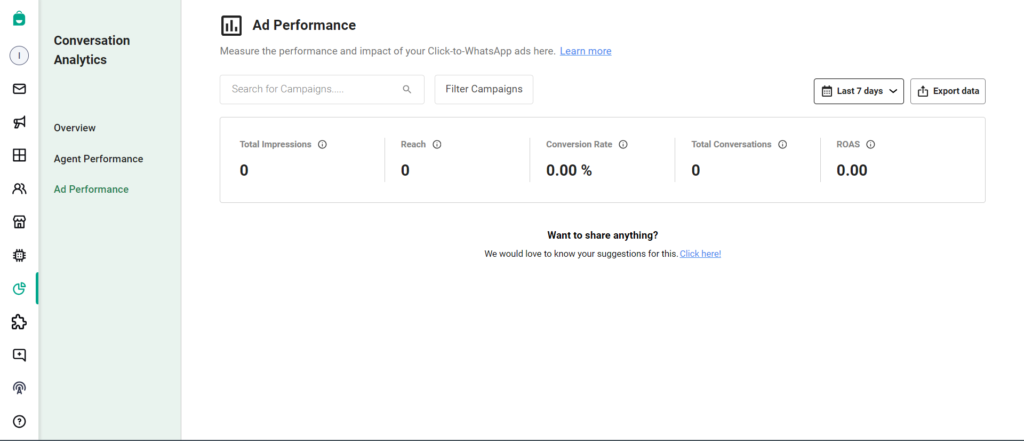
13. Future Campaigns:
• For future campaigns, the process becomes even more streamlined.
• Simply update any necessary information, such as product details or ad variations, and easily launch Smartads.
By following these steps, you can set up SmartAds quickly and effectively, reaching potential customers on Facebook and Instagram with enticing offers for your products or services.
Currently, the ads are not customizable since we have baked in best practices into the AI ad generation algorithm. Soon, we’ll provide more customization options for better control!




