Inbox search allows users a seamless way to do the following.
1. Search for customers via. their name or contact details
2. Search for content within customer chats
Search as a feature assists users on Interakt to respond, manage conversations in an efficient way. Whenever an Interakt user enters a search query. Interakt will look for the results in the customer name, contact details as well as look for the search query in the message content across Inbox. This section explains in detail the Search functionality and how it works on Interakt.
Note: Search is a permission restricted feature. Only Interakt users who have access to the below can avail search.
• Users allowed to view the All users page
• Users allowed access to All section within Inbox
In case the above permissions are not granted, the search icon is then greyed out and unavailable to use. Users can always change the permission in Settings > Access Permission
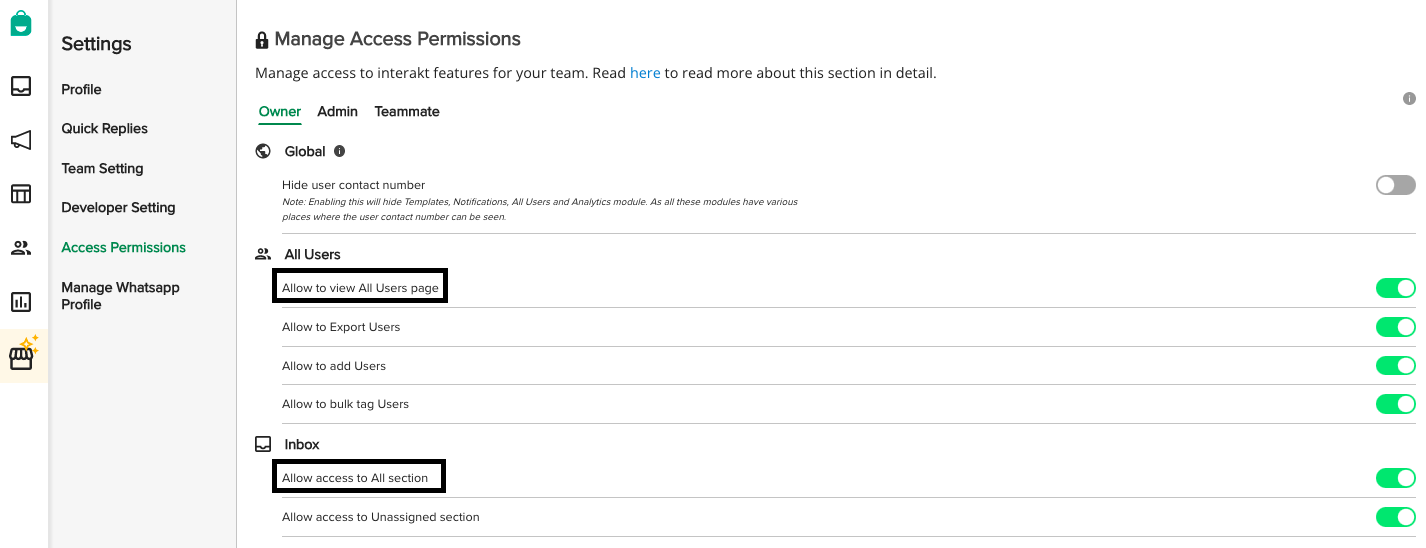
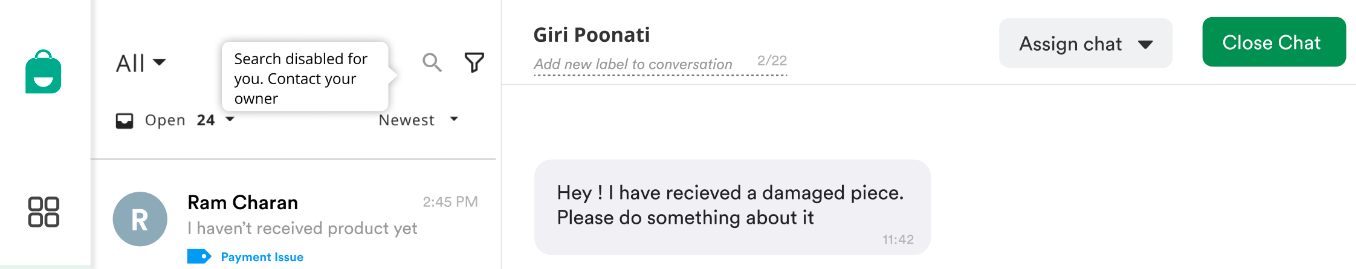
Search for customers via. their name or contact details.
Step 1: To search for a customer, users can simply type in the name of the customer or their contact details.
Step 2: While the relevant results are shown. Please note that these results are restricted to 20 (This limit will be increased in further releases). The limit means that if your search term is too common then not all results will be shown.
The results are sorted in the order of when the customer was updated or created (whichever happened first).
Let us understand the search for customers through an example. Let’s say users searched for “996” which they expect to be in the contact details of a customer. Since many India-based contact numbers contain these 3 digits, the search results will be high.
Interakt users will be shown 20 such customers while the other search results won’t be shown. In this case, there were 786 of them. This is represented by the, “Showing 20 of 786” call out seen on the top of search results.
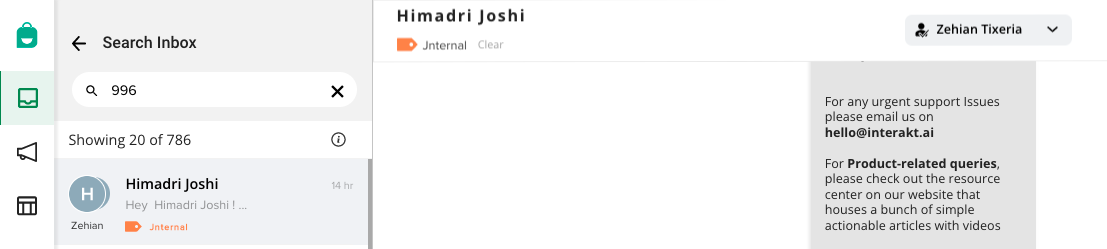
While the no. of results fetched would be increased in the upcoming releases from 20 to a higher number. It is recommended that Interakt users, look for specific search queries to use the feature to its fullest and access all the expected results.
Once the result from a search query is in, Interakt users can perform all typical actions such as Sending a message, Assigning a label, Edit User details, etc. on the fetched results.
For the customers they haven’t spoken to before, Interakt users can also initiate a new chat via. Search. This is a quick access way to initiate a conversation with the customer, in addition to doing it via. The redirect button on the All Users page.
To go back to the normal inbox view, users can click on the “left arrow” icon on the header.
Search for content within customer chats
Interakt users can also search for content within chats. Accessing this is similar to looking for a customer via contact details or name.
Step 1: Users click on the “Search” icon next to the filter button.
Step 2: This opens up the search bar where users can enter the content they are looking for. The searched content is sorted in the order of when it appeared in a customer chat and highlighted for users in the inbox conversation list.
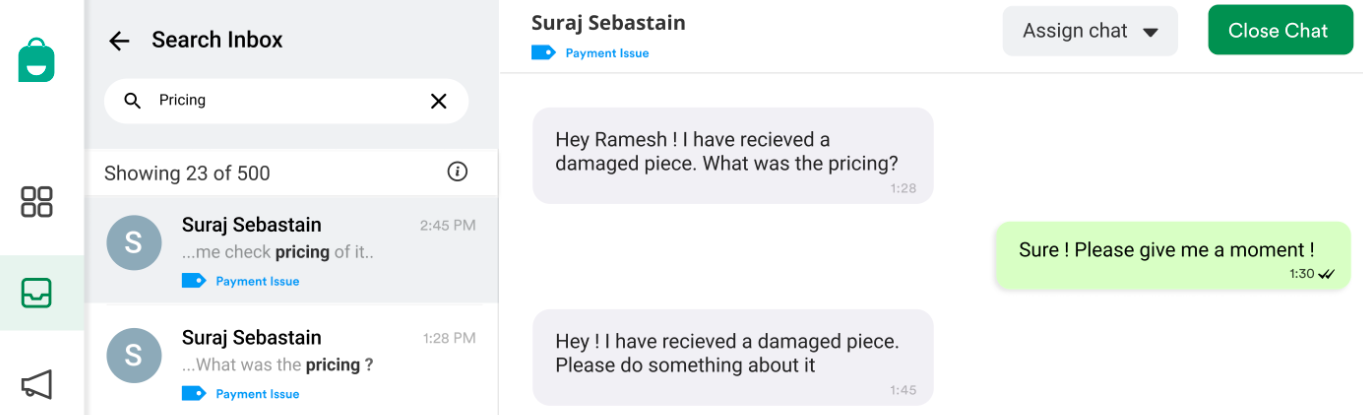
The way content search works on Interakt is an exact phrase match (full word, half-word). Let us understand that through an example.
For example, the inbox contains the below sentences/words across customer chats.
My name is Adam
Hello world
Good morning
My Pan card is ZZZ23
When the Interakt user, searches for “a”.
The result will contain the below,
My name is Adam
My Pan card is ZZZ23
The content search results are restricted as they were in the case of customer phone number/name as explained in the above case.
Note: The content search works for the past 15 days’ data. While we plan to scale it up to more historical data in the future, currently it is restricted to 15 days.




