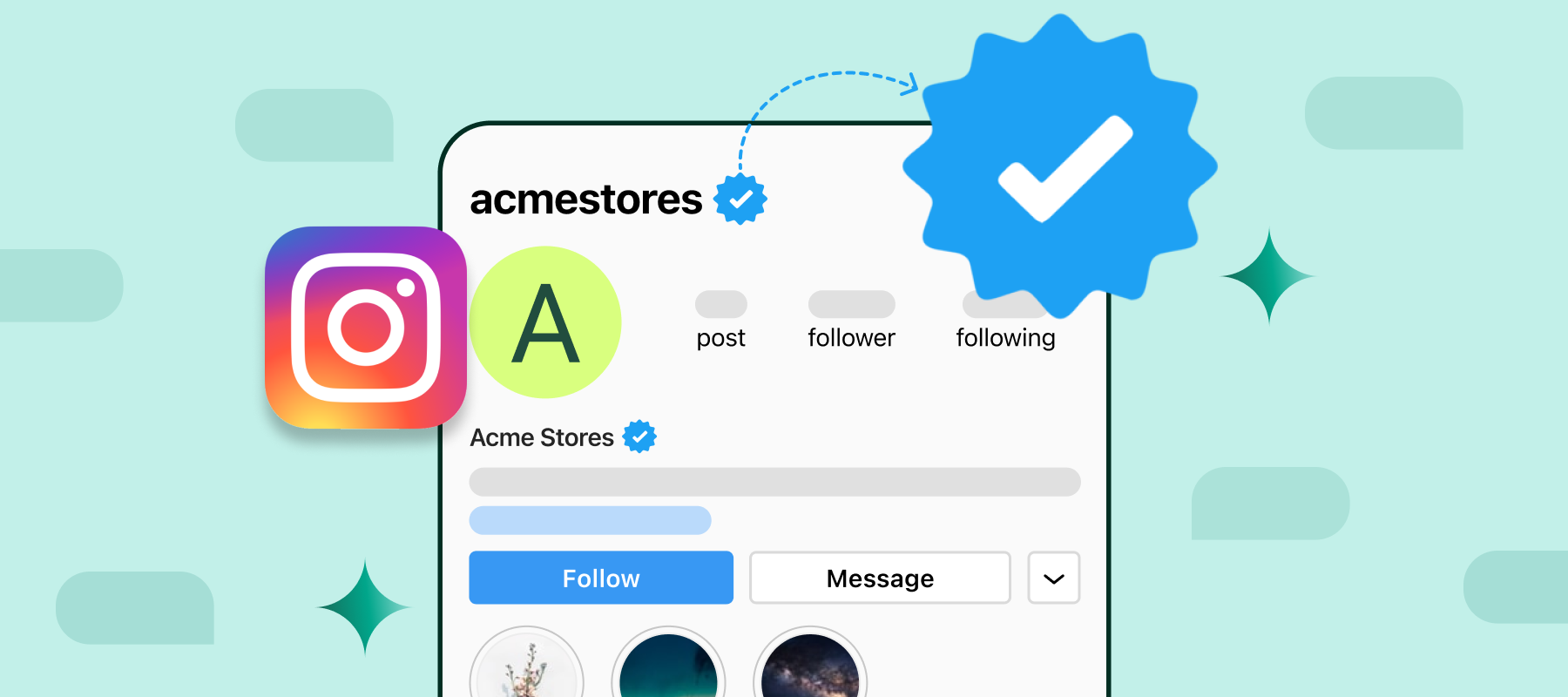In today’s digital-first world, setting up an Instagram Business account is a crucial step for businesses aiming to thrive online. With over 1 billion active users, Instagram has transformed into a hub for brand building, customer engagement, and sales. Whether you’re a small business, an eCommerce store, or a restaurant, switching to an Instagram Business profile offers tools and insights that help elevate your marketing efforts.
Unlike personal accounts, a business account on Instagram provides access to features like advanced analytics, shoppable posts, and contact buttons, making it easier to connect with your audience and track your progress. These Instagram business tools are essential for optimizing your profile, boosting engagement, and driving conversions. Plus, with Instagram marketing tips and strategies tailored for businesses, you can ensure your content resonates with your audience.
Ready to learn how to switch to an Instagram business account and maximize its benefits? Let’s dive into the setup process.
Types of Instagram Accounts
Before choosing the right account for your needs, it’s essential to understand the three types of Instagram accounts available:
1. Personal Account
This is the default account type for individual users. Ideal for those who want a simple, no-frills Instagram experience, personal accounts are perfect for casual sharing and connecting with friends and family.
2. Creator Account
Tailored for influencers, content creators, and public figures, the creator account comes with tools to help manage content, track engagement, and grow a following. It offers business-like features specifically designed to meet the unique needs of creators.
3. Business Account
Designed for brands, entrepreneurs, and companies, the business account provides access to advanced tools like performance analytics, advertising options, and shopping features. It’s the go-to choice for anyone looking to market products or services on Instagram.
By understanding these options, you can select the account type that best aligns with your goals.
How to Set Up an Instagram Business Account
Setting up an Instagram Business account is a straightforward process, whether you’re switching from a personal profile or starting from scratch. Here’s a step-by-step guide tailored to help you get started:
Switching to an Instagram Business Profile
If you’re converting a personal account to a business one, follow these simple steps to make the switch:
1. Open your Instagram profile and tap the menu in the upper-right corner.
2. Select “Account type and tools.”
3. Tap “Switch to professional account.”
4. Hit “Continue.”
5. Choose the category that best fits your business and tap “Done.”
6. Select “Business” and tap “Next.”
7. Complete any optional setup steps or tap “X” in the top-right corner to return to your profile.
Switching to a business profile allows you to unlock Instagram business tools such as Insights, shoppable posts, and contact options—features that are invaluable for optimizing your Instagram business profile and boosting engagement.
Creating an Instagram Business Account from Scratch
If you’re starting fresh, here’s how to create an Instagram Business account:
1. Download the Instagram app and sign up with your email or phone number.
2. Set your username, password, and contact details.
3. Complete the setup process to create your account (it will default to a personal profile).
4. Follow the instructions above to switch to an Instagram Business account.
Once converted, you’ll gain access to features like performance analytics and a professional dashboard to help you track your account’s growth. These tools are ideal for optimizing your Instagram engagement strategies and enhancing your presence, whether you’re running a small business, an eCommerce store, or a restaurant.
Switching to a Creator Account
If you’re a content creator or influencer, you might want to switch to a Creator account for features tailored to your needs, such as subscription monetization and access to specific commercial audio tracks. Here’s how:
1. Go to your profile and tap the menu in the top-right corner.
2. Choose “Business tools and controls.”
3. Select “Switch account type.”
4. Tap “Switch to creator account” and confirm by selecting “Switch.”
If needed, you can also switch back to a business account using the same steps.
Adding a Business Account to the Meta Accounts Center
If you manage multiple accounts, linking them through the Meta Accounts Center makes toggling between profiles seamless.
1. Tap the menu on your Instagram profile.
2. Select “Accounts Center.”
3. Tap “Add or remove accounts from this Accounts Center” and follow the instructions to link your accounts.
You can even connect your Instagram and Facebook profiles for streamlined account management, making it easier to implement Instagram marketing tips and share content across platforms.
Things to Consider Before Switching Back
If you decide to revert your business or creator account to a personal one, remember that you’ll lose access to valuable features like Insights and shopping tools. This can impact your ability to implement Instagram business account best practices and track performance metrics effectively.
Switching to an Instagram Business account is a crucial step in leveraging the platform’s full potential for growth, whether you’re looking to build your brand, improve customer engagement, or drive sales.
Benefits of Having an Instagram Business Account
Switching to a professional profile is a game-changer for brands, offering access to powerful Instagram business tools and features that can significantly enhance your marketing efforts. Here’s why creating a business account is worth considering:
1. Access to Advanced Analytics
With an Instagram Business Account, you gain access to Instagram Insights, a feature that provides a detailed analysis of your content performance, audience demographics, and engagement metrics. This data allows you to fine-tune your Instagram engagement strategies and focus on what resonates with your audience. Understanding how users interact with your content is critical for successful Instagram marketing tips and growth.
2. Run Effective Ad Campaigns
One of the biggest advantages of a business profile is the ability to create and run Instagram ads. With advanced targeting options through Meta Ads Manager, you can reach your ideal audience and boost conversions. Whether you’re a small business, an eCommerce store, or a restaurant, these ad tools help maximize your reach and ROI.
3. Sell Products Directly
Instagram’s in-app shopping features make it easier than ever to showcase your products and drive sales. By linking your Shopify store, you can create shoppable posts that allow customers to buy products without leaving the app. This seamless integration is particularly beneficial for Instagram business accounts for eCommerce brands looking to enhance conversions.
4. Boost Credibility and Professionalism
A business account instantly makes your profile look more professional by adding features like a contact button, industry category, and action buttons for booking, reservations, or shopping. These additions increase trust among users and help improve Instagram business profile optimization for search visibility.
5. Easily Schedule Posts
Save time by scheduling posts, stories, and Reels through tools like Facebook Creator Studio. Scheduling content helps you maintain a consistent posting strategy, which is key to improving engagement and implementing Instagram business account best practices.
6. Reach More Potential Customers
A business profile provides additional discoverability through hashtags and location tags, ensuring your posts appear in relevant searches. For a small business or local restaurant, this feature can help you attract nearby customers and build a loyal following.
7. Integrate Actionable Features
With a business account, you can add actionable buttons to your profile for direct bookings, food orders, or appointment scheduling. These features streamline customer interactions, especially for sectors like restaurants and service-based businesses.
8. Access to Verification
A business profile gives you the option to request verification, enhancing your brand’s credibility. A verified badge assures users that your account is authentic, making it a trust-building asset.
9. Enhanced Engagement Tools
Using tools like stickers in Instagram Stories or direct messaging options, a business account allows you to connect with your audience in creative and interactive ways. This is invaluable for implementing effective Instagram engagement strategies.
10. Cost-Free Upgrade
Switching to an Instagram Business Account is free and quick to set up. This small step unlocks a host of Instagram business account benefits, enabling you to leverage the platform’s potential for your brand.
No matter your industry—whether you’re running a boutique, an online store, or a café—learning how to switch to an Instagram business account is a vital step toward optimizing your presence and boosting your business’s success.
Tips to Optimize Your Instagram Business Profile
A well-optimized Instagram business profile can help attract and engage your audience effectively. Follow these Instagram business account best practices to ensure your profile stands out:
1. Brand Your Profile
Start with a clear and recognizable profile photo, such as your logo. Use your bio to highlight your brand values, tagline, or mission. Incorporate consistent visuals like color palettes and branded icons for Instagram Story Highlights to create a professional and cohesive look. This helps with Instagram business profile optimization while making your brand easily identifiable.
2. Leverage Available Features
Use the additional fields in your business account, such as location, contact options, and business category, without cluttering your bio. Set up action buttons like “Order Food” or “Book Now” to offer convenience. If you run an Instagram business account for restaurants or eCommerce, integrate Instagram shopping tools to boost sales.
3. Tailor Content for Your Audience
Understand your target audience and create posts that resonate with them. Plan your content to align with your brand’s tone and objectives. Experiment with formats like Reels, Stories, and carousel posts, using Instagram engagement strategies to identify what works best.
4. Keep Your Profile Links Updated
Add relevant links in your bio to drive traffic to your website, store, or promotions. For businesses managing multiple pages, use link-in-bio tools. This is essential for scaling an Instagram business account for small businesses or eCommerce brands.
Implement these tips during your Instagram business account setup to maximize visibility and engagement, creating a strong foundation for your brand’s growth.
Cheat Codes to Boost Your Instagram Business Account
Once you’ve completed your Instagram business account setup, it’s time to focus on growth strategies to achieve your business goals. Here are actionable tips to enhance your Instagram engagement strategies and optimize your account:
1. Leverage Instagram Ads
Instagram ads are a powerful tool to expand your reach. They seamlessly blend into user feeds, making them feel like organic posts. Use ads to target specific demographics and interests, a tactic especially useful for Instagram business accounts for restaurants or eCommerce brands.
2. Use Hashtags Effectively
Research and incorporate trending, relevant hashtags into your posts. These improve content discoverability, helping small businesses and eCommerce brands grow organically. Limit your hashtags to those most aligned with your content and brand.
3. Partner with Influencers and Brands
Collaborate with influencers who genuinely connect with your brand. Partnerships with complementary businesses or running co-hosted giveaways can amplify your visibility. For example, this strategy works wonders for an Instagram business account for small businesses aiming to tap into a broader audience.
4. Utilize Instagram Stories and Reels
Stories and Reels are must-haves for modern brands. These formats allow businesses to showcase behind-the-scenes content, tutorials, or short promotional videos, boosting engagement.
By implementing these Instagram marketing tips, you can elevate your profile, making it a key driver of business growth.
3 Mistakes to Avoid When Setting Up Your Instagram Business Account
1. Skipping Profile Optimization
One of the biggest mistakes is neglecting Instagram business profile optimization. Your profile photo, bio, and contact details should represent your brand. Use a recognizable logo as your profile picture and ensure your bio effectively describes what your business offers.
2. Not Connecting to Facebook
Failing to link your Instagram business account to your Facebook page is a missed opportunity. This connection enables you to access valuable Instagram business tools such as Insights, Instagram Ads, and the ability to tag products in posts, especially important for Instagram business accounts for eCommerce.
3. Ignoring Consistency in Content
Posting irregularly or not maintaining a cohesive aesthetic can confuse your audience. Make sure your content aligns with your brand’s voice and message. Consistent posting and well-planned visuals are key to building a solid Instagram marketing strategy and keeping followers engaged.
Avoid these pitfalls to create a strong foundation for your business growth on Instagram.
Setting up an Instagram Business Account can be a valuable tool for expanding your brand’s reach and engaging with potential customers. By avoiding common mistakes like neglecting profile optimization, failing to connect to Facebook, and inconsistent content, you can create a professional and cohesive presence. Utilizing features like Instagram Ads, relevant hashtags, and partnerships with influencers can further enhance your marketing efforts. With careful planning and consistency, your Instagram Business Account can become a powerful channel for driving traffic, building brand awareness, and ultimately achieving your business goals.