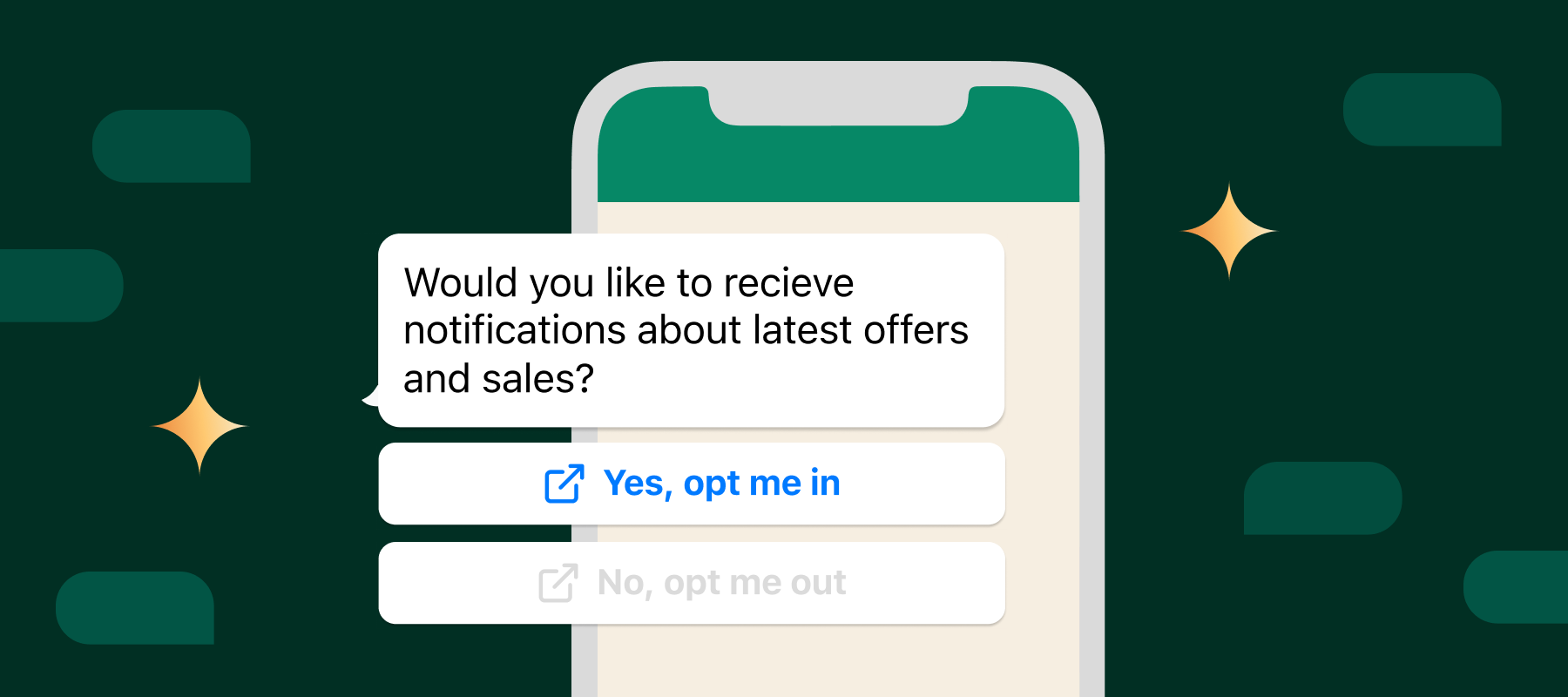WhatsApp has undoubtedly become a staple for many businesses to carry out communication. It is a key channel for most brands to reach and connect with their customers but for businesses to start conversing, they need to get customer opt-ins.
A WhatsApp opt-in is when a customer gives their permission to receive WhatsApp messages from a brand. By getting a customer opt-in, you can legally send them WhatsApp messages with their consent.
Is it mandatory to get WhatsApp opt-ins?
WhatsApp opt-ins are mandatory to ensure that your messages are consensual and welcome from the customers’ side. WhatsApp opt-ins are also law and are required to be compliant with communication regulations and privacy laws such as GDPR and TCPA. More information on this can be found in the WhatsApp Business Messaging Policy.
5 WhatsApp Opt-in requirements
These are the five requirements for WhatsApp opt-ins:
1. Explicit consent

One of the key requirements for what we define as a WhatsApp Business opt-in is explicit consent from users to receive WhatsApp messages from your business. You can do this by using different channels like in-store sign-ups, website pop-ups, social media or any other physical setting or online platform where user consent can be requested and received.
2. Clear communication
Your opt-in request should be clear about what message type the user will be receiving so that they know what they are subscribing to. Specify whether they will receive customer care notifications, order updates, or promotional content.
3. Opt-in method
General opt-in for just communication is insufficient. Hence the method of opt-in should let users specifically agree to receive opt-in messages from the brand through WhatsApp.
4. Documenting consent
All user consent that they have provided should be documented. This is important as it could be required to address any future issues or disputes and for other compliance purposes.
5. Compliance with regulations

Besides complying with WhatsApp Opt-in policy, your brand is also expected to comply with the regulatory laws regarding data privacy and electronic communication, that are relevant to the region you operate in. This can be laws or acts like CAN-SPAM in the U.S. or GDPR in the European Union.
5 ways to get WhatsApp Opt-in in 2024
WhatsApp Business communication is effective but can only work if you have effective ways to collect WhatsApp opt-ins. Here are a few good ways to do this
1. Website pop-ups and forms

Customers who arrive at your website can be greeted with a pop-up nudging them to join you on WhatsApp. You can also have a WhatsApp opt-in form linked to your website from where interested customers can easily provide details and subscribe.
2. Social media campaigns
Promote your presence on WhatsApp and collect opt-ins through social media such as Instagram, Facebook or Twitter. You can share links in posts or run Click-to-WhatsApp ads through which you can collect more opt-ins from these channels.
3. Email newsletters
Collect WhatsApp opt-in from your email newsletter subscribers by prompting them to chat on WhatsApp. In your email newsletters, you can attach links to landing pages from where users can provide consent.
4. In-store sign-ups
Provide sign-up forms, QR codes, or pamphlets with links to collect WhatsApp opt-ins from your brick-and-mortar store visitors.
5. QR code on product packaging

On your product packaging, you can add a WhatsApp QR code that can be scanned to be directed to a page from where users can add in their details and explicitly provide consent for receiving WhatsApp messages from your brand.
3 WhatsApp Opt-in message examples
To give a better sense of how you can collect WhatsApp opt-ins in various ways, here are a few WhatsApp opt-in message examples:
Website pop-up or form
Stay up-to-date on all our latest offers, new products, exciting news and more on WhatsApp!
Click here to opt-in! [LINK]
By opting in you consent to [BRAND] sending you promotional messages through WhatsApp.
Social media campaign
Get updates on the latest products and exciting offers via WhatsApp!
Subscribe to our WhatsApp notifications and stay informed on all the exclusive content and special deals.
Join now [LINK].
By subscribing you are agreeing to receive messages from [BRAND] through WhatsApp.
In-store sign-up
Get regular updates on our latest offers and deals through WhatsApp!
Join us on WhatsApp for personalized deals, exclusive offers and timely updates.
By providing your phone number you will be agreeing to receive WhatsApp updates from [BRAND].
Is it possible to set up opt-out on WhatsApp?
Yes. It is possible to set up an opt-out on WhatsApp to let customers opt out of receiving messages from your brand if they want to. You can allow users to unsubscribe by sending a specific keyword such as “UNSUBSCRIBE” or “STOP”.
Another way to do this is to provide customers a link in your messages that will direct customers to an opt-out page, where they can easily unsubscribe from receiving WhatsApp messages from you. It should be noted that instructions on opting out should be provided to the user in your messages.
3 WhatsApp Opt-out message examples
Here are a few WhatsApp opt-out message examples:
Keyword-based opt-out
If you wish to stop receiving messages from our brand, simply reply ‘UNSUBSCRIBE’.
We will miss you!
If you want to start receiving messages from us again, you can do so from the website.
Thank you!
Link-based opt-out
To stop receiving our updates simply follow this link [LINK].
Your privacy is always our concern.
Thank you!
Customer service opt-out
Get regular updates on our latest offers and deals through WhatsApp!
Join us on WhatsApp for personalized deals, exclusive offers and timely updates.
By providing your phone number you will be agreeing to receive WhatsApp updates from [BRAND].
Conclusion
Customer privacy and consent are of the utmost importance to carry out any business conversations ethically. WhatsApp opt-ins exist to ensure this and respect customer privacy. Hence following all the best practices to collect opt-ins and communicating to customers only after their explicit consent are crucial to have an ethical foundation for your business and its communication efforts.
Organically gain more customers through click-to-WhatsApp ads and carry out privacy regulation-compliant communication with a WhatsApp solution that takes care of it all!