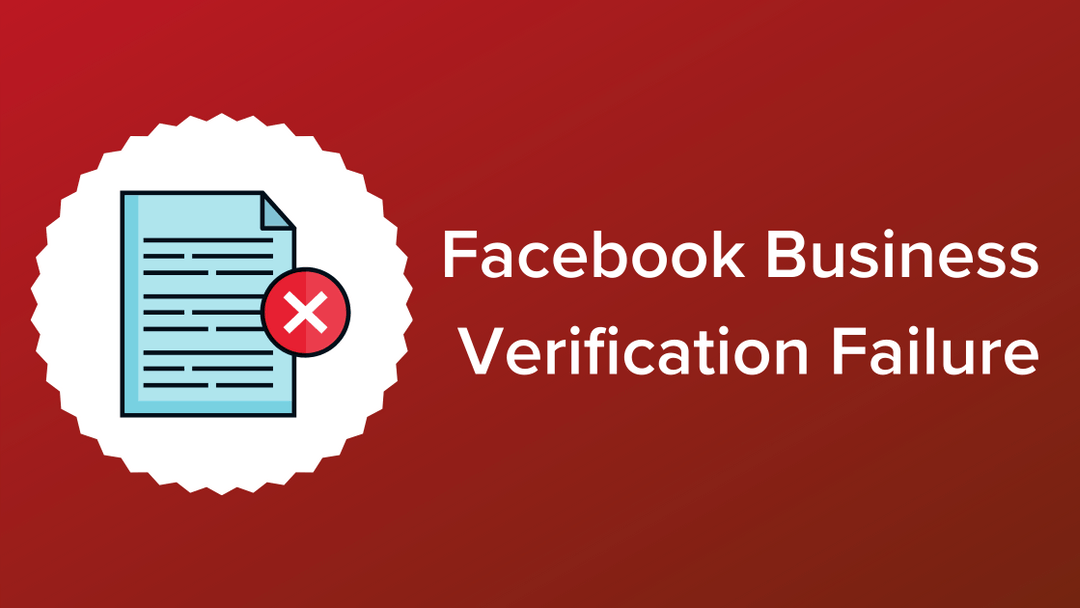To integrate your business with WhatsApp Business API, you need to first get your business verified on Facebook Business Manager. And just to be clear – this is just so that Facebook can verify the legality of your business. This in no way means your business page gets the blue verified tick/badge next to its name on Facebook.
Know more about the eligibility criteria to apply for WhatsApp Business API.
What are the top reasons your Facebook Business Verification might be failing
Here’s one thing you should know before we get into it – even if your Facebook Business Verification request has been rejected from Facebook, you can always appeal their decision and submit the necessary information to complete your verification. Now let’s get cracking!
1. Multiple attempts to verify your ID
Your request may be rejected if you have submitted your ID for verification too many times. If this is the case, a different admin from your Facebook Business Manager should apply for the verification.
2. Submitting unaccepted or incomplete documents
There are certain types of documents that are accepted for Facebook Business verification. Additionally, Facebook can only confirm the legal details of your business when there is an accompanying official signature or seal on any document that you submit. So while you may have submitted a legal document, your verification request will be rejected if it is self-filed. If you submit documents that are not accepted by Facebook or are incomplete, your verification request will be rejected.


3. Submitting documents with an incorrect language code or in an unsupported language
When you are submitting your documents for verification, you have to pick the language of the document. It is very important to pick the correct language so that Facebook is easily able to verify your documents.
Currently, Facebook only supports business verification in certain languages. If you have submitted a document that is in a language other than the ones supported by Facebook, you will need to get the documents translated to English. When you do this, make sure that your translated documents have the translation agency’s official stamp. Here’s a list of the languages that are currently supported by Facebook:

4. Submitted documents are expired, illegible, or not viewable
Submitting an expired document will lead to rejection without a doubt. Make sure you are submitting up-to-date and valid documents. Additionally, if the document that you have submitted is blurry, has a very small text size, a low resolution, or is a corrupted file, Facebook will not be able to verify your business details.
5. Inconsistency with Legal Business Name
Your verification request will be rejected if:
• The document that you are submitting does not contain the legal Business Name. To correct this, make sure that you submit an acceptable document that clearly states your legal Business Name
• The legal Business Name on the document submitted does not match the Business Name on Facebook, To correct this, go to business settings on your Facebook Business Manager and update your businesses’ legal name exactly as it appears on the document that you have submitted.
• The legal Business Name and Address that you have submitted does not match MCA (Ministry of Corporate Affairs) records. Make sure the information is consistent with MCA records because Facebook uses such third-party databases to verify the legal business details submitted by you.
6. Submitting documents with a partial or wrong address
Facebook requires documents that contain the full business address information to verify your business address. If you have submitted a document for the Proof of Address that contains a partial or wrong address, upload a new document that mentions the legal name and complete legal address of your business.
7. Phone number on the document does not match your business phone number
Make sure that the documents you have submitted have the same phone number that you have provided as your Business Phone Number on Facebook. Any inconsistency with business details can lead to a rejection of the verification request.
8. Not following-up with additional documents required by Facebook
If Facebook has responded to your application with a request for additional documents, make sure that you follow up and submit the necessary, corrected documents within the time frame given by Facebook. You can do so by responding to the same support ticket from Facebook.
9. Not receiving a verification code
If you are having difficulty in receiving a verification code, try requisition for another code first. If the issue persists, then you can troubleshoot phone call issues or reach out to Facebook for assistance.
10. Website domain not verified
While you may own your website domain and it may belong to your business, your verification request can be rejected by Facebook if your legal Business Name does not match with the name on the website. You should make sure that the content on your website should feature your businesses’ legal name and logo.
Conclusion
If you are facing difficulty with getting your business verified on Facebook Business Manager, it is a good idea to get on board with solution providers like Interakt. We provide our users with all the support and guidance they require. Although we cannot influence Facebook’s decision to approve your verification request, we sure have quite a bit of experience with the kind of documents required. One thing is for sure – we will take you through the entire process step-by-step to make your businesses’ integration with WhatsApp Business API as seamless and frictionless as possible!