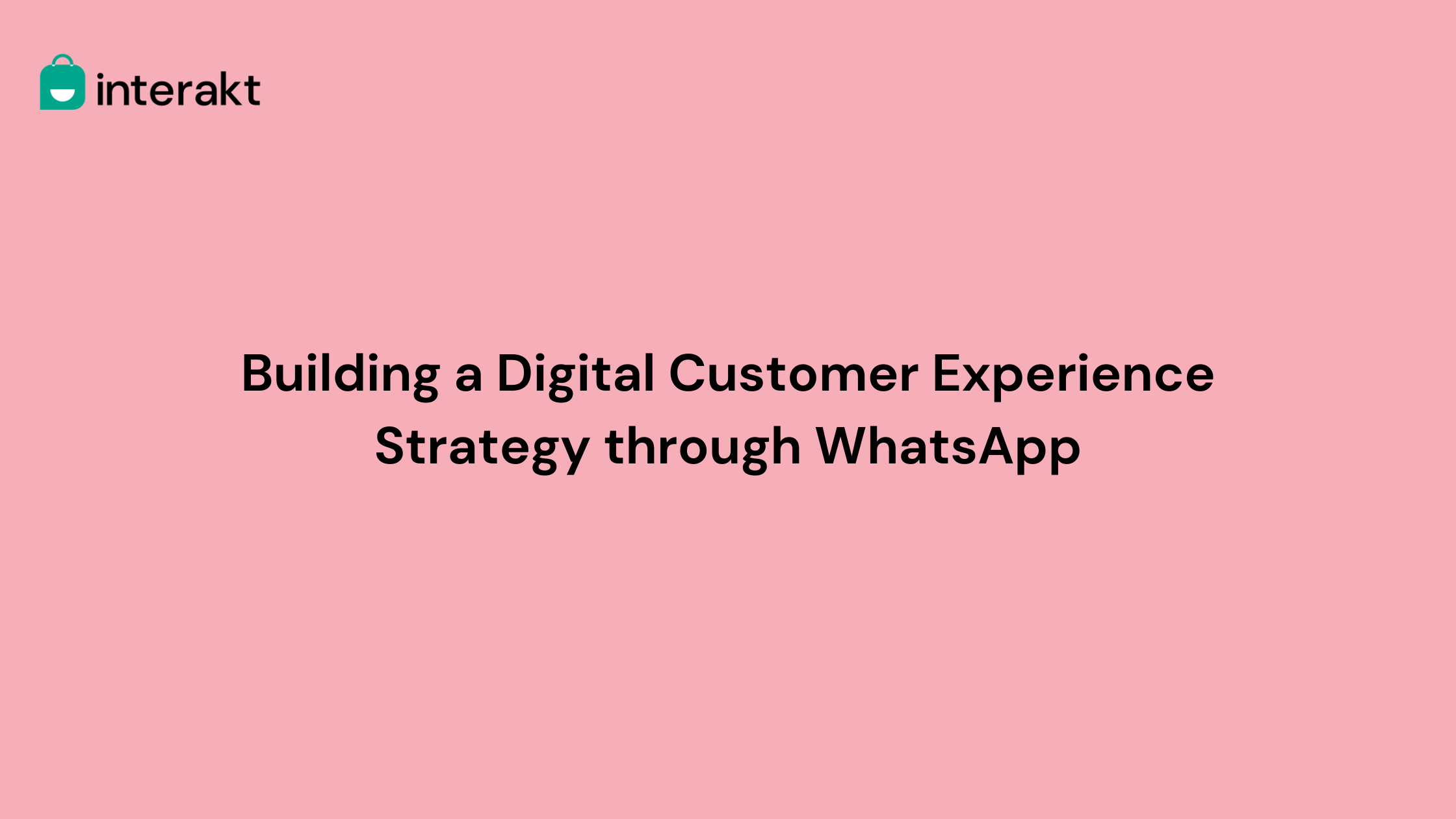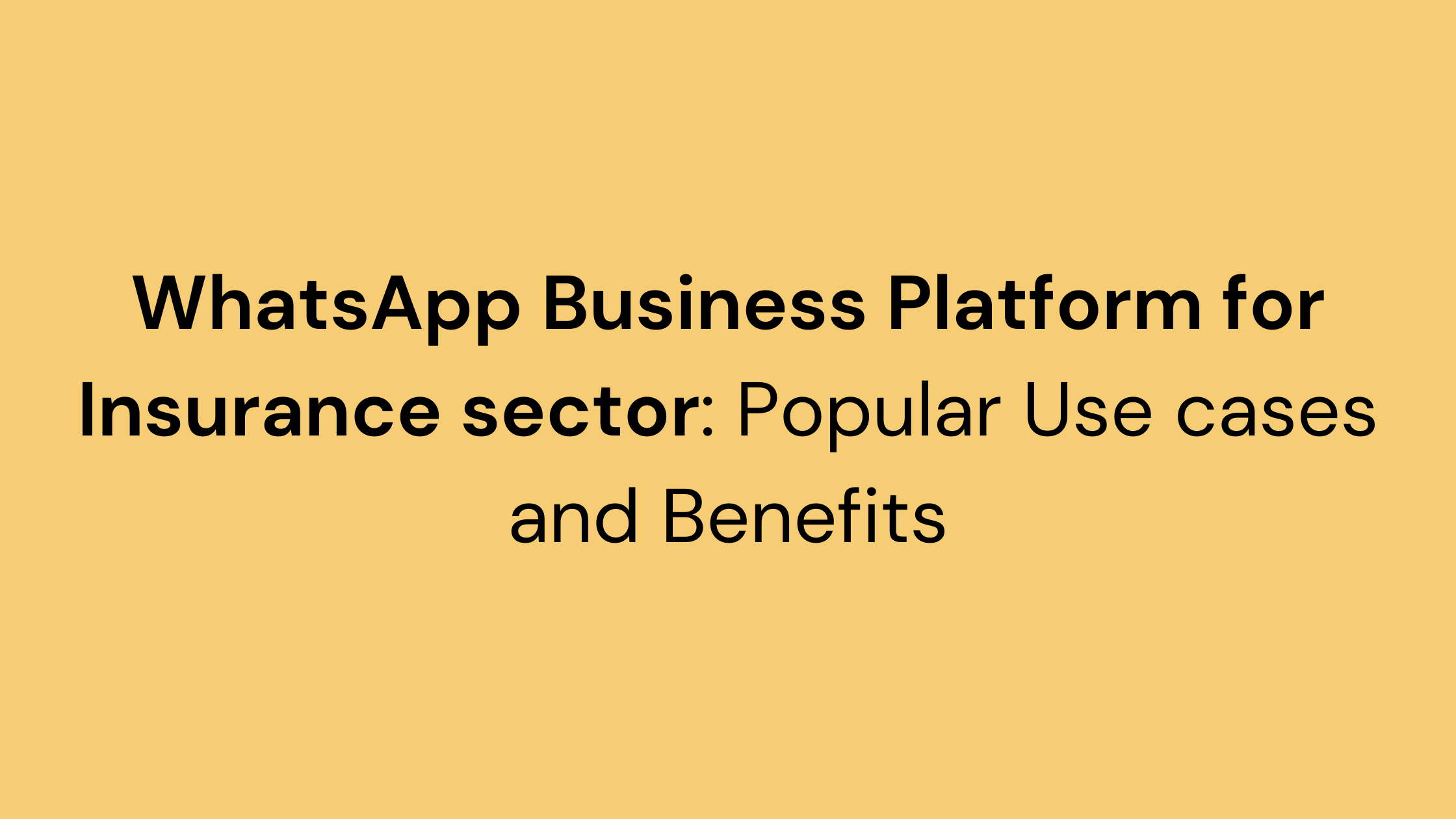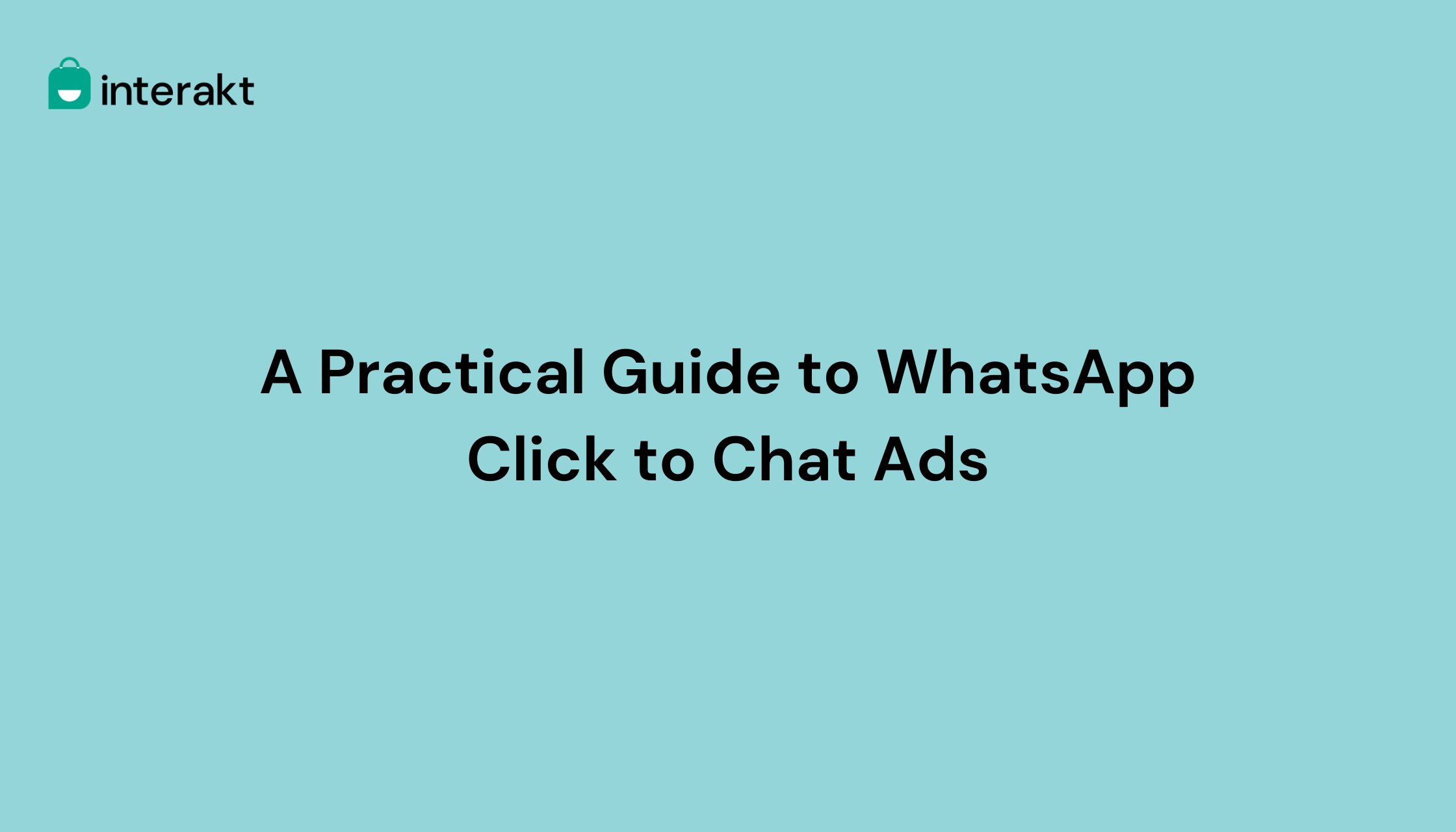WhatsApp, a widely used messaging platform, has transformed communication for individuals and businesses. Its user-friendly interface and global reach make it a powerful tool for personal connections and customer engagement.
Out of many one standout feature is the WhatsApp chat button, a convenient widget that businesses can integrate into their websites or apps. This button enables seamless, real-time communication between customers and businesses, fostering immediate assistance, inquiries resolution, and ultimately enhancing user experience.
Let’s delve deeper into how the WhatsApp chat button functions and its benefits for modern enterprises.
What is WhatsApp chat button?
WhatsApp chat button are clickable widget on a website or app that instantly connects users to WhatsApp chats.
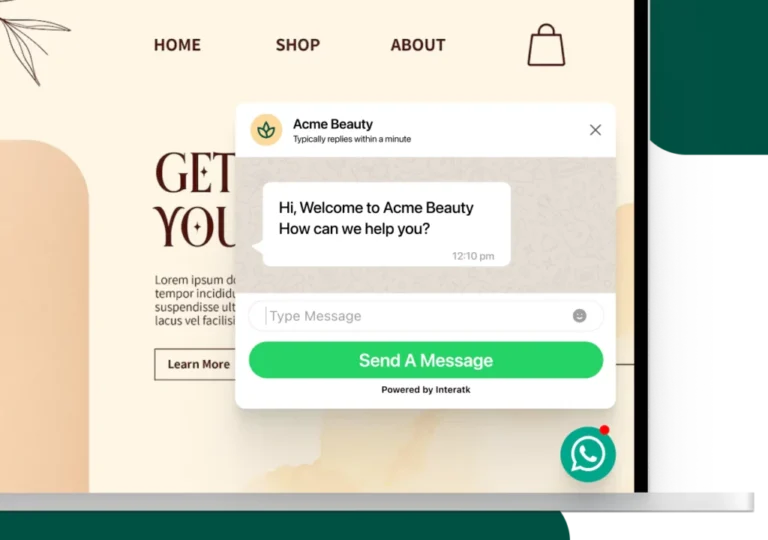
WhatsApp chat widget opens a chat window within WhatsApp, facilitating immediate communication between users and businesses or individuals. This button streamlines engagement, offering a convenient and recognizable platform for real-time conversations.
Why should you add a WhatsApp chat button to your website?
WhatsApp chat widget or button enables quick, direct communication, enhancing customer engagement and support by leveraging the popular messaging platform’s convenience and familiarity.
How to add a WhatsApp chat button to your website?
1. Create a WhatsApp Business Account
2. Generate and customize your WhatsApp Chat Button or Widget:
Utilize free WhatsApp chat widget builders with plugins it offer ready-to-use WhatsApp chat widgets.
Now you can even customize your WhatsApp chat button according to your brand with Interakt’s free WhatsApp chat widget generator
3. Add the WhatsApp chat button to your website
Most of these free WhatsApp chat widget generator websites generates an easy to access code snippet. Copy and Paste this code snippet to your website.
This can easily be done through your developer or website manager.
Once the code is added to the backend it gets automatically live on the website.
4. Monitor and Improve your WhatsApp chat button
Tracking the usage of the chat button using analytics tools helps in collecting feedback from users to improve the chat experience.
Bonus Tip: If you are a Shopify store owner who wants to add WhatsApp chat widget to your website integrate with WhatsApp by adding the WhatsApp live chat widget on your store’s website. A live chat widget will allow your customers to connect with your team instantly and engage in real-time conversations.
3 Ways To Add WhatsApp Chat Button To Your Website
1. Header, Footer, and Floating Element:
Integrate the WhatsApp chat button in multiple places on your website. Place it in the header or footer for consistent visibility across all pages. Additionally, consider a floating element that stays visible as users scroll, ensuring easy access to the chat feature.
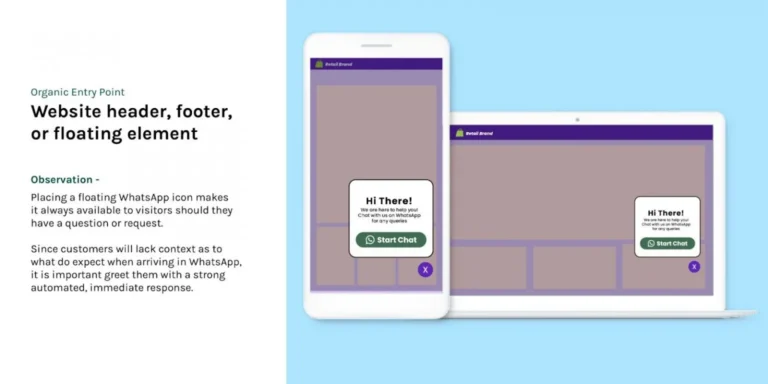
• Website Homepage: Add a prominent WhatsApp chat button on your website’s homepage. This can be strategically placed where it’s easily noticeable, encouraging visitors to initiate a conversation.
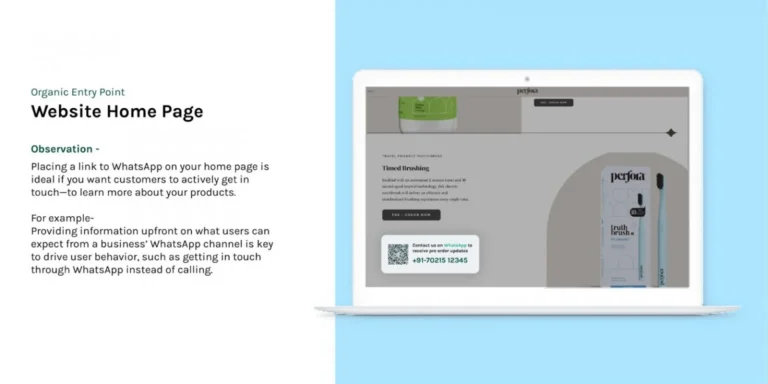
• Website Contact Us Page: Place the WhatsApp chat button on the Contact Us page to facilitate immediate communication for visitors seeking assistance or information. Making it available here ensures a direct and convenient method for inquiries.
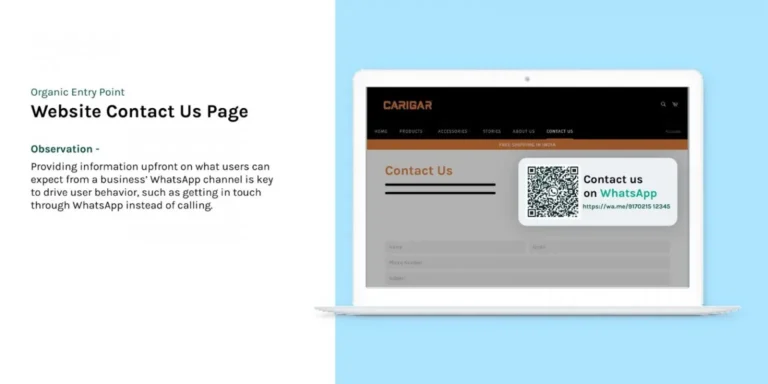
What are the benefits of the WhatsApp chat button on your website?
Users visit websites for several reasons. Out of the many, WhatsApp can help your business resolve the following queries:
• Instant Communication: Initiate immediate interaction between your business and website visitors.
• Quick Query Resolution: Respond to customer inquiries in real-time, enhancing user satisfaction.
• Convenience: Allow users to reach out without the hassle of traditional communication methods at their preferred schedule.
• Cost-Effective: Optimize expenses associated with phone calls or toll-free numbers.
• Time Zone Flexibility: Overcome time zone differences, offering 24/7 accessibility.
Conclusion
WhatsApp Business Integration has benefited businesses globally. Add the WhatsApp live chat widget to your website and unlock the benefits it delivers.
Wait no more, get access to WhatsApp Business API and boost the power of conversational commerce.
FAQs
Once added to your website by embedding a code generated by WhatsApp widget generator, the WhatsApp chat widget appears as a button or icon. When users click on it, they’re directed to a chat with you on WhatsApp, enabling real-time communication.
Yes, you can customize the design, position, and text of the WhatsApp chat widget to match your website’s branding and style.
Interakt offers a free widget generator with access to personalization according to your brand.
Yes. WhatsApp chat widgets are designed to work seamlessly on mobile devices, allowing visitors to initiate WhatsApp chats from their smartphones, which is especially convenient given the widespread use of mobile browsing.
Yes. With Interakt Analytics users can track usage and engagement with the WhatsApp chat widget.