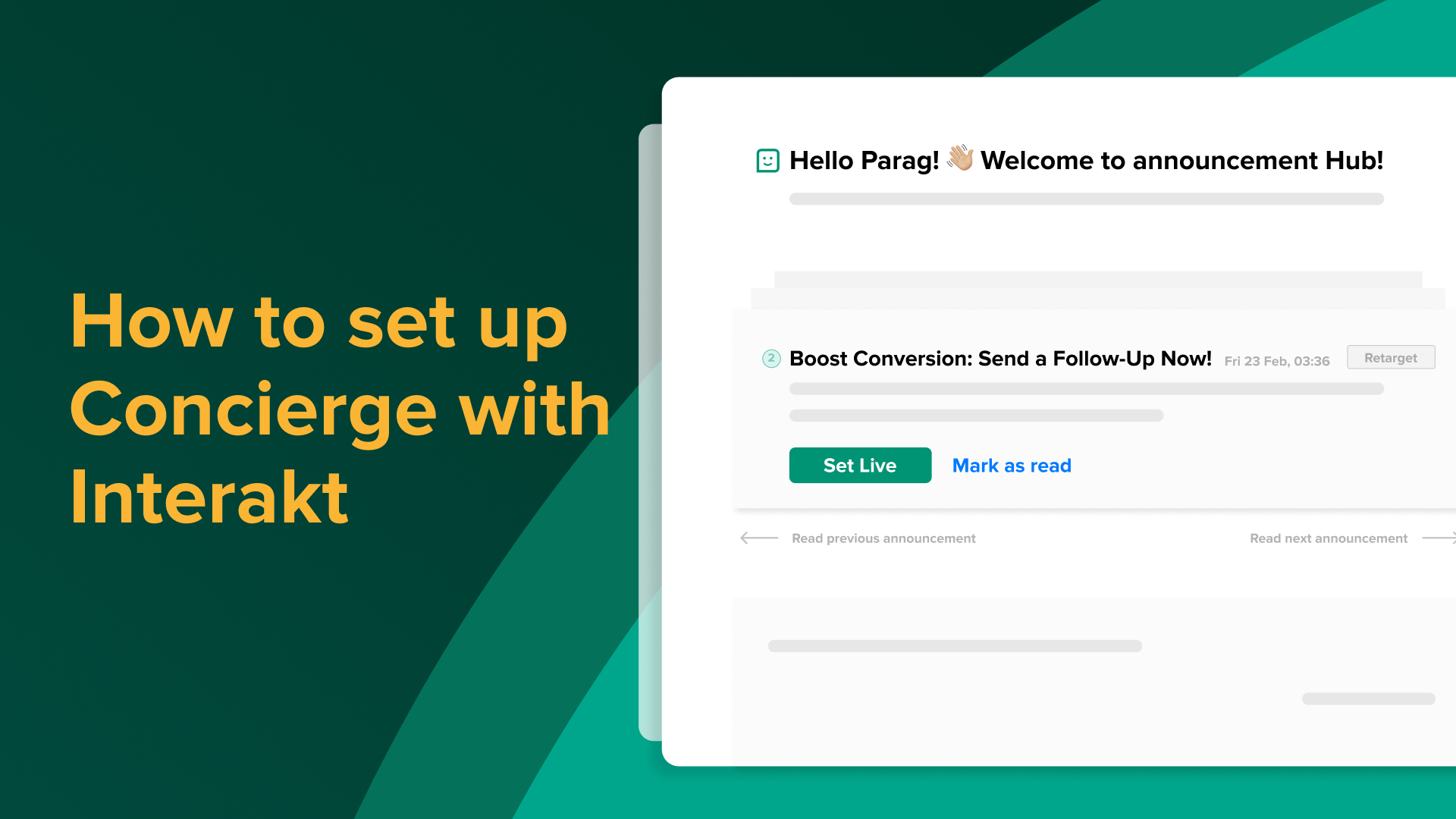Interakt is offering a ‘Concierge’ feature to provide proactive, relevant nudges to merchants, aiding in effective campaign management and customer re-engagement.
How will the concierge help you?
1. Stay Informed on new product launches at Interakt
2. Campaign optimization, get timely nudges for running and adjusting WhatsApp campaigns
3. Gain performance insights, and get notifications about campaign performance and the relevant next steps.
4. Customer re-engagement, get timely reminders to reengage customers within 24 hours for WhatsApp campaigns
Here’s a step-by-step guide to using the Concierge feature on the Interakt platform:
1. Log in to your Interakt account and navigate to the Concierge section

2. Once you click on the Merchant Concierge section, you’ll find a dashboard displaying various nudges related to your campaigns, these nudges are also called announcements.

3. Review the announcements, which are personalized recommendations based on your previous campaign performance and the new feature/product launches at Interakt that might make your campaigns better.
Note: Each card will have a Call To Action Button and Mark as Read buttons. If you choose the Mark as read it will move to the other read announcement section and if you choose the Call to Action button you will be redirected to the next set of actions.
The card will also have a category tag to it, which will inform you which category the announcement is from, for instance – marketing, payments, product, etc.


4. Select an announcement that aligns with your current goals or interests. For example, if you’re focusing on a summer sale campaign, search & choose the one related to that campaign.
5. Once you’ve selected an announcement, for re-sending a campaign, you’ll be directed to a landing page where you can further customize the campaign details.

The AI will take care of all 3 steps for you, starting from building an audience to setting up the replies! You just need to review the In case a template takes time, you can always check back again. The concierge will complete the steps on its own

6. Confirm your selection and click the “Set Live” button to initiate the campaign.

7. Your customers will receive a notification on their WhatsApp numbers, engaging them with your campaign message.
8. Monitor the campaign performance through the Interakt platform, gaining insights into its effectiveness and adjusting future strategies accordingly.

As we work on making the Concierge feature more evolved, expect continued enhancements and additional functionalities to optimize your WhatsApp marketing efforts further.