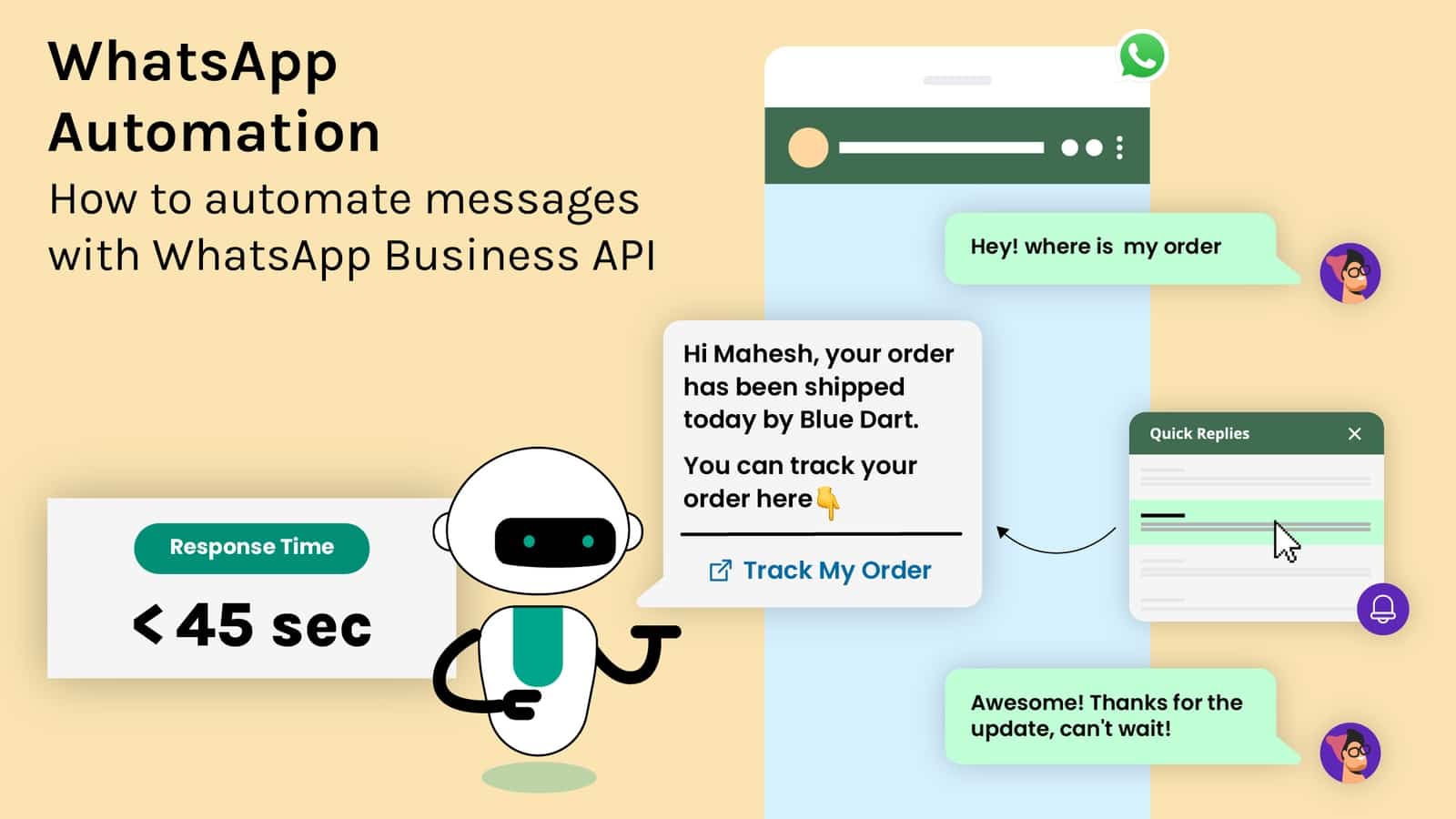Did you ever lose a potential lead because you couldn’t reply to them on time, or it took too long for them to reach you?
If yes, you might know how expensive it can prove to your business. Attracting and engaging a new customer may cost you around 7X more than retaining the old ones. Lack of speed and efficiency in serving the customers is the biggest reason for customer frustration leading to a broken customer experience.
But the question is,
• How can businesses avoid this churn?
• Is there a way to improve customer communication through WhatsApp?
• Can we provide immediate answers to customers’ FAQs through WhatsApp?
Yes! The simplest way to avoid the nightmare is by using automated messages on WhatsApp to handle customer queries, services, or requests instantly.
Is it possible to setup WhatsApp automated messages?
Yes. For businesses to setup WhatsApp automated messages it is now easier than ever! For small businesses catering to a small range customer, the WhatsApp Business App offers a viable option to automate communication. However, for businesses experiencing growth, investing in a robust WhatsApp Business Platform becomes essential to manage evolving business requirements effectively.
As a result, businesses are rapidly switching gears to get hold of their customers on their favorite messaging channel. With 175 million people sending messages to business accounts on WhatsApp, it becomes the need of the hour to start thinking about how we can leverage WhatsApp automation to improve the customer support for our brand.
In this article, we will talk about the What/How/Why of WhatsApp automation and different ways to automate business messaging on WhatsApp.
Act now—Interakt’s WhatsApp Marketing can turn lost opportunities into wins.
4 Benefits of WhatsApp automated messages
Today, businesses are under increasing pressure to be more efficient, provide better service, and offer a better experience to customers. The only way to achieve this is through automation. Automation makes it easier for businesses to deliver what customers want and when. It allows businesses to serve their customers in a better, faster, and more personalized way even in case of multiple conversations – something that is still beyond human capabilities.
Here are the top 4 reasons why businesses should plan to use WhatsApp automated messages:
1. With WhatsApp automated messages, businesses can help their team to perform better in a tough, competitive environment, where fast, agile responses to market changes are critical to staying ahead of the competition.

2. Providing customers with quick replies on WhatsApp is a powerful way to improve speed, accuracy, and adapt to changing market conditions quickly and efficiently.
3. By automating manual tasks of replying to bulk messages on WhatsApp businesses can grow without having to add new staff, improve your bottom line and give your business the scalable infrastructure it needs to grow.
4. With the new WhatsApp Business API, your business can automate WhatsApp messages for it’s marketing campaigns with WhatsApp. You just need to connect your WhatsApp business account to our platform, and you are able to send automated WhatsApp messages without manual intervention. The API is available for any type of business: B2B, B2C, professional use, education, or even for personal use.
2 Ways To Setup WhatsApp Automated messages
To set up automated messages on WhatsApp companies depending on their business sizes, companies choose from the following methods
1. Setup WhatsApp Automated messages on WhatsApp Business App
• Setup Greeting messages on WhatsApp
Greeting messages on WhatsApp are typically short messages that users set up to automatically respond to incoming messages when they are away.
Here’s an example of the most used Greeting message on WhatsApp
Welcome Message
A welcome message is a greeting or introduction sent to new users or customers, when they first interact with a service, platform, or business. It often includes a warm greeting, an invitation to explore with the offerings, and may provide basic information or instructions on how to get started.
Welcome to Interakt - Your WhatsApp Solution Provider!
We're excited to assist you. Ask anything or explore our services.
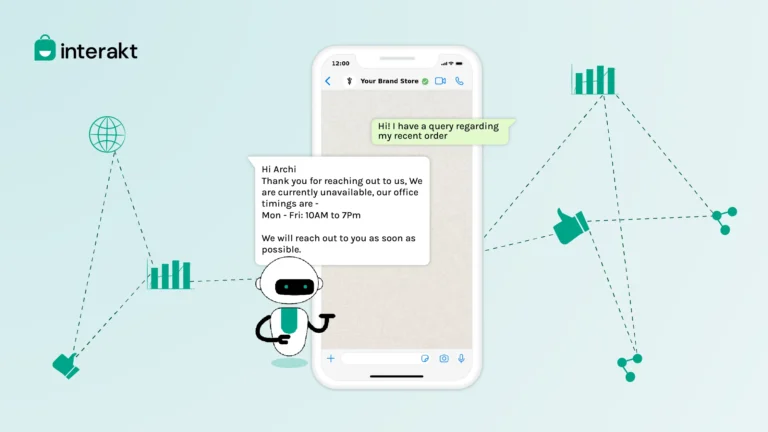
• Setup Away messages
Away messages on WhatsApp are set by businesses to inform visitors or customers that they are currently unavailable or inactive on WhatsApp.
To setup Away messages businesses majorly use these two types of messages on WhatsApp:
- Out Of Office message
An Out Of Office message is an automated reply sent to inform senders that the recipient is currently unavailable. It typically includes details such as the duration of absence, an alternative contact person, and a note of appreciation for understanding.
"Thank you for reaching out to Interakt!
We're currently away but will get back to you soon.
For urgent matters, please contact us on support@interakt.ai.
- Delayed Response Message
A delayed response message is an automated reply sent to acknowledge receipt of a message or inquiry but indicates that there will be a delay in providing a full response. It typically informs the sender that their message has been received and assures them that their query will be addressed as soon as possible.
Thanks for contacting Interakt!
We've received your message and will respond shortly.
Your patience is highly appreciated!
2. Setup WhatsApp Automated messages on WhatsApp Business API
a. Custom Auto Replies for FAQs
Efficiently managing high volumes of customer conversations on WhatsApp is crucial for any business, and utilizing custom replies can be a game-changer.
By offering instant responses to frequently asked questions (FAQs), businesses can save precious hours and reduce customer wait times.
With Interakt List Messages, businesses can enable more flexible and conversational interactions, improving the overall customer experience. This approach not only streamlines communication but also fosters a stronger connection between businesses and their customers.
b. Ongoing WhatsApp Campaigns
While sending out WhatsApp Campaigns companies need to setup pre-defined messages.
Here are a few examples of most used WhatsApp automated messages that you can easily setup with WhatsApp Business API
1. WhatsApp Auto Reply
Setup automated replies on WhatsApp for bulk queries and for incoming messages when users are busy or unavailable. b. Order Update Messages on WhatsApp.
Thank you for contacting Interakt.
Our team will get back to you shortly.
2. Order update messages on Whatsapp
Make order tracking easy with the status of an order, informing customers about changes or progress.
Your order with Interakt has been processed and is now out for delivery.
3. Cart abandonment messages
Decrease churn rate by setting up auto messages on WhatsApp for users who leave items in an online shopping cart without completing the purchase, encouraging customers to return to their abandoned cart and complete the transaction.
Hi there! Noticed you left items in your cart.
Complete your purchase now at Interakt and enjoy 15% off with code CART15.
Conclusion
WhatsApp messaging app is one of the widely-used communication channels for customer interaction these days. But your customers will likely rely on it in addition to using your website, mobile app, and other channels of business and support. This means it is essential to make sure your customers are attended to across channels seamlessly and without missing a beat.
A cognitive solution like Interakt’s WhatsApp Business API can help manage all your business communication through a single, unified, messaging interface on WhatsApp. Businesses can find the best way to communicate, respond and engage with their customers from a single point of contact that too on their favorite messaging channel, WhatsApp.