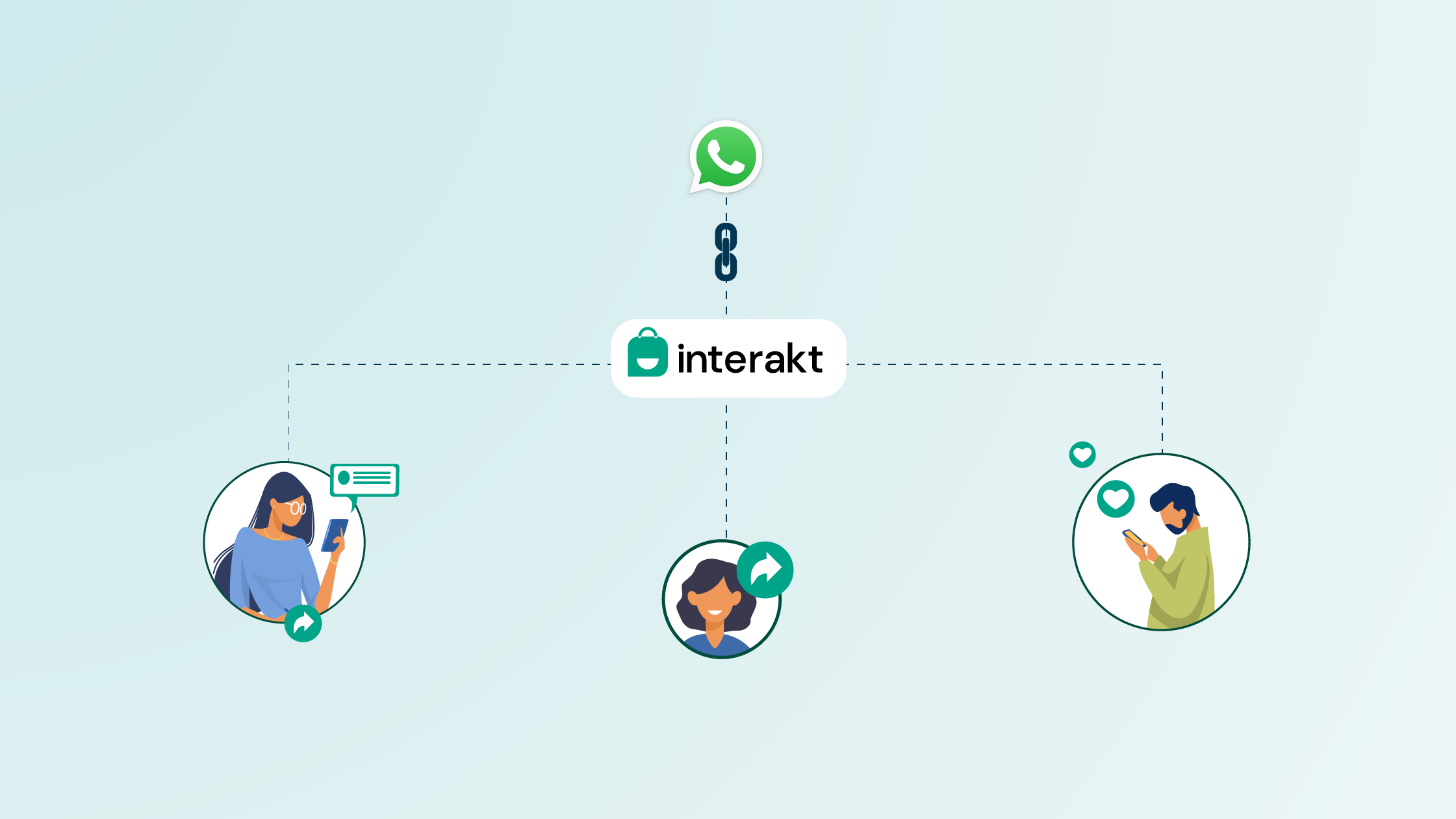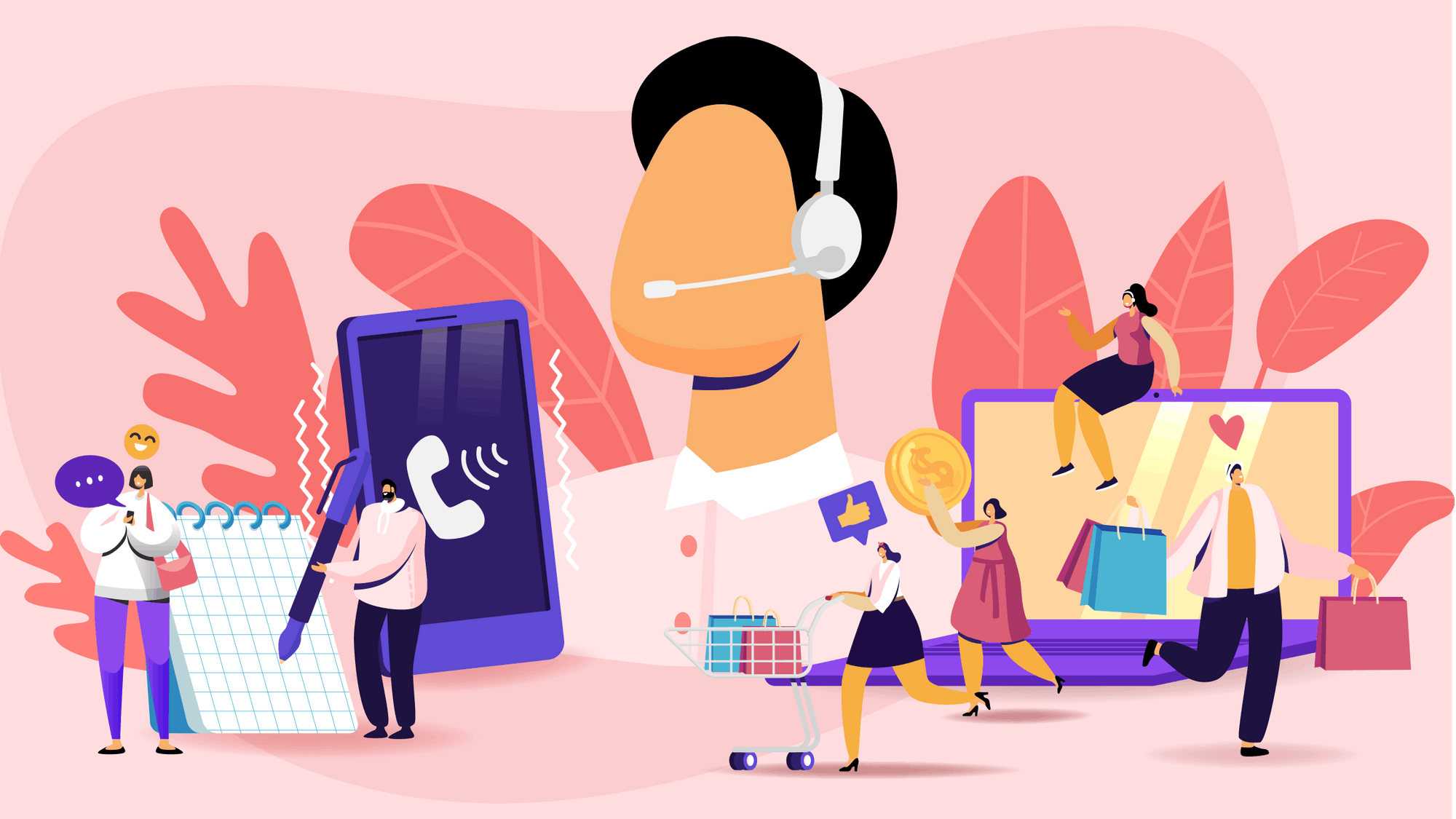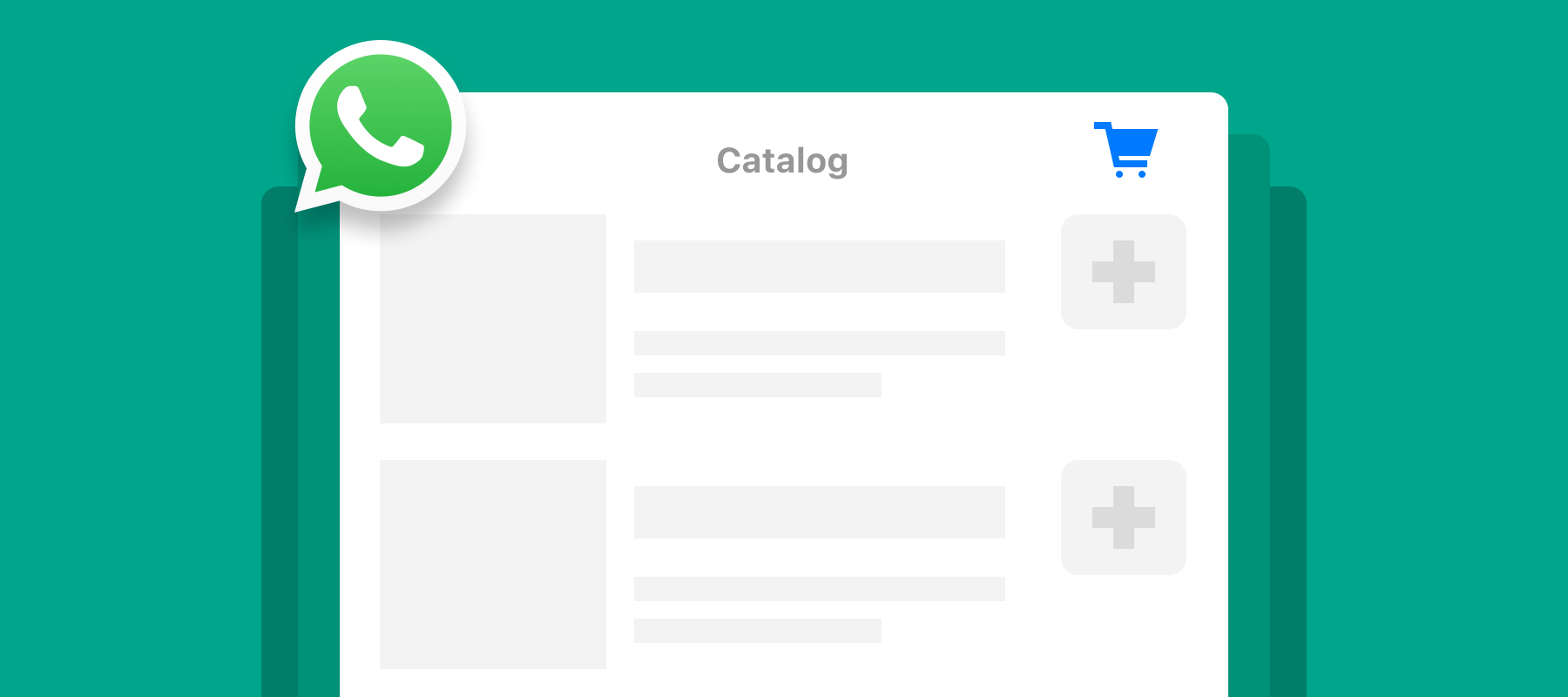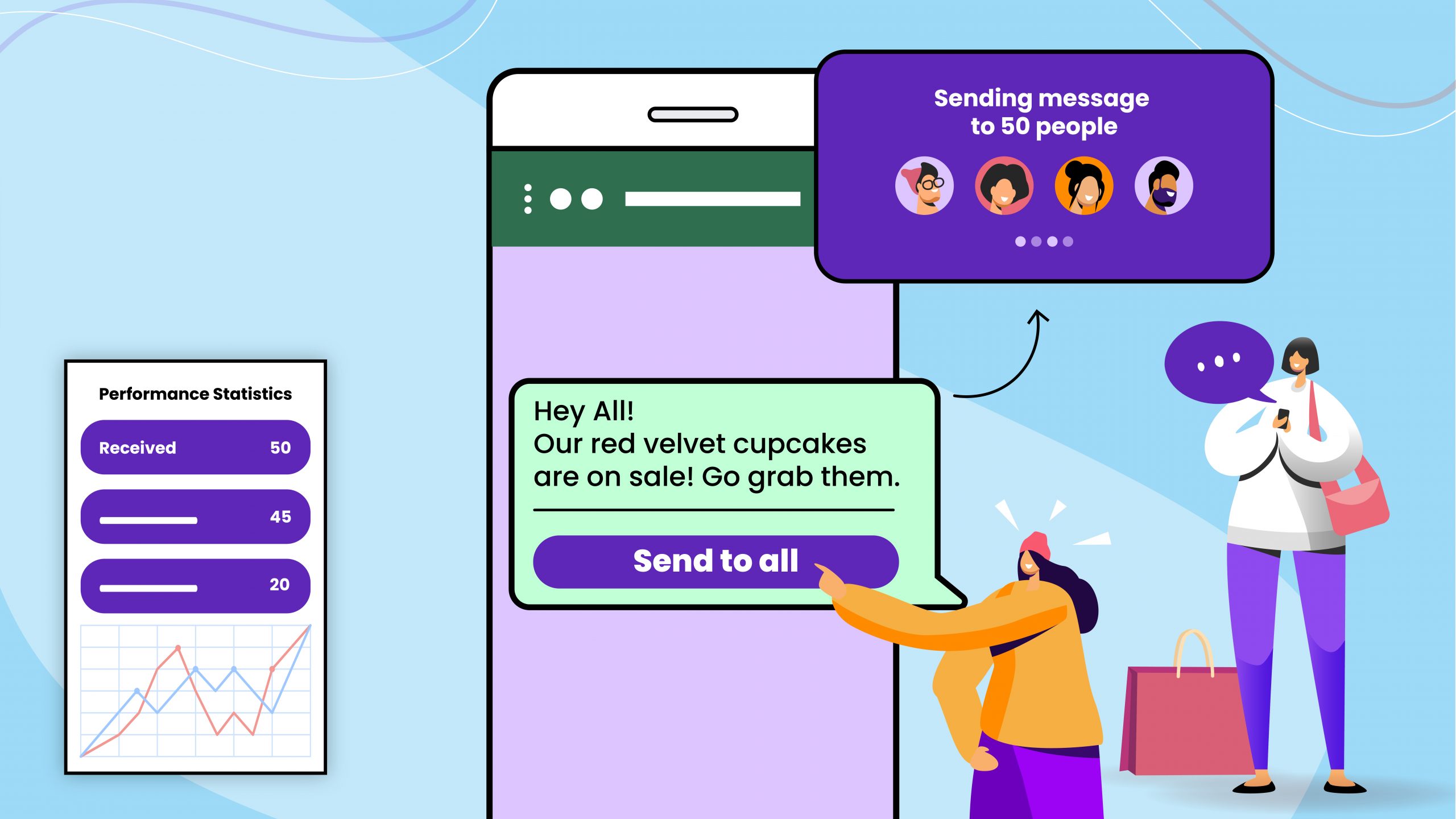If you’re a business looking to engage with customers or an individual looking to simplify connections, it’s important to master the art of WhatsApp links.
WhatsApp links are shortcuts that allow you to initiate chats with individuals or groups on the platform quickly.
In this comprehensive guide, we’ll explore the different types of WhatsApp links, their benefits and provide you with a step-by-step process to create them.
What is a WhatsApp link?
WhatsApp links provide a convenient way to initiate chats with specific contacts or groups on the platform. These links simplify the communication process and enable users to connect instantly by clicking on the provided link.
A typical WhatsApp link includes the phone number of the contact or group. When someone clicks on the link, it opens a chat window directly with that contact or group on the WhatsApp application.
By using WhatsApp links, businesses and individuals can streamline communication, making it more accessible and user-friendly. These links are commonly used in marketing, customer support, and general communication scenarios, providing a quick and direct way for people to connect on the popular messaging platform.
What are the types of WhatsApp links?
WhatsApp links come in various types, each serving different purposes to enhance communication and engagement.
Here are the 3 types of WhatsApp links.
1. Direct contact links
With these links, users can initiate a chat conversation with a specific contact directly. This feature is particularly useful for one-on-one communication and allows for more personalized interactions. By utilizing this functionality, users can easily and conveniently connect with their desired contact, whether it be for personal or professional purposes. The links are a direct and efficient method to establish a conversation and enhance communication channels.
2. Group invite links
Using these links, WhatsApp now allows group admins to create invite links to share with anyone who wishes to join the group. These links make it easy for users to join a WhatsApp group, especially for businesses, communities, or event coordination.
3. Business profile links
These specialized links are designed to help businesses establish a direct connection between their customers and their WhatsApp profiles. By using these links, businesses can streamline customer support and engagement. This can be especially helpful for companies that receive a high volume of customer inquiries or need to communicate important updates to their customers promptly.
With this tool, businesses can improve their overall customer experience and build stronger relationships with their customers by providing a convenient and efficient means of communication.
Understanding the types of WhatsApp links allows users to leverage the platform efficiently based on their communication needs.
Can I customize WhatsApp Links?
Absolutely. If you use the standardized WhatsApp link on all the channels, you may find it difficult to track where the conversations are stemming from. This is where WhatsApp link customization comes in handy.
2 Ways To Generate A WhatsApp Link
Let’s delve into the step-by-step process of crafting a WhatsApp link seamlessly within the WhatsApp Business environment:
A) With WhatsApp Business App
1. Open WhatsApp business:
Begin by launching the WhatsApp Business application on your device. Ensure that you have the WhatsApp Business app installed.
2. Navigate to settings:
Once you’re in the WhatsApp Business app, locate and navigate to the “Settings” section. A gear or cogwheel icon usually represents this.
3. Access business tools:
Within the “Settings” menu, look for the “Business Tools” option. This section typically contains features designed to assist businesses in their communication.
4. Generate short link:
In the “Business Tools” section, find and select the option related to creating a short link. This feature may be specifically labeled as “Short Link” or something similar.
5. Copy the link:
After generating the short link, the application will provide you with the link you can use. Copy this link to your clipboard.
B) With Direct URL:
To standardize WhatsApp has given a specific structure to all the click-to-chat links. The standardization is also done to ensure easy recognition amongst users.
This is what a WhatsApp link is structured as: https://wa.me/phone-number
For example, if your phone number is +91-99999, the WhatsApp link will be: https://wa.me/9199999
It is important to note that the phone number added in a WhatsApp link is always in its international format. You cannot include any zeroes, brackets or hyphens when adding the number.
Remember, the specific steps may slightly vary based on updates to the WhatsApp Business app interface, so it’s always a good idea to check for the latest features within the app.
Can I customize WhatsApp Links?
Absolutely. If you use the standardized WhatsApp link on all the channels, you may find it difficult to track where the conversations are stemming from. This is where WhatsApp link customization comes in handy.
2 Ways to Create Customized WhatsApp Links
1. Using pre-filled messages:
These are extensions to your WhatsApp link that define or add more context to it. For instance, if a conversation stems from a product page, this customized link would have information about which product a consumer is interested in.
Use the text parameter within the WhatsApp URL and enter the description you want as a pre-filled message. The text you include in the URL must be encoded in ASCII characters, using %20 instead of spaces – this is pretty similar to how trackable URLs are created in general.
For example, if you have a web page on ‘shipping details’ that a consumer messages you from, your pre-filled text needs to be ‘shipping details’. And this is how your WhatsApp URL will appear: https://wa.me/9199999?text=shipping%20details
Now, when a consumer uses the above link to start a conversation, you know exactly what they’re looking for.
2. Using Google Tag Manager:
This may require you to learn more about conversion tracking before the set up, and can hence take longer to customize.
7 Most Common Ways to use WhatsApp link
WhatsApp links present diverse opportunities for engagement and marketing. Here’s an elaboration on creative ways to maximize the potential of WhatsApp links:
1. Shareable QR codes
Generate QR codes linked to WhatsApp, enabling customers to scan and initiate direct conversations effortlessly. This user-friendly approach enables easy QR code generation and enhances accessibility.
2. Social media integration
Embed WhatsApp links in social media profiles and posts to facilitate direct communication with your audience. This integration fosters enhanced customer interaction and support.
3. Email signatures
Include WhatsApp links in email signatures, providing recipients an additional instant connection channel. This seamless integration contributes to efficient communication.
4. Website CTAs
Implement WhatsApp links as call-to-action buttons on your website. This one-click functionality instantly lets visitors initiate chats, improving user experience and boosting engagement.
5. Product pages
For businesses, integrate WhatsApp links on product pages. This empowers potential customers to inquire about products or services effortlessly, streamlining the purchasing process.
6. Event promotion
Utilize WhatsApp links in event promotions by including them in invitations or marketing materials. This direct communication line enhances engagement and participation.
7. Customer Support
Implement WhatsApp links in customer support channels. This makes it convenient for users to seek assistance and guidance directly through a familiar and accessible platform.
Businesses can elevate communication, simplify user interactions, and ultimately boost overall engagement by strategically incorporating WhatsApp links across these digital touchpoints.
What are the benefits of a WhatsApp link?
WhatsApp links offer several benefits, contributing to improved communication and user experience. Here are some of the benefits:
1. Ease of accessibility
WhatsApp links are an incredibly convenient and user-friendly feature that allows you to initiate a chat with someone without having to save their contact number. Instead of going through the tedious process of saving a contact’s number and then starting a chat, you can simply click on the WhatsApp link, and it will take you directly to a chat window with the contact.
2. Enhanced customer engagement
WhatsApp has become an increasingly popular platform for businesses to connect with customers. By establishing direct connections with customers through WhatsApp links, businesses can facilitate instant communication to foster a higher level of customer engagement. This can immensely benefit businesses as it allows them to address customer inquiries, provide support, and receive feedback in real-time.
3. Streamlined marketing Strategies
By integrating WhatsApp links into marketing campaigns, businesses can create a direct and easy channel for customer outreach. This enhances the effectiveness of marketing efforts and offers a seamless customer experience.
For instance, customers can quickly access promotions, product information, or services without navigating multiple pages or channels. This approach also enables businesses to personalize their marketing messages and engage with customers in real time, increasing the chances of conversions.
4. Versatility in use
WhatsApp links are a highly versatile communication tool that can be easily shared across a wide range of platforms, including websites, social media, and marketing materials. By utilizing these links, businesses and individuals can expand their reach and improve the accessibility of their communication channels, ensuring that a wider audience hears their message.
Whether you’re looking to promote a product, connect with customers, or simply stay in touch with friends and family, WhatsApp links are a powerful and effective way to facilitate communication and build relationships. So, it’s worth considering how to incorporate WhatsApp links into your communication strategy.
By utilizing WhatsApp links strategically, individuals and businesses can create a more accessible and responsive communication channel, ultimately leading to enhanced user satisfaction.
Enhance communication with WhatsApp links!
WhatsApp URL links offer essential tools for effective communication and engagement. Whether you’re a business looking to streamline customer interaction or an individual seeking convenient connections, the versatility of WhatsApp links simplifies the process.
The need for a WhatsApp URL link arises from the desire for direct, quick, and accessible communication. Incorporating these links into your digital presence enhances user experience and fosters efficient conversations. Interakt is a full stack customer platform that can help you leverage WhatsApp to the fullest.