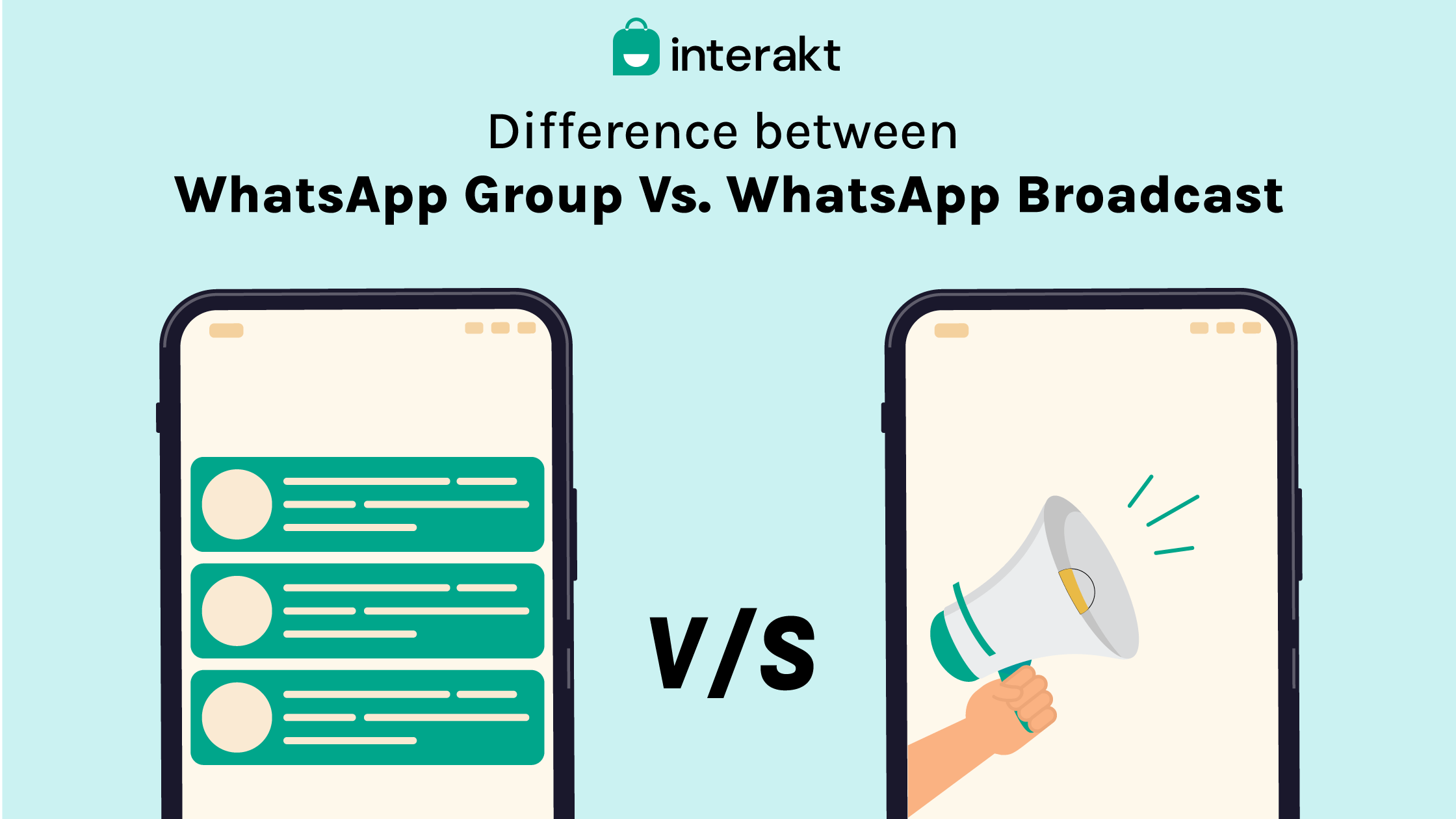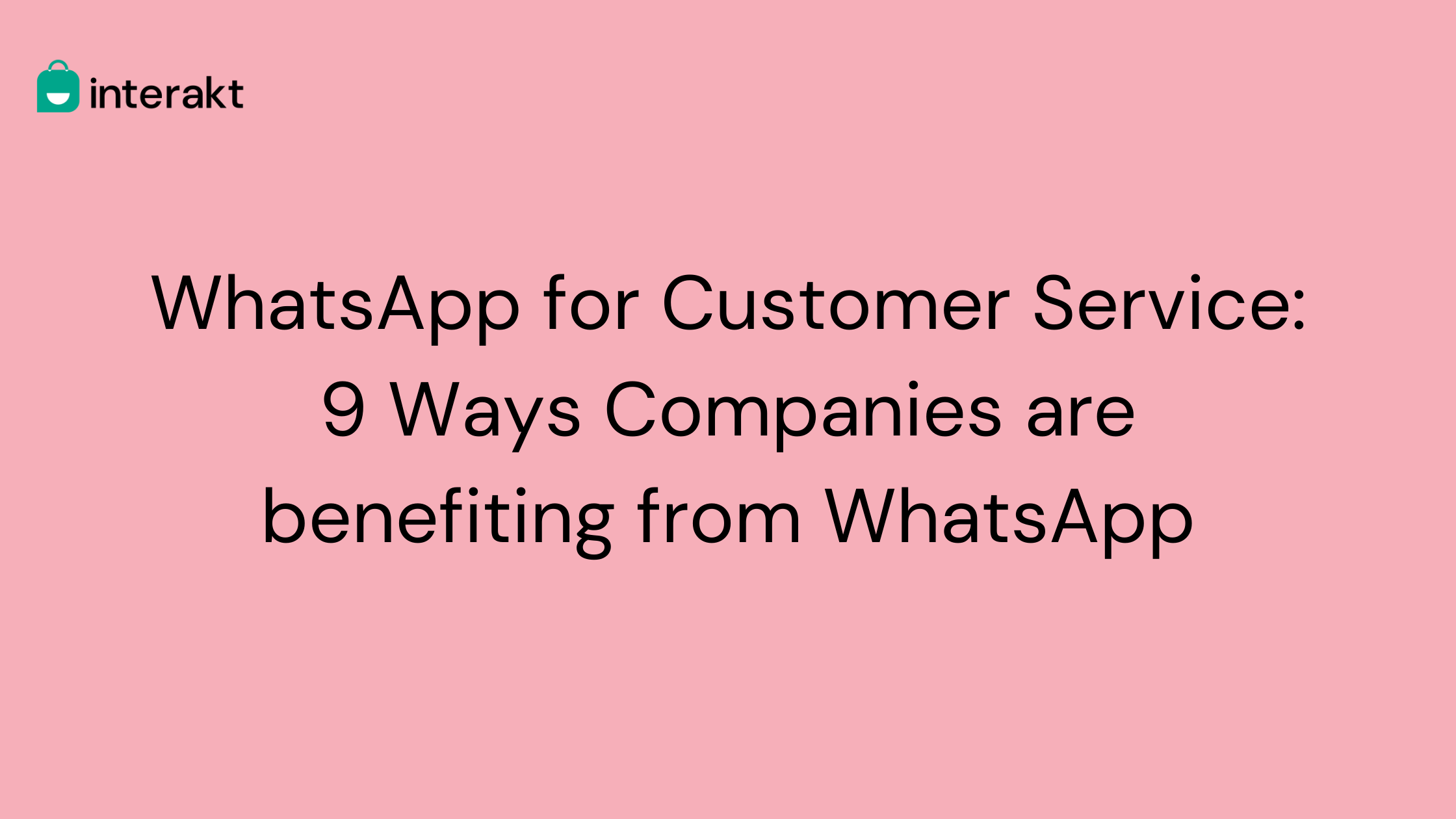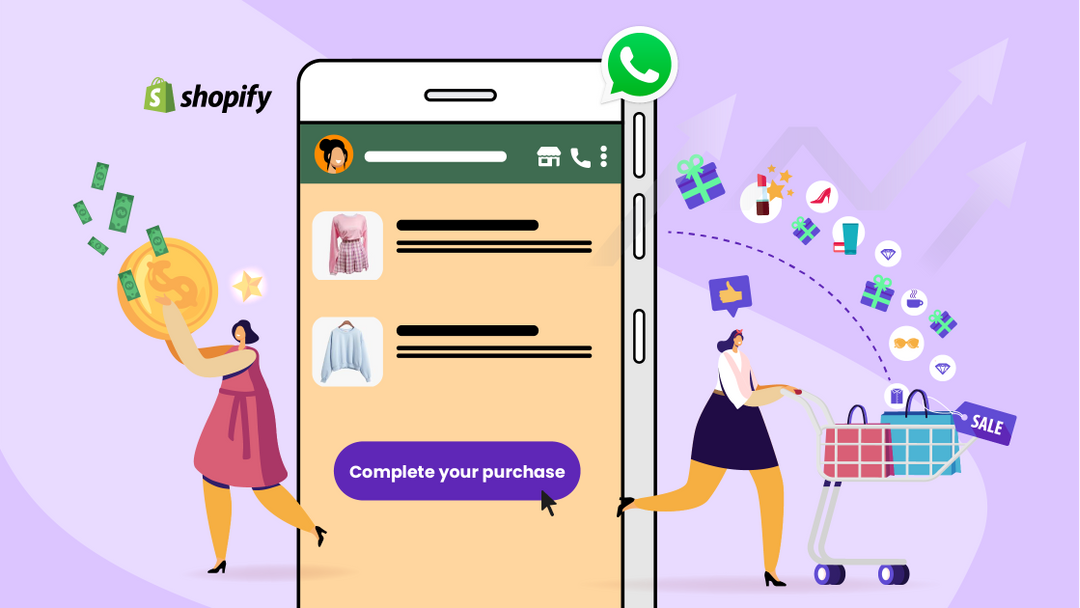WhatsApp is known for the convenience and effectiveness it brings to personal chats and business communication. It’s an app that everyone is familiar with. The business version of the app is used by millions of businesses around the world where they connect and engage with their customers, promote their products and services and drive sales.
Two important features of WhatsApp include the WhatsApp Group and WhatsApp business broadcast. In this post, we are going to look at the WhatsApp broadcast vs group differences and how best we can utilize them?
What is a WhatsApp group?
WhatsApp groups is a two-way communication feature where group members can chat with one another without any barriers. Users who belong to a group can share images, videos and important information with one another. The feature comes in handy when you need to communicate the same piece of information with many people.
How to create a WhatsApp group?
3 quick steps to create WhatsApp groups
1. Open WhatsApp > Chat Tabs > New Chat
2. Select New Group > Add Contacts
3. Name Group > Create
That’s it! You’ve created a WhatsApp group. You can now start chatting with the participants in the group and share messages, photos, videos, documents, and more.
3 Ways to Use WhatsApp Group
1. Be Connected: WhatsApp groups are perfect for staying connected with friends and family. You can create a group with your close friends or relatives to share updates, photos, videos, and even make plans for gatherings or events.
2. Collaboration between Teams: WhatsApp groups can be used to discuss ideas, share documents or files, and coordinate tasks efficiently for professional services.
3.Meet Interest Groups: WhatsApp groups provide a platform for members to engage in discussions, share resources, plan events, and support each other’s interests or initiatives.
By leveraging WhatsApp groups effectively, you can facilitate communication, collaboration, and engagement within various spheres of your life, whether personal, professional, or communal.
What is WhatsApp Broadcast?
WhatsApp Broadcast is a one-way communication feature that allows you to send private messages to a selected group of people. It allows you to share photos, videos, information or location with friends, family or customers.
All you have to do is create a WhatsApp broadcast list on WhatsApp, select the group of people you want to share the message with, type out your message, add an attachment and tap on send. It’s done!

With WhatsApp Business API you can send broadcast messages to 1000s of customers who have opted-in to receive messages from your business. The WhatsApp Business API allows you to manage all your customer chats effortlessly with its ‘WhatsApp shared team inbox’ and share ‘product catalogs’ at scale through automated messages and a whole lot more.
WhatsApp Broadcast vs Group [EXPLAINED]
The significant difference at WhatsApp Broadcast vs Group is that the prior has privacy of the recipients intact. Any message sent through the WhatsApp broadcast will be received as a private message by the recipient. Likewise, it will appear in your private chats with the recipients.
Here are a few key differences between a WhatsApp group and WhatsApp Broadcast
1. Mode Of Communication:
WhatsApp Broadcast allows users to send messages to multiple recipients without revealing other recipients’ identities, ideal for mass announcements or promotions.
WhatsApp Group enables two-way communication among all members, fostering discussions, sharing media, and organizing events.
2. Scope of Reach:
WhatsApp Broadcast efficiently reaches large audiences without group limitations, suitable for businesses, organizations, or personal broadcasts.
WhatsApp Groups are limited to 256 members per group, making it suitable for smaller communities, teams, or family groups.
3. Privacy & Personalization:
WhatsApp Broadcast has messages delivered individually, maintaining privacy and enabling personalized communication without group interactions. Where it has conditions to the access of joining or leaving the broadcast list.
WhatsApp group admins manage membership, permissions, and can enforce rules, ensuring smooth functioning and moderation.
What are the advantages of WhatsApp broadcast?
Here are the top benefits of WhatsApp broadcast group:
1. Sharing information with a large number of people
WhatsApp business account broadcast helps you better your WhatsApp customer service by allowing you to send the same message to multiple customers at one go while making it seems as though the message was personally sent to each recipient. In other words, the broadcasted message will appear as an individual sent a message in your private chats.
2. Send notifications/ alerts.
The beauty about WhatsApp Business Broadcast is that all the contacts chosen by you will receive the same message without you having to manually send it to each one of them.
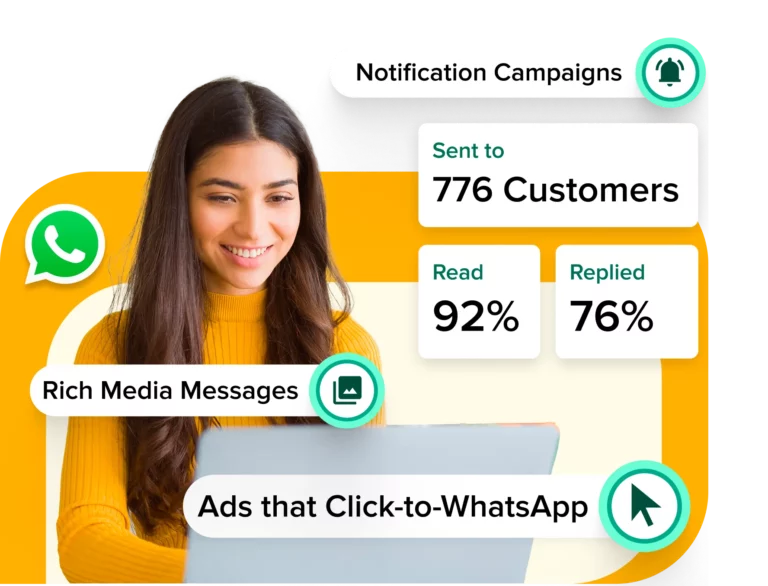
3. Tool for marketing.
With it you can promote your products and services and interact with your customers at scale. All you need is the contact number of your customers and a well thought out business strategy.
Do people know they have been added to a broadcast list ?
No, they would never know because a WhatsApp business broadcast list does not inform the recipients that they have been added to a list.
How to create and send a WhatsApp broadcast list?
Creating a broadcast list on WhatsApp is pretty straightforward. Follow these simple steps to create one:
1. Open the WhatsApp app and tap on the 3 dots that appear on the top right-hand corner of your screen
2. Tap on New broadcast
3. Select the contacts you want to send the broadcast message to
4. Tap the green checkmark to successfully create your broadcast list
5. Type out your message and hit the send button
Regardless of which of the two features you decide to go with, remember to always be ethical and refrain from spamming your customers. It will only look bad on your business and brand. If you are keen on using the broadcast messaging feature, there are options available for WhatsApp Business API users as well.
Conclusion
Interakt is the official WhatsApp Business API provider. Get access to Business API to boost your business communication with top-notch features like bulk notifications, a shared team inbox, contact management and much more.