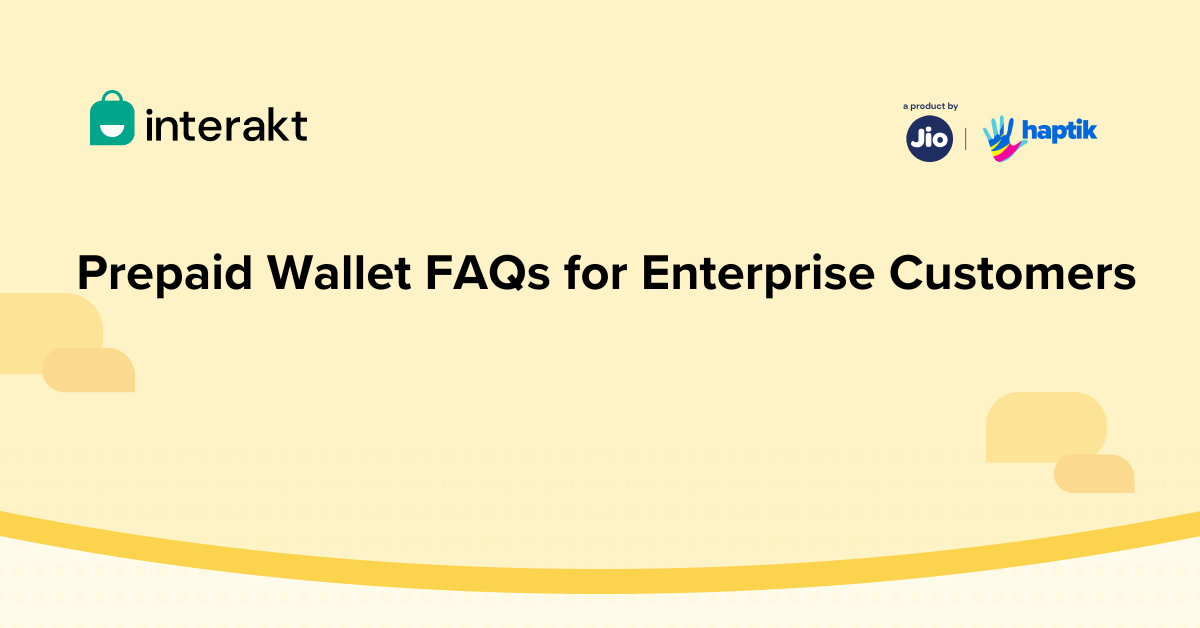This document outlines the new prepaid wallet billing system of Interakt for WhatsApp conversations charges, FAQs etc.
As part of our commitment to provide seamless and high-quality services, we are going to change our billing model for WhatsApp conversations charges for Interakt. These changes are aimed at improving efficiency in operations, providing transparency and proactive spend management for our customers. This policy change is applicable for all our esteemed customers w.e.f. 1st April 2024.
What is Interakt’s prepaid wallet?
We are launching a prepaid wallet in your Interakt account where you can top up a certain amount for sending campaigns as well as replying to customers i.e. WhatsApp conversations.
Please note: The Wallet system is only applicable for WhatsApp conversations charges and not subscription charges.
Why the prepaid wallet?
In our bid to make pricing more transparent and reduce ambiguity around our invoices, we are launching a prepaid wallet. There is a lot of confusion around how you are charged for using the platform; especially campaign charges. We want to make this as transparent and upfront as possible so that you have complete visibility into your usage and charges.
With the prepaid wallet, you also get additional features like Conversations Insights where you can check the total conversations count & the amount in real-time, Wallet Expense Tracker where you get visibility on your daily campaign spends, Estimated Campaign Cost Calculator so that you know the campaign cost upfront.
How does the prepaid wallet work?
1. Before sending any one-time campaign, you will be shown an estimated campaign cost and you would be required to maintain that balance in your wallet in order to send the campaign.
2. This estimated cost will be temporarily parked i.e. debited from your wallet balance as soon as the campaign is set live.
3. Once the campaign is delivered i.e. completed, this exact amount will be unparked i.e. credited to your wallet balance.
4. Everyday at midnight, the actual cost of conversations for that day will be deducted from your wallet. This cost is directly fetched from Meta APIs ensuring that there’s no discrepancy.
5. You also need to maintain sufficient wallet balance if you send notifications using ongoing campaigns & public message API. Such notifications will fail when there’s no sufficient balance.
6. You also need to maintain sufficient wallet balance for service conversations i.e. incoming messages received from the customer and replying to those messages using free-form messages i.e. manual chat from Inbox, auto-replies, workflows, bot responses etc.
How do I add money into Interakt’s prepaid wallet?
You can add money into Interakt’s prepaid wallet by clicking on the ‘Add Balance’ button on the wallet tab in your account. Just recharge using the payment method of your choice and the amount will be reflected in your wallet balance.
Which payment methods are supported to add money into Interakt’s prepaid wallet?
You can add money into Interakt’s prepaid wallet using
1. Online Payment: credit card, debit card, UPI, netbanking
2. Offline Payment: bank transfer.
How soon will the amount reflect in my wallet after the successful payment?
When you make the payment via online payment methods like credit card, debit card, UPI, netbanking, amount gets added in your Interakt wallet instantly
When you make the payment via an offline payment method i.e. bank transfer, you need to send us an email on [email protected] and provide the invoice number and UTR number. After verifying the payment in our bank account, we will add the balance in your wallet from the backend in 1-2 working days.
The payment of wallet recharge using an online payment method was successful but wallet balance is not reflecting in my account.
In very rare cases, due to delay in receiving the payment confirmation from the bank, wallet balance might not reflect immediately in your wallet. Please wait for some time to check the wallet balance. If the balance is still not updated, kindly reach out to us on [email protected].
How does the invoicing work in the case of Interak’s prepaid wallet?
As soon as you add money to your wallet balance, you will receive the tax invoice of the same amount. For e.g. If you recharged your Interakt wallet with ₹50,000, you will get an invoice of ₹50,000 + applicable taxes (i.e. GST for Indian businesses) . The invoice can be downloaded from the ‘Wallet Deductions’ tab in your Interakt account.
How to deduct the TDS while adding money in Interak’s prepaid wallet?
If you want to deduct the TDS while making the payment of wallet recharge, you can make the payment via Offline Payment i.e. bank transfer after deducting the TDS. For e.g. If you want to recharge your Interakt account with ₹50,000 and deduct 2% TDS, then you can make the payment of ₹57,820 (₹50,000 – ₹1000 (2% TDS) + ₹8,820 (18% GST).
Will the tax be charged on deduction of WhatsApp conversations charges?
No, tax (i.e. GST for Indian businesses) will not be charged on deduction of WhatsApp conversations charges since the same has already been charged on wallet recharge amount.
How to validate the wallet deductions and actual cost of conversations?
1. You can download the date-wise usage report with conversations count and the amount from your Interakt account in the ‘View Insights’ tab for a particular date range. This will give you the ‘Total Cost’.
2. And you can download the date-wise wallet deduction report from your Interakt account in the ‘Track Expenses’ tab for a particular date range. You need to delete the entries of ‘Amount Parked’ & ‘Amount Unparked’ and only check the entries of ‘Wallet Deducted’ to know the actual deduction for a particular date range. This will give you the ‘Total Deductions’.
3. Amount of ‘Total Cost’ & ‘Total Deductions’ derived from the calculation above will match.
What will be the minimum balance required on Interakt’s prepaid wallet?
There is no minimum balance requirement as such. However, we strongly suggest maintaining a balance of ₹1000/$100 or above to ensure that any automated campaigns/replies do not fail.
Will I get alerts if my balance falls below ₹1000/$100?
Yes. You will get alerts for deductions, recharges, low balance (below ₹1000/$100) & insufficient balance (below 0).
How to maintain wallet balance in case of multiple WhatsApp numbers i.e. Interakt accounts?
You will need to maintain the wallet balance separately for each Interakt account. And the balance will be deducted from the wallet balance for each Interakt account separately.
Currently the WhatsApp conversations charges are calculated on WABA level and not on phone number level. With the new prepaid model, will the charges be calculated on the phone number level?
Yes. With the new prepaid billing model, charges will be calculated on the phone number level i.e. each Interakt account separately.
Will the unutilized wallet balance get refunded?
No. Any unutilized wallet balance can not be refunded to your bank account.
Will the unutilized wallet balance get transferred to another Interakt account?
No. Any unutilized wallet balance can not be transferred to another Interakt account.
How does the payment for subscription/license fees work?
Invoice for subscription/license fees will be raised as per the billing frequency and the same will reflect in your Interakt account in ‘Subscription Invoices’ tab.
You need to pay the subscription/license fees invoice before the due date using any of the multiple payment methods available, like credit card, debit card, UPI, net banking and bank transfer.
Will the payment for subscription/license fees get deducted from wallet balance?
No, the payment for subscription/license fees invoice will not be deducted from the wallet balance. The same needs to be paid manually before the due date.
What happens if the invoice of subscription/license fees is not paid before the due date?
Interakt account will be paused if the invoice of subscription/license fees is not paid before the due date. It will be activated automatically once the invoice is paid.
As per our business policy, we only make postpaid payments and the prepaid model is not acceptable to us.
We understand that change can sometimes be challenging, and we want to assure you that the new prepaid billing model is designed to benefit our customers ensuring a smoother experience to track expenses towards WhatsApp conversations charges.
We follow ‘x’ days payment terms and prepaid billing model doesn’t provide any credit period.
Prepaid billing is only applicable for WhatsApp conversations charges and not subscription/license fees. You will still get a credit period to make the payment of subscription/license fees within the due date as per the agreed payment terms.