WhatsApp as a channel is well crafted for the purpose of providing communication proactively, but it can do more than that. The channel can be used to keep your customers well-informed and up-to-date, thus building credibility and trust in your brand.
A WhatsApp newsletter is one of the best campaigns to do this. This blog will discuss everything you need to know about WhatsApp newsletter.
What is a WhatsApp Newsletter?
A WhatsApp newsletter is a message that leverages the WhatsApp Broadcast feature to engage and initiate active communication with target customers using valuable and relevant information. Newsletters will typically include special offers, discounts, new product alerts, content updates, how-to guides, promotional and brand awareness content etc.
Ways To Setup WhatsApp Newsletter [2024]
Steps to create WhatsApp newsletter With WhatsApp Business App
1. Create a WhatsApp Business Account.
2. Setup a WhatsApp Broadcast List.
3. Select contacts in your WhatsApp Broadcast List.
4. Draft a message template for your campaign.
5. Send & monitor.
Steps to create WhatsApp newsletter With WhatsApp Business API
1. Create a WhatsApp list
First things first, you want to ensure that you have the permission of online shoppers to contact them on WhatsApp. No matter where they opted in from, ensure that you seek permission before adding them to your WhatsApp list for sending newsletters and other updates.
2. Segment your WhatsApp list
Next, take into account common demographics, purchase behavior, and the point of subscription to segment your WhatsApp list. This is important for creating personalized and contextual WhatsApp newsletter campaigns.
3, Set a clear goal
Based on the segments you have created and those you want to get in touch with, set clear business goals and objectives. Whether it is to help boost returning traffic to a website, drive better customer engagement or increase customer retention.
4. Sign up on a WhatsApp Business API platform
Just like any other campaign, WhatsApp newsletters need to be sent out in a timely manner. This is where setting up automations for your WhatsApp broadcast comes into play.
Choosing a WhatsApp Business API platform like Interakt can help you not just automate your WhatsApp newsletters, but also the follow-ups on it to keep the conversation going. It also makes it much simpler to create WhatsApp message templates for the newsletter.
5. Create your WhatsApp newsletter content
Once you have everything in place, it is now time to create your campaign content. Here it is important to note that you’re on a messaging platform – so choose only what you want to absolutely highlight, and can aid to your business goal. We recommend summarizing your ongoing deals and discounts, best sellers, new content on the blog, social proof, trending social media post, and similar content.
6. Send, monitor and improve
Once your WhatsApp newsletter campaign is ready, hit send or schedule it on Interakt. And then, keep a close eye on how the newsletter performs – number of sends, open rates, click through rates, replies, sales generated and more. The idea is to see what part of the WhatsApp newsletter campaign drives maximum responses and positive outcomes so you can improve the next newsletter.
With Interakt create a WhatsApp newsletter in 2 easy steps.
WhatsApp Newsletter limitation with WhatsApp Business App
WhatsApp newsletters are a great way to organically build an audience and promote brand awareness but there are certain limitations to fully utilizing this with the WhatsApp Business app. Some of these limitations are:
• WhatsApp Business app alone does not have any automation features
• The Business app allows you to send only up to 256 messages at once
• Cannot send bulk message notifications
• You cannot set up custom responses
To fully realize the potential of your WhatsApp Business newsletter, you will need to overcome the above limitations with the WhatsApp Business API.
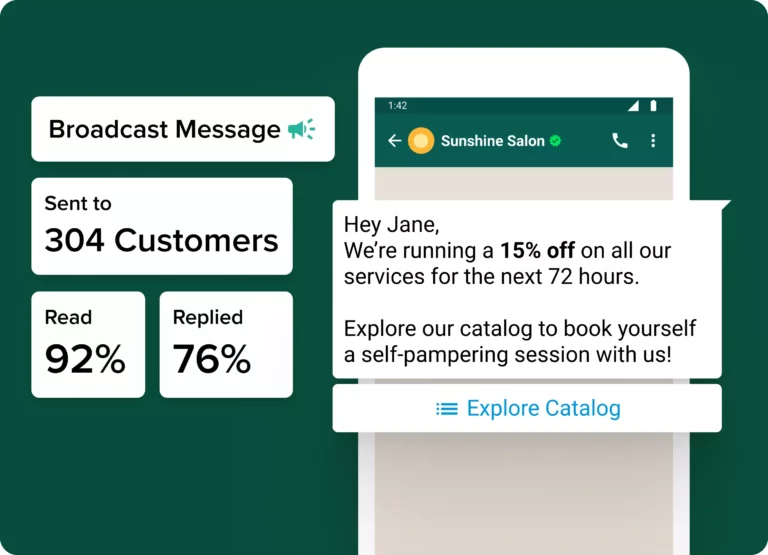
Ways to get subscribers for a newsletter on WhatsApp
A newsletter campaign’s success relies on successfully gaining new subscribers. You can get subscribers for your WhatsApp Business newsletter using the following ways:
1. Promote on social media
Promote your WhatsApp newsletter on your social media accounts including Twitter, Facebook and Instagram. Use features like stories and posts to alert customers about the newsletter and the benefits of subscribing to it.
2. Offer incentives
Customers can be offered incentives for subscribing to your newsletter. You can offer unique coupons, discount codes, free shipping or other rewards to attract new subscribers.
3. Promote it across other channels
Leverage your other marketing channels such as email and SMS to promote your newsletter. You can share links and provide customers with an invitation to subscribe to the newsletters, through these channels.
4. Use popups
Promote your WhatsApp Business newsletter using popups on your store website. This way you can get new subscribers for the newsletter directly from your website.
6 Tips to optimize WhatsApp newsletter
To get the most out of your WhatsApp newsletter campaigns you need to optimize it for the best performance. Here are a few tips to help you do this:
Know your audience
For a successful newsletter campaign, know your audience better and segment your audience based on different demographic and behavioral characteristics. This allows you to better tailor content according to your audience. You can use the recipients’ names and other details to further personalize the newsletter.
Craft engaging content
WhatsApp users prefer clear concise messages so keep your content crisp and engaging. Use visuals such as videos, images, GIFs etc. to create a better appeal. Additionally, a compelling CTA can be included to encourage readers towards further action.

Optimize timing and frequency
Try to send messages at the right frequency so as to not overwhelm receivers. Try to find the fine line between engaging and intrusive and try to adhere to this line. Keep experimenting with your timing and days of the week to see what fetches better responses from recipients.
Leverage WhatsApp features
To send messages to multiple users at once you can utilize the WhatsApp Broadcast list feature. WhatsApp groups feature on the other hand builds a sense of community and makes for interactive communication between your audience. Other features like quick replies, labels and automated responses are a great way to streamline and automate communication effectively.
Analytics and feedback
Track important indicators and metrics such as click-through rates, open rates, engagement rates etc. through WhatsApp Business analytics. Regular feedback collection is also a great way to understand how to adjust your newsletter for the best results.
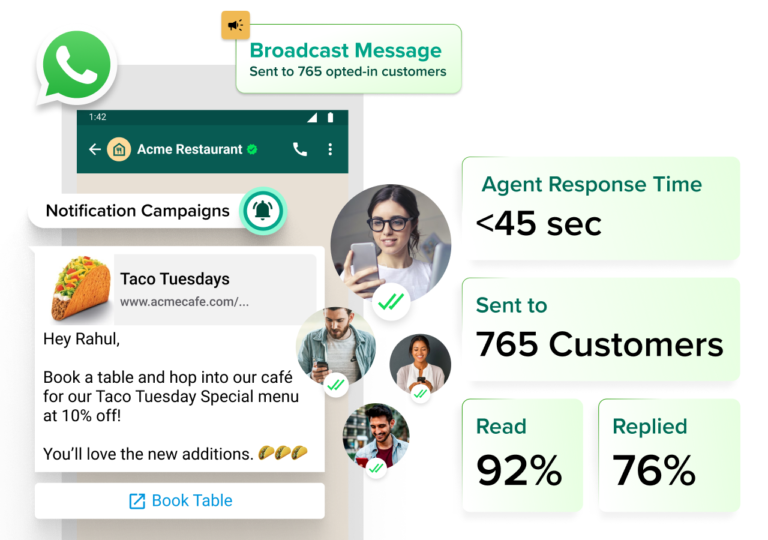
Compliance and etiquette
It is crucial for you to gain customer consent explicitly before you can add them to your newsletter list. As a brand, you are required both legally and ethically to respect customer privacy and handle customer data in a responsible manner. Additionally, there should also be an easy way for customers to opt out of the newsletter subscription if they want to.
WhatsApp Newsletter Examples
A good example of a WhatsApp newsletter is that from the apparel brand, Bliss Club. While they have other active channels like email and social media to update their customers about the latest products, deals and discounts, they use WhatsApp to consolidate the same and send WhatsApp newsletters – reaching them where they are the most active.
The newsletter not just drives higher open rates as compared to other channels, but also helps increase engagement and thereby conversions on promoted content.
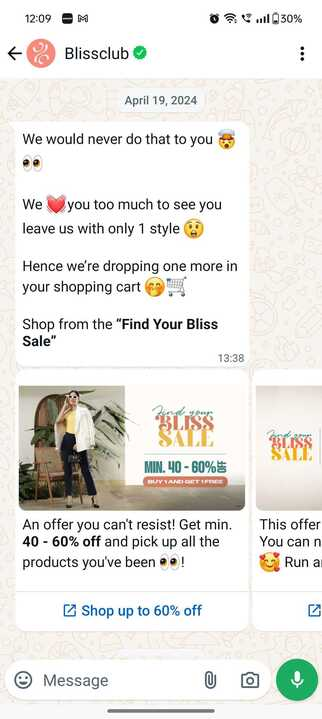
Conclusion
WhatsApp newsletters are a great way to keep your subscribers meaningfully engaged. They are a gateway to bringing some change to the usual promotions that brands tend to run at every customer touchpoint and that’s why we recommend having newsletters as a part of your WhatsApp marketing strategy.
Not sure where to begin?








