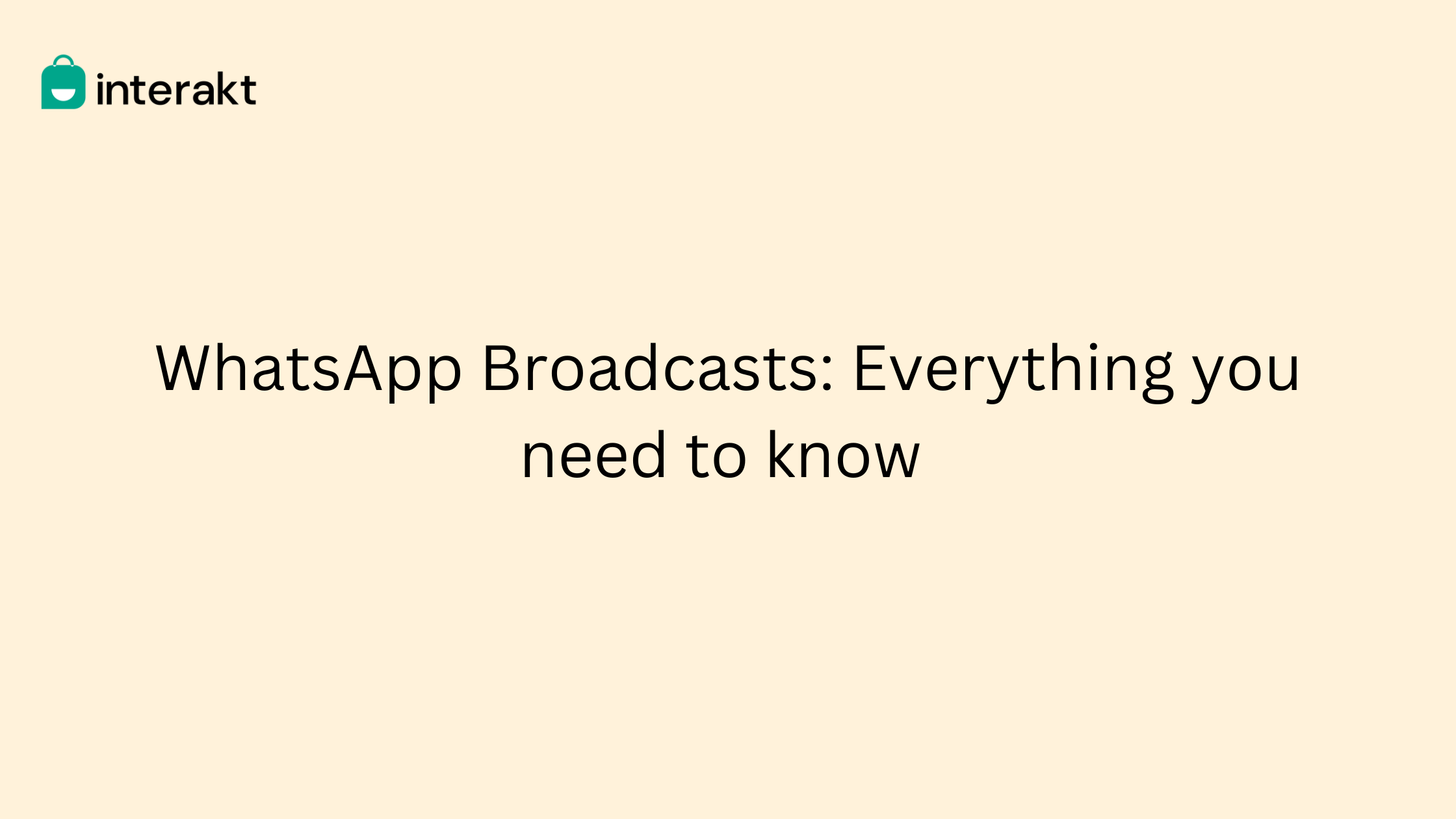With its exceptional communication capabilities, WhatsApp has made it easier for businesses to reach out to their subscribers and customers.
The platform offers several features that make it a great business communication platform but there is one that is enabling brands to engage their customers at scale – WhatsApp Broadcast.
In this guide, we will go through all there is to know about WhatsApp Broadcasts.
WhatsApp Broadcast vs WhatsApp Group
Here’s a quick recap of the difference between WhatsApp broadcast and a WhatsApp group that we’re often a part of:
WhatsApp Broadcast
WhatsApp broadcast feature allows you to reach several users individually, and simultaneously. The recipients cannot view or communicate with the other users in the WhatsApp broadcast list. The broadcast list feature can be used to create personalized messages for a large audience.
![Tips To Send Bulk WhatsApp Broadcast [2024] 2 WhatsApp broadcast message with Interakt](https://www.interakt.shop/wp-content/uploads/2023/03/Feature-4-768x620.webp 768w, https://www.interakt.shop/wp-content/uploads/2023/03/Feature-4-300x242.webp 300w, https://www.interakt.shop/wp-content/uploads/2023/03/Feature-4-1024x826.webp 1024w, https://www.interakt.shop/wp-content/uploads/2023/03/Feature-4-150x121.webp 150w, https://www.interakt.shop/wp-content/uploads/2023/03/Feature-4.webp 1200w)
With broadcasts, you will know who is on the list and customers will receive messages from you as long as they have your number and they are on your list. You can remove this restriction by getting access to WhatsApp Business API, and reach out to unlimited customers on WhatsApp.
WhatsApp Group
WhatsApp group is a collective communication space where each member can participate and communicate with each other in any ongoing conversations within the group. All the messages in the group are fully visible to every member.
WhatsApp group is an open forum compared to the one-way personal conversations of WhatsApp broadcasts. Users can view who is in the group as well as know who has read the messages. Users can also leave the group, and mute notifications from the group if they want to.
Steps to create a WhatsApp Broadcast list
Creating a WhatsApp Broadcast list is simpler than you would imagine and can be done by following the steps given below:
Step 1: Open WhatsApp and select the “Chats” tab.
Step 2: Open the menu button from the top right corner and then open “New Broadcast”.
Step 3: Choose all the contacts you want to add to your WhatsApp Broadcast list.
Step 4: Click on “Create”. With this, you can send WhatsApp Broadcast messages to multiple users individually at the same time.
Steps to edit a WhatsApp Broadcast list
You can edit a WhatsApp broadcast list by following these steps:
Step 1: Open WhatsApp and navigate to Broadcast Lists.
Step 2: Choose the list that you wish to edit.
Step 3: From the top right corner click the menu button, which will have three vertical dots.
Step 4: From here hit ‘Edit Broadcast List’.
Step 5: Now you can add or remove any contacts as you require.
Step 6: Once you are done editing click ‘Save’.
Note that if you have multiple broadcast lists you can add or change the name of the lists.
Steps to delete a WhatsApp Broadcast list
You can delete a WhatsApp broadcast list by following these steps:
Step 1: Open WhatsApp and go to the Chats tab.
Step 2: Open the ‘Broadcast Lists’ tab.
Step 3: Locate the list that you wish to delete.
Step 4: Click on the menu button from the top right corner.
Step 5: Click on ‘Delete Broadcast List’
Step 6: To confirm deleting, in the confirmation screen select the list that you want to delete.
Tips to write high-conversion WhatsApp Broadcast template
For the best results from your WhatsApp broadcast campaigns, you need to know the best practices for creating high-conversion WhatsApp Broadcast templates. Here are a few tips to keep in mind:
1. Personalization
Use the recipients’ names and other data to personalize messages and make them more relevant to the receiver.
2. Clear concise messages
WhatsApp broadcast messages should ideally be short and to the point. The message should convey the purpose behind it and the action it wants the receiver to carry out.
3. Strong CTA
There should be a clear, strong, and compelling call-to-action in the message to make taking the next step easier for the customer. This can be anything from visiting a website, replying with a keyword, returning to an abandoned cart or viewing a product page.
4. Clear value proposition
The benefits and the value that the message contains should be clearly stated. That is the numbers or other information that provides customers with some form of value need to be highlighted in the message.
5. Sense of urgency
You can improve the effectiveness of the broadcast message by creating a sense of urgency or utilizing FOMO to prompt immediate action from the customers. Exclusive deals, limited-time offers, special limited-time sales etc. are all effective at nudging quick action.
6. Add visual appeal
Utilize formatting, emojis, images etc. to make the WhatsApp broadcast message template visually appealing to its receivers.
7. Tone of voice and language
While making the messages clear and informative, the tone of voice and the language being used should be conversational and friendly to better resonate with the receiver. The brand voice should persist in the message.
8. Timing and frequency
Refrain from sending messages at inappropriate times. Try to send messages at times when the recipients are most likely to be active. Your messaging frequency should also be considered well to not appear as spam.
9. Testing and refining templates
You can A/B test different versions of the WhatsApp broadcast template to see which version gets better conversion rates and engagement. Leverage analytics to refine templates for optimum performance.
10. Ensuring compliance
Ensure that your WhatsApp broadcast messages comply with WhatsApp Privacy and Data policies and guidelines. The messages should also comply with regional regulatory guidelines such as GDPR.
WhatsApp Broadcast limitations with the WhatsApp Business app
Each broadcast message you send from WhatsApp is limited to 256 users per message. This means your broadcast list can have only 256 members.
This WhatsApp broadcast limit is sufficient for small businesses that are starting. But as your business grows and you start using WhatsApp for different purposes such as marketing, sales, customer support, etc. you will need to expand your list.
For this, you will require the WhatsApp Business API and a solution like Interakt.
Send WhatsApp Business Broadcast without getting blocked [With WhatsApp Business API]
You can send WhatsApp broadcast messages to your customers on WhatsApp without saving a number by following the four steps provided below:
Note that you need a WhatsApp Business API solution provider like Interakt to do this.
Step 1: Import contact list
Import a contact list to the WhatsApp Business API solution platform, while ensuring that contact numbers are in the right format with country and area codes.
Learn with our step by step guide to upload new contact in bulk & use existing contact to send WhatsApp template messages.
Step 2: Create a message template
You need to create, submit, and get your message templates approved through the WhatsApp Business API solution provider. Incorporating interactive elements like CTAs and quick reply buttons or multimedia can make the message template more engaging.
Learn to setup new message template on WhatsApp with our step by step guide.
Step 3: Compose the WhatsApp broadcast message
With the approved message template, customize placeholders and create a clear and crisp message that cleverly conveys the information and nudges the reader towards desirable action. The message should be relevant to the user.
Learn to setup WhatsApp notification message with our step-by-step guide
Step 4: Send or schedule the broadcast messages
After you use the WhatsApp Business Solution provider’s platform to create a broadcast campaign, send your message or schedule a specific day or time that is appropriate, to send the broadcast message.
Learn to setup one time WhatsApp notification campaign or setup ongoing WhatsApp notification campaign with our step by step guide.
Conclusion
WhatsApp Broadcast is one of WhatsApp’s more powerful features as it can help businesses reach a larger audience seamlessly. But to get the best results out of using WhatsApp broadcast for business and benefit from its full potential you need to overcome the messaging limits and leverage automation.
This is where a good WhatsApp Business API solution can help you. With Interakt, you can automate your WhatsApp broadcast messages and share engaging interactive messages to customers at scale.