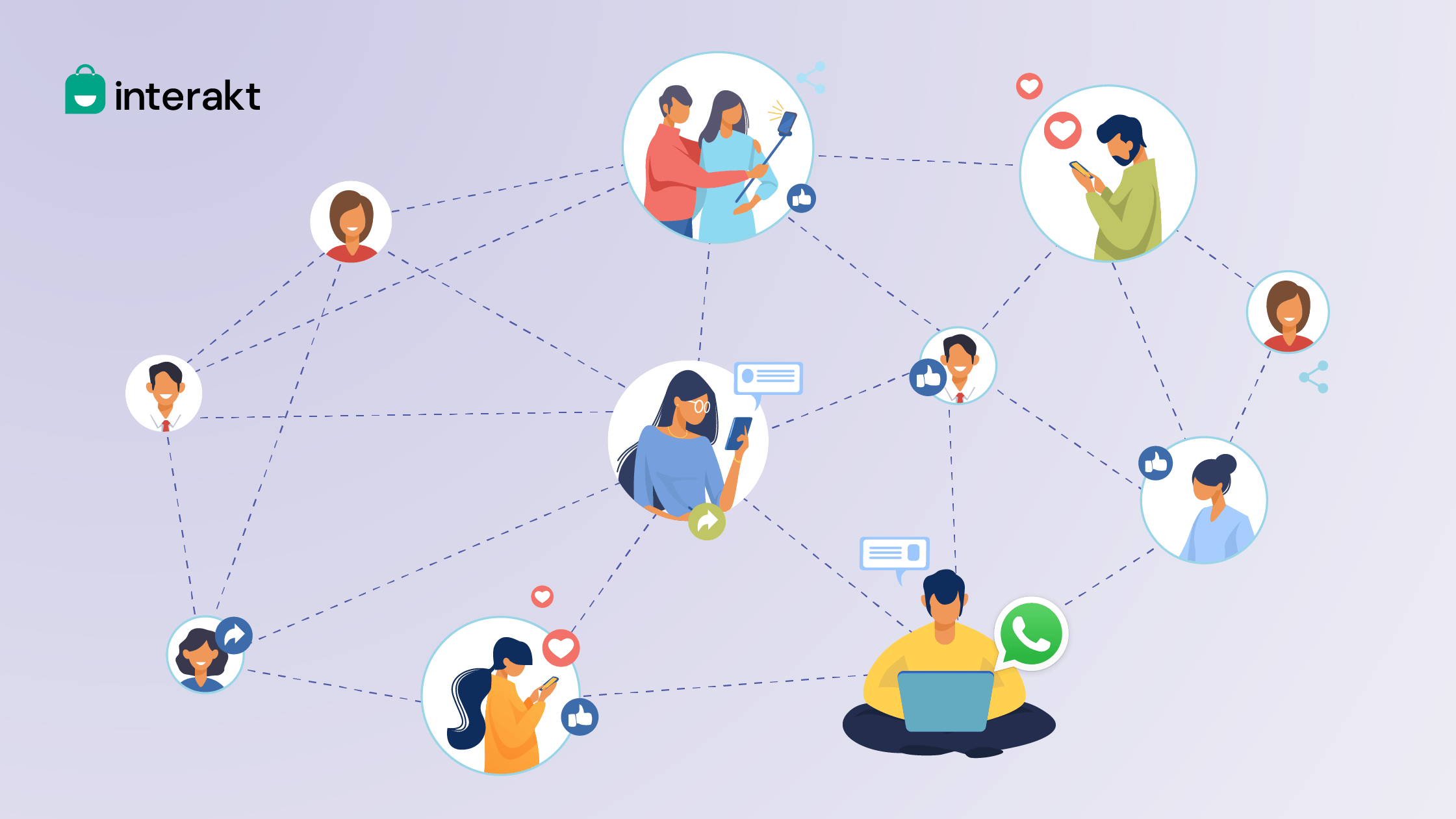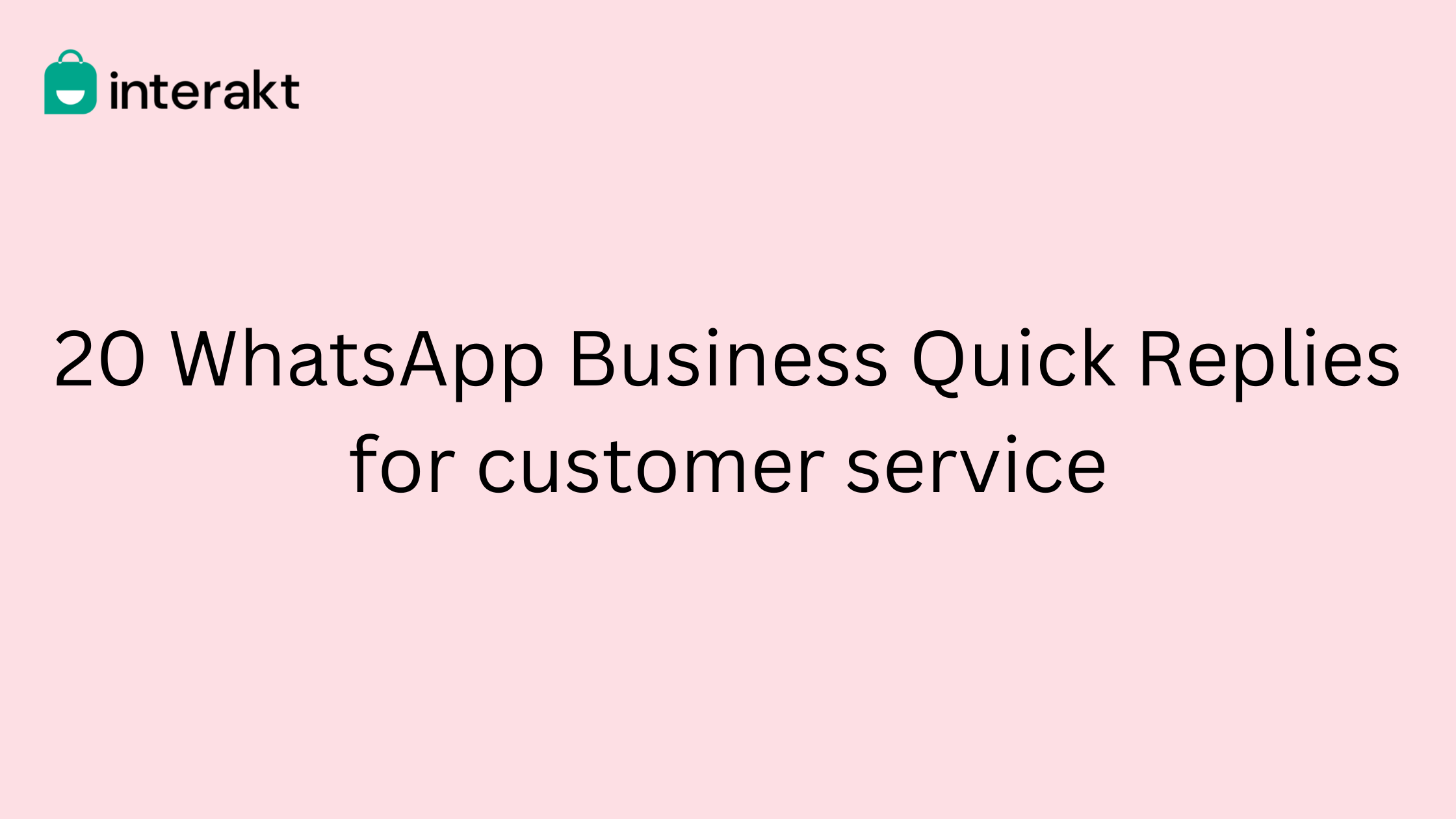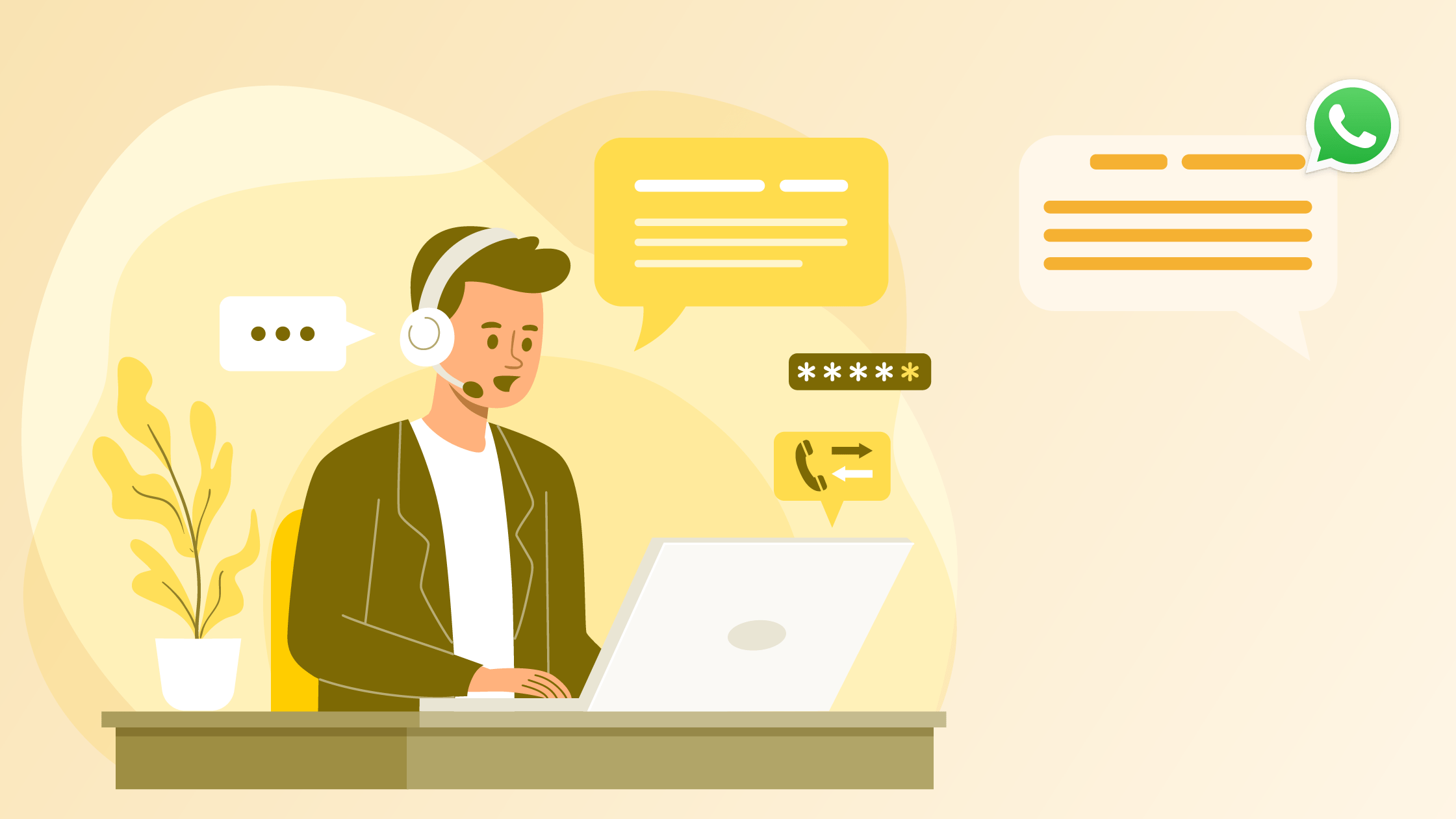If you’re looking to grow your business on WhatsApp, it’s important to create a WhatsApp Business account. Given WhatsApp’s broad user base it offers various types of accounts, which may be confusing initially.
In this guide, we will take you through different types of WhatsApp Business accounts and help you with the process of selecting the right WhatsApp Business Account for your business.
Types of WhatsApp Business Accounts
There are primarily three types of WhatsApp Account. These accounts cater to different business needs below listed are the key differences and features for you to pick one according to your business needs.
1. WhatsApp messenger
A WhatsApp messenger account is the most widely used platform to communicate with friends and family on a day-to-day basis. This typically just requires a smartphone to install the app and create an account with your phone number.
On WhatsApp messenger a user can link only one phone number to an account where only a single user will be able to access the account.
WhatsApp messenger is a free to use app available on both Mobile and Web browsers.
2. WhatsApp Business Account
A WhatsApp Business account is a type of account that can be set up on the WhatsApp for Business app. It is majorly used by small and medium businesses that’d like to keep their professional and personal profiles separate.

3. WhatsApp Business API
A WhatsApp Business account is an account type that can be set up on the WhatsApp for Business app. It is majorly used by small businesses that’d like to keep their professional and personal messages separate. The WhatsApp Business app is free to use and the account can be leveraged to actively engage with customers.
This type of account lets you set up a Business profile, a greeting message, label conversations, and set up quick replies and away messages. You can also set up a catalog to promote your products, send broadcasts and more.
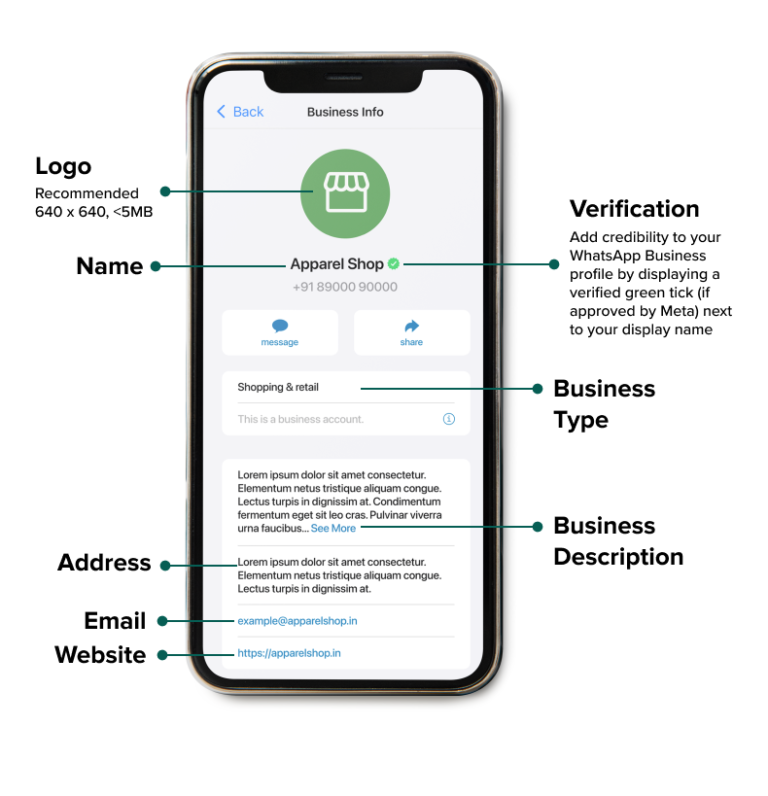
4. Official WhatsApp Business Platform
Also known as the WhatsApp Business Platform, an official WhatsApp Business account is meant for fast-growing, medium, and large businesses. It comes with additional, advanced features like the ability to set up automation, support for multiple users and devices, and more that help businesses leverage the messaging app at scale to reach a large number of customers.
Here are some of the key features of the WhatsApp Business platform:
• WhatsApp Integrations with CRM, and third-party tools.
• Green tick verified WhatsApp Business profile
• WhatsApp broadcast messages for bulk notifications
• Personalization of messages at scale
• WhatsApp automation and interactive message support
• Multi-agent access for customer conversation management
To be able to use this account type, you’re required to make use of WhatsApp Business API solution providers like Interakt.
With WhatsApp Business API, you get access to all the WhatsApp Business account features. In addition to the same, it also enables you to set up automation like broadcasts, abandoned cart recovery notifications, order status alerts, feedback sequences, product review requests, and more.
Key differences between types of WhatsApp accounts
Which type of WhatsApp account should you use?
Here are a few tips to choose the right type of WhatsApp accounts based on your teams
WhatsApp for Sales Team
– With WhatsApp App sales team can directly engage with customers, share product information, and close deals all under one platform.
– With Interakt’s WhatsApp Business API it is possible for sales team to send personalized messages and automate messages with pre-defined workflows efficiently.
WhatsApp for marketing team
– With WhatsApp Business App businesses can send promotional messages, share order updates.
– With Interakt’s WhatsApp Business API businesses can schedule WhatsApp campaigns, segment users based on their preferences, and get analytics of those WhatsApp campaigns.
WhatsApp for customer support team
– WhatsApp Business App helps businesses address customer queries in real-time, provide product support, and offer personalized assistance.
– With Interakt’s WhatsApp Business API business accounts can build WhatsApp automation workflows for instant responses, manage support tickets efficiently, and escalate complex issues to human agents.
Conclusion
Once you’re done creating an account, we’d recommend you get a Facebook business verification. This is important to be able to make use of all the WhatsApp for business features and leverage uninterrupted services while running promotions.
If you want to make use of the WhatsApp Business Platform, set up smart automations for marketing, sales and customer support all with Interakt.