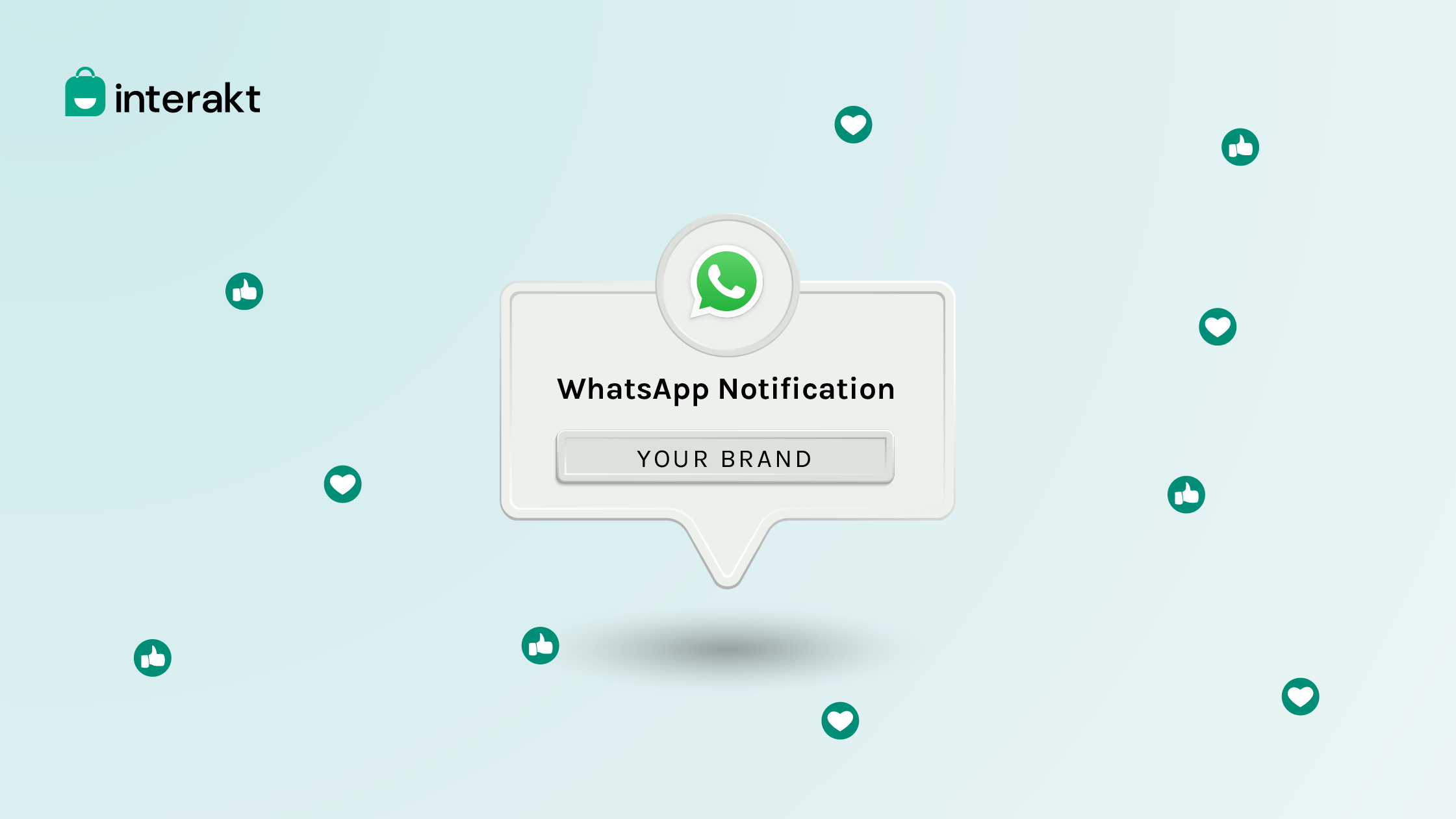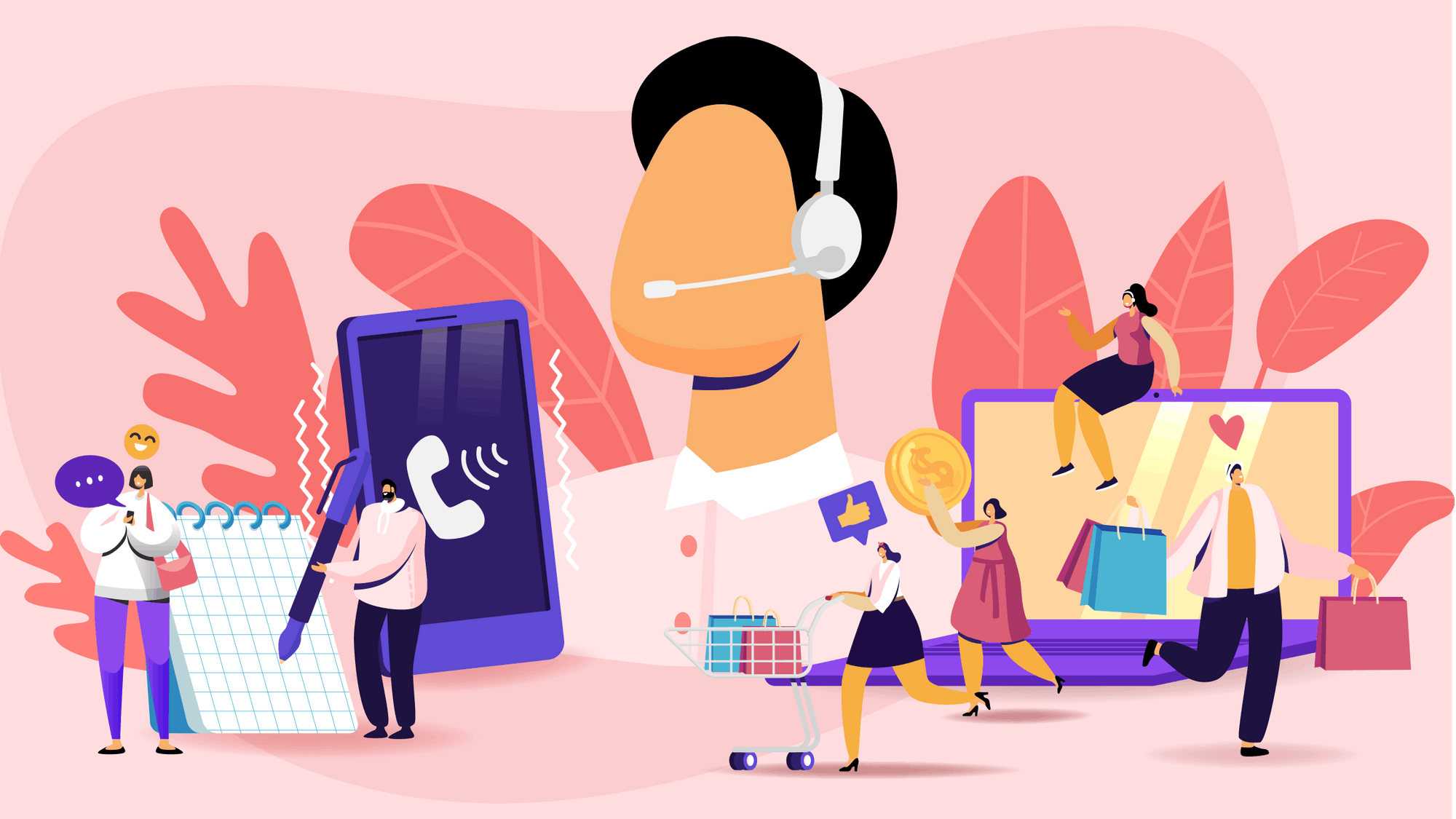Businesses today are using WhatsApp to build their brand with marketing and customer support channel. With the increase in usage of WhatsApp as a marketing channel, businesses are facing challenges of having their WhatsApp Business account banned or blocked.
A WhatsApp Business account is blocked when businesses on WhatsApp are found to violate WhatsApp’s Business Policies and Terms of Service.
In this article, we’ll explore the reasons behind WhatsApp banned accounts and the steps to unblock them.
What does ‘WhatsApp Business account banned’ mean?
A WhatsApp Business account is banned by either its recipients or by WhatsApp itself. This usually happens when the business is reported for sending spam or messages that break the policies, regulations and restrictions set by WhatsApp.
Also, WhatsApp Business account can be temporarily suspended in cases such as sending too many messages to unknown contacts, being reported by multiple users for sending spam/inappropriate content, or violating WhatsApp’s policies and terms of service.
Why ‘WhatsApp Business Account Banned’ warning matters?
Banned WhatsApp accounts can result in a loss of business opportunities, credibility, and customer trust.
Here are the immediate considerations to look at once your WhatsApp Business account is banned.
• Your customer support will break
WhatsApp banned accounts can lead to a drop in customer satisfaction, as customers may not be able to reach the business promptly as before disrupting the team’s processes and reducing efficiency.
• Your ongoing campaigns will stop
A blocked WhatsApp account may disrupt the ongoing campaigns, and businesses may have to switch to other communication channels, such as email or SMS ( with less open & read rates), to continue their campaigns and keep their customers informed.
• Your WhatsApp sales channel will shut off entirely
Businesses may lose potential customers who prefer to communicate and make purchases through WhatsApp.
5 Top Reasons for a ‘WhatsApp Business account banned’ warning
Here are the primary reasons why your WhatsApp Business Account is getting blocked:
• Violation of WhatsApp or its users which includes invading their privacy, intellectual property, or other proprietary rights.
• Engaging in illegal, harassing, hateful, racially or ethnically offensive activities or encouraging illegal behavior or inappropriate activities can lead to account blockage.
• Publishing and promoting fake news, or misleading statements can lead to account blockage.
• Impersonating someone else can lead to WhatsApp Business account getting blocked.
• Sending illegal or spammy bulk messaging to unknown users can lead to a banned WhatsApp Business account.
3 Steps to unblock WhatsApp Business Account
Here are the steps to follow if you found your WhatsApp Business account blocked
1. Review WhatsApp’s terms of service and community guidelines: To determine if you violate any of them and redeem them to unblock WhatsApp business accounts.
2. Contact WhatsApp support: Reach out to WhatsApp Customer Support Team @ [email protected] or tap request a review in the Business Manager and WhatsApp will look into your case.
3. Contact your WhatsApp Business Solution Provider: BSPs like Interakt, can file a review request on your behalf with the WhatsApp Support team. WhatsApp usually takes 24-48 business hours to review and share the final decision.
Once your account has been restored, you’ll need to re-register your phone number on WhatsApp to revive your access.
Even after lifting an account ban, Meta can ban again the account if it continues to violate our Terms of Service.
We advise thoroughly reading the “Acceptable Use of Our Services” section in the Terms of Service to understand how to use WhatsApp appropriately.
3 Tips to prevent getting banned on WhatsApp
Here are the best practices to avoid running into WhatsApp banning issues and ensure a smooth experience:
1. Take WhatsApp opt-ins and organize customer data
On collecting customer data ensure WhatsApp opt-in before you even save a consumer’s data.
Once you have the opt-in confirmed, we recommend segmenting them based on their interests, intent and previous interactions.
2. Use the official WhatsApp Business API Provider
With WhatsApp Business API, you can legally send WhatsApp bulk messages and create personalized campaigns catering to the right people at the right time this helps in improving your brand credibility.
You can maximize the benefits and functionality of your business by integrating your WhatsApp API with Interakt, a top-tier WhatsApp Business API provider. This partnership is a game-changer that can take your business to new heights!
With Interakt’s top-notch features, businesses using WhatsApp can:
• Collaborate efficiently with a multi-agent team inbox that includes conversation labels, private notes, and response and resolution time tracking.
• Showcase up to 30 products with detailed descriptions, images, prices, and more, in a single WhatsApp message.
• Boost their brand credibility by applying for the Green tick on WhatsApp alongside their brand name, with the help of Interakt.
• Automate customer interactions with custom auto-replies for frequently asked questions, welcome/out-of-office messages, or delays during work hours.
• Add free WhatsApp widgets to your e-store & collaborate with unlimited team members to offer customer support at scale on WhatsApp
3. Personalize your campaigns
By addressing recipients by name, sending relevant content based on their interests, and using opt-in methods businesses can avoid making WhatsApp marketing campaigns spammy.
Using a conversational tone encourages two-way communication to engage users and build relationships. Stay away from exaggerated claims and promises in your content.
Conclusion
Having your WhatsApp Business account blocked can be a frustrating experience for any business. It not only halts customer support but also disrupts ongoing campaigns and sales channels. However, businesses can take steps to prevent and unblock WhatsApp business accounts.
With the right approach, businesses can continue to use WhatsApp as a valuable marketing tool and provide excellent customer service to their clients.
Official WhatsApp Business API providers such as Interakt, empower businesses to automatically manage all regulatory and compliance requirements, ensuring their account remains unblocked while streamlining customer data, personalizing campaigns, and automating WhatsApp policy adherence.